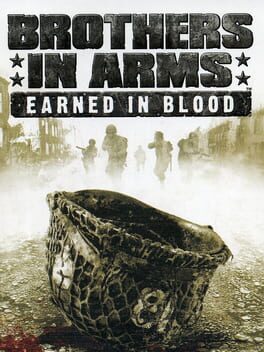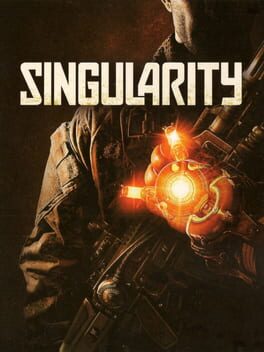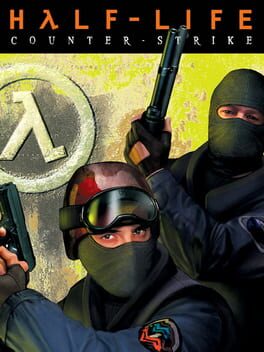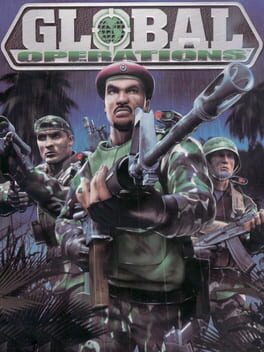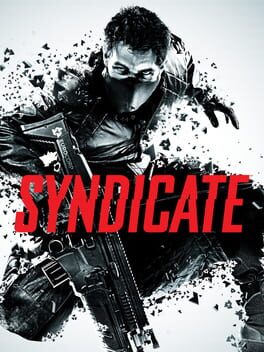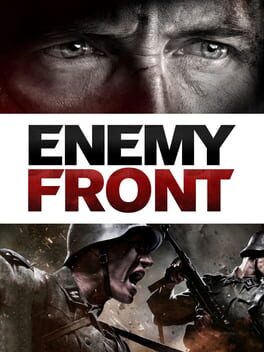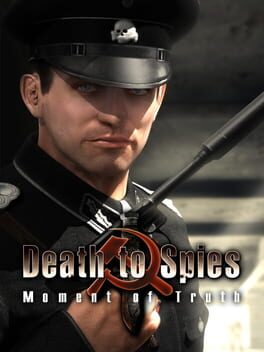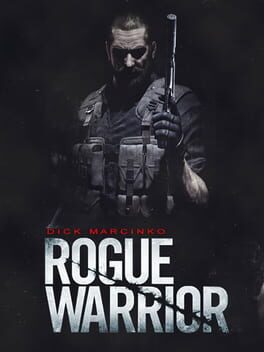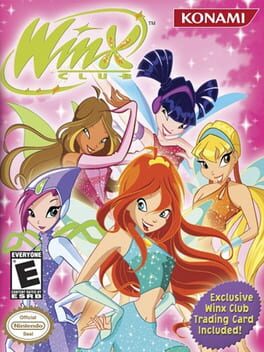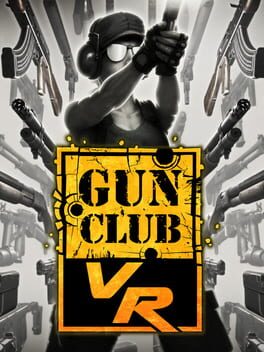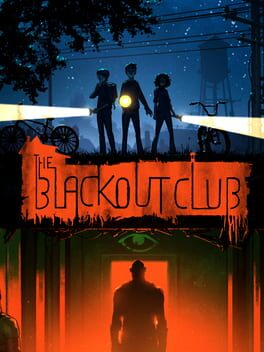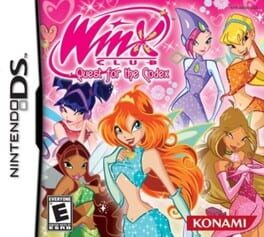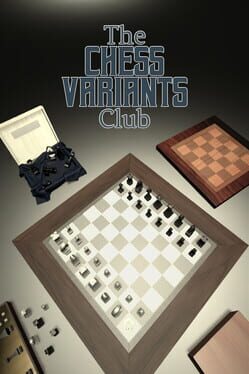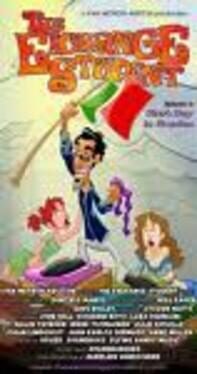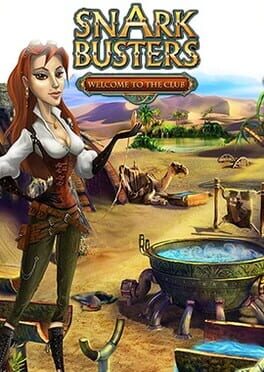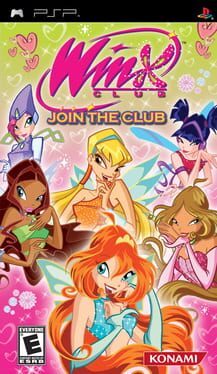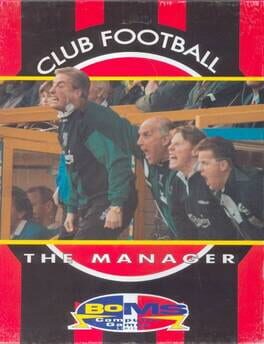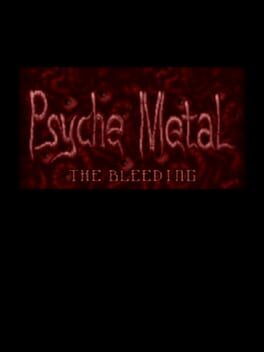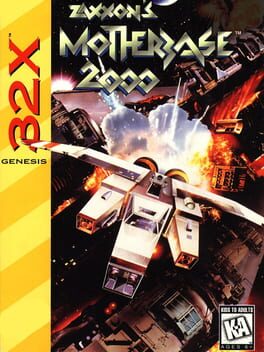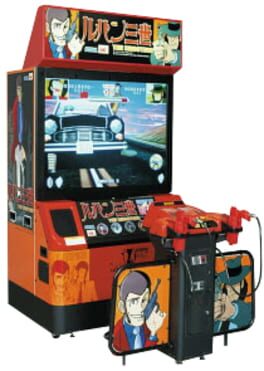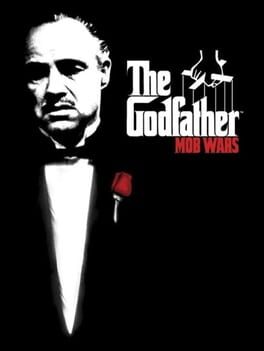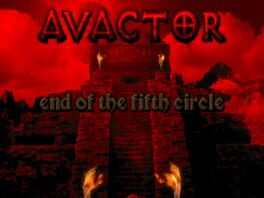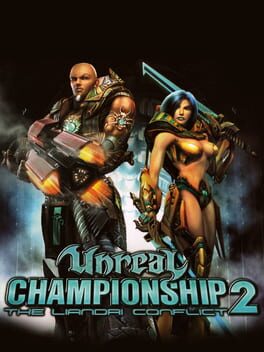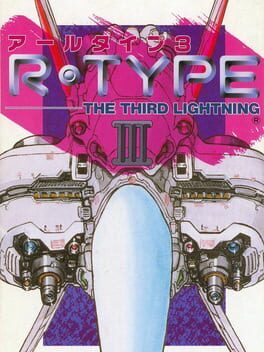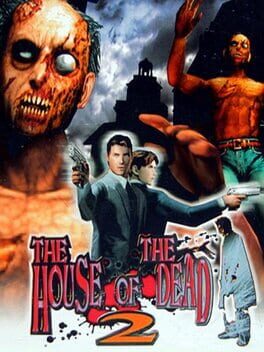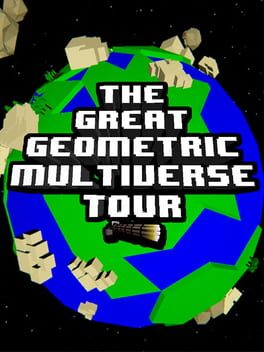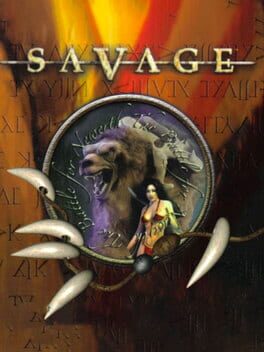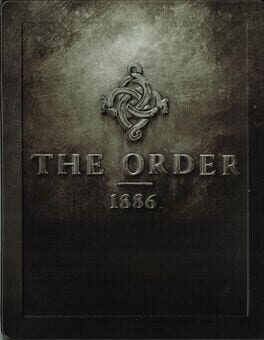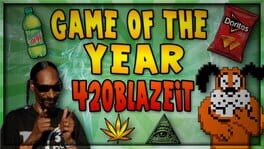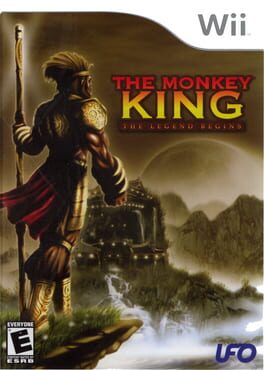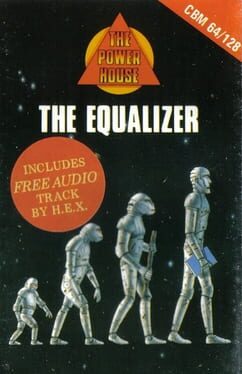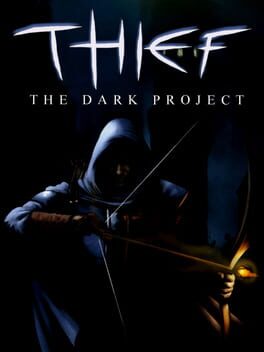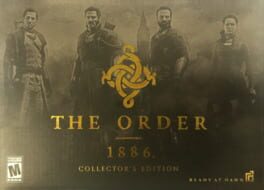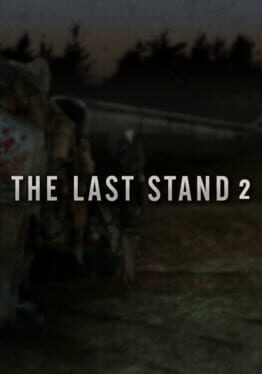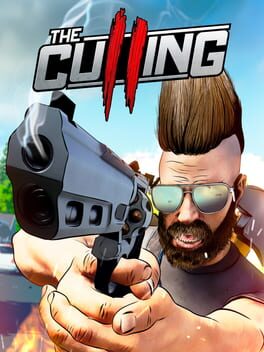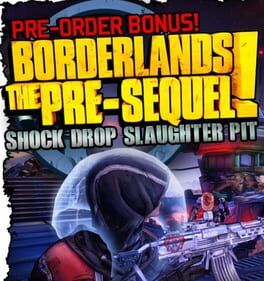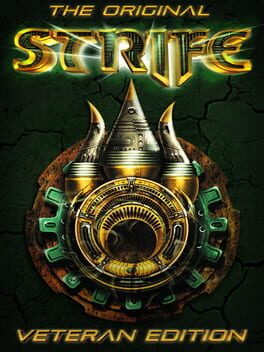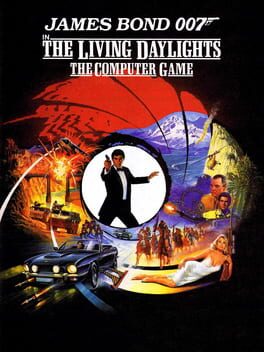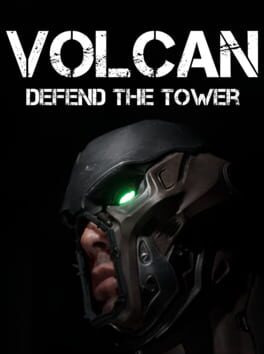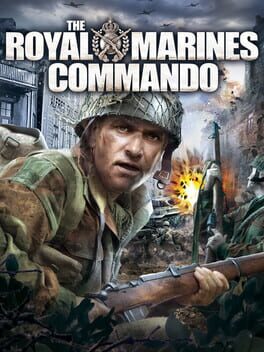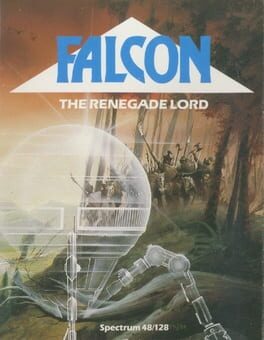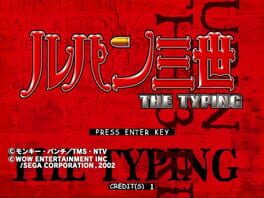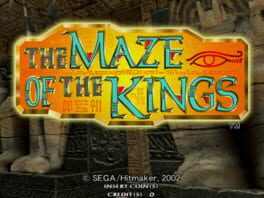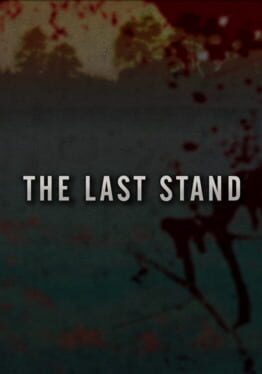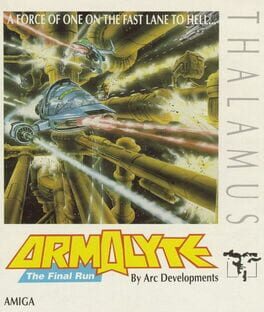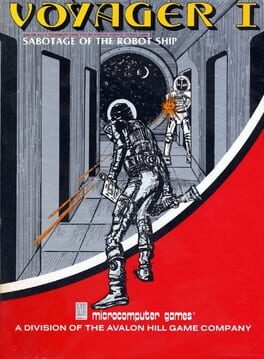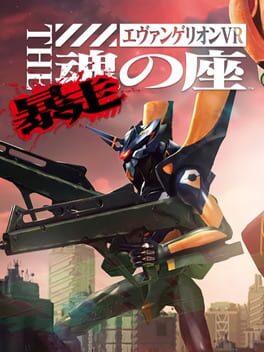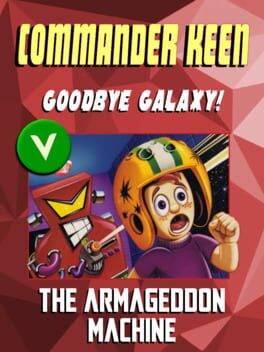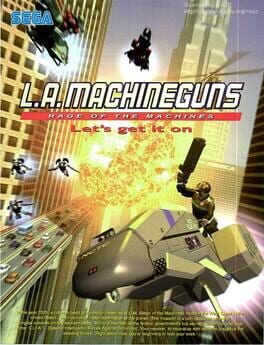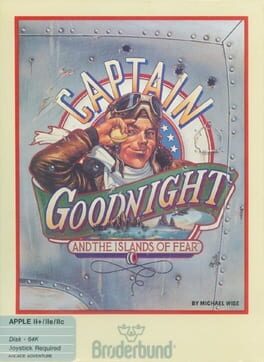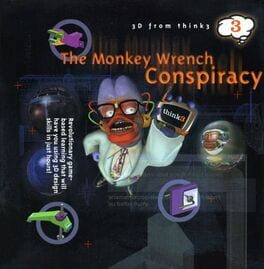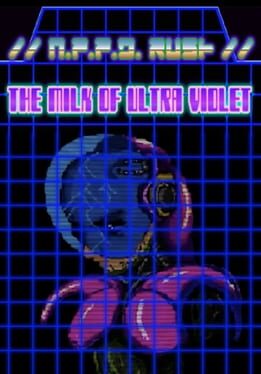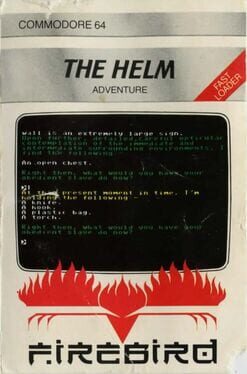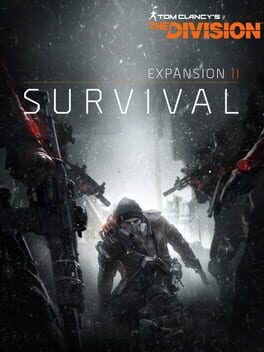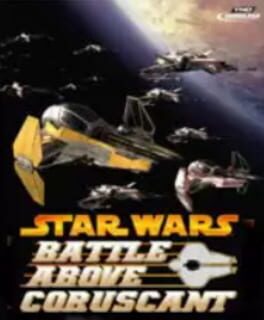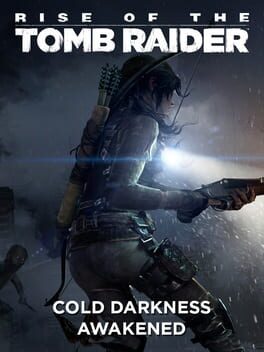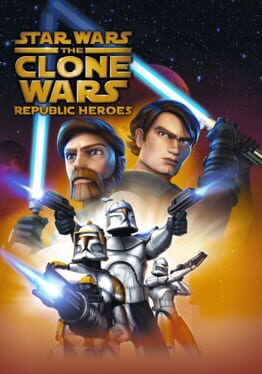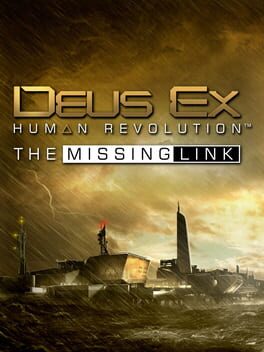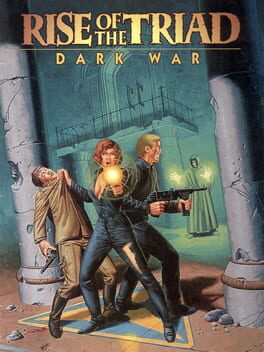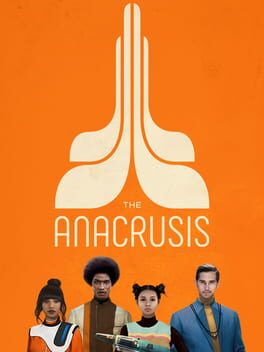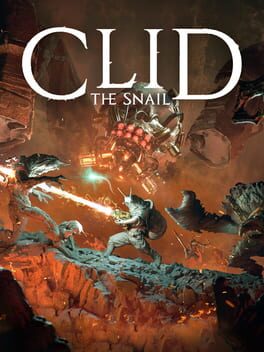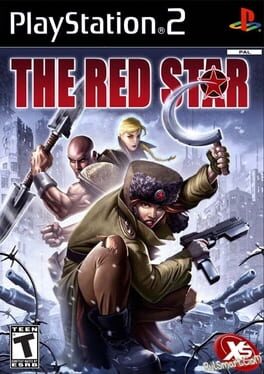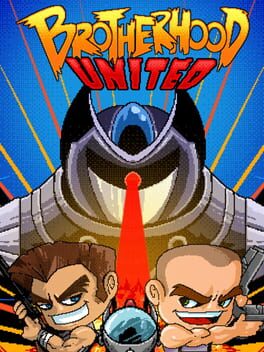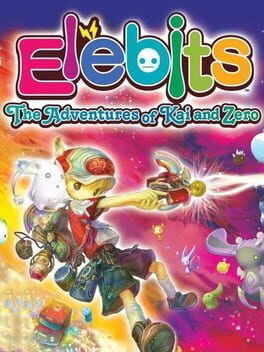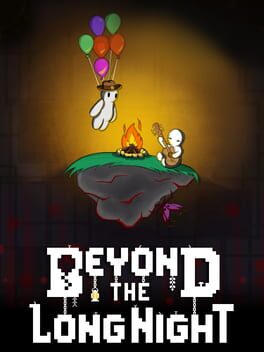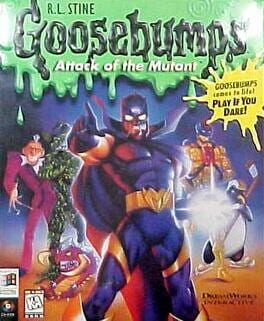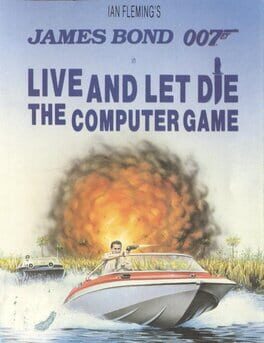How to play The Club on Mac
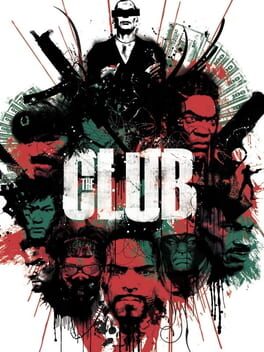
| Platforms | Computer |
Game summary
The Club™, created by critically acclaimed developer Bizarre Creations, is a new breed of third-person shooter, combining fast-paced run and gun gameplay, destructive environments, and lethal weapons. You will fight to survive in a shadowy underground blood-sport controlled by a faceless, obscenely wealthy and influential elite who place their bets on who will survive as the blood-bath ensues before them. Take control of up to eight uniquely trained killers motivated by greed, driven by pure insane bloodlust, and hell bent on earning respect on a global level.
Rise Through the Ranks of The Club™. As one of eight fighters, blast your way through five single player game modes including: Sprint, Time Attack, Survivor, Siege, and Run the Gauntlet.
Earn Respect Online. Shoot your way to the top of the leader boards in over eight cut-throat multiplayer modes. You will face-off with 7 real-time opponents online or battle with your friends offline in 4-player action modes.
The Club™ is Global. Battle in eight unique real-world locations from around the globe, including war-torn cities, abandoned factories, steel mills and many more.
Extreme Gun Battles in Hazardous Environments. A motion blur camera system intensifies the adrenaline rush in both open range and close quarter firefights. Destroy and manipulate objects in the environment to your advantage.
Build up the highest score. A unique score-based accumulation system creates even more competition among players; the faster, more efficient and accurate that you are, the more points you will earn to unlock weapons, characters and maps.
Select from an Arsenal of Weaponry. There are 17 high-powered assault weapons to choose from and customize, including Automatic Weapons, Sniper Rifles, High Caliber Pistols, Sub Machine Guns, Mounted Weapons, and many more.
Each Character has a Story to Tell. Choose from eight different characters to rise through the ranks of The Club™ and uncover each person's true motives and intentions.
First released: Feb 2008
Play The Club on Mac with Parallels (virtualized)
The easiest way to play The Club on a Mac is through Parallels, which allows you to virtualize a Windows machine on Macs. The setup is very easy and it works for Apple Silicon Macs as well as for older Intel-based Macs.
Parallels supports the latest version of DirectX and OpenGL, allowing you to play the latest PC games on any Mac. The latest version of DirectX is up to 20% faster.
Our favorite feature of Parallels Desktop is that when you turn off your virtual machine, all the unused disk space gets returned to your main OS, thus minimizing resource waste (which used to be a problem with virtualization).
The Club installation steps for Mac
Step 1
Go to Parallels.com and download the latest version of the software.
Step 2
Follow the installation process and make sure you allow Parallels in your Mac’s security preferences (it will prompt you to do so).
Step 3
When prompted, download and install Windows 10. The download is around 5.7GB. Make sure you give it all the permissions that it asks for.
Step 4
Once Windows is done installing, you are ready to go. All that’s left to do is install The Club like you would on any PC.
Did it work?
Help us improve our guide by letting us know if it worked for you.
👎👍