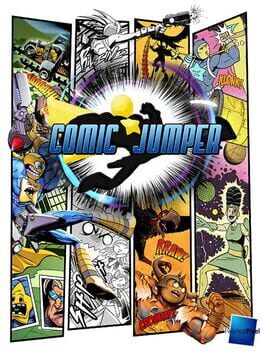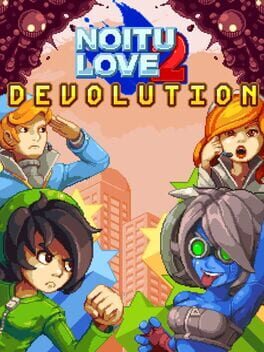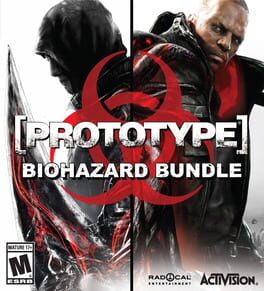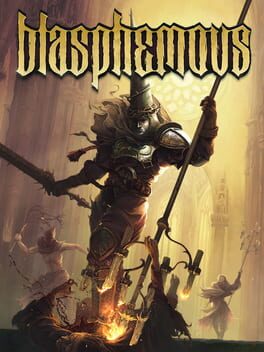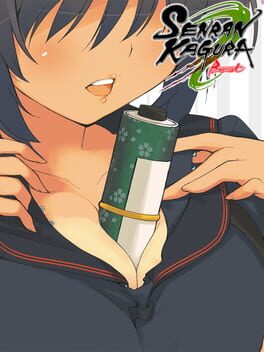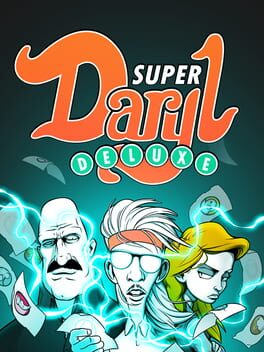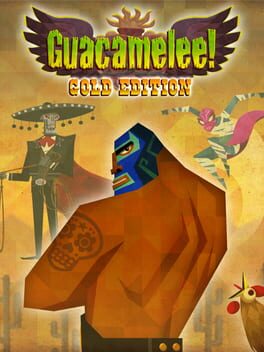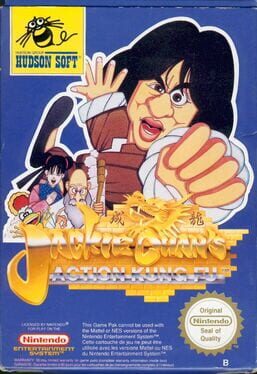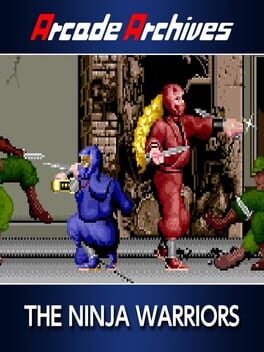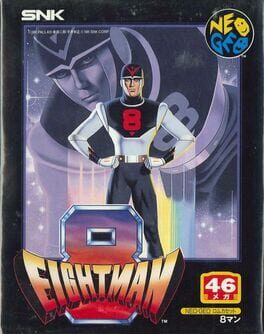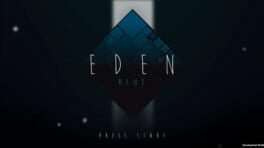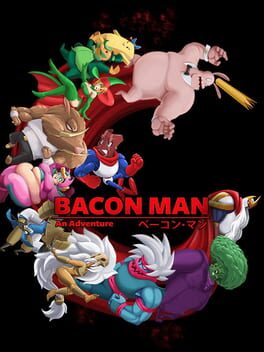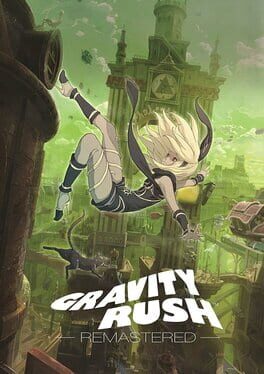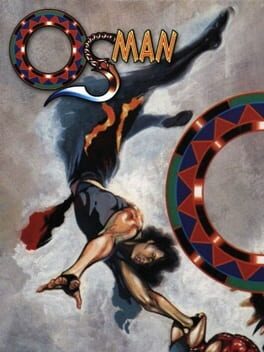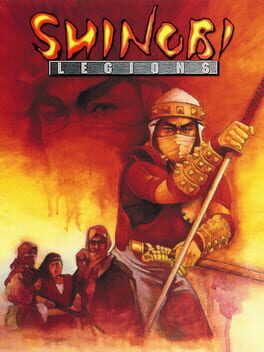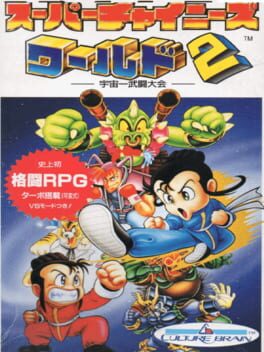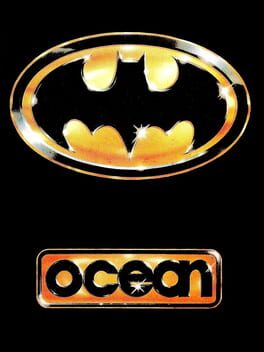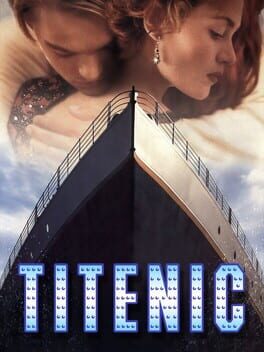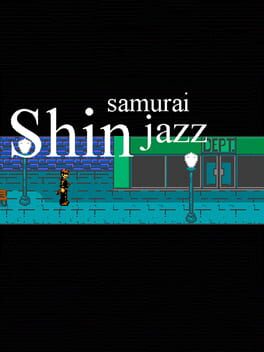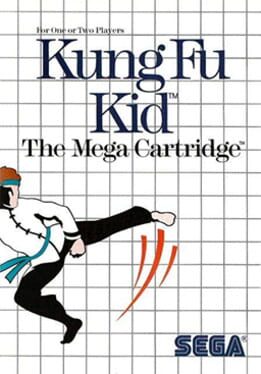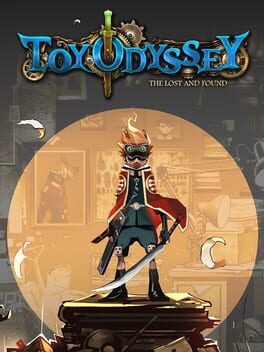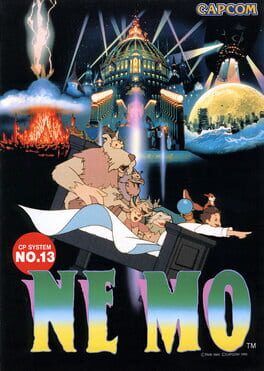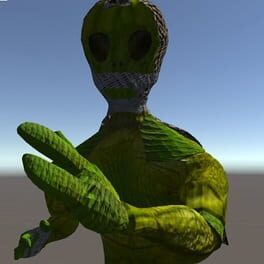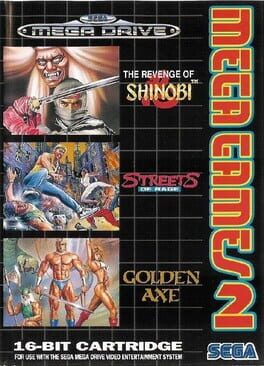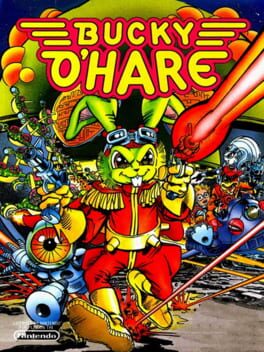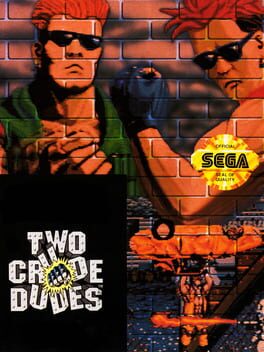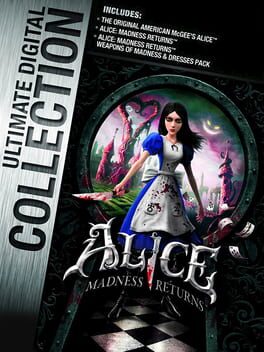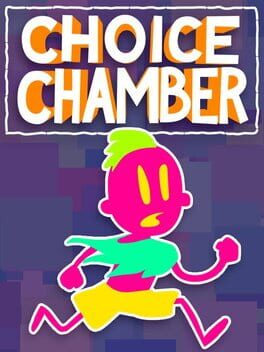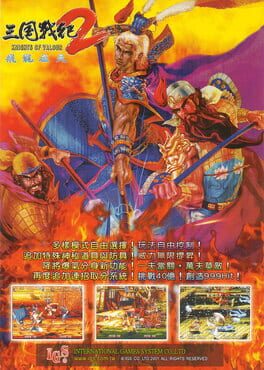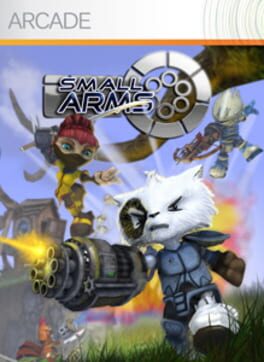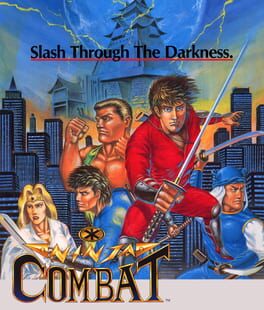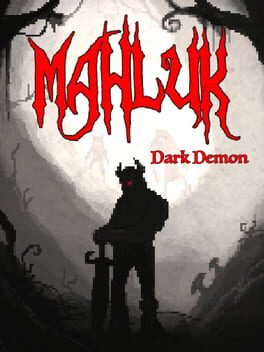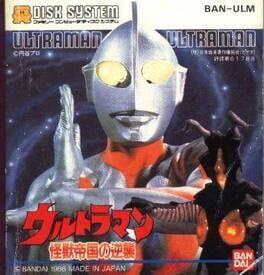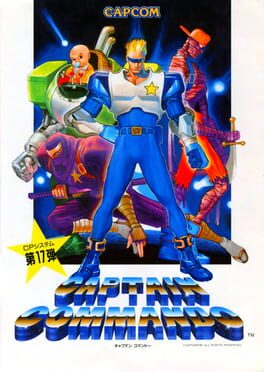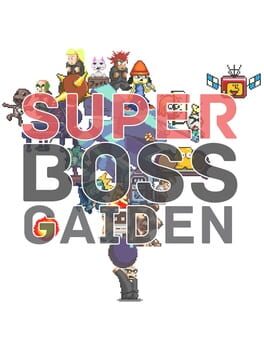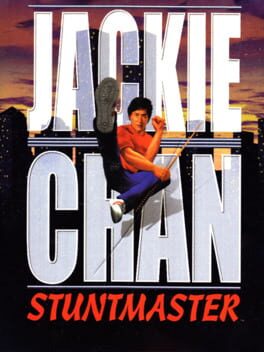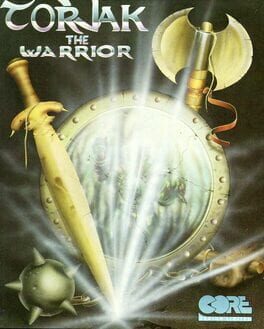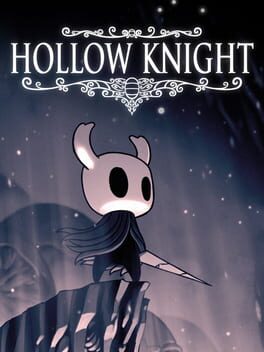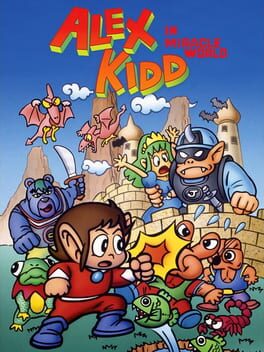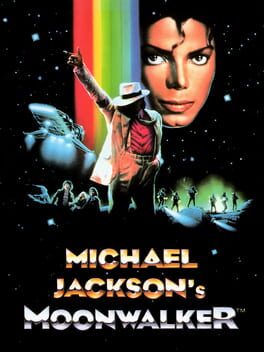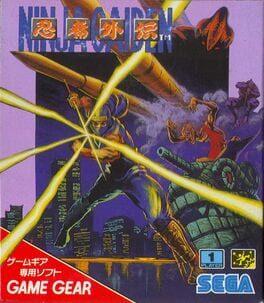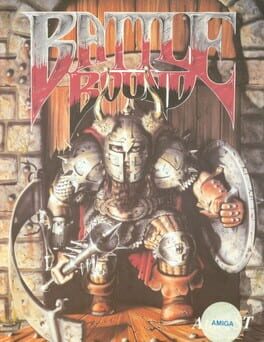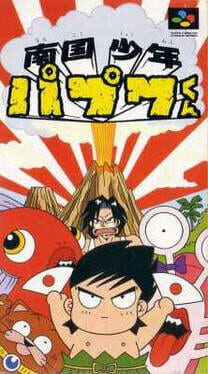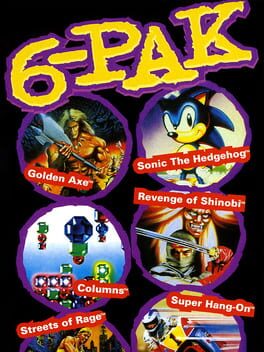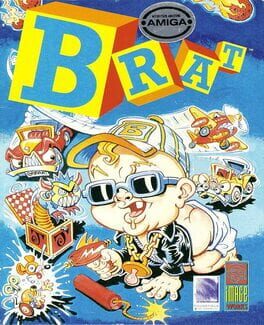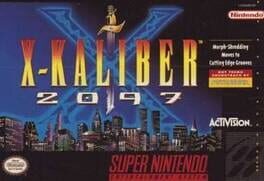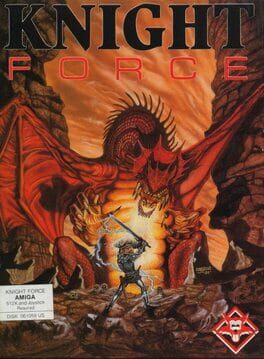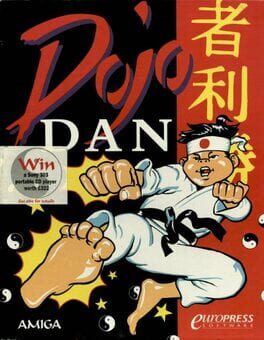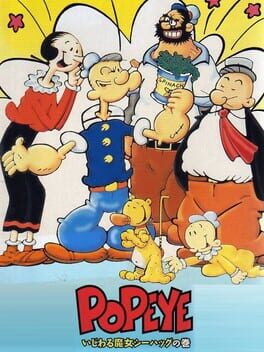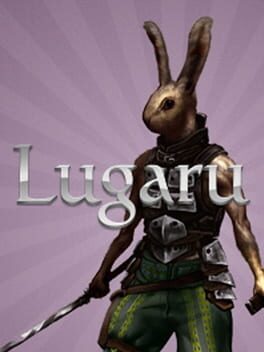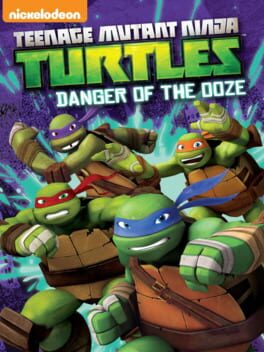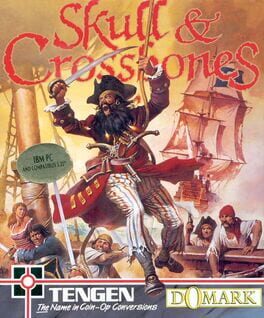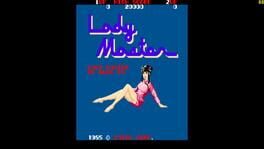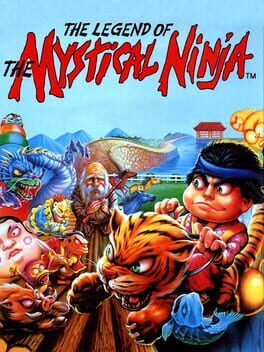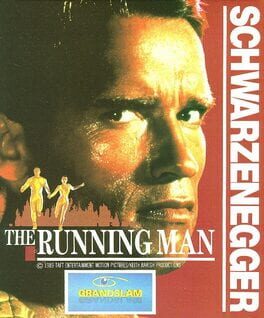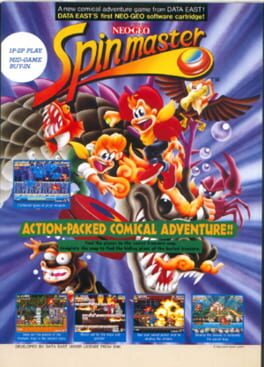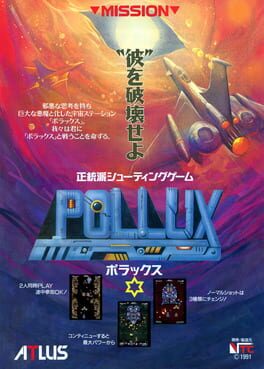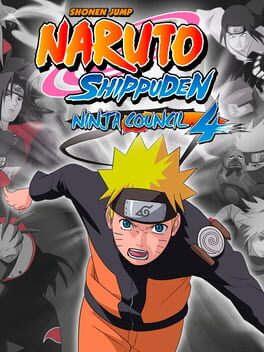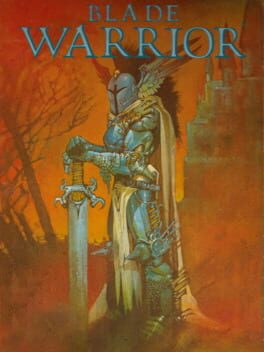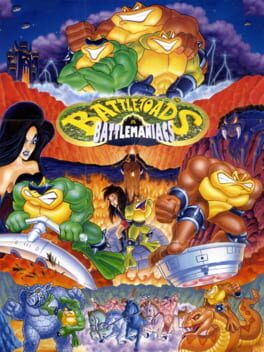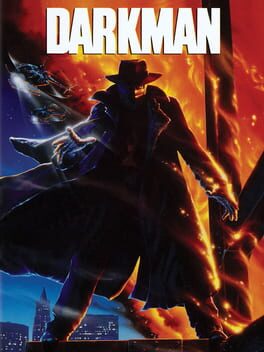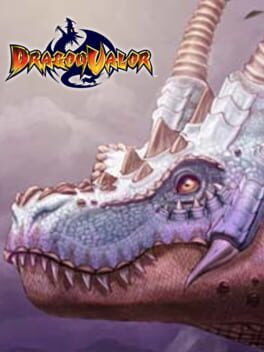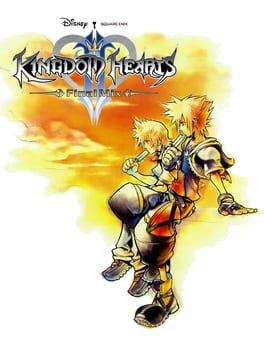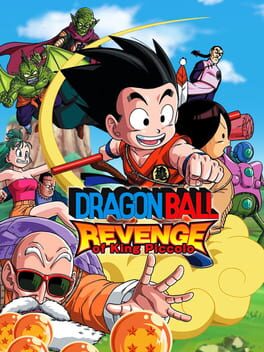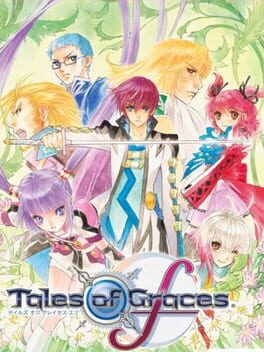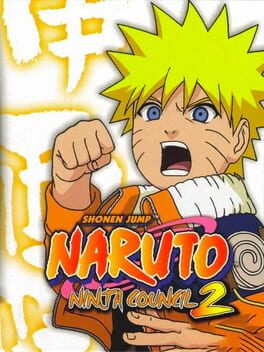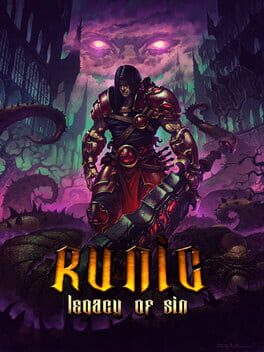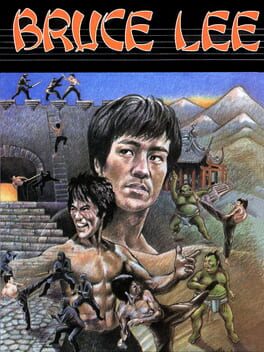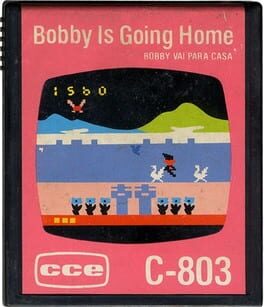How to play Tanzer on Mac

| Platforms | Computer |
Game summary
Tänzer is a homebrew action title inspired by games like Strider, OSman and Hagane: The Final Conflict, the art of Keita Amemiya and Roger Dean, and anime series like Guyver. The protagonist is a ballet dancer who is unexpectedly hit by a bright purple light at night in an apartment, just a week before the premiere of the ballet version of The Ariane. After the character wakes up the body is transformed and the world is in chaos. Each level has a different setting, ranging from the Old West to Ancient Rome. Levels are made up of several stages with mini bosses and then a large boss at the end of the level, acting as the guardian of that era.
In this 2D side-scrolling platformer the character can freely run left or right, jump and crouch. The jumping height is affected by how long the button is held down and jumping again provides a double and then a triple jump. Expert jumping can lead to an infinite amount of jumps because when an enemy is attacked while in the air, the counter is decreased so an additional jump can be performed. Enemies are engaged using six way fire with horizontal, vertical and diagonal slashes, and the attack button can be held for auto fire. Levels contain treasure chests with more gold, extra energy and other items. By destroying parts of the scenery secret pick-up items and stages can be discovered.
Defeated enemies leave behind gold that can be forged into a transmutation ability, allowing for special attacks. The top right side of the screen shows the selected ability and how much the meter needed to perform it contains. In the pause menu a different ability can be selected. Forging abilities is done at the home base between levels, a space and time ship used to travel between time periods. Energy can also be replenished there through body repair. There are four abilities and they can be upgraded to make them more effective. At the home base it is also possible to forge a projectile weapon and the ability to save (but only while the game
First released: May 2019
Play Tanzer on Mac with Parallels (virtualized)
The easiest way to play Tanzer on a Mac is through Parallels, which allows you to virtualize a Windows machine on Macs. The setup is very easy and it works for Apple Silicon Macs as well as for older Intel-based Macs.
Parallels supports the latest version of DirectX and OpenGL, allowing you to play the latest PC games on any Mac. The latest version of DirectX is up to 20% faster.
Our favorite feature of Parallels Desktop is that when you turn off your virtual machine, all the unused disk space gets returned to your main OS, thus minimizing resource waste (which used to be a problem with virtualization).
Tanzer installation steps for Mac
Step 1
Go to Parallels.com and download the latest version of the software.
Step 2
Follow the installation process and make sure you allow Parallels in your Mac’s security preferences (it will prompt you to do so).
Step 3
When prompted, download and install Windows 10. The download is around 5.7GB. Make sure you give it all the permissions that it asks for.
Step 4
Once Windows is done installing, you are ready to go. All that’s left to do is install Tanzer like you would on any PC.
Did it work?
Help us improve our guide by letting us know if it worked for you.
👎👍