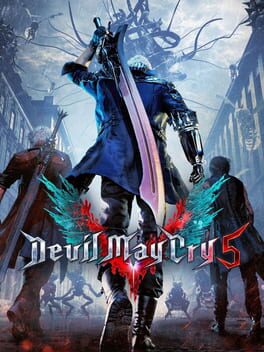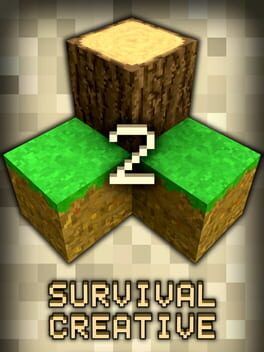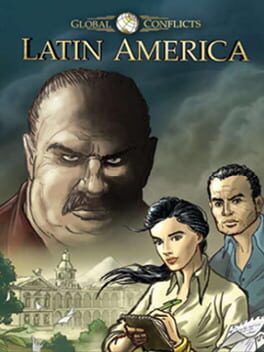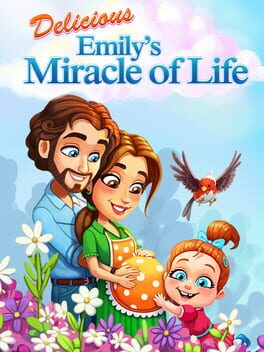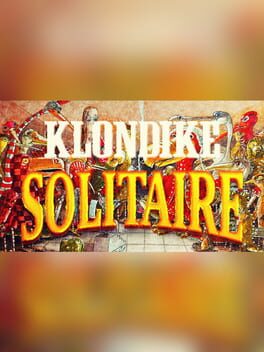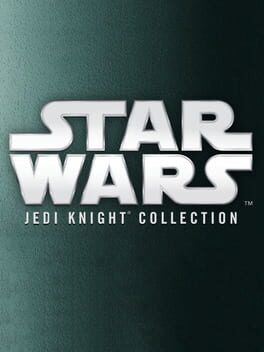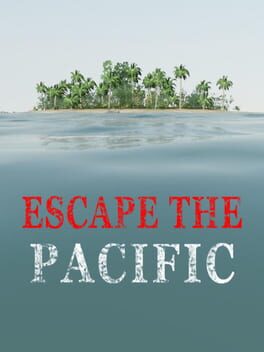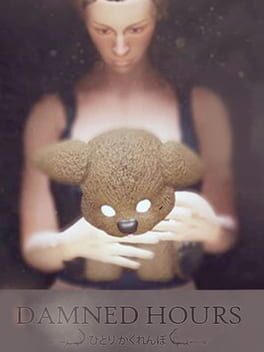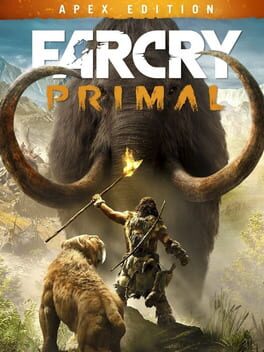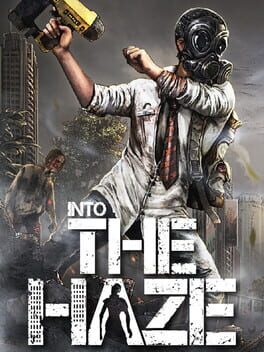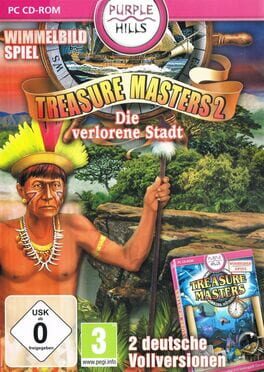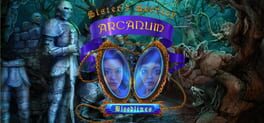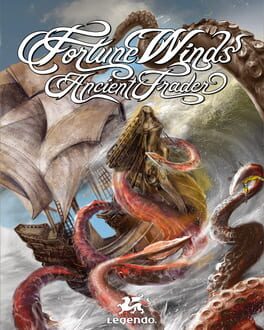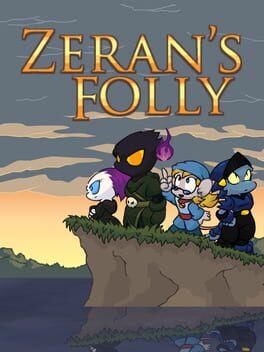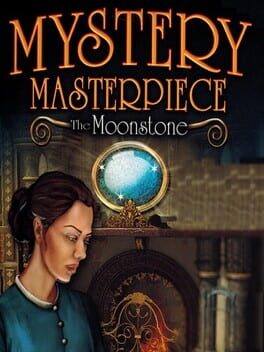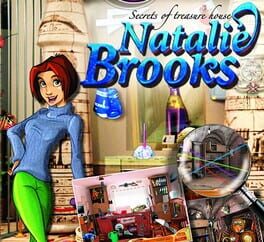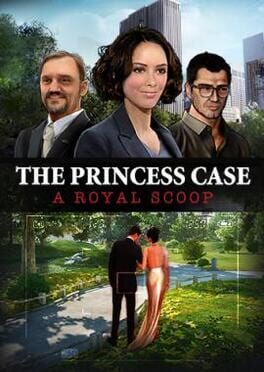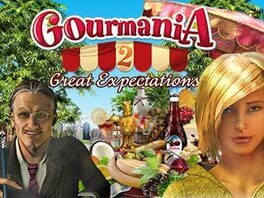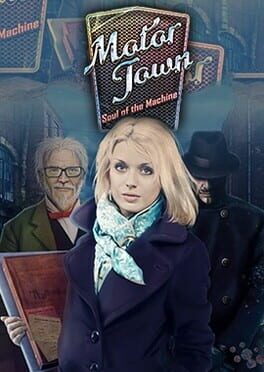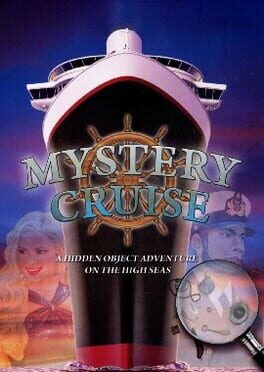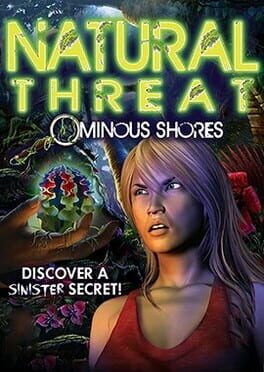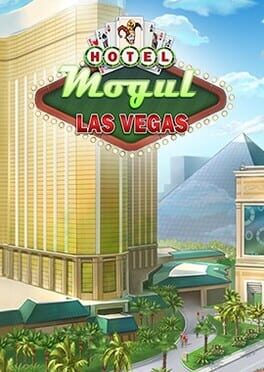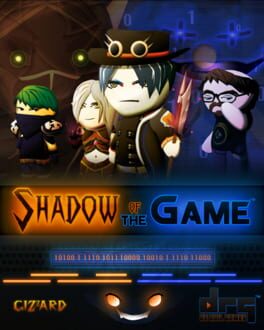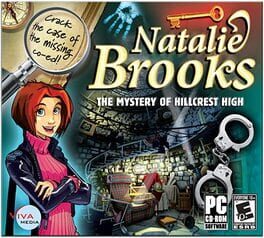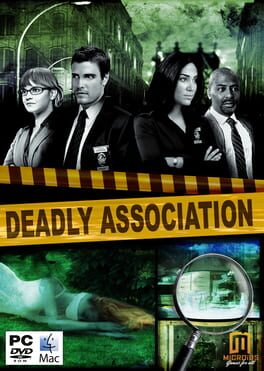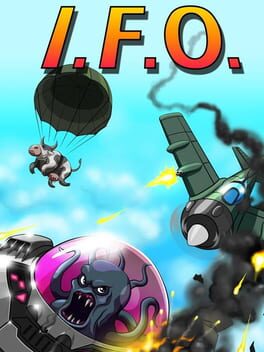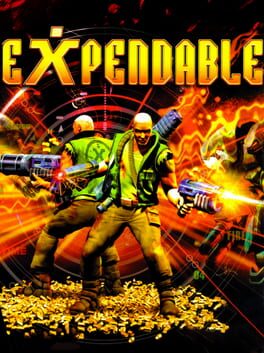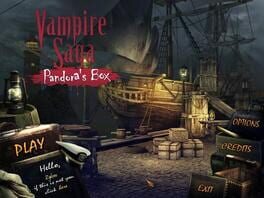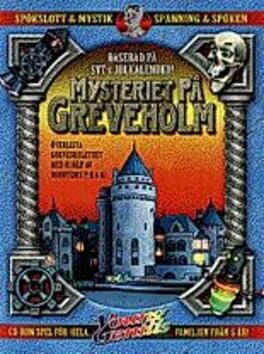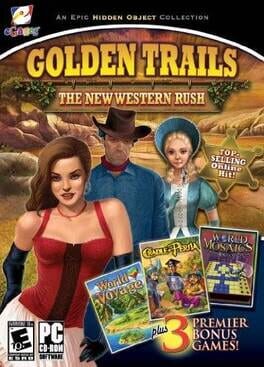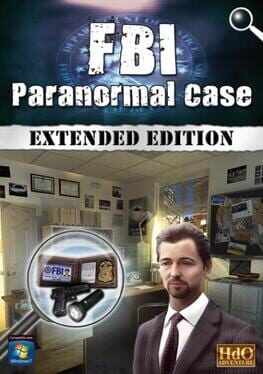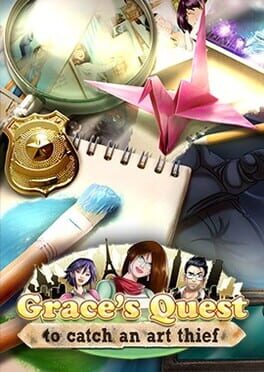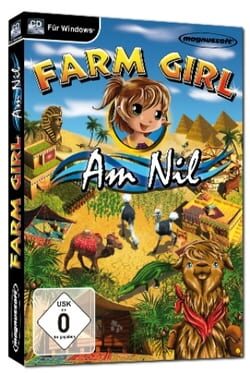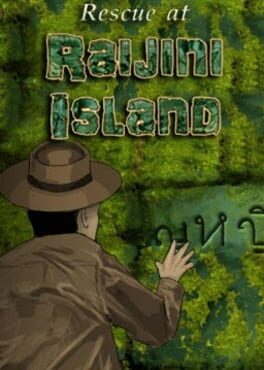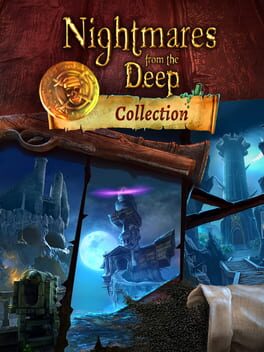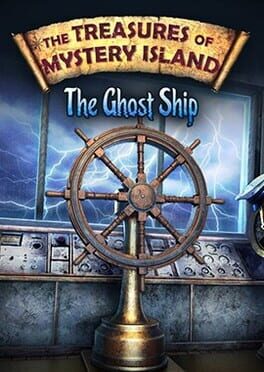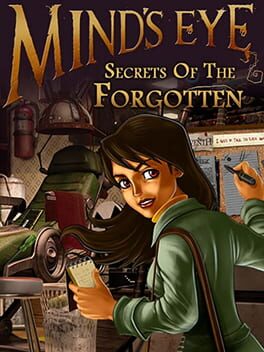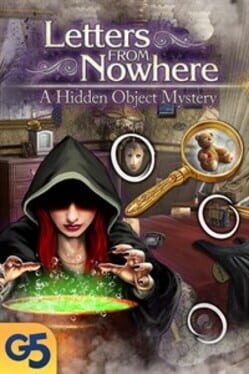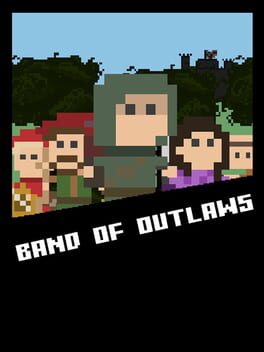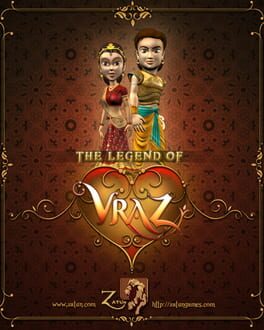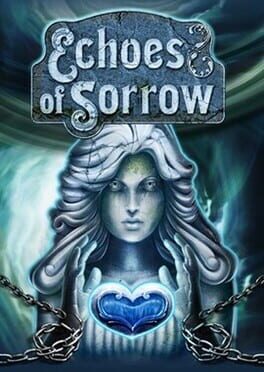How to play Survivalcraft on Mac
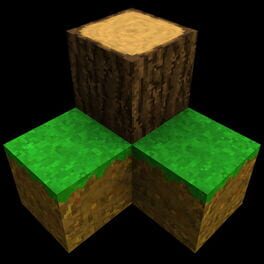
| Platforms | Computer |
Game summary
You are marooned on the shores of an infinite blocky world. Explore, mine resources, craft tools and weapons, make traps and grow plants. Tailor clothes and hunt animals for food and resources. Build a shelter to survive cold nights and share your worlds online. Ride horses, camels or donkeys and herd cattle to protect them from predators. Blast your way through the rock with explosives. Build complex electric devices. Possibilities are infinite in this long-running sandbox survival and construction game series.
This is the thirtieth release of Survivalcraft, and it adds a new armor and weapons tier - copper! You can now paint stairs, slab, fences and signs and place electric gates on the floor or ceiling. Wander in dense forests full of tall spruces and fallen logs. Explore bigger caves, but watch out for huge magma chambers underground (15x bigger than 1.28). There are new sound generator sounds for you to use, including hi-fi drums! Check out full list of 70 changes at game webpage.
Survivalcraft brings features you love in the PC version of the most famous blocky game to your mobile device: infinite worlds, caves, logic elements (electricity), weather, boats, ridable animals, explosions, clothes, armor and many more. It does so while maintaining its own realistic, survival-themed style.
Enjoy!
Brief update history so far:
- 1.0 (initial release, 16 Nov 2011)
- 1.1 (screenshots, torches, lamps, tools, controls sensitivity, recipaedia)
- 1.2 (sneaking, stairs, slabs, doors, ladders, snow, ice, christmas tree)
- 1.3 (basalt, limestone, marble, furnace)
- 1.4 (new world format, clay, bricks)
- 1.5 (birds, weapons, throwing, food, eating)
- 1.6 (emergency bugfix release)
- 1.7 (trapdoors, water animations, snowballs, traps, wildboars, game modes)
- 1.8 (buckets, water physics, magma, world properties, view angles)
- 1.9 (Dropbox, fences, upside-down stairs and slabs)
- 1.10 (optimizations, bulls, signs, sulphur, saltpeter, adventure mode)
- 1.11 (explosives,
First released: Nov 2011
Play Survivalcraft on Mac with Parallels (virtualized)
The easiest way to play Survivalcraft on a Mac is through Parallels, which allows you to virtualize a Windows machine on Macs. The setup is very easy and it works for Apple Silicon Macs as well as for older Intel-based Macs.
Parallels supports the latest version of DirectX and OpenGL, allowing you to play the latest PC games on any Mac. The latest version of DirectX is up to 20% faster.
Our favorite feature of Parallels Desktop is that when you turn off your virtual machine, all the unused disk space gets returned to your main OS, thus minimizing resource waste (which used to be a problem with virtualization).
Survivalcraft installation steps for Mac
Step 1
Go to Parallels.com and download the latest version of the software.
Step 2
Follow the installation process and make sure you allow Parallels in your Mac’s security preferences (it will prompt you to do so).
Step 3
When prompted, download and install Windows 10. The download is around 5.7GB. Make sure you give it all the permissions that it asks for.
Step 4
Once Windows is done installing, you are ready to go. All that’s left to do is install Survivalcraft like you would on any PC.
Did it work?
Help us improve our guide by letting us know if it worked for you.
👎👍