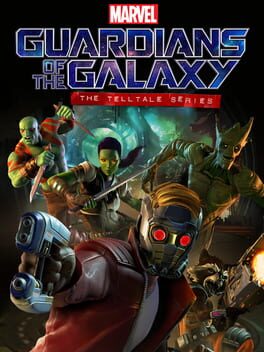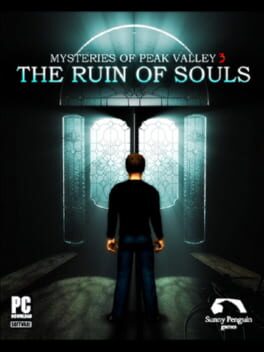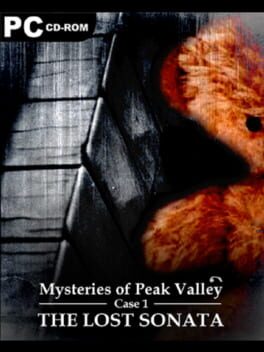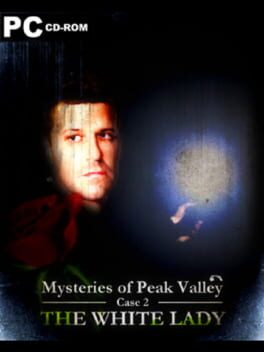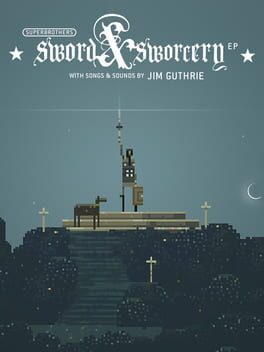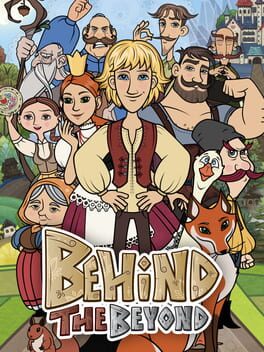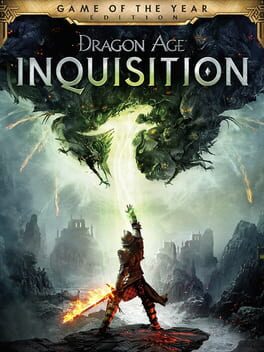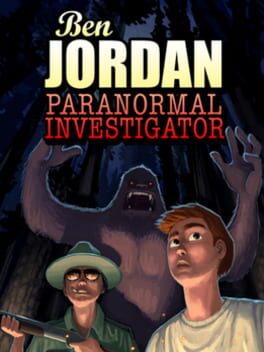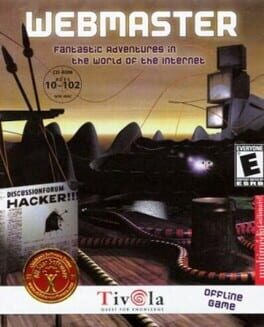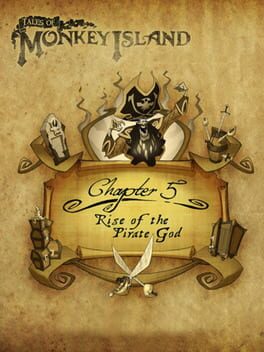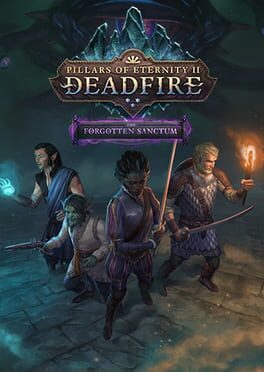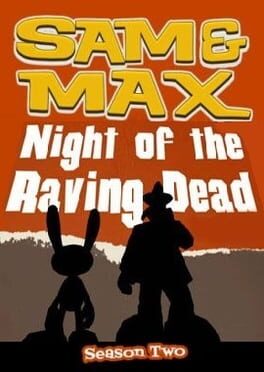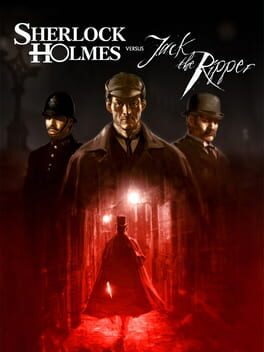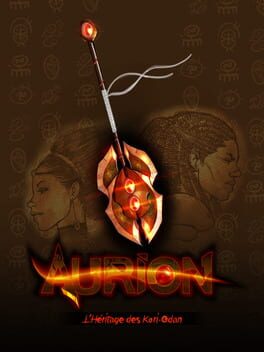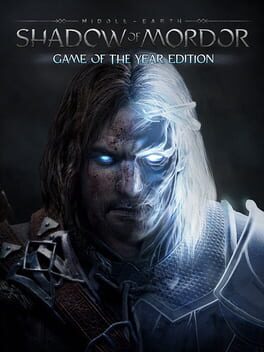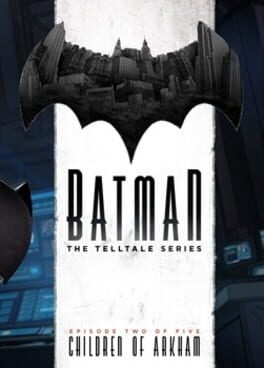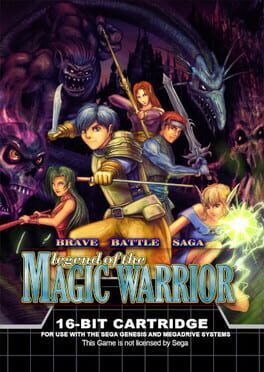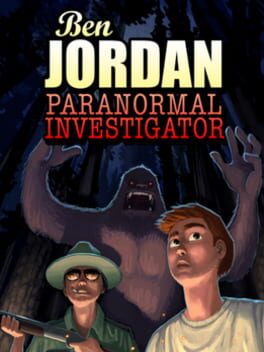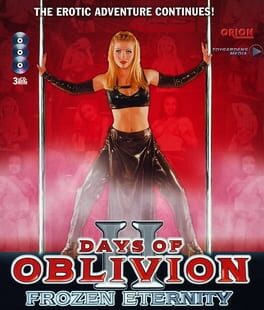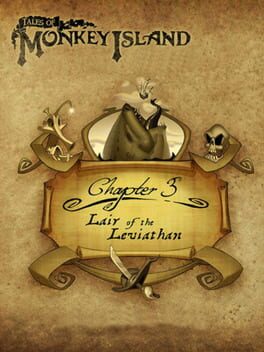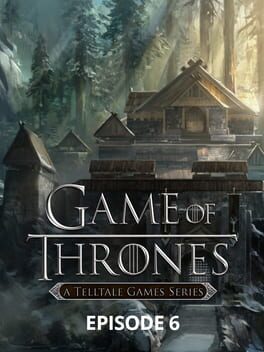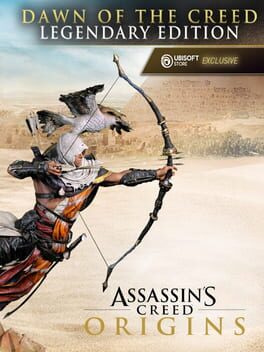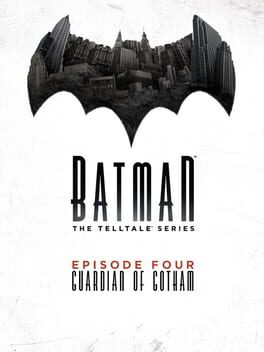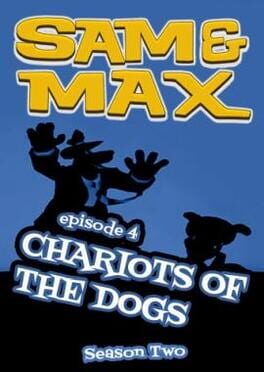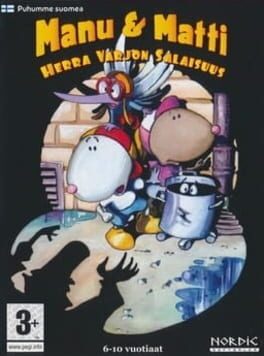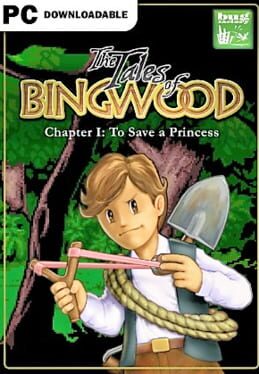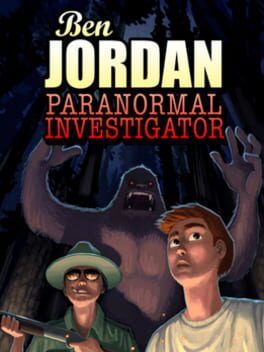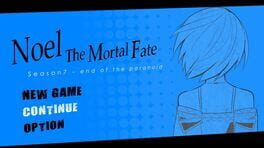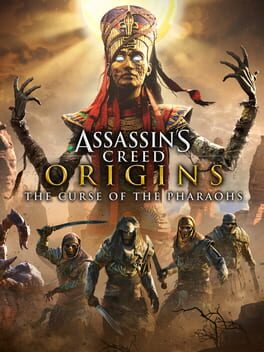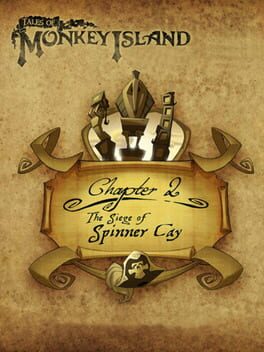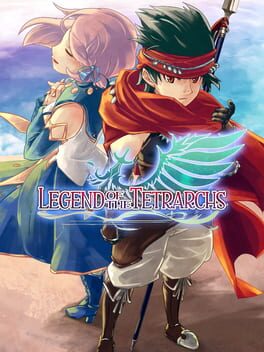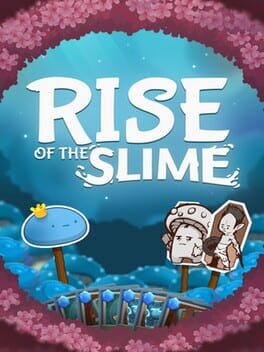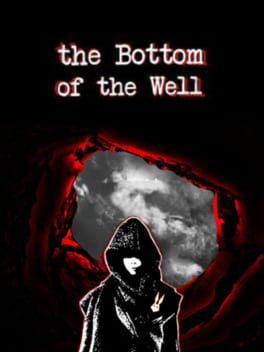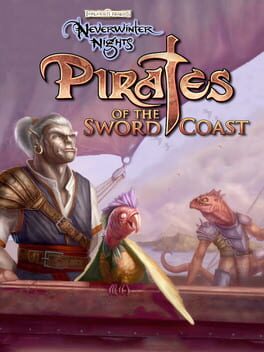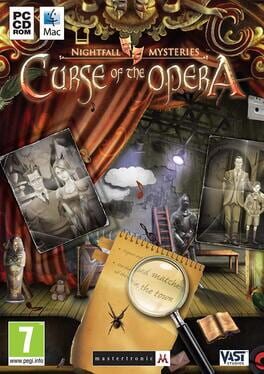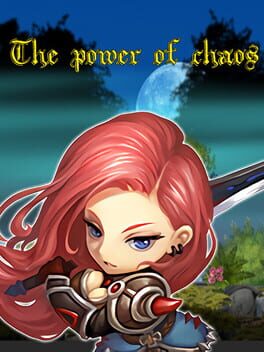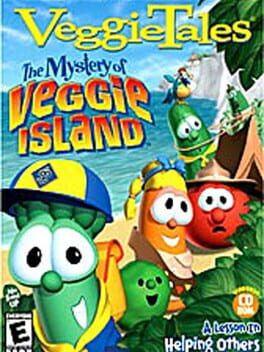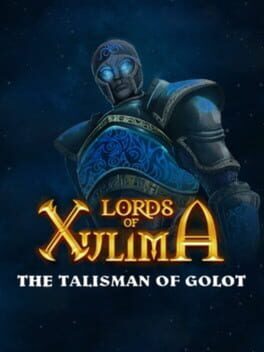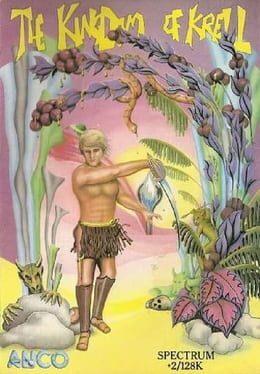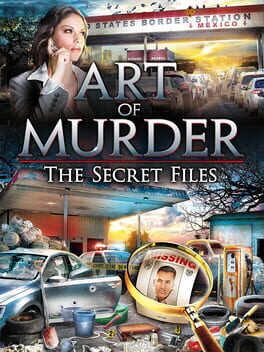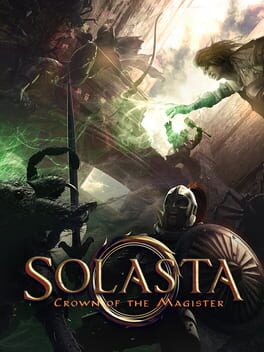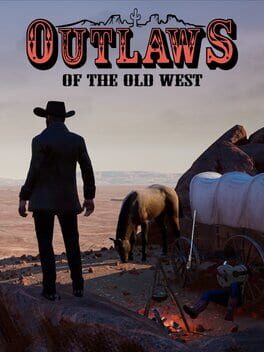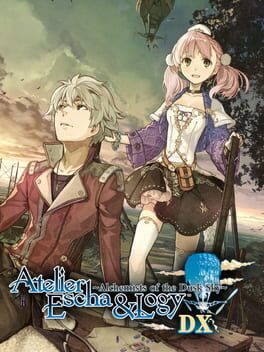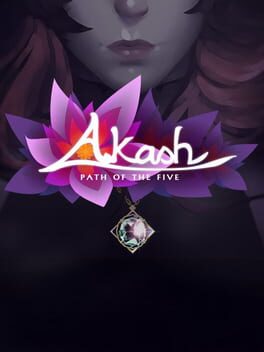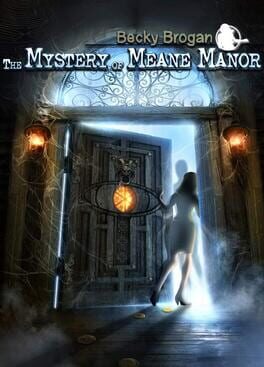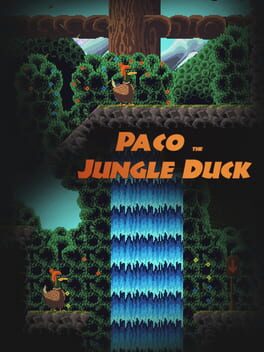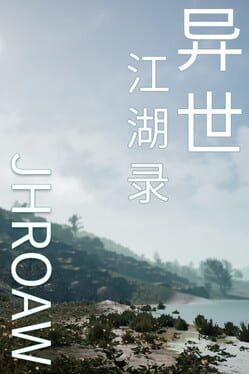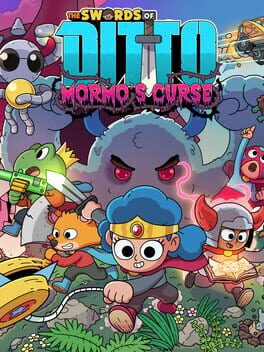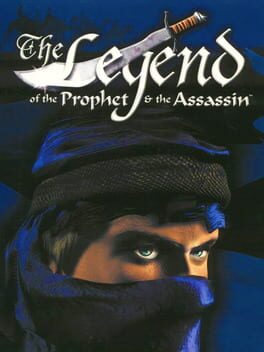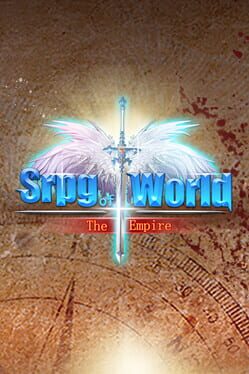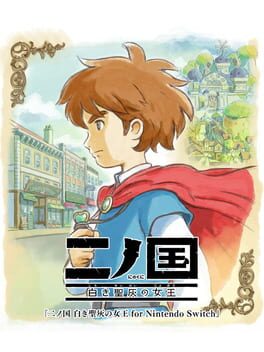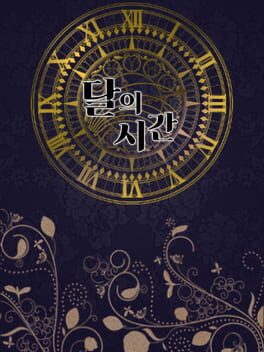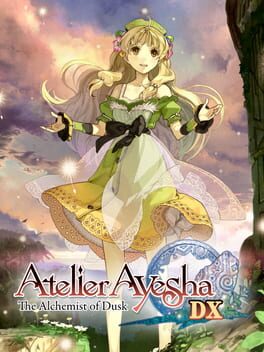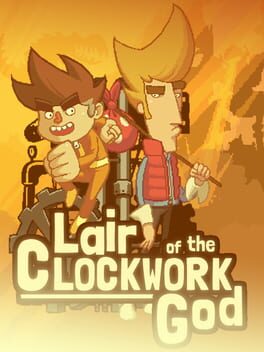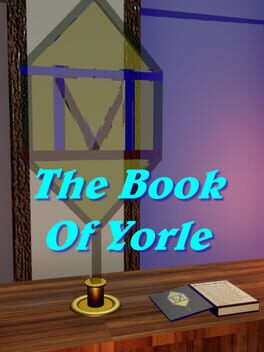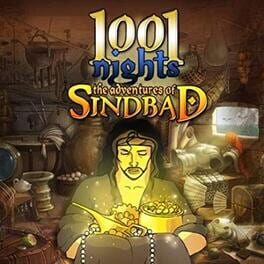How to play SURREALITY - Expressions of the Unconscious on Mac
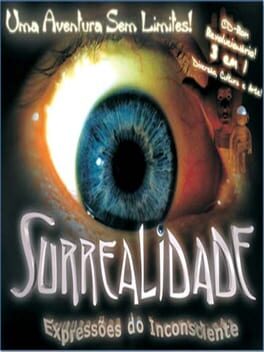
| Platforms | Computer |
Game summary
Welcome to your mind!
In the 1920s, artists led by André Breton came together to create a new form of art, an art that used the expressions of the unconscious through Psychic Automatism. For that, they developed Surrealistic Techniques, which are nothing more than ways to bring out this dark side of the human mind.
Today, you must follow in their footsteps, bravely exploring and exploring a strange and bizarre world, bringing out the imagery and genius of the Surrealist movement.
Be taken on a journey through Surreal Techniques and, if you are the chosen one, you will reach your final goal: The Macrocosm! Witness an inner universe and actively participate in this unusual saga, which may lead you to follow other directions.
But don't think that this will be an easy task! You will experience immersion in a virtual environment where you must interact freely with the objects and beings that live there. Your mission in search of the Supra-Reality will be arduous, you will have to follow the path that the Artists and Philosophers of the Surrealist Universe have followed. Be careful, you can reach places that are not so welcoming.
It is up to you to discover the secrets of this exotic environment, for this you will have the help of strange beings who may be willing to help you. There will be times when your skills will be put into practice, reasoning, intelligence, inspiration, agility and a good sense of exploration are some of the ingredients that you must take to venture into Surreality.
Culture, Art, Entertainment and Knowledge come together to form an authentic Surrealist experience in an inhospitable and unknown world called Unconscious.
First released: Jan 1999
Play SURREALITY - Expressions of the Unconscious on Mac with Parallels (virtualized)
The easiest way to play SURREALITY - Expressions of the Unconscious on a Mac is through Parallels, which allows you to virtualize a Windows machine on Macs. The setup is very easy and it works for Apple Silicon Macs as well as for older Intel-based Macs.
Parallels supports the latest version of DirectX and OpenGL, allowing you to play the latest PC games on any Mac. The latest version of DirectX is up to 20% faster.
Our favorite feature of Parallels Desktop is that when you turn off your virtual machine, all the unused disk space gets returned to your main OS, thus minimizing resource waste (which used to be a problem with virtualization).
SURREALITY - Expressions of the Unconscious installation steps for Mac
Step 1
Go to Parallels.com and download the latest version of the software.
Step 2
Follow the installation process and make sure you allow Parallels in your Mac’s security preferences (it will prompt you to do so).
Step 3
When prompted, download and install Windows 10. The download is around 5.7GB. Make sure you give it all the permissions that it asks for.
Step 4
Once Windows is done installing, you are ready to go. All that’s left to do is install SURREALITY - Expressions of the Unconscious like you would on any PC.
Did it work?
Help us improve our guide by letting us know if it worked for you.
👎👍