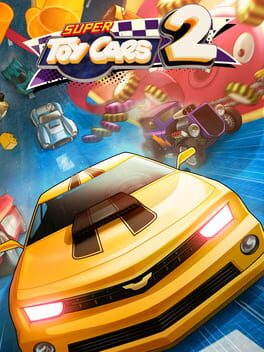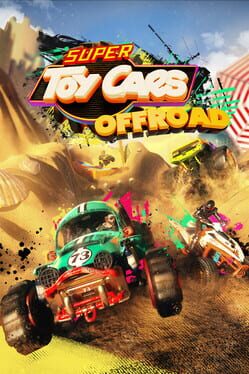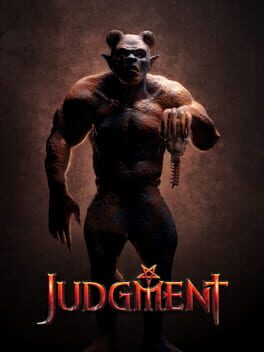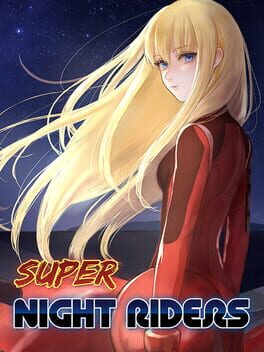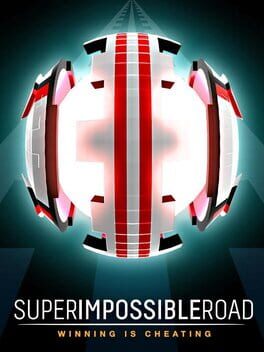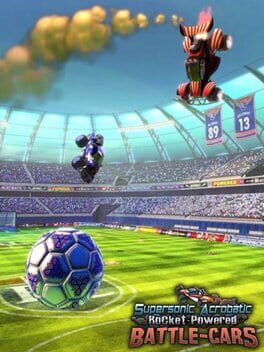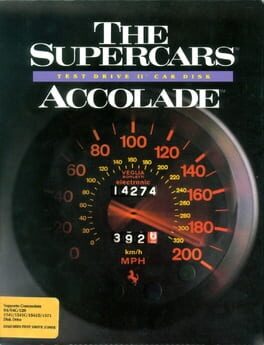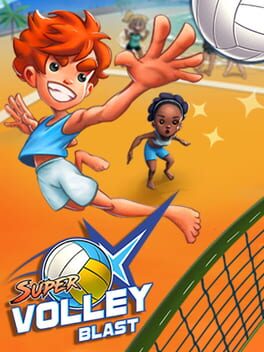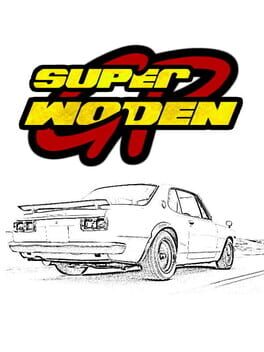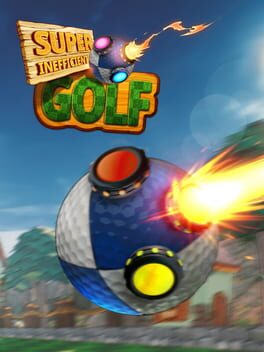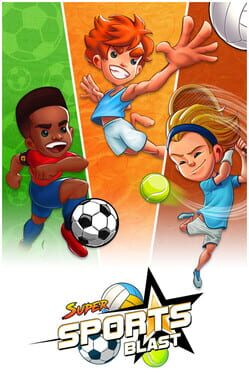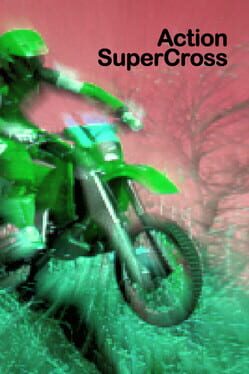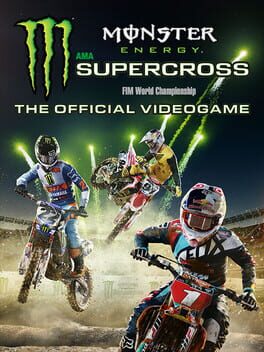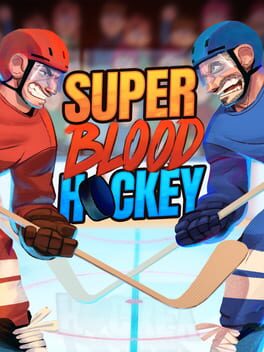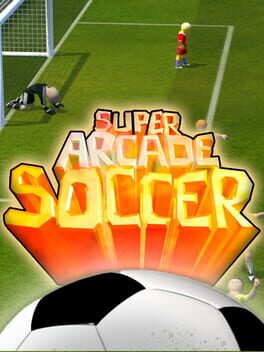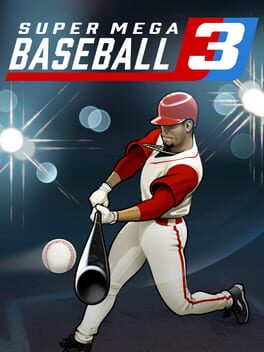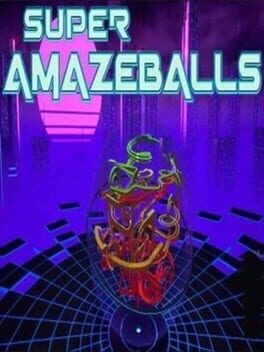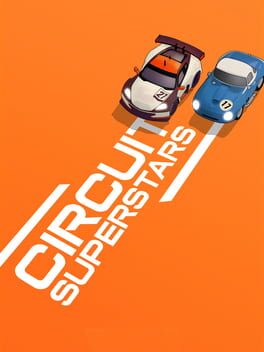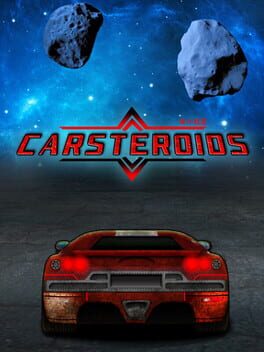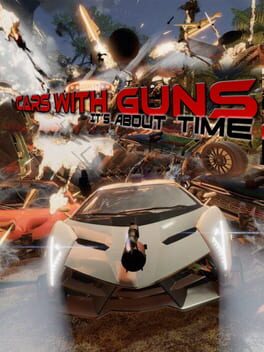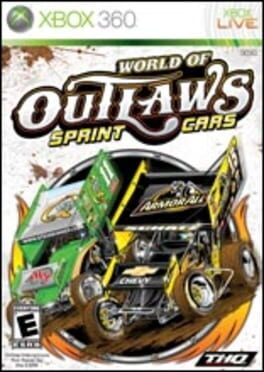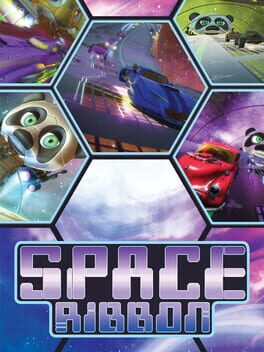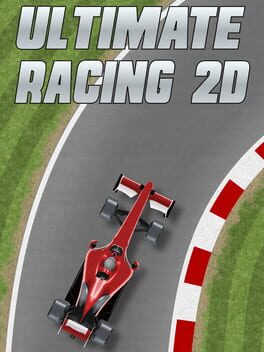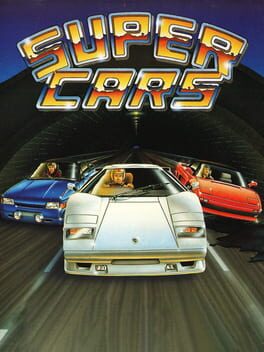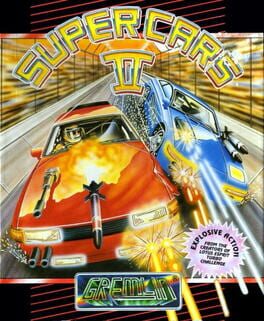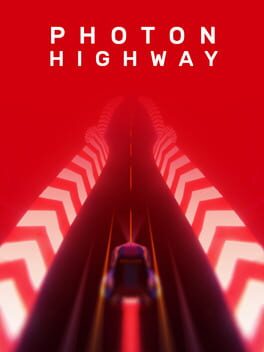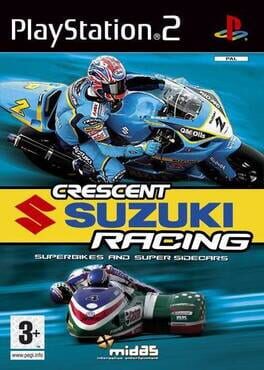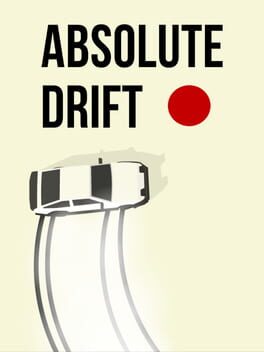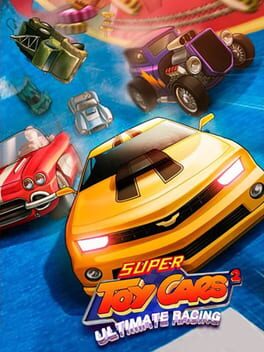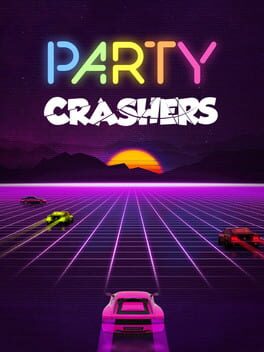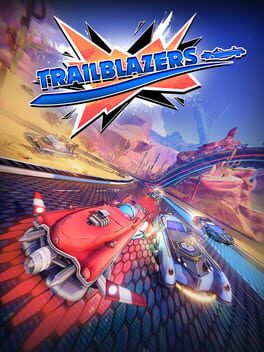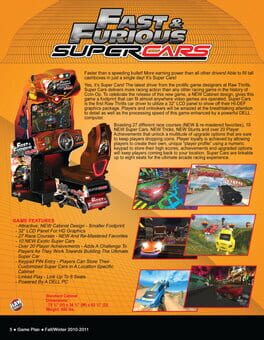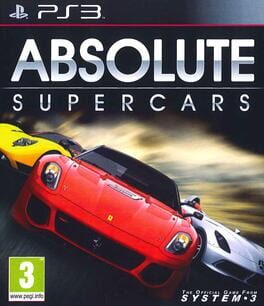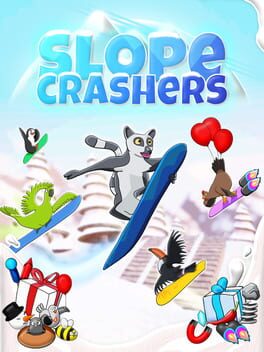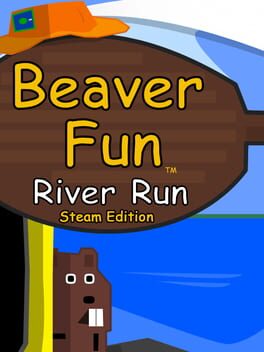How to play Super Toy Cars on Mac
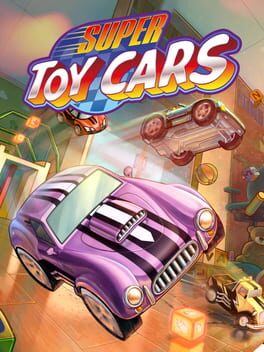
| Platforms | Computer |
Game summary
Super Toy Cars is a tabletop arcade combat racing game featuring fast and cool looking cars, impressive tracks made of everyday objects and a bunch of power-ups that will let you destroy your opposition. Collect all cars and upgrades to keep up with competition while you progress in career mode or have a quick race either against AI opponents or against friends. You can play up to 4 players locally and up to 8 players online. Go and build your own tracks, share them with friends or play with them in your tracks. Super Toy Cars is big and with lots of options for you to tinkle and play with, but most importantly this game has been carefully crafted to be fun play and fun to race, either alone or with friends.
There are 16 different cars in the game each one with its unique handling model. You can experiment with them and play the ones that best suite your driving style and the different situations you'll find in our 12 tracks. Oh, and maybe you'll want to use different cars depending on which type of event you're playing, because we have 48 events in career mode, but not all of them are races! And if you grow tired of the tracks in the game you can always check what other tracks have the community built or even build your own and share it with our in-game track editor.
Features:
16 different cars with unique handling models
12 different tracks in 4 different locations which can be played in 5 different event types
Career mode comprising 48 events
Up to 4 player local multiplayer
Up to 8 player online multiplayer
Track editor to build and share your own tracks
First released: Feb 2014
Play Super Toy Cars on Mac with Parallels (virtualized)
The easiest way to play Super Toy Cars on a Mac is through Parallels, which allows you to virtualize a Windows machine on Macs. The setup is very easy and it works for Apple Silicon Macs as well as for older Intel-based Macs.
Parallels supports the latest version of DirectX and OpenGL, allowing you to play the latest PC games on any Mac. The latest version of DirectX is up to 20% faster.
Our favorite feature of Parallels Desktop is that when you turn off your virtual machine, all the unused disk space gets returned to your main OS, thus minimizing resource waste (which used to be a problem with virtualization).
Super Toy Cars installation steps for Mac
Step 1
Go to Parallels.com and download the latest version of the software.
Step 2
Follow the installation process and make sure you allow Parallels in your Mac’s security preferences (it will prompt you to do so).
Step 3
When prompted, download and install Windows 10. The download is around 5.7GB. Make sure you give it all the permissions that it asks for.
Step 4
Once Windows is done installing, you are ready to go. All that’s left to do is install Super Toy Cars like you would on any PC.
Did it work?
Help us improve our guide by letting us know if it worked for you.
👎👍