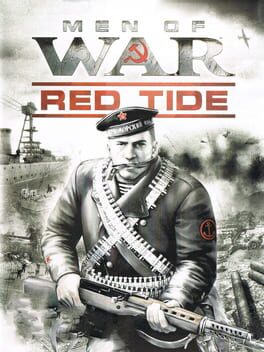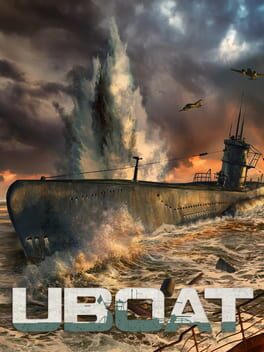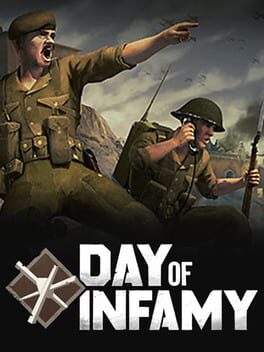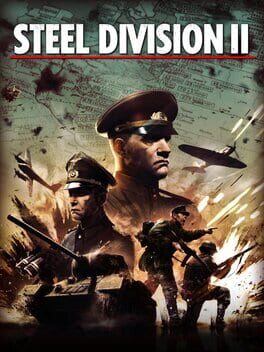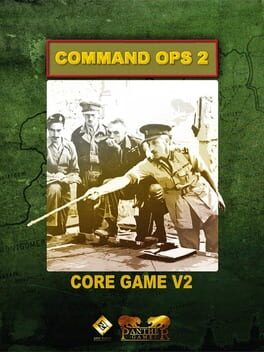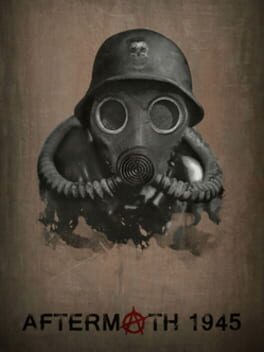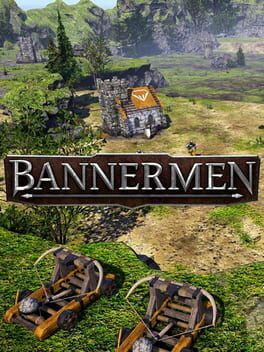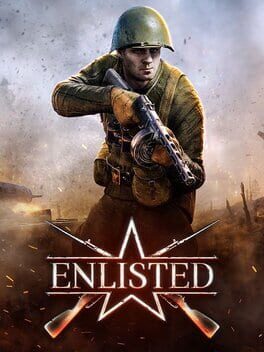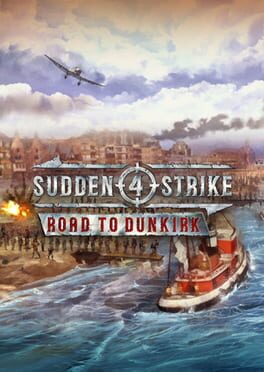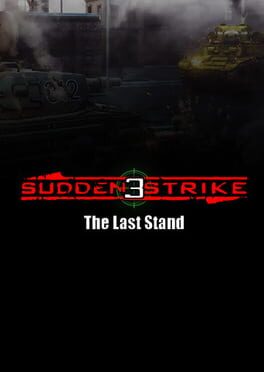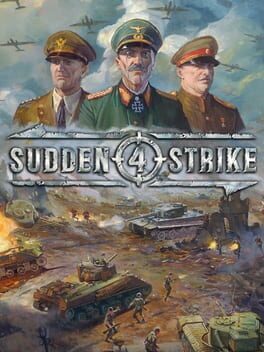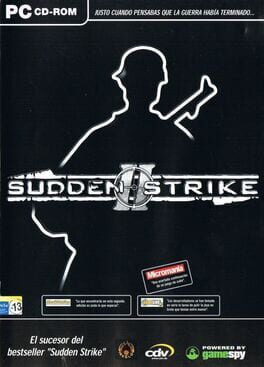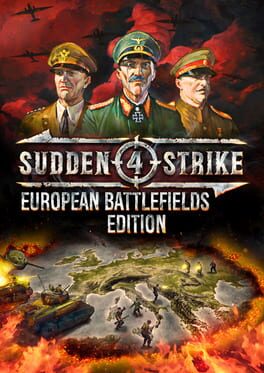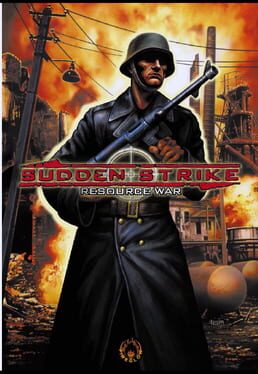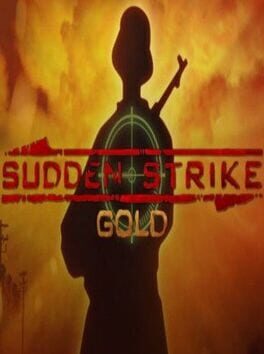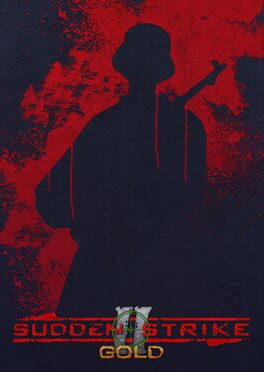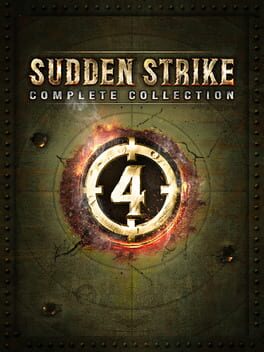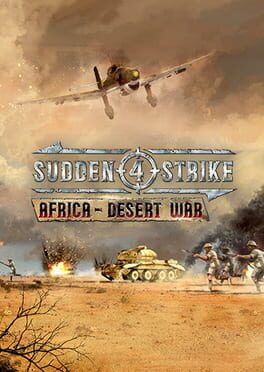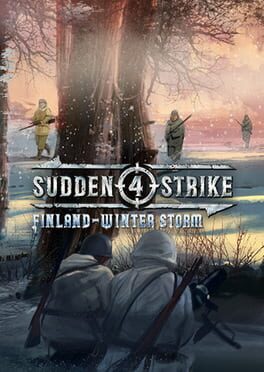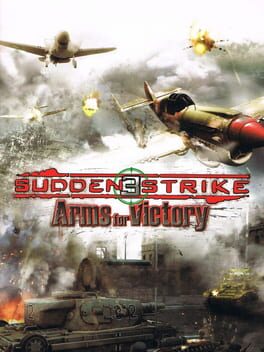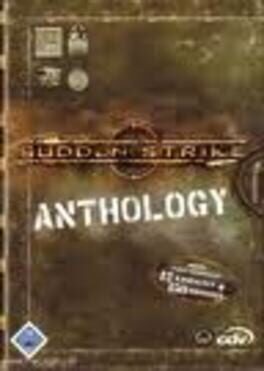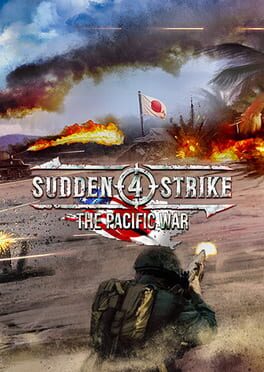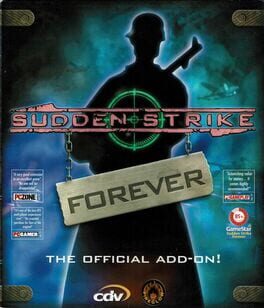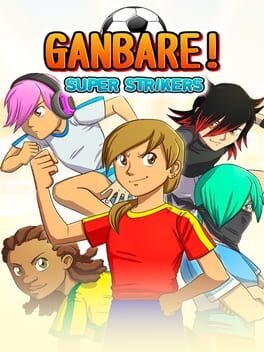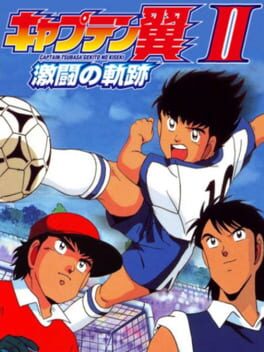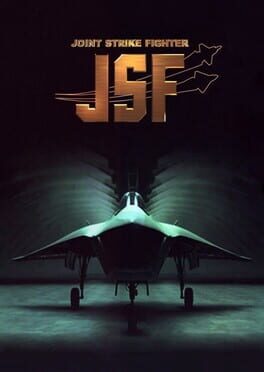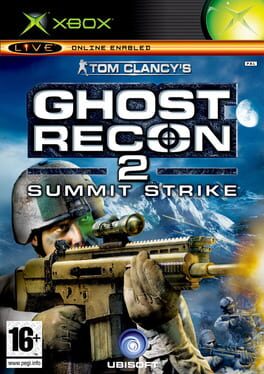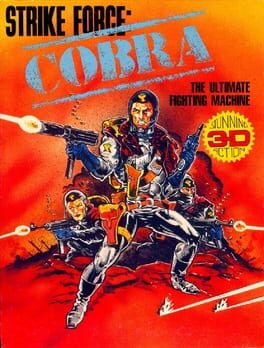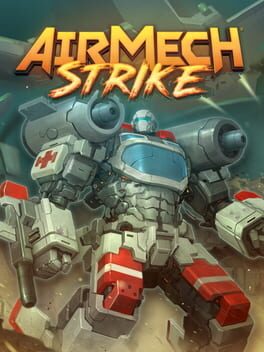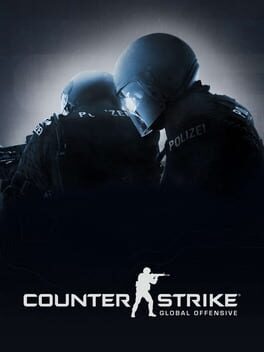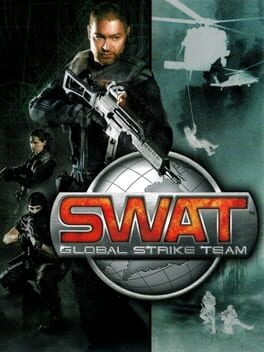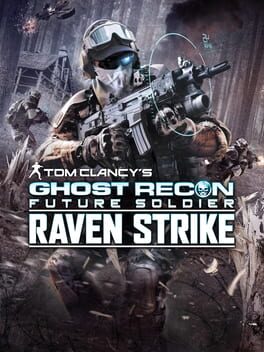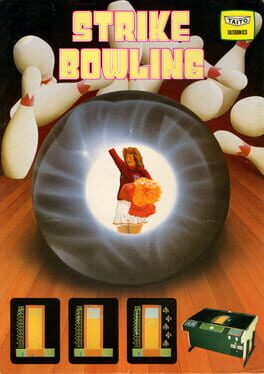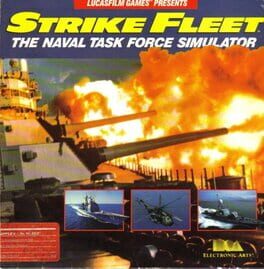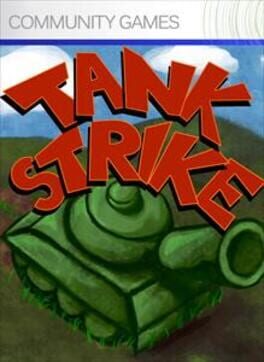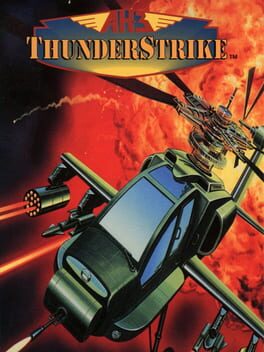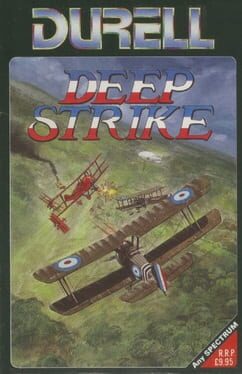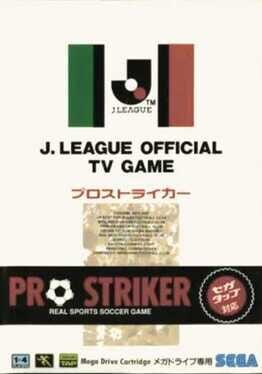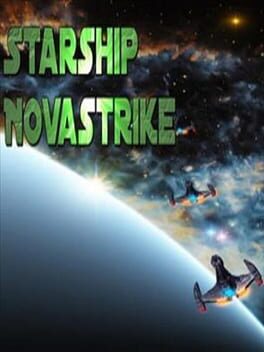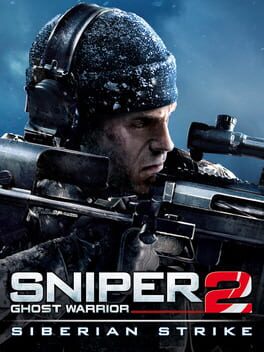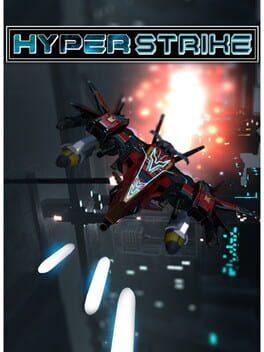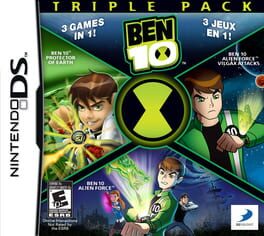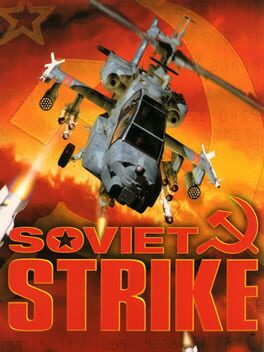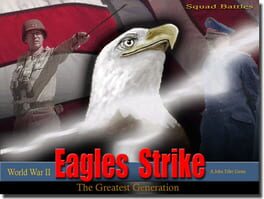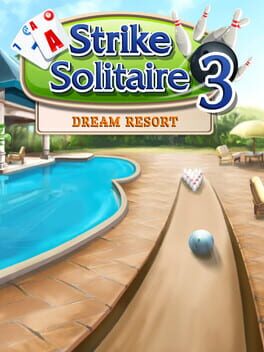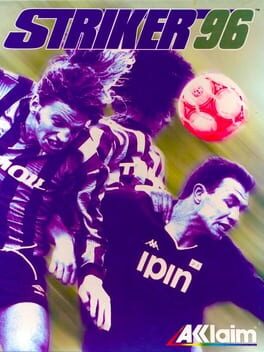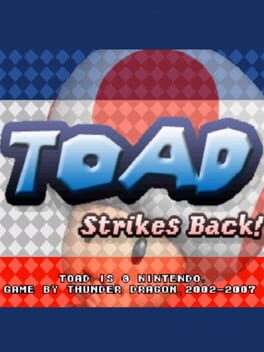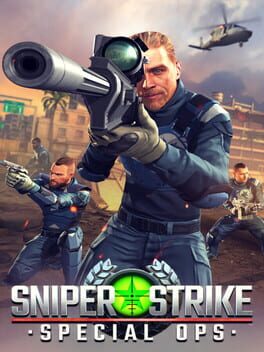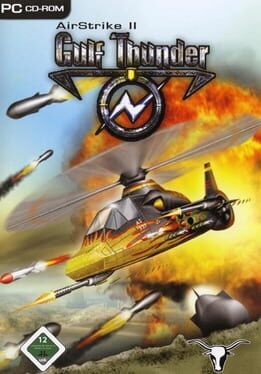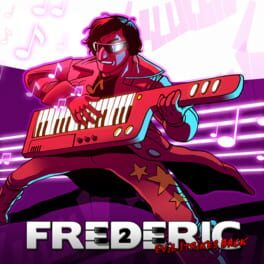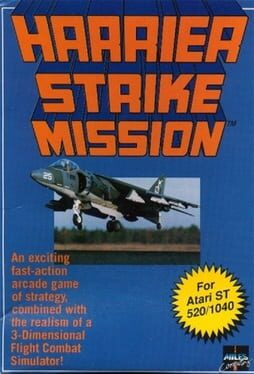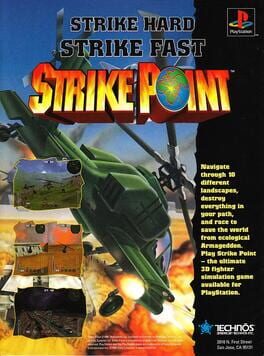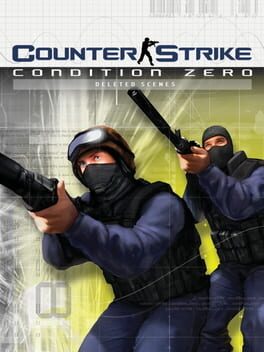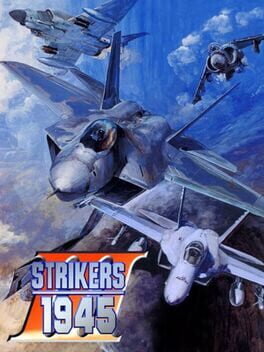How to play Sudden Strike on Mac
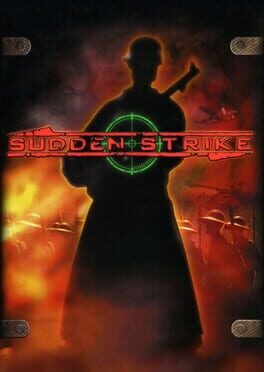
| Platforms | Computer |
Game summary
Sudden Strike is a real-time tactics (RTT) computer game set in World War II and the first game in the Sudden Strike series. The game was developed by Fireglow based in Russia and published by CDV software of Germany. The player selects a faction (e.g. Soviets, Germans, or Allied forces) and gains control of many varied units such as infantry, tanks and artillery. The games focus primarily on tactics, eschewing traditional real-time strategy resource gathering and base development.
GAMEPLAY:
The main story features three campaigns (Soviets, Germans, and Allied forces). The battles are presented in an isometric perspective with line-of-sight occlusions and practical cover. Sudden Strike helped pioneer the real-time tactics genre, building upon concepts established by Counter Action for DOS, which was published by Mindscape in 1996.
Sudden Strike utilizes accurate in-game physics with houses and buildings obstructing units' view, line-of-sight and firing range whereas clumps of trees can provide cover to reduce the damage of tank ordnance. The game allows units to garrison a building for a stronger firing position, especially valuable for anti-tank infantry. Units can also hold their fire, providing much-needed reconnaissance. Damage evaluation is also realistic; tanks or other vehicles that take too much damage are rendered immobile unless repairs are made.
SUDDEN STRIKE FOREVER:
Sudden Strike Forever was an official add-on to Sudden Strike which introduces many more historically correct units and equipment, such as the upgraded Soviet T-34 tank (1944 version). New terrains are also provided: a desert terrain for the British missions in Tobruk and Tripoli and snow terrains for Soviet missions. The expansion also polished the game engine, balanced the damage of certain units, and added a map and scenario editor.
The add-on includes 4 inter-linked scenarios for each of the campaigns for the Germans, the American, the British and the Soviets. Other units which are
First released: Jan 2001
Play Sudden Strike on Mac with Parallels (virtualized)
The easiest way to play Sudden Strike on a Mac is through Parallels, which allows you to virtualize a Windows machine on Macs. The setup is very easy and it works for Apple Silicon Macs as well as for older Intel-based Macs.
Parallels supports the latest version of DirectX and OpenGL, allowing you to play the latest PC games on any Mac. The latest version of DirectX is up to 20% faster.
Our favorite feature of Parallels Desktop is that when you turn off your virtual machine, all the unused disk space gets returned to your main OS, thus minimizing resource waste (which used to be a problem with virtualization).
Sudden Strike installation steps for Mac
Step 1
Go to Parallels.com and download the latest version of the software.
Step 2
Follow the installation process and make sure you allow Parallels in your Mac’s security preferences (it will prompt you to do so).
Step 3
When prompted, download and install Windows 10. The download is around 5.7GB. Make sure you give it all the permissions that it asks for.
Step 4
Once Windows is done installing, you are ready to go. All that’s left to do is install Sudden Strike like you would on any PC.
Did it work?
Help us improve our guide by letting us know if it worked for you.
👎👍