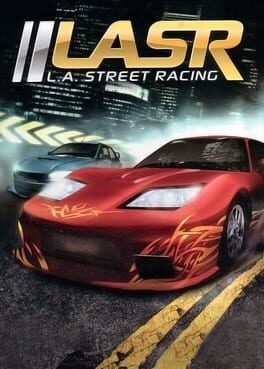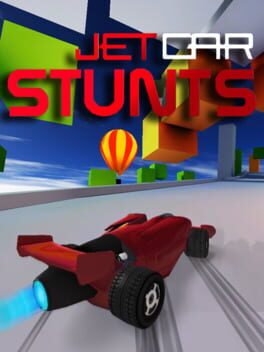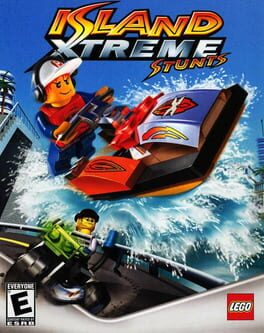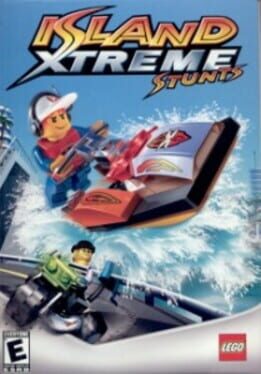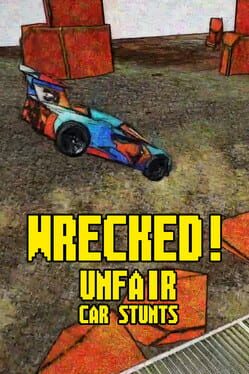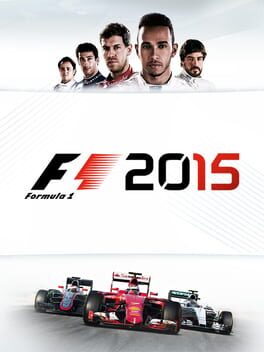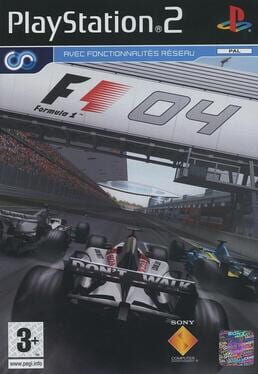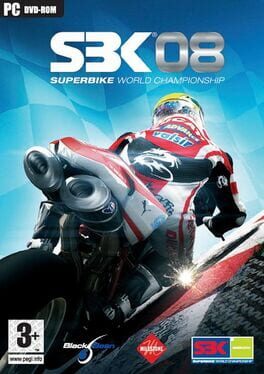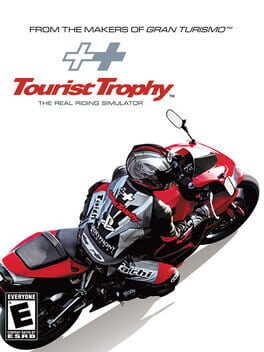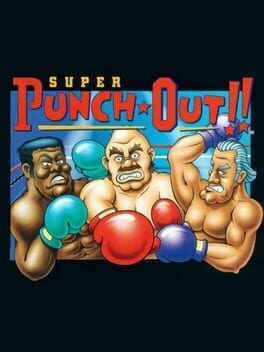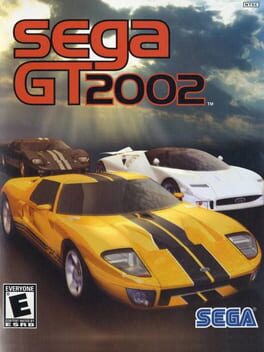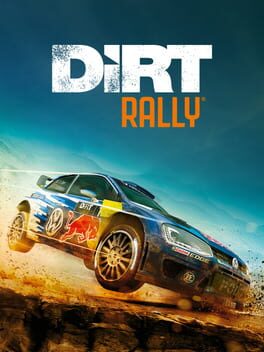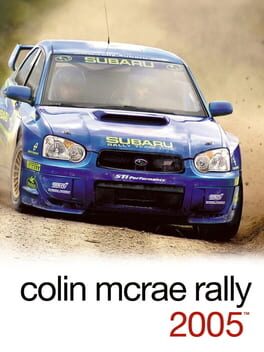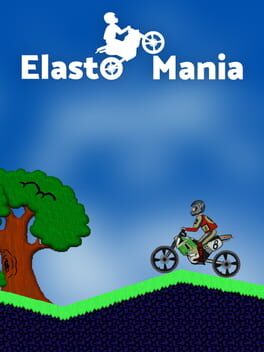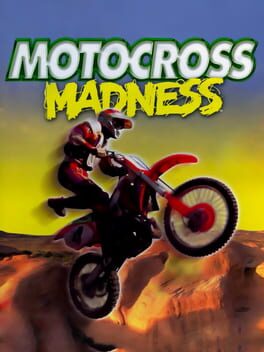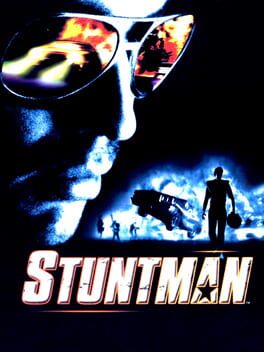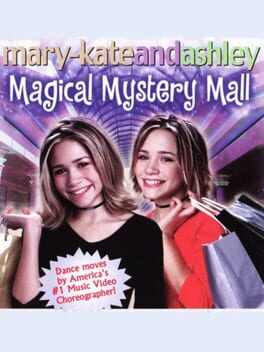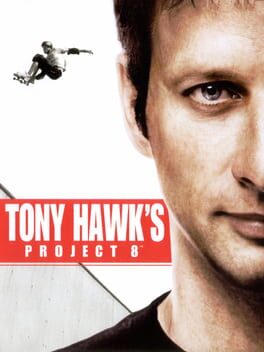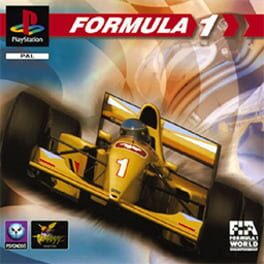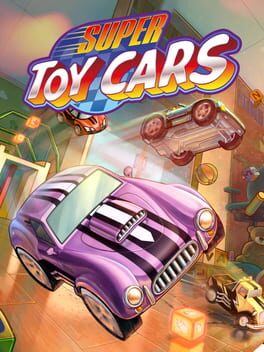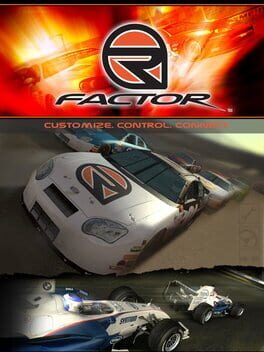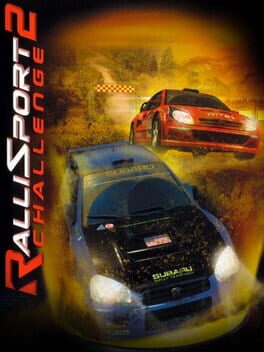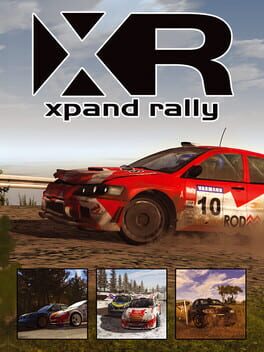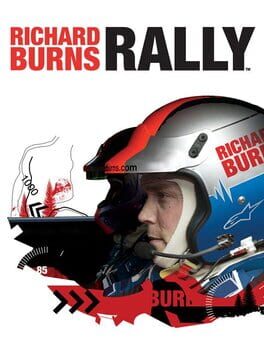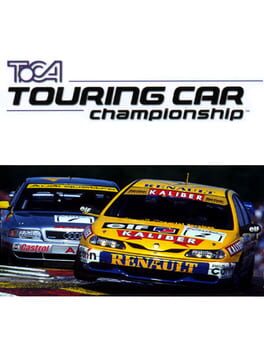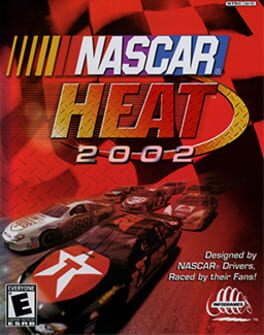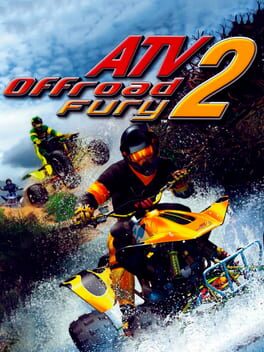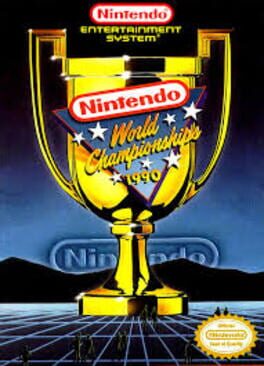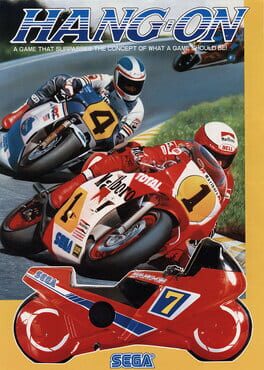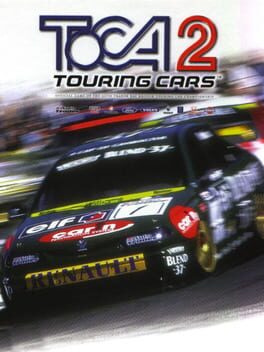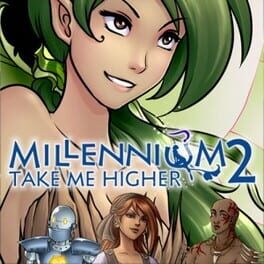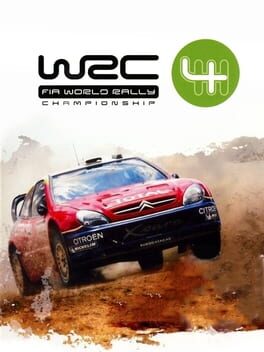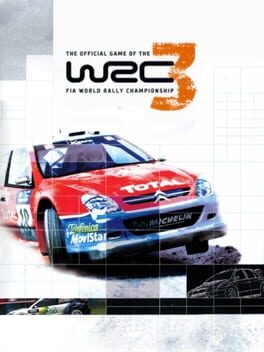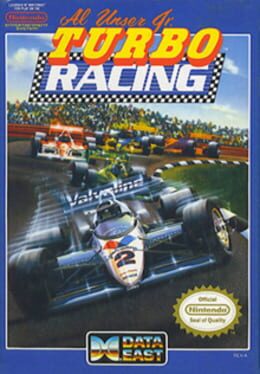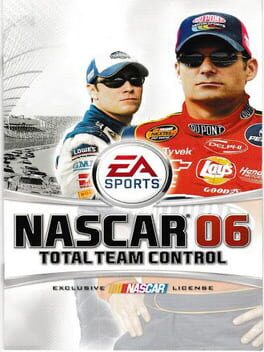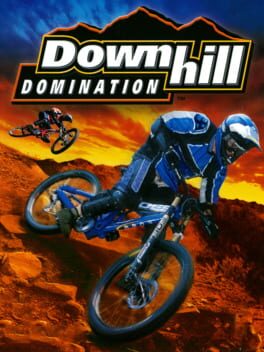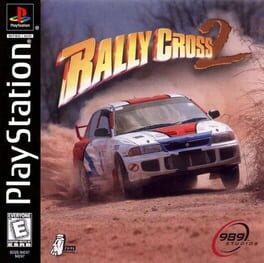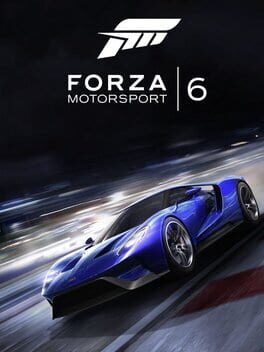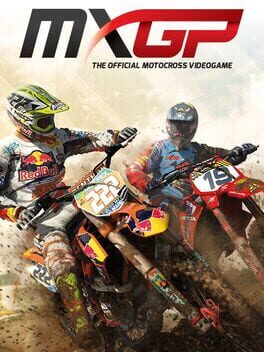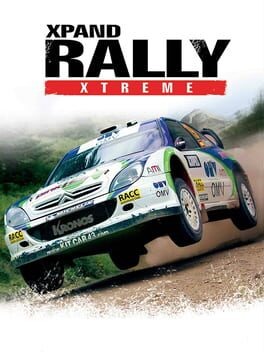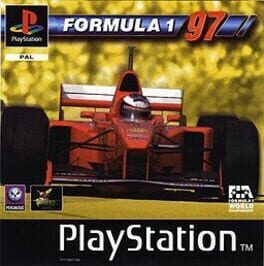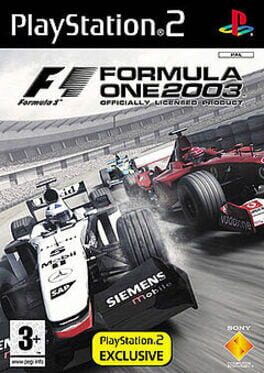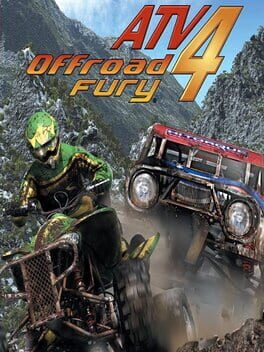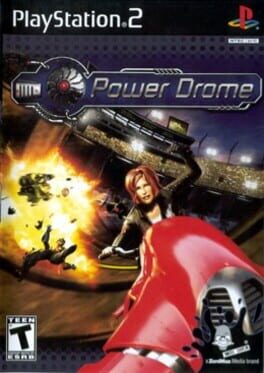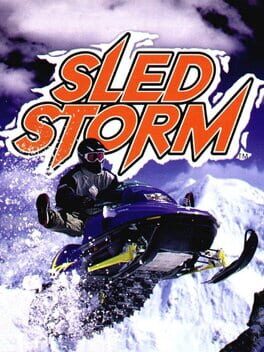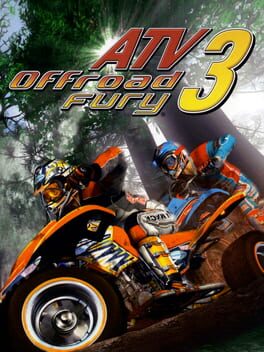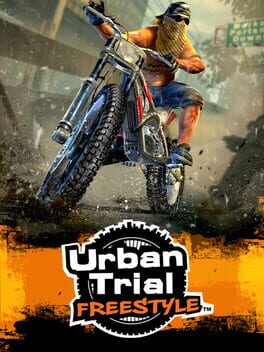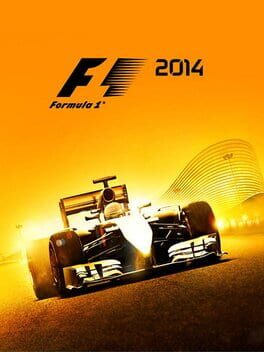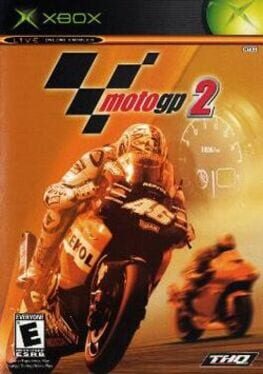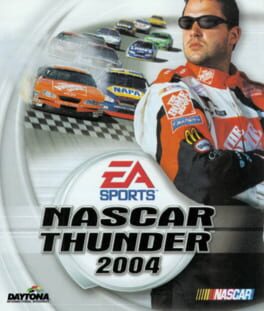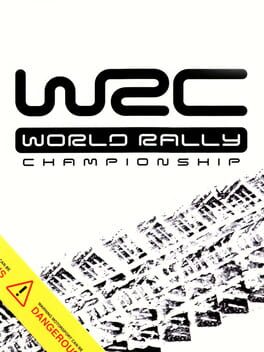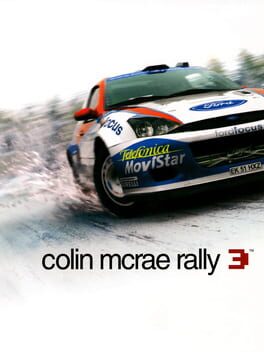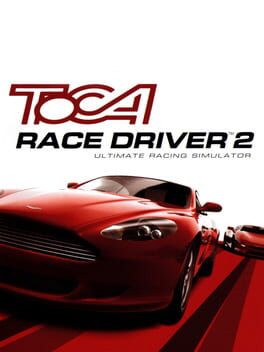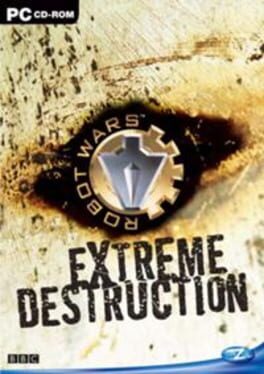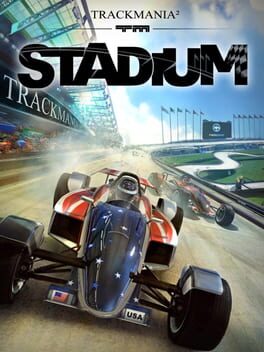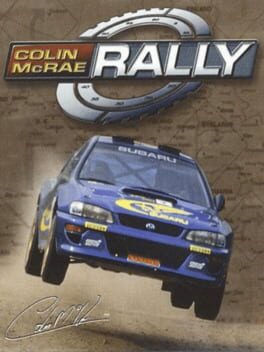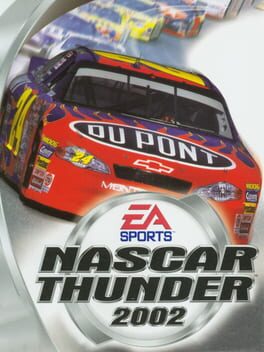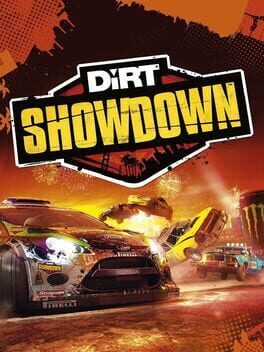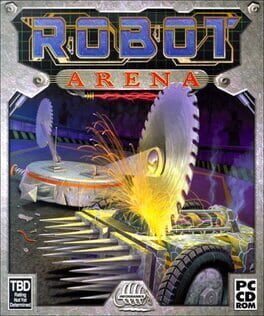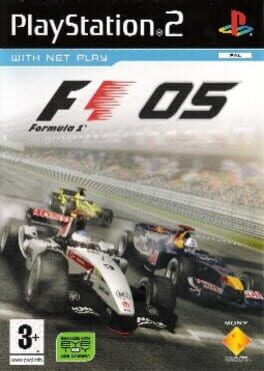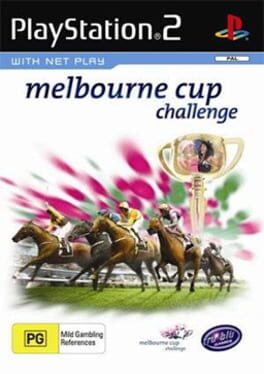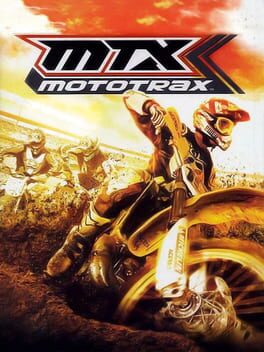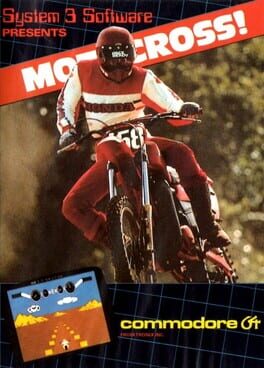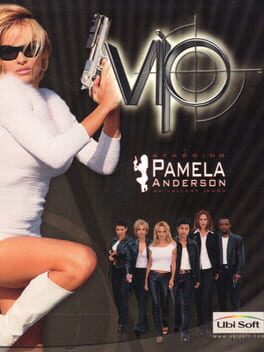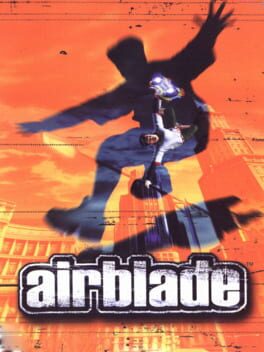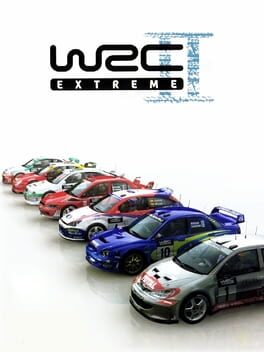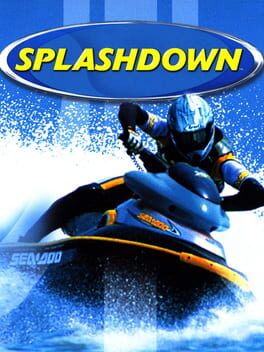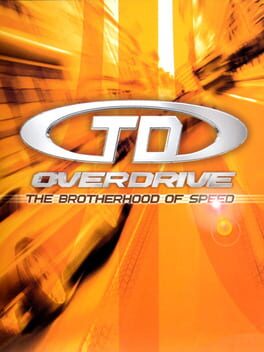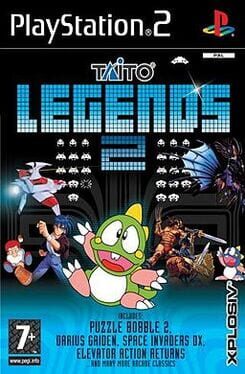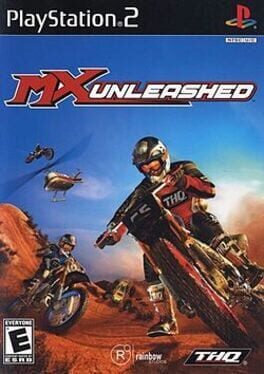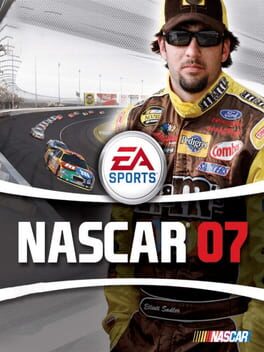How to play Stunts on Mac

Game summary
Stunts (also known as 4D Sports Driving) is an early 3D racing video game developed by Distinctive Software, Inc.. The game places emphasis on racing on stunt tracks and features a track editor, it is clearly influenced by the earlier arcade game Hard Drivin' and has many similar elements to the game Stunt Driver which was released around the same time.
In Stunts, players race a lap around the circuit, with the aim of completing the lap as quickly as possible without crashing. However, these laps often feature special track areas such as loops, jumps (including over tall buildings), slalom roads and corkscrews. The game area is restricted by a large fixed size square area defined and surrounded by a fence which the game is designed to prevent the player from leaving. Players can either race against the clock or choose between six different opponents; there is no support for real-time multiplayer. Stunts features 11 different drivable cars, with either automatic or manual transmission. Replays of races can be saved and reviewed. There are four camera views available during replay and actual driving, and the dashboard is an optional overlay on all views. It is also possible to continue the race from any point in the replay, however the time for that race will not be recorded. Another major feature of the game is the built-in track and terrain editor which allows the user to design arbitrary new tracks or modifications of existing tracks.[2]
The cars can drive on paved roads, gravel roads, icy/snow roads, and grass if driving off the track — which all offer different levels of grip. The game has a relatively advanced pseudo-physics engine for its time which can simulate oversteer and understeer, grip is also proportional to the banking of a curve. The game features a 3D engine with flat shading and no textures, it uses polygonal graphics for most objects, including trees and road signs, there are few sprites. The resolution is 320×200 with 256 colors. There is an opt
First released: Dec 1990
Play Stunts on Mac with Parallels (virtualized)
The easiest way to play Stunts on a Mac is through Parallels, which allows you to virtualize a Windows machine on Macs. The setup is very easy and it works for Apple Silicon Macs as well as for older Intel-based Macs.
Parallels supports the latest version of DirectX and OpenGL, allowing you to play the latest PC games on any Mac. The latest version of DirectX is up to 20% faster.
Our favorite feature of Parallels Desktop is that when you turn off your virtual machine, all the unused disk space gets returned to your main OS, thus minimizing resource waste (which used to be a problem with virtualization).
Stunts installation steps for Mac
Step 1
Go to Parallels.com and download the latest version of the software.
Step 2
Follow the installation process and make sure you allow Parallels in your Mac’s security preferences (it will prompt you to do so).
Step 3
When prompted, download and install Windows 10. The download is around 5.7GB. Make sure you give it all the permissions that it asks for.
Step 4
Once Windows is done installing, you are ready to go. All that’s left to do is install Stunts like you would on any PC.
Did it work?
Help us improve our guide by letting us know if it worked for you.
👎👍