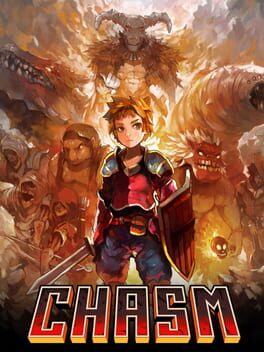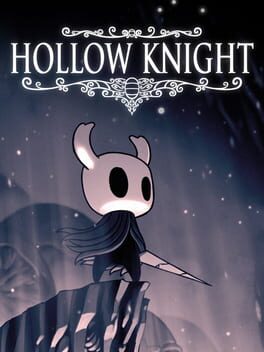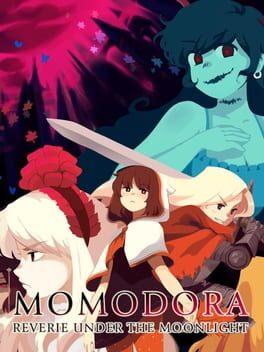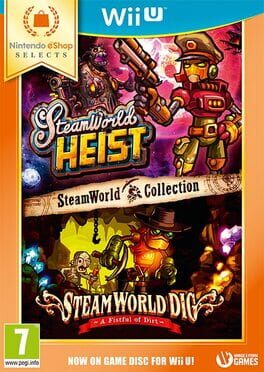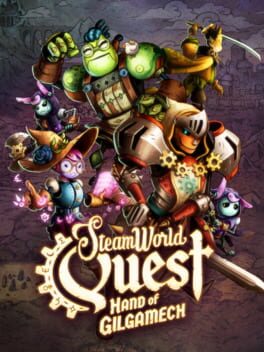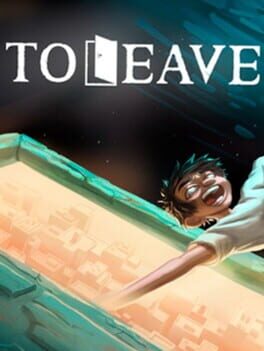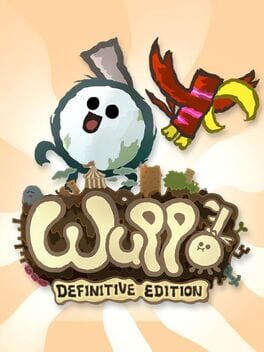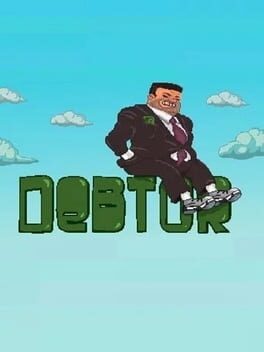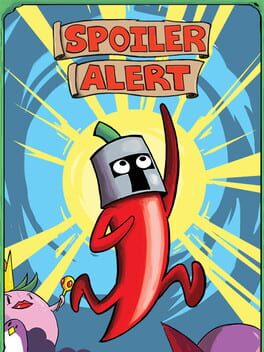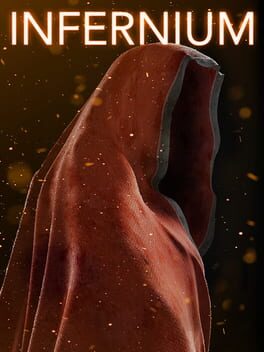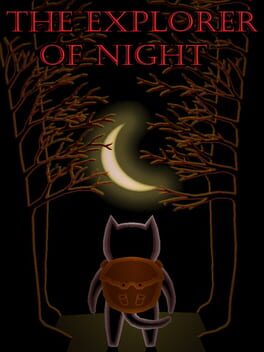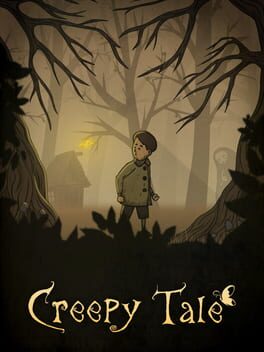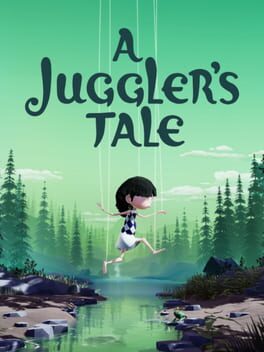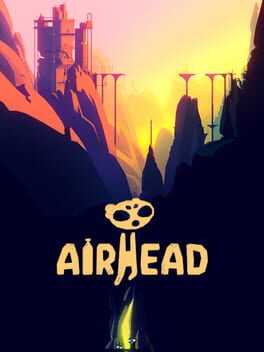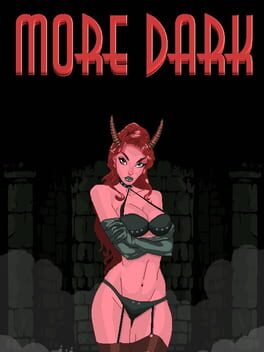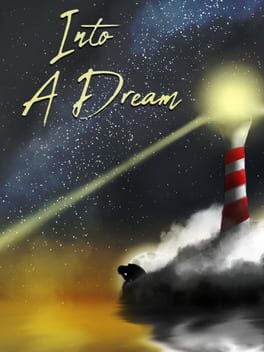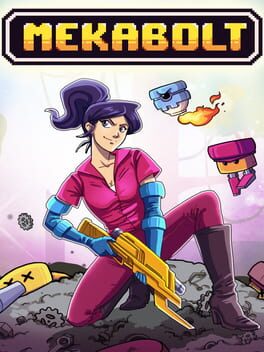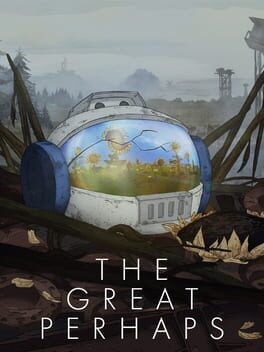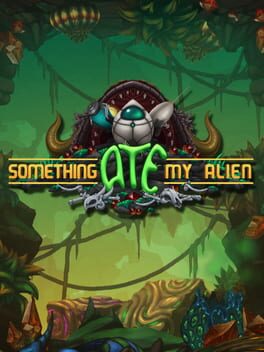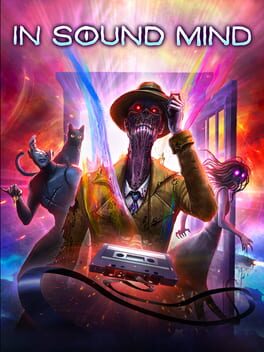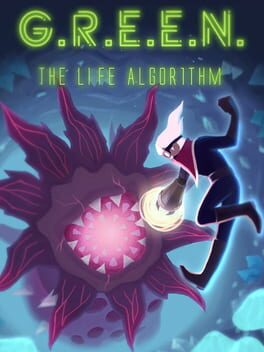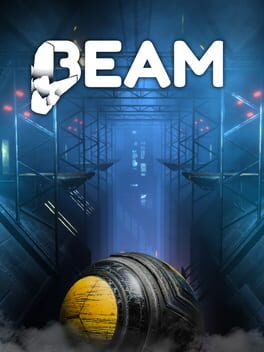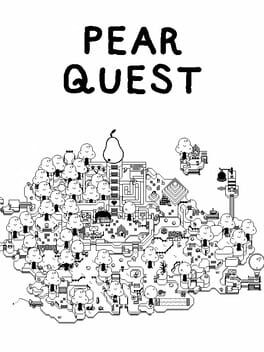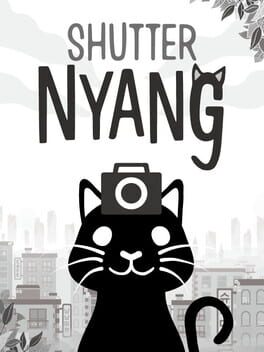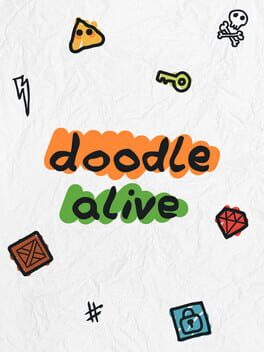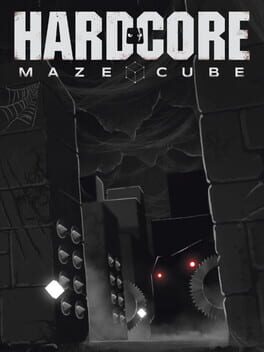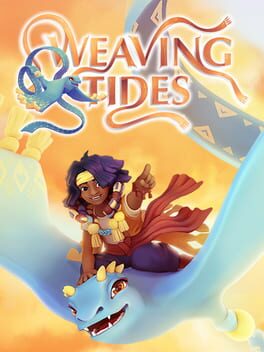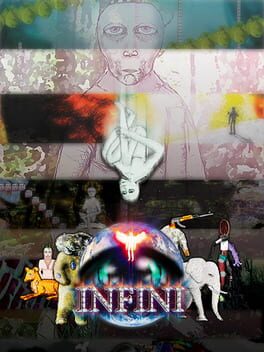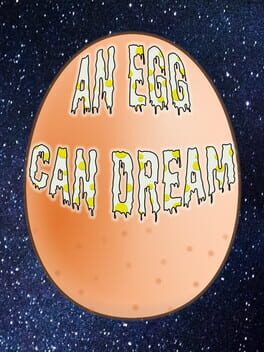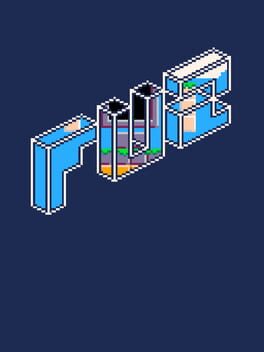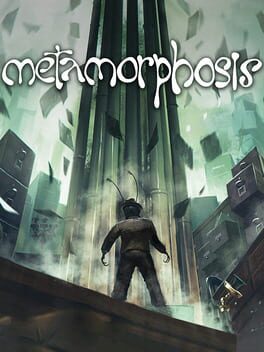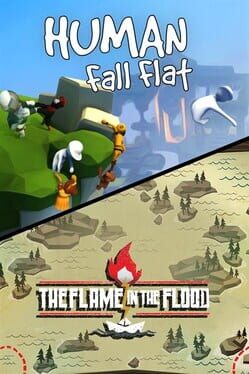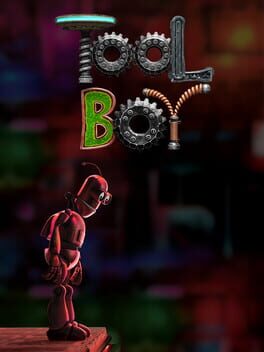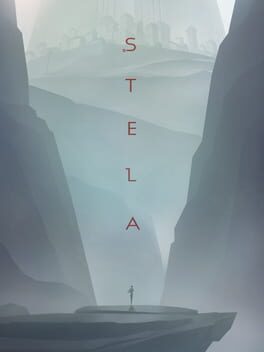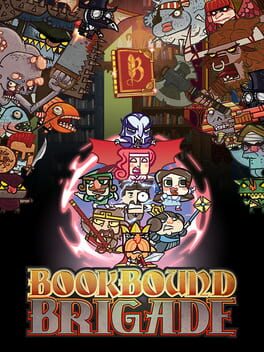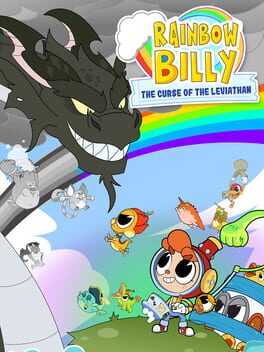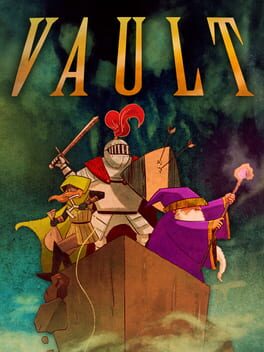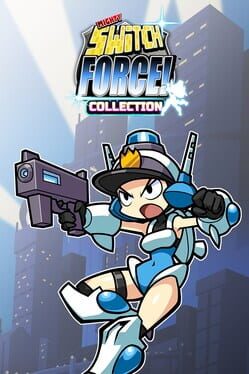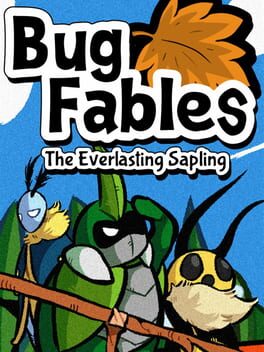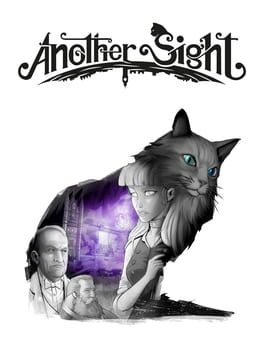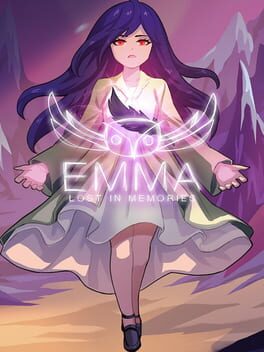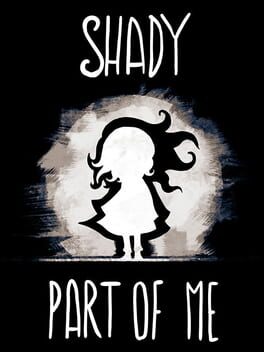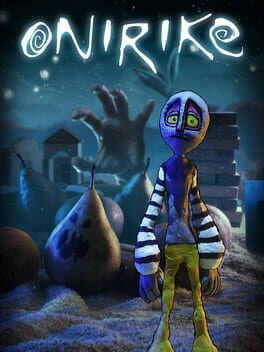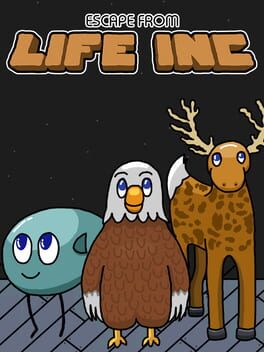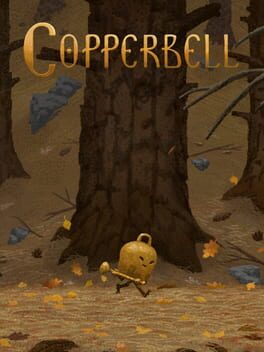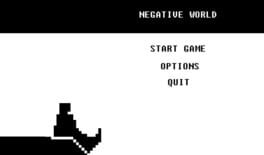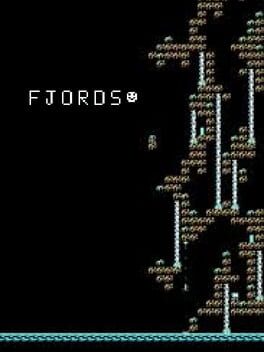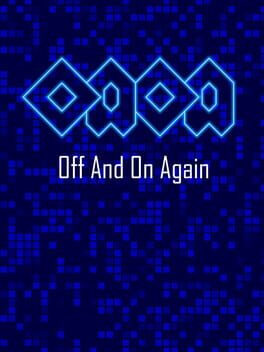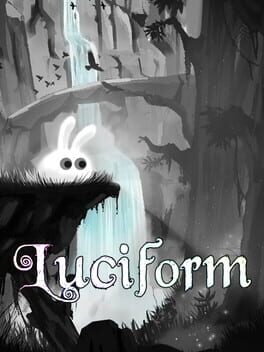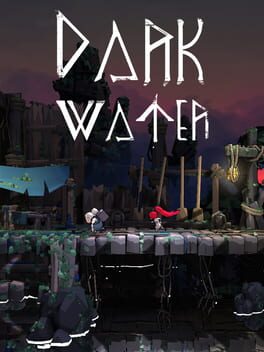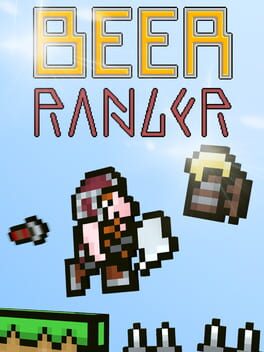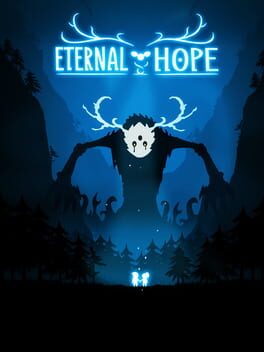How to play SteamWorld Dig on Mac
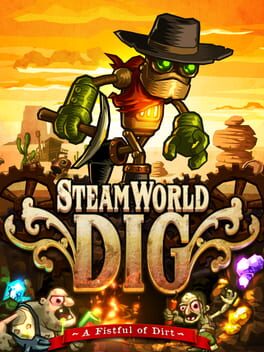
| Platforms | Platform, Computer |
Game summary
SteamWorld Dig is 2D a platform game that revolves around mining for resources and ores. The objective of the game is to investigate the mines underneath the old Western town Tumbleton in order to unearth the secrets lurking below. The player controls Rusty who is equipped with a pickaxe but the player is given options to upgrade the tools used for digging as progression is made in the game. Besides health, the player also needs coal for light, and water for special abilities.
SteamWorld Dig has platform elements in that the player runs, jumps and encounter foes, but the main objective is mining. That means that the player builds – or rather deconstructs – the game world and creates platforms that way. The player collects resources and other hidden resources which can be brought back to the surface and exchanged for cash. When the player progress in the game new abilities are unlocked. Each playthrough, the mines are randomized, making items and treasure appear in different locations. If the player gets stuck there is a self destruct function, but the players can also buy ladders in the store at the surface to get out of tricky situations.
When progressing deeper down in the cave, the player encounters various enemies with different attack patterns and weak spots. The game features multiple worlds, each with a completely different environment. Dying results in a reparation penalty fee, and the player respawns back on the surface. All the loot that has been accumulated when the player dies can be picked up again.
First released: Aug 2013
Play SteamWorld Dig on Mac with Parallels (virtualized)
The easiest way to play SteamWorld Dig on a Mac is through Parallels, which allows you to virtualize a Windows machine on Macs. The setup is very easy and it works for Apple Silicon Macs as well as for older Intel-based Macs.
Parallels supports the latest version of DirectX and OpenGL, allowing you to play the latest PC games on any Mac. The latest version of DirectX is up to 20% faster.
Our favorite feature of Parallels Desktop is that when you turn off your virtual machine, all the unused disk space gets returned to your main OS, thus minimizing resource waste (which used to be a problem with virtualization).
SteamWorld Dig installation steps for Mac
Step 1
Go to Parallels.com and download the latest version of the software.
Step 2
Follow the installation process and make sure you allow Parallels in your Mac’s security preferences (it will prompt you to do so).
Step 3
When prompted, download and install Windows 10. The download is around 5.7GB. Make sure you give it all the permissions that it asks for.
Step 4
Once Windows is done installing, you are ready to go. All that’s left to do is install SteamWorld Dig like you would on any PC.
Did it work?
Help us improve our guide by letting us know if it worked for you.
👎👍