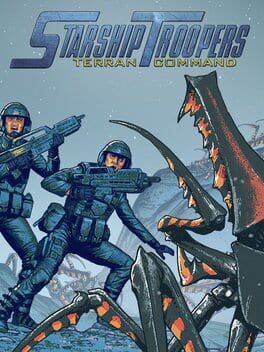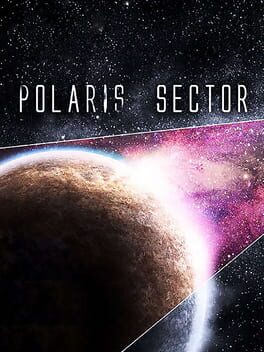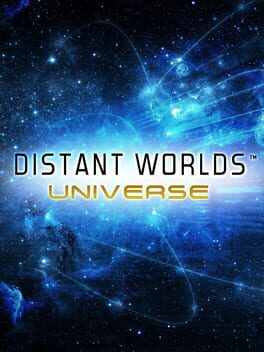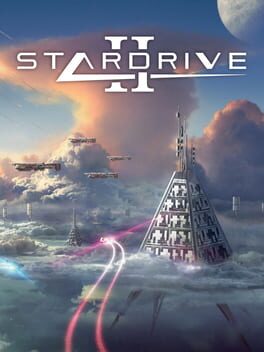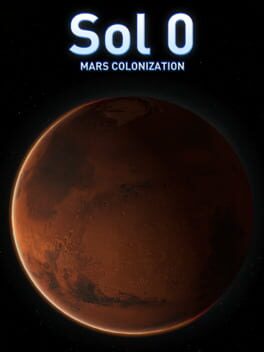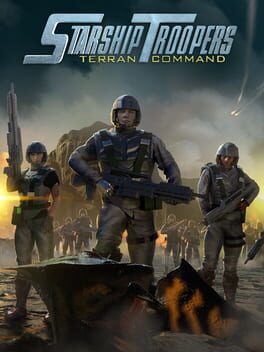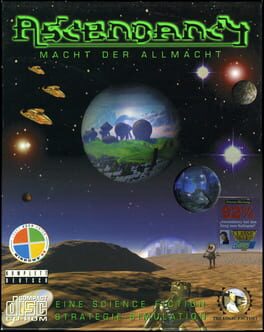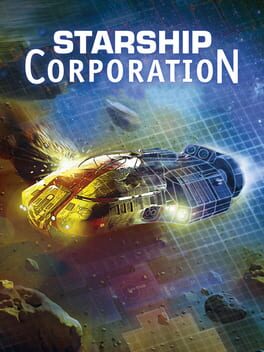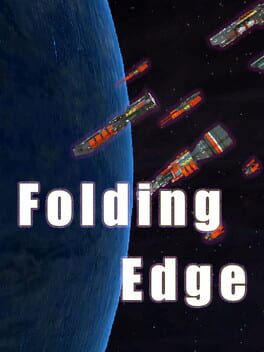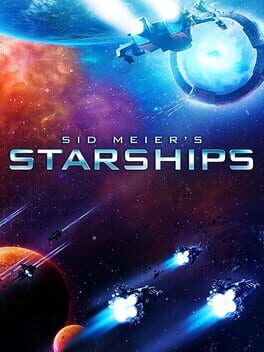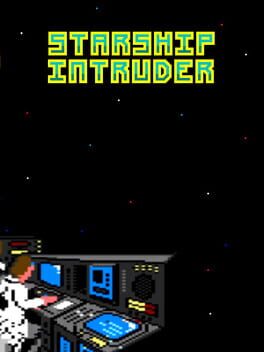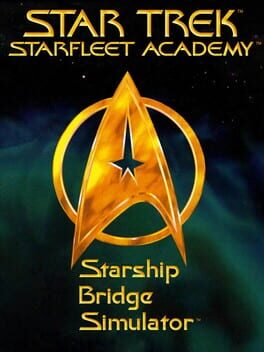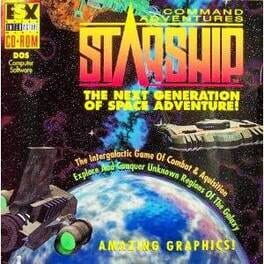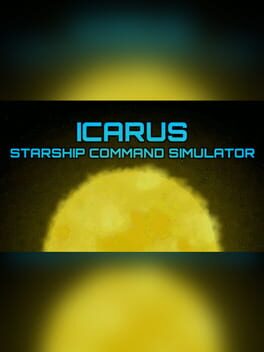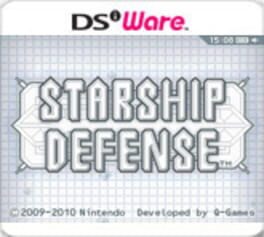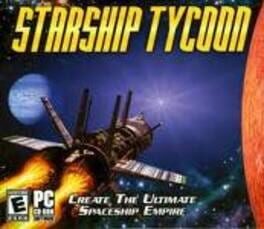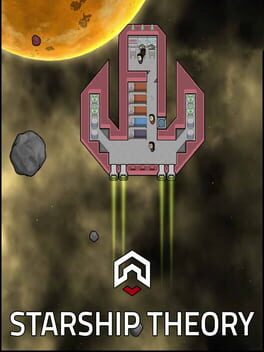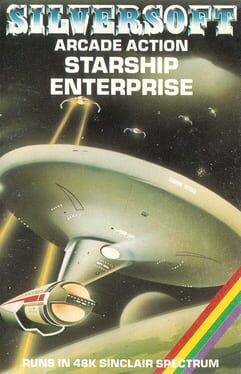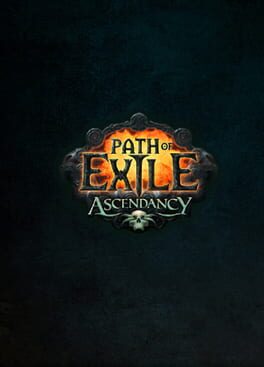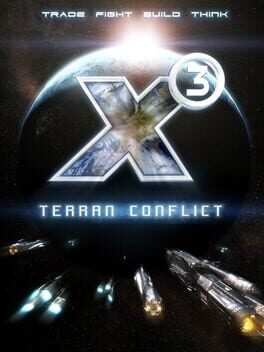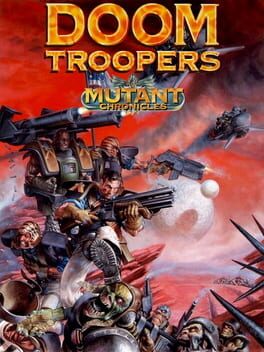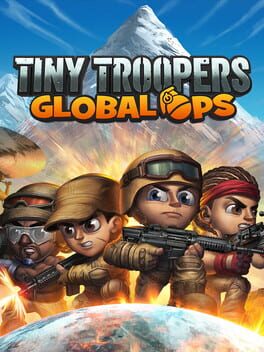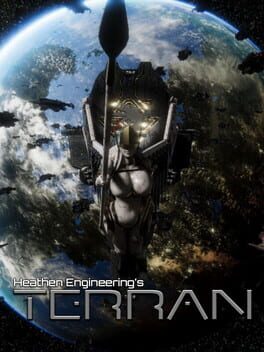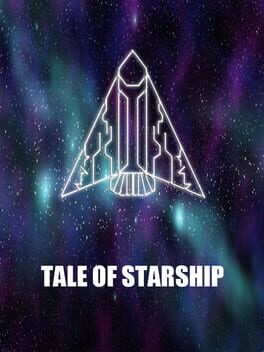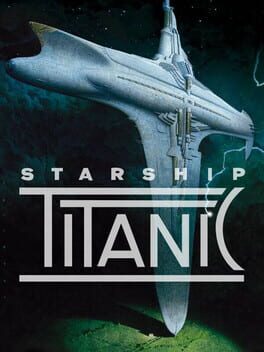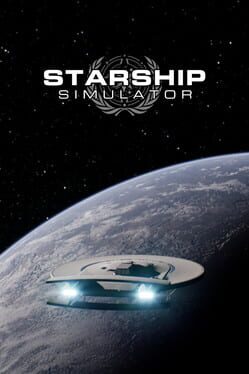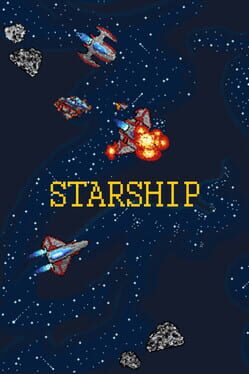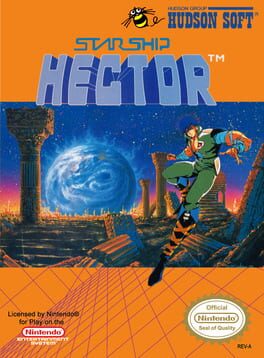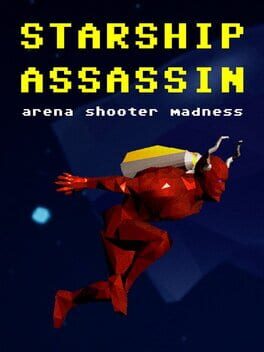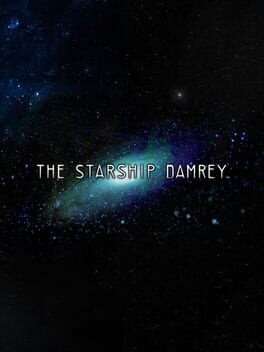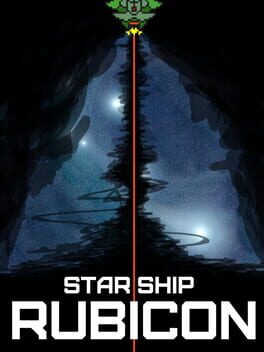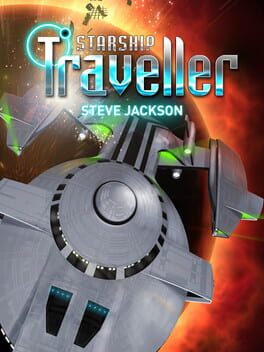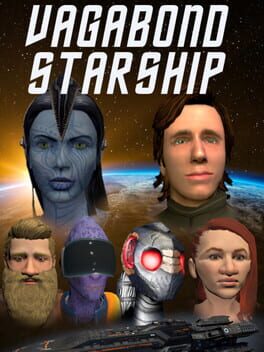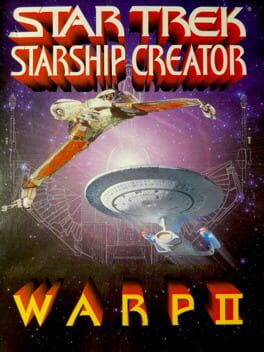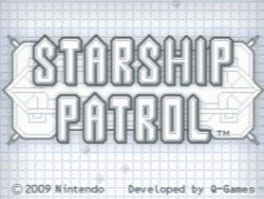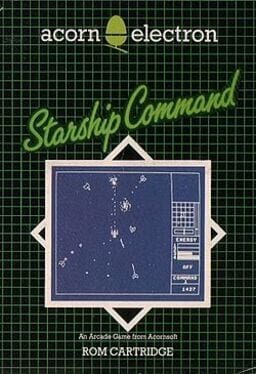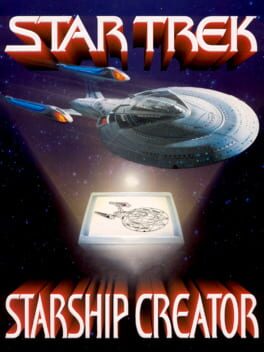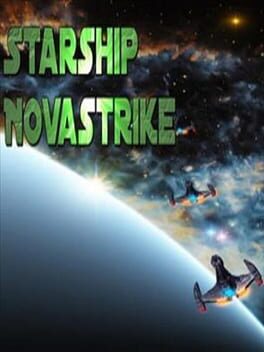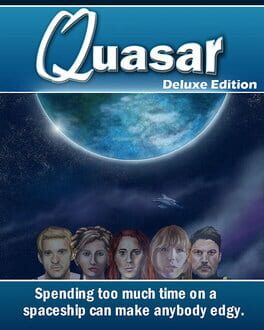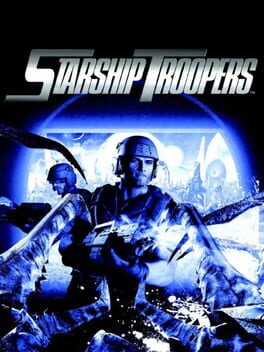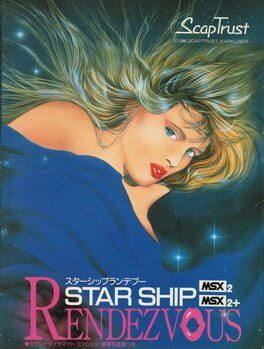How to play Starship Troopers: Terran Ascendancy on Mac
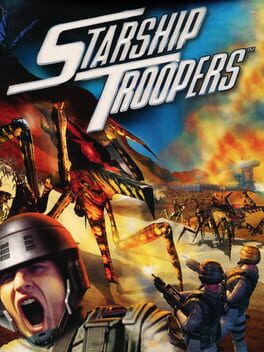
| Platforms | Computer |
Game summary
Starship Troopers: Terran Ascendancy is a real time strategy game with a common misunderstanding. This game is not based on the movie Starship Troopers. Both, the game and the movie, are based upon the novel by Robert A. Heinlein.
This is one of the few strategy games where you cannot build a base and recruit units. Instead you lead up to three squads into combat. Each squad contains a leader, five soldiers and one specialist (medic, engineer, PSI for detecting hidden bugs, MIST-Trooper as a sniper). During a mission there is no reinforcement and you are outnumbered by the bugs. The enemy units are not very intelligent, but they use their own special abilities like splitting acid and are very powerful. There is a wide range of enemies, from simple close-range fighters to suicide units, artillery bugs and even human soldiers. The mission objectives are also different. From simple hunting missions up to escorts or the capturing of bugs.
The game also have a RPG part. Surviving soldiers gain experience points for each killed bug / destroyed bug holes. By and by the soldiers increase their states and acquire higher ranks. Better battle suits (armor) and stronger weapons are only available for soldiers with high ranks. The basic soldier (called Cat Trooper) have no armor and is an easy prey for the bugs. Besides the experience points you gather upgrade points for your equipment for e.g. increase the damage of the weapons. Another aspect of the RPG part is that you can equip each of your soldiers individual with up to two different weapons and two tech-items (like bombs or toxic gas).
The graphic of the landscape is low on details, everything looks post apocalyptic. Much better is the combat graphic and the explosions. The cutscenes are made with the in-game graphic. Besides the sound effects your soldiers all have a voice to confirm your orders.
First released: Nov 2000
Play Starship Troopers: Terran Ascendancy on Mac with Parallels (virtualized)
The easiest way to play Starship Troopers: Terran Ascendancy on a Mac is through Parallels, which allows you to virtualize a Windows machine on Macs. The setup is very easy and it works for Apple Silicon Macs as well as for older Intel-based Macs.
Parallels supports the latest version of DirectX and OpenGL, allowing you to play the latest PC games on any Mac. The latest version of DirectX is up to 20% faster.
Our favorite feature of Parallels Desktop is that when you turn off your virtual machine, all the unused disk space gets returned to your main OS, thus minimizing resource waste (which used to be a problem with virtualization).
Starship Troopers: Terran Ascendancy installation steps for Mac
Step 1
Go to Parallels.com and download the latest version of the software.
Step 2
Follow the installation process and make sure you allow Parallels in your Mac’s security preferences (it will prompt you to do so).
Step 3
When prompted, download and install Windows 10. The download is around 5.7GB. Make sure you give it all the permissions that it asks for.
Step 4
Once Windows is done installing, you are ready to go. All that’s left to do is install Starship Troopers: Terran Ascendancy like you would on any PC.
Did it work?
Help us improve our guide by letting us know if it worked for you.
👎👍