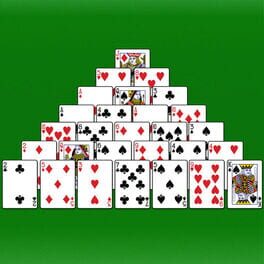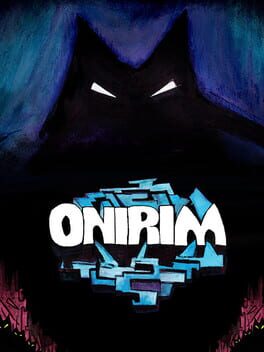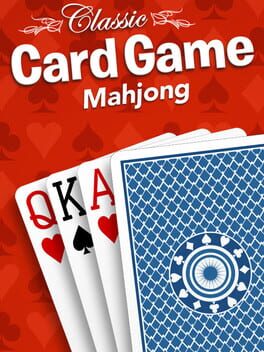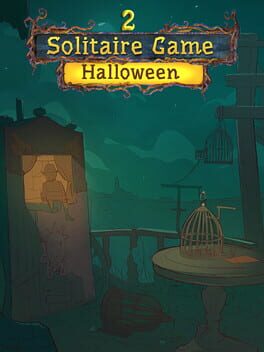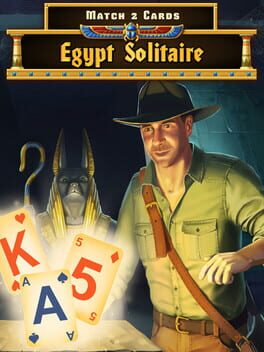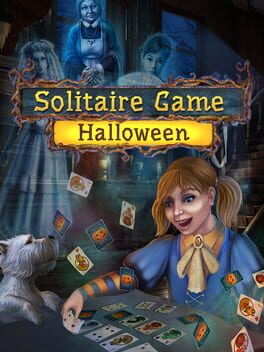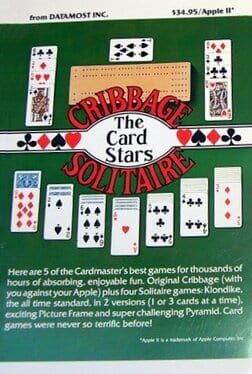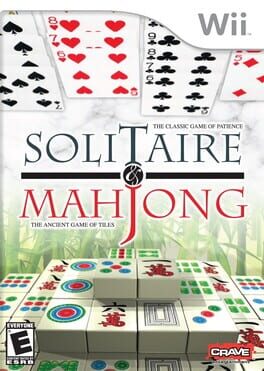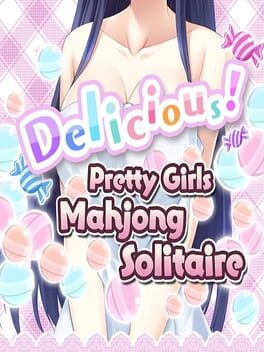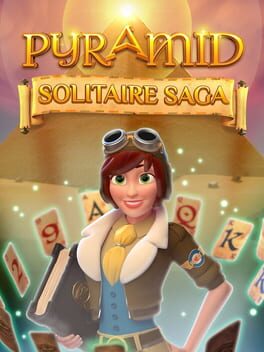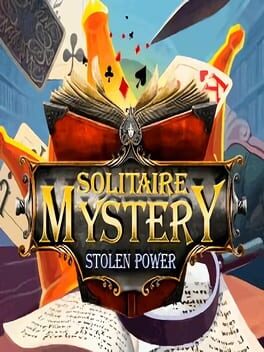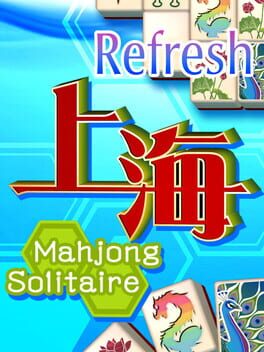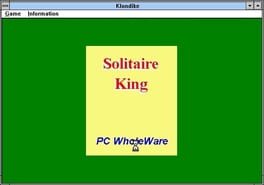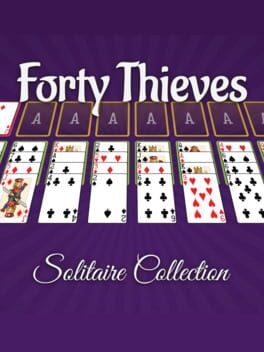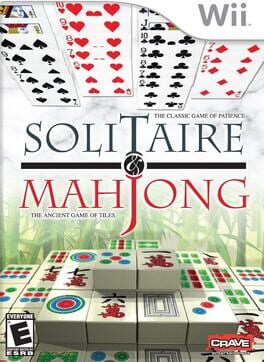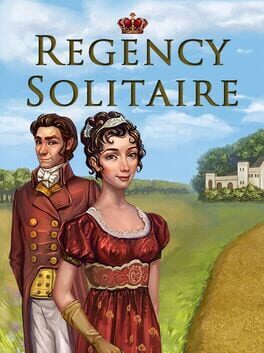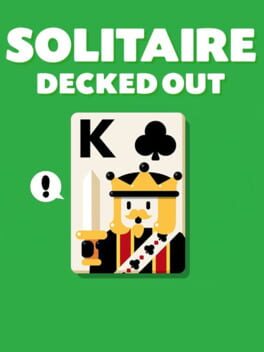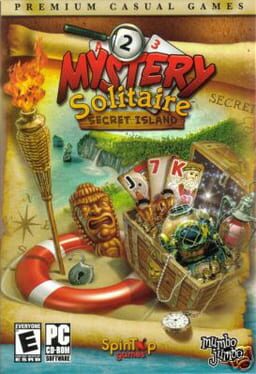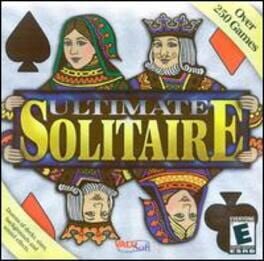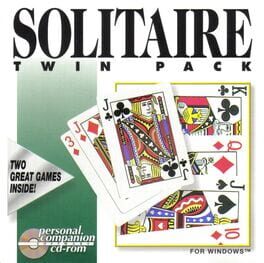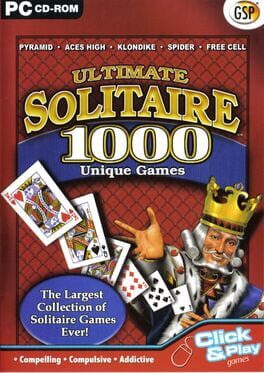How to play Solitaire Tripeaks – Card Game on Mac

Game summary
Play in paradise with Solitaire TriPeaks, the number 1 online card game. Our free solitaire game has over 850 levels – with more on the way! Join a Club to work with Friends or go solo and navigate the island with your trusty guide Tiki and his loveable dog Poi. Disarm Traps, use Boosters, & earn points as you play your way through changing environments and events like Poi’s Treasure. What are you waiting for? Download now and have a BLAST in hot Solitaire TriPeaks paradise.
SOLITAIRE ON THE BEACH
- Relax and fill up your Streak Meter to unlock solitaire BONUSES!
- Trigger BOOSTERS like the Shark Hook, Magic Eye, and Peek-A-Boo.
- Uncover the Golden Tiki Mask, Flower Blossom, and other hidden cards.
- Journey through island destinations, unlocking new solitaire adventures and free bonuses.
- Land on the Leaderboard to compete with friends in the solitaire arena and win HUGE rewards and bonuses!
- Sip on classic solitaire with a special Tiki twist that includes elements of Klondike, Spider, FreeCell, and Pyramid solitaire games.
FREE ONLINE SOLITAIRE WITH DAILY REWARDS
- Register now for FREE, and you’ll get 12,500 Coins on the house. Plus, you’ll collect a Daily Return Bonus for Coins every day!
- Play Solitaire TriPeaks with your friends to earn bonus Coins and compete in weekly Leaderboard Challenges!
- Participate in the TriPeaks Challenge or race to Poi’s Treasure for extra rewards and Boosts.
- Casual, free, cards game for everyone to enjoy! Never played solitaire or cards games before? Complete a quick tutorial and get extra bonus Coins.
- Check out our other free solitaire games on Facebook and GSN.com: FreeCell Solitaire, Pyramid Solitaire, Spider Solitaire, and Klondike Solitaire.
For questions or technical issues email us at: [email protected]
Check Out More Free Online Games from GSN Games:
Bingo Bash!
Play the world’s #1 bingo game now!
Play here: http://goo.gl/y3g9H5
GSN Casino
The world’s best Casino app with Slots, Bingo, Video Poker and
First released: Aug 2014
Play Solitaire Tripeaks – Card Game on Mac with Parallels (virtualized)
The easiest way to play Solitaire Tripeaks – Card Game on a Mac is through Parallels, which allows you to virtualize a Windows machine on Macs. The setup is very easy and it works for Apple Silicon Macs as well as for older Intel-based Macs.
Parallels supports the latest version of DirectX and OpenGL, allowing you to play the latest PC games on any Mac. The latest version of DirectX is up to 20% faster.
Our favorite feature of Parallels Desktop is that when you turn off your virtual machine, all the unused disk space gets returned to your main OS, thus minimizing resource waste (which used to be a problem with virtualization).
Solitaire Tripeaks – Card Game installation steps for Mac
Step 1
Go to Parallels.com and download the latest version of the software.
Step 2
Follow the installation process and make sure you allow Parallels in your Mac’s security preferences (it will prompt you to do so).
Step 3
When prompted, download and install Windows 10. The download is around 5.7GB. Make sure you give it all the permissions that it asks for.
Step 4
Once Windows is done installing, you are ready to go. All that’s left to do is install Solitaire Tripeaks – Card Game like you would on any PC.
Did it work?
Help us improve our guide by letting us know if it worked for you.
👎👍