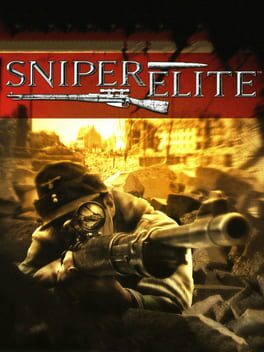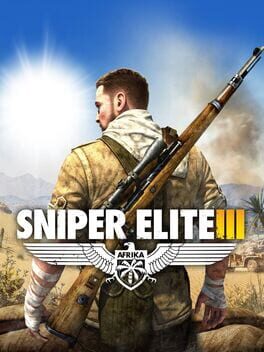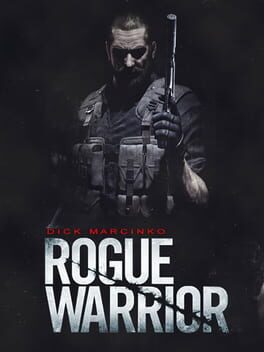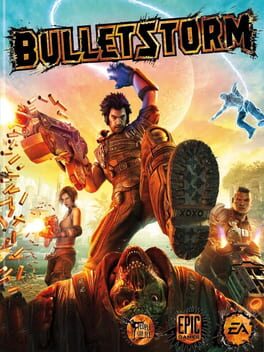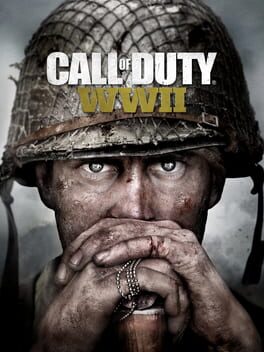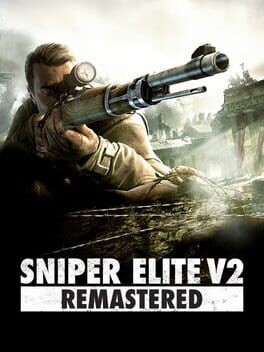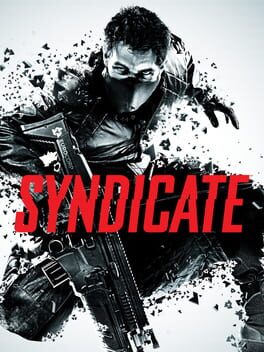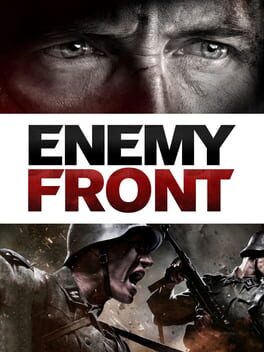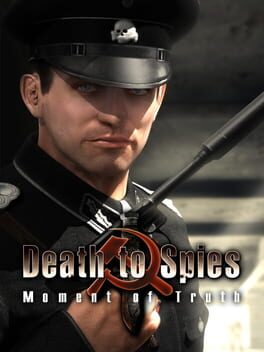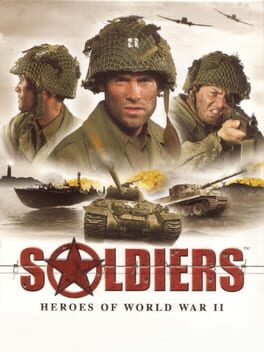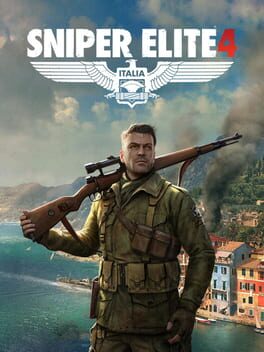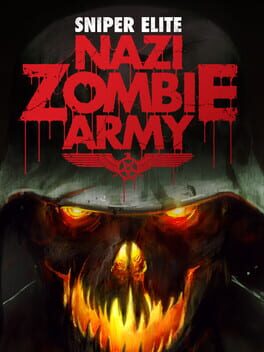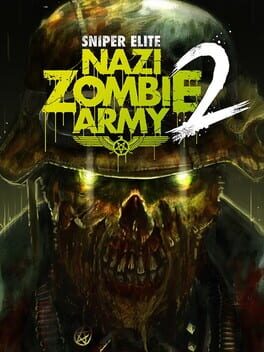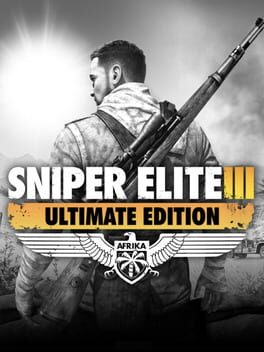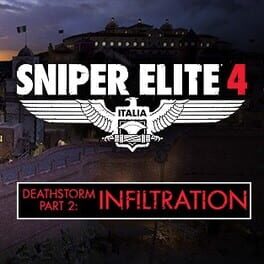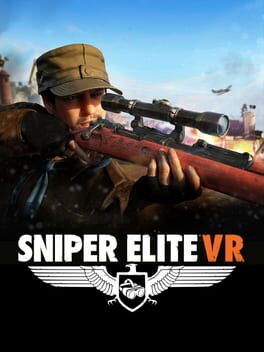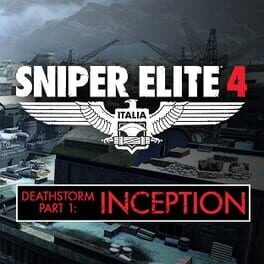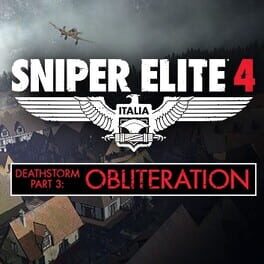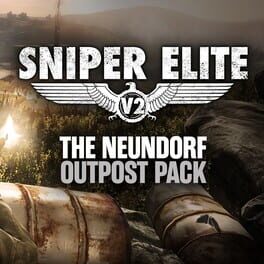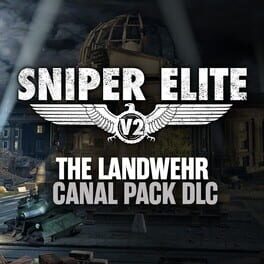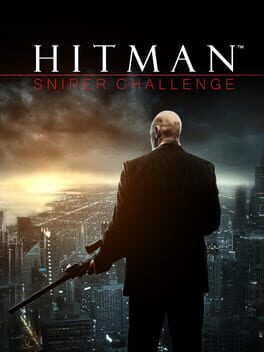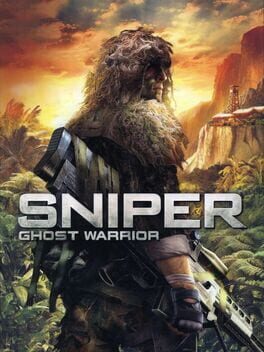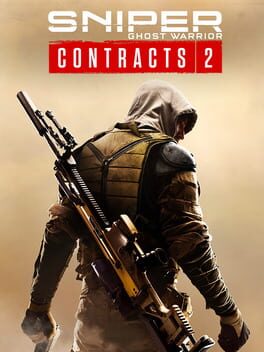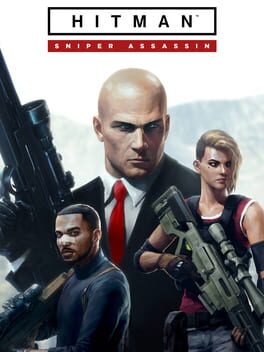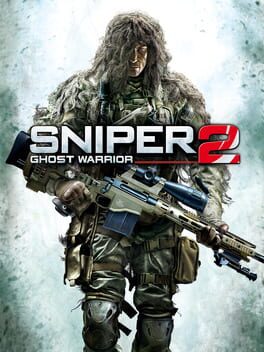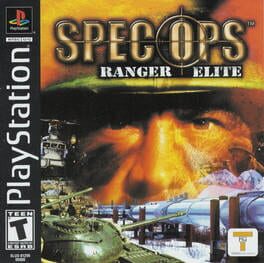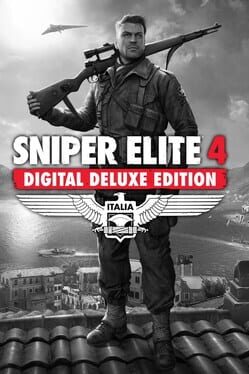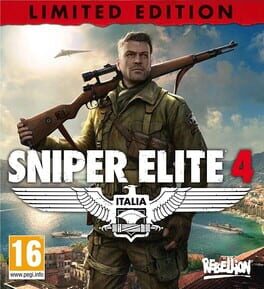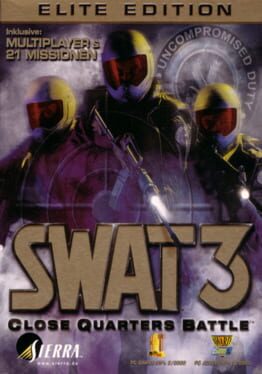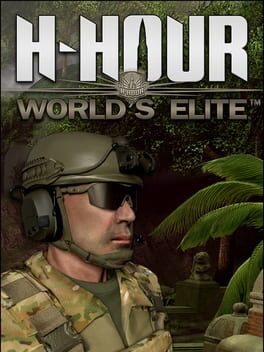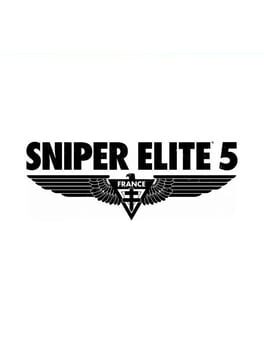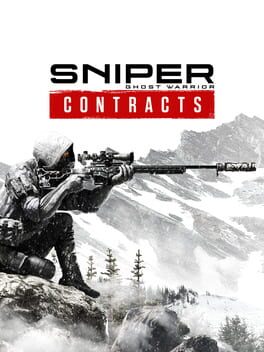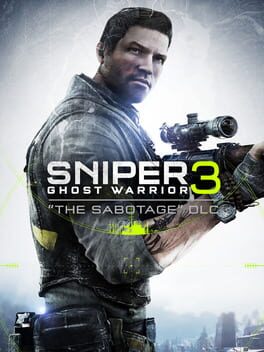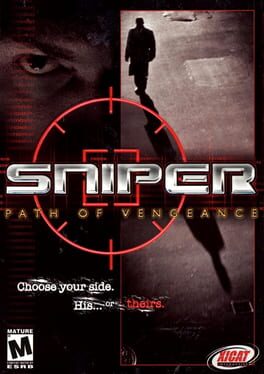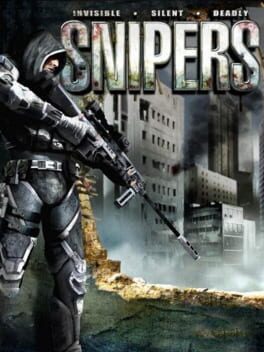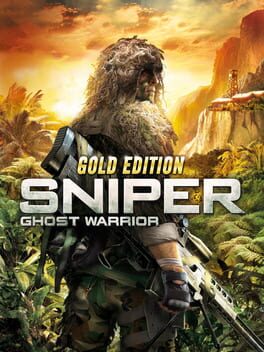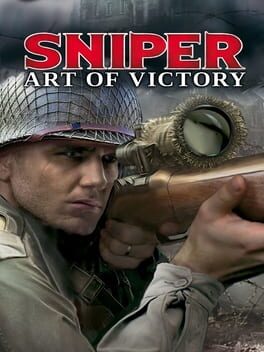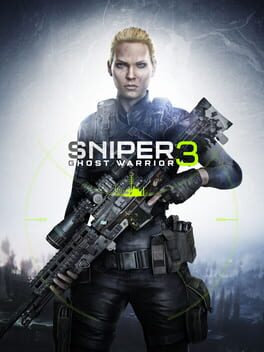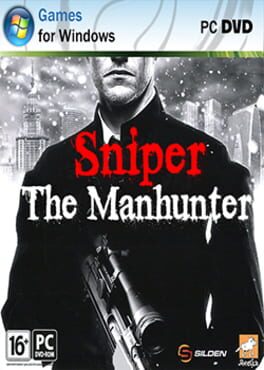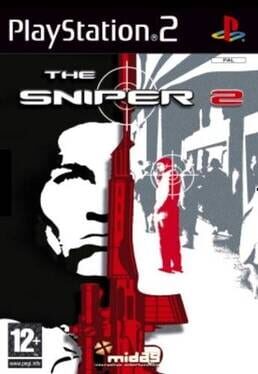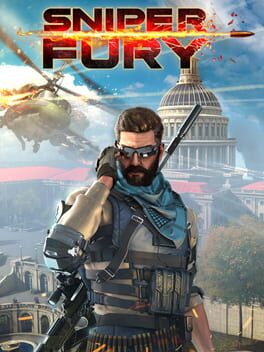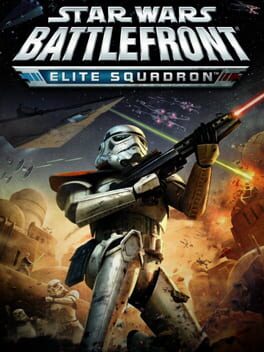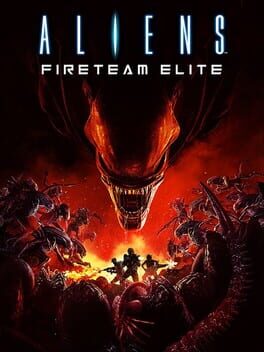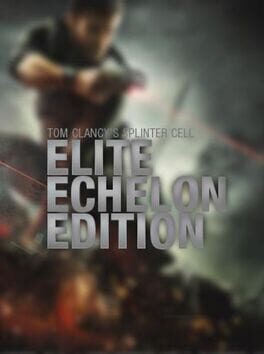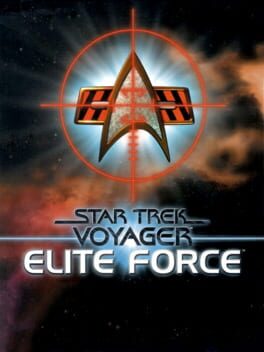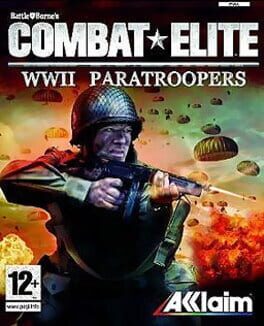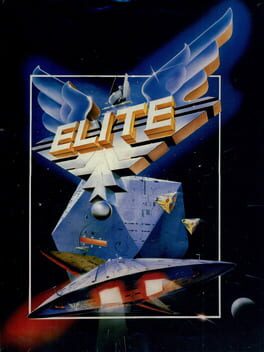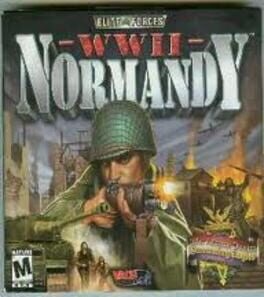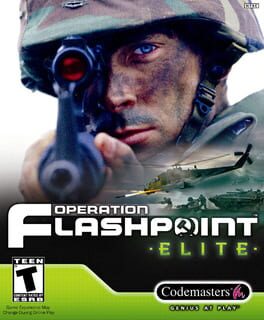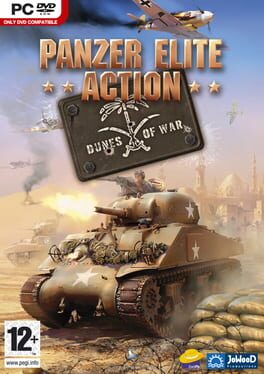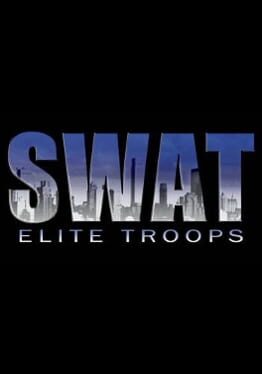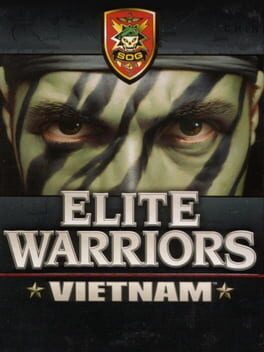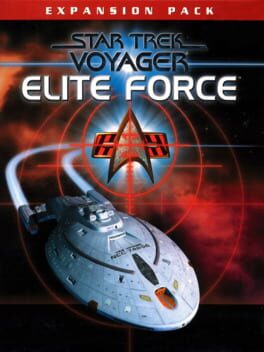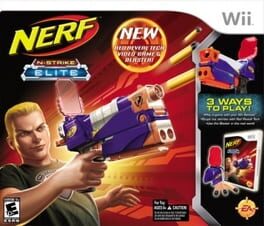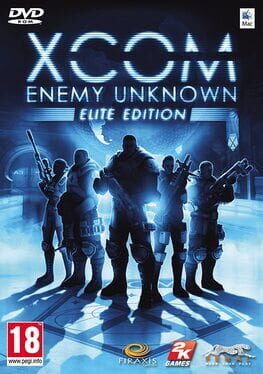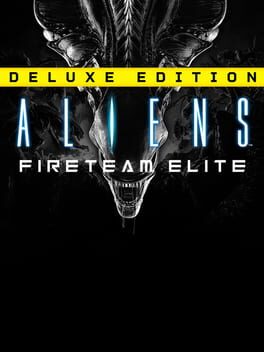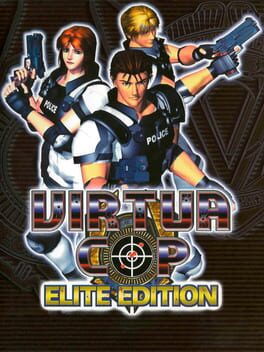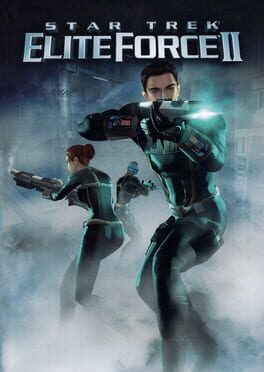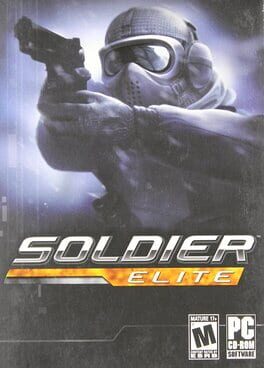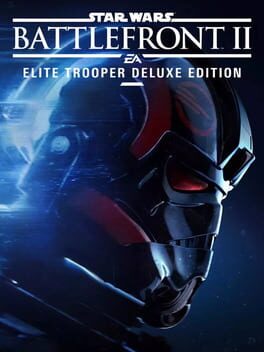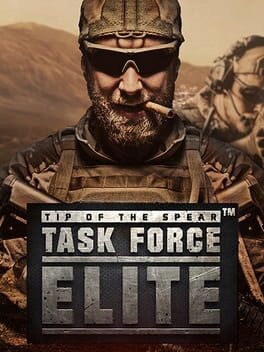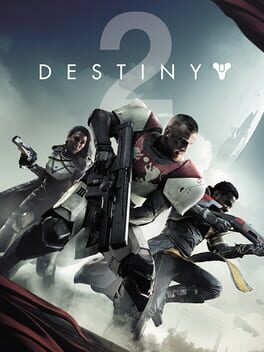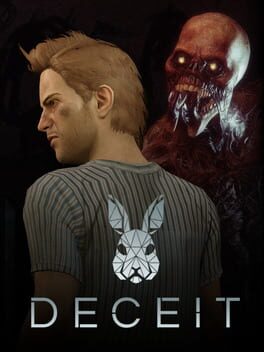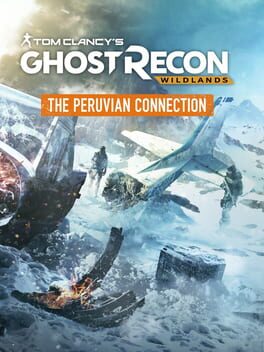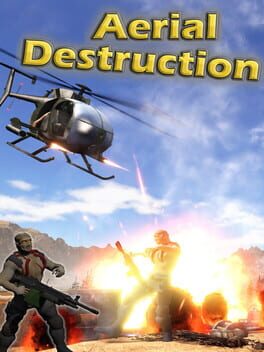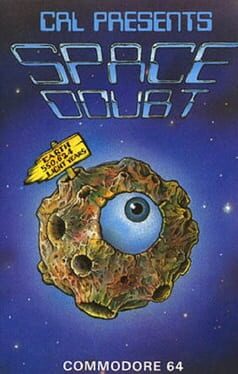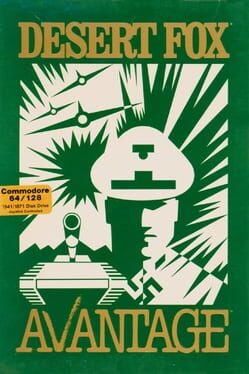How to play Sniper Elite V2 on Mac
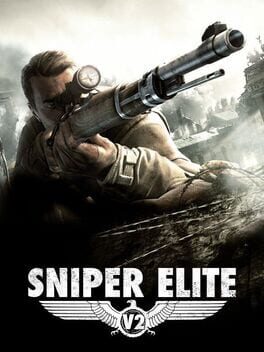
| Platforms | Computer |
Game summary
Sniper Elite V2 is the eagerly-awaited sequel to the highly-acclaimed Sniper Elite, giving gamers the most authentic World War II sniping experience available. You are elite US sniper Karl Fairburne. Parachuted into Berlin amidst the Germans’ final stand, your mission is to prevent Nazi V2 rocket program technology from falling into the hands of the besieging Red Army. You must aid key scientists keen to defect to the US, and terminate those who would help the Russians.
Take advantage of authentic weaponry, learn how to stalk your targets, fortify your position, set up the shot, use your skill, patience and cunning to achieve your mission. Stealth gameplay is the key as you find yourself trapped between two desperate armies in a race against time. Watch as the celebrated ‘bullet cam’ from Sniper Elite returns, bloodier and more gruesome than ever – skilful shots are rewarded with a slow-motion flight of the bullet, then targets are graphically rendered in X-Ray as the bullet enters and destroys your victim. Organs shred, bones splinter, teeth shatter, as the true impact of the sniper’s bullet is brought to life.
As World War Two ends and the Cold War begins, every shot counts. Use it wisely.
First released: Apr 2012
Play Sniper Elite V2 on Mac with Parallels (virtualized)
The easiest way to play Sniper Elite V2 on a Mac is through Parallels, which allows you to virtualize a Windows machine on Macs. The setup is very easy and it works for Apple Silicon Macs as well as for older Intel-based Macs.
Parallels supports the latest version of DirectX and OpenGL, allowing you to play the latest PC games on any Mac. The latest version of DirectX is up to 20% faster.
Our favorite feature of Parallels Desktop is that when you turn off your virtual machine, all the unused disk space gets returned to your main OS, thus minimizing resource waste (which used to be a problem with virtualization).
Sniper Elite V2 installation steps for Mac
Step 1
Go to Parallels.com and download the latest version of the software.
Step 2
Follow the installation process and make sure you allow Parallels in your Mac’s security preferences (it will prompt you to do so).
Step 3
When prompted, download and install Windows 10. The download is around 5.7GB. Make sure you give it all the permissions that it asks for.
Step 4
Once Windows is done installing, you are ready to go. All that’s left to do is install Sniper Elite V2 like you would on any PC.
Did it work?
Help us improve our guide by letting us know if it worked for you.
👎👍