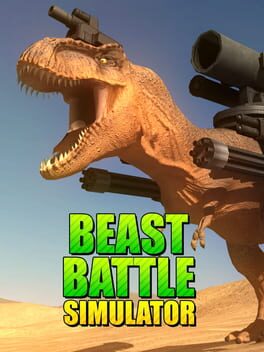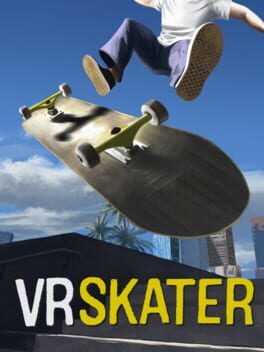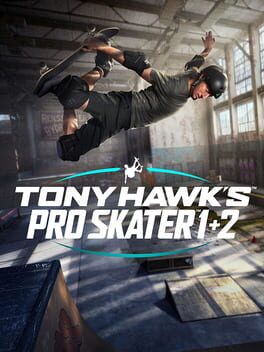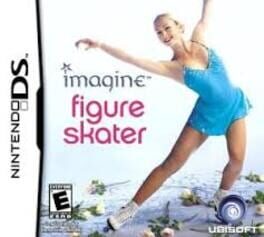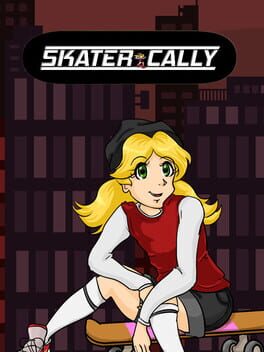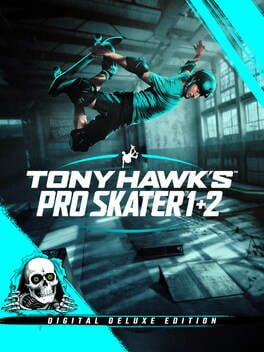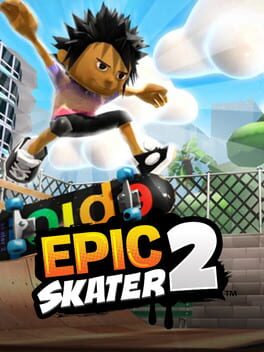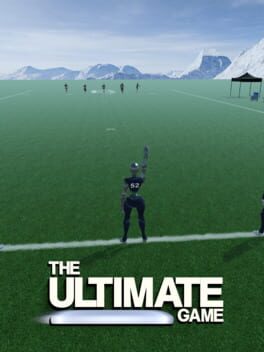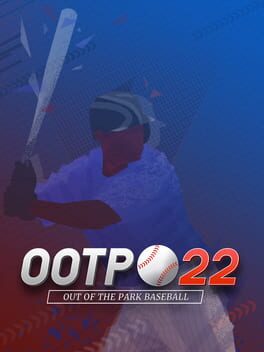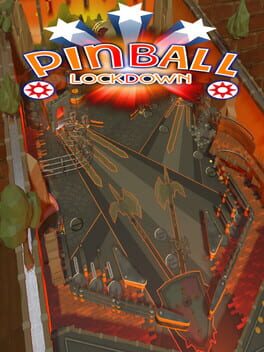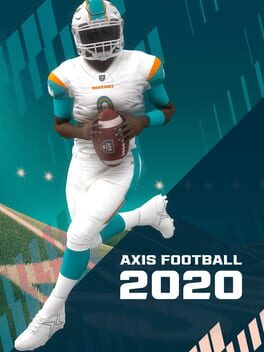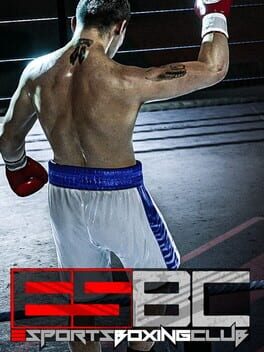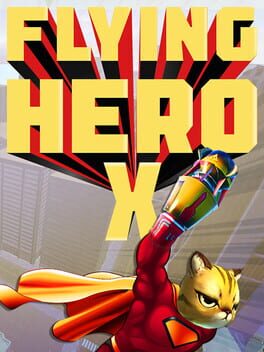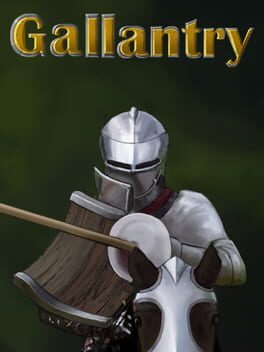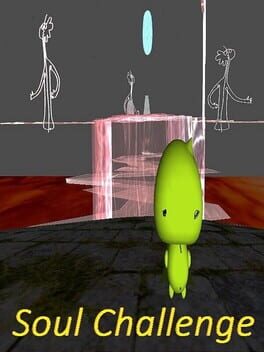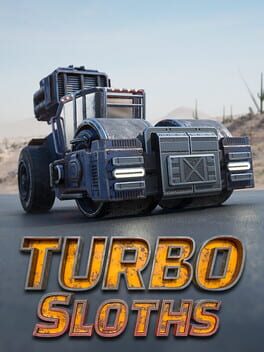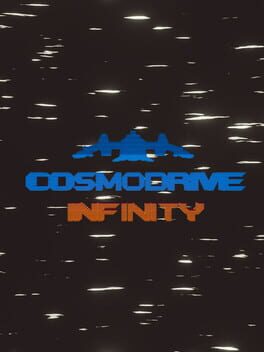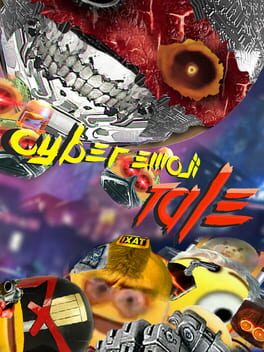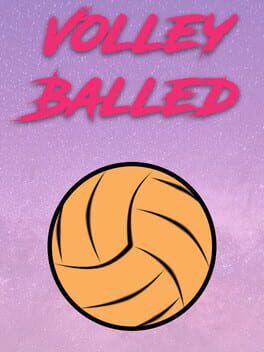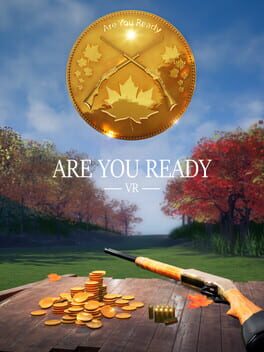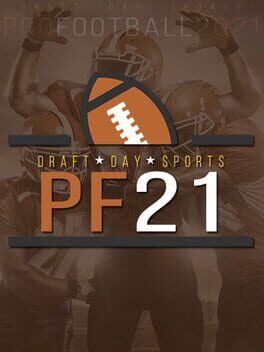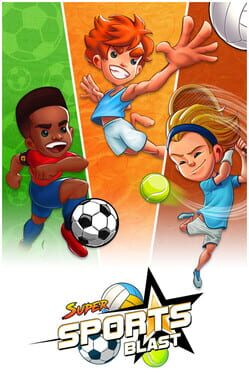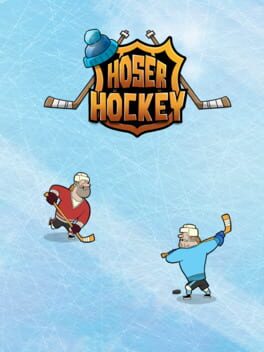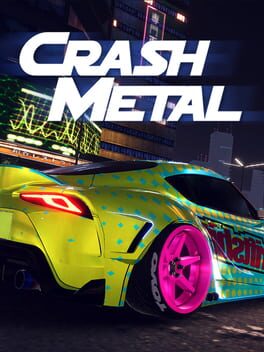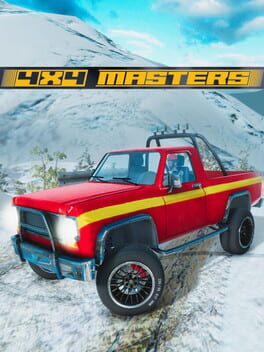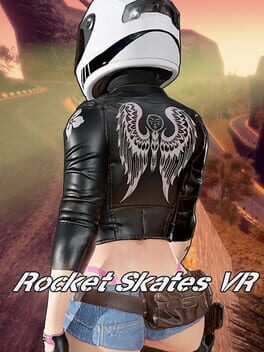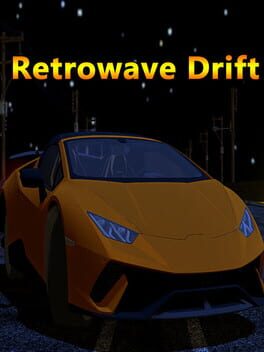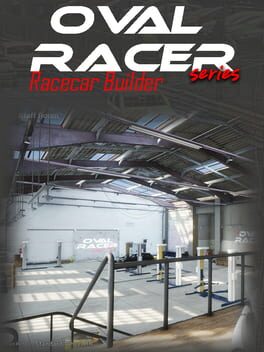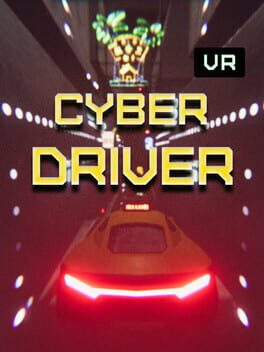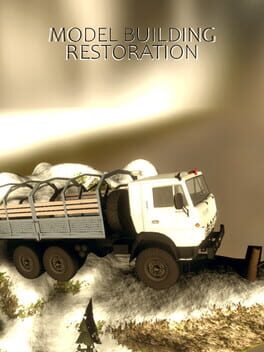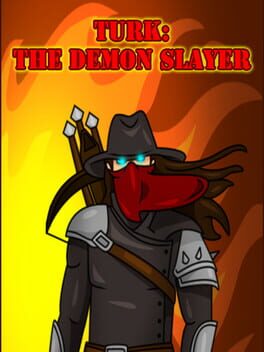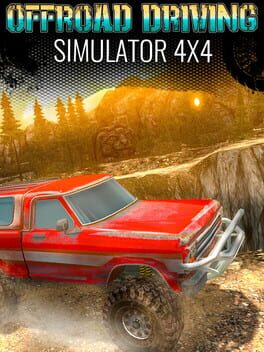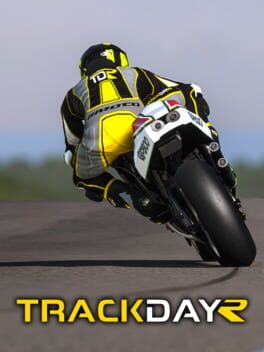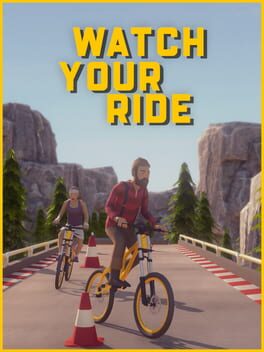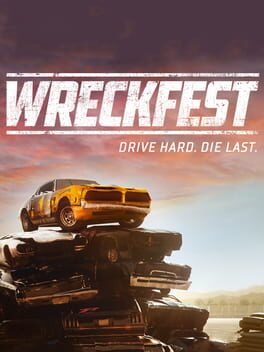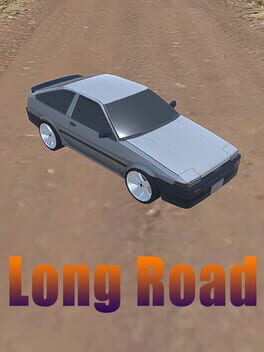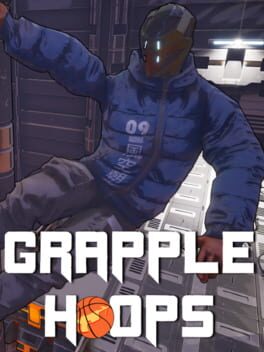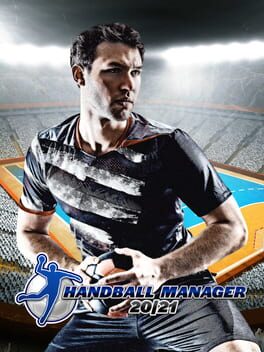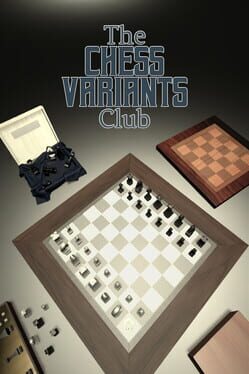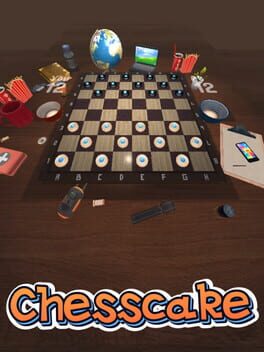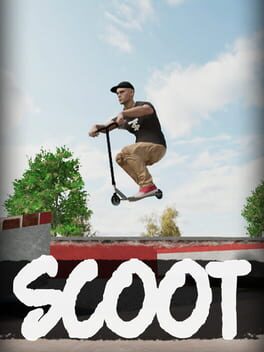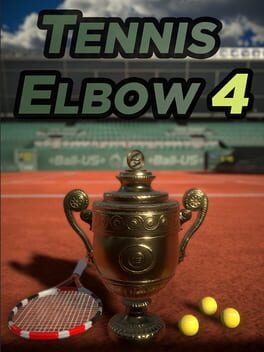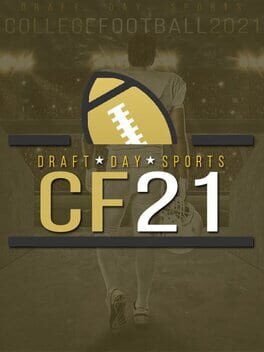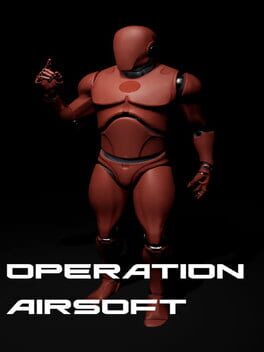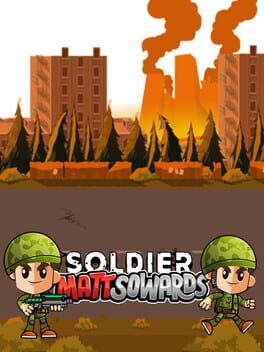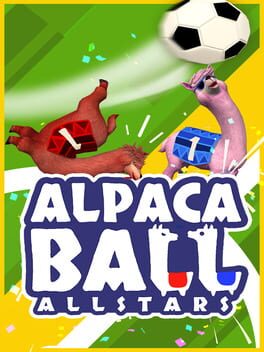How to play Skater XL on Mac
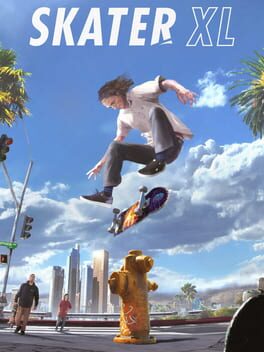
| Platforms | Computer |
Game summary
Play Skater XL on Mac with Parallels (virtualized)
The easiest way to play Skater XL on a Mac is through Parallels, which allows you to virtualize a Windows machine on Macs. The setup is very easy and it works for Apple Silicon Macs as well as for older Intel-based Macs.
Parallels supports the latest version of DirectX and OpenGL, allowing you to play the latest PC games on any Mac. The latest version of DirectX is up to 20% faster.
Our favorite feature of Parallels Desktop is that when you turn off your virtual machine, all the unused disk space gets returned to your main OS, thus minimizing resource waste (which used to be a problem with virtualization).
Skater XL installation steps for Mac
🕹 Editor's notes
Skater XL is one of the most realistic skateboarding games for the PC, Xbox, and PlayStation. This game was developed by Easy Day Studios and released in July 2020.
The game slows players to control the skater’s legs using different control options. You use the sticks on your controller to move the left and right leg differently. Skater XL features various professional skateboarders, from current pros to legends.
This game does not have a particular structure where there are levels. Instead, it focuses more on Free Play, and users can explore the various maps and perform all the tricks they want.
Plot
Skater Xl does not have a particular story you have to follow, nor does it have predefined objectives you need to complete. This game is more about completing challenges in the form of tricks and flicks.
The game’s challenges start with simple tricks you need to complete, after which you end up performing complicated and challenging tricks. Even if you go through all the maps, you will find yourself in a lone environment. You will not find pedestrians and traffic in the areas where you skate, making the game feel a little hollow at times.
Gameplay
The game is based more on your ability to master the controls rather than having a storyline. You use the blue and red sticks on the controller to maneuver the skater’s right and left legs.
You need to get used to the controls initially, but it becomes interesting when you start to combine different control schemes. You can swerve from side to side and grab your board using specific tricks.
For starters, the game will lead you to a tutorial session, where you will learn some very basic ideas of movement. The only downside to this game is that there are not enough modes to satisfy your passion for skating games apart from the base gameplay.