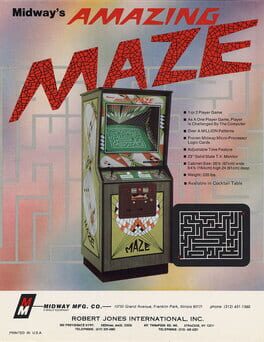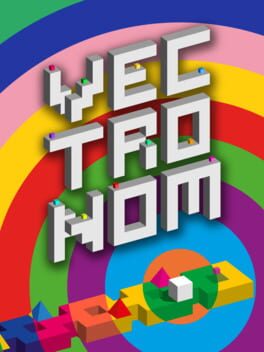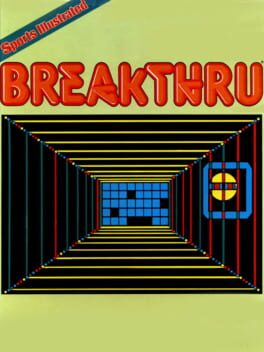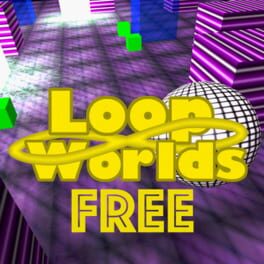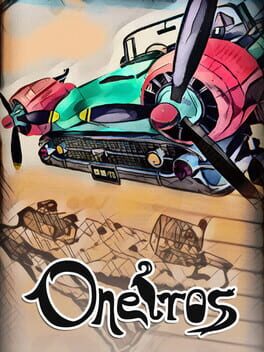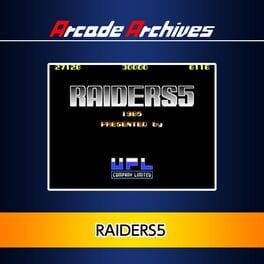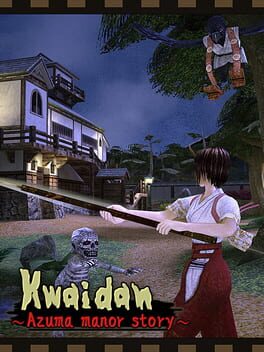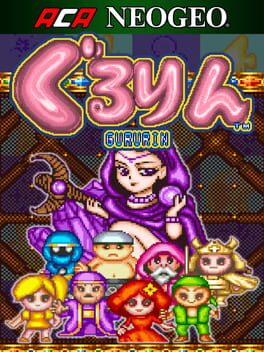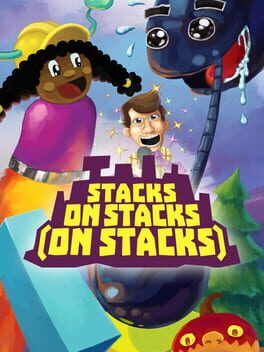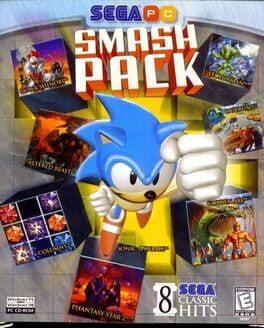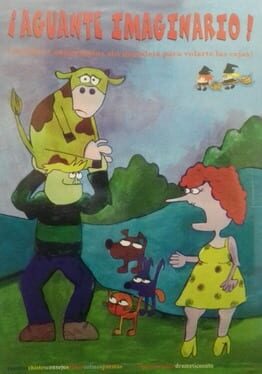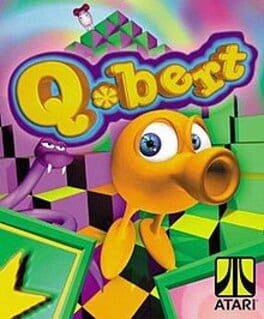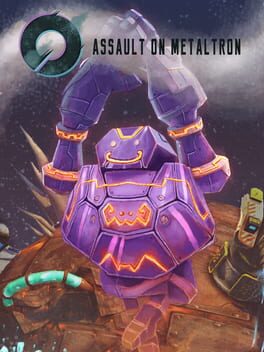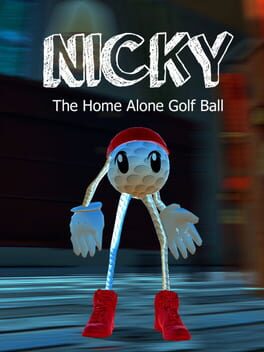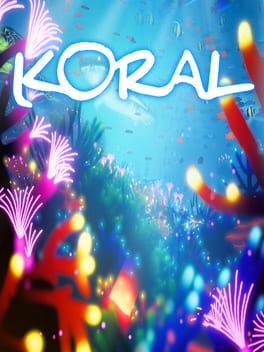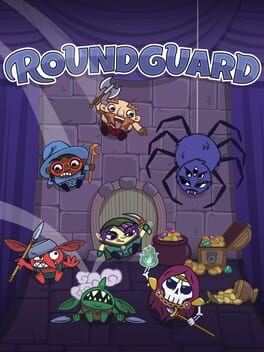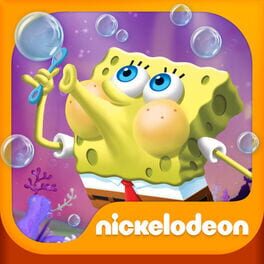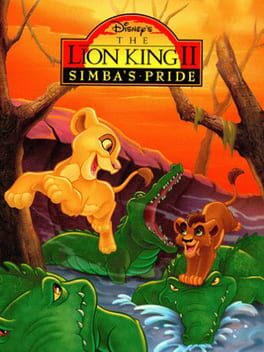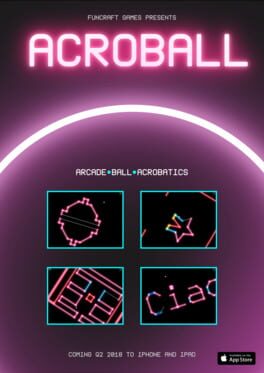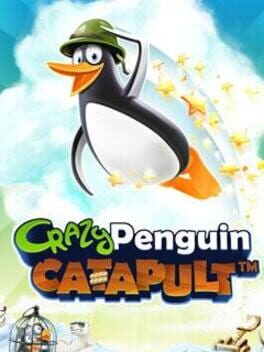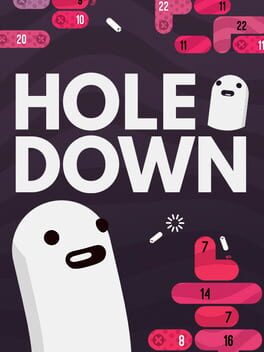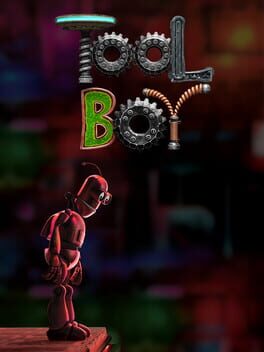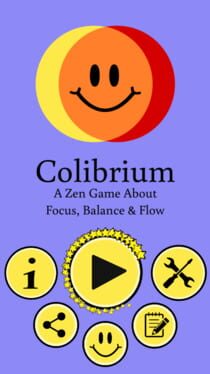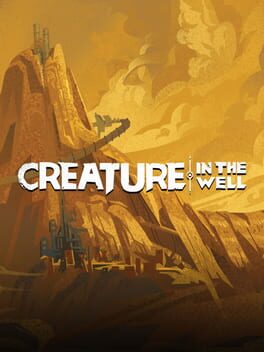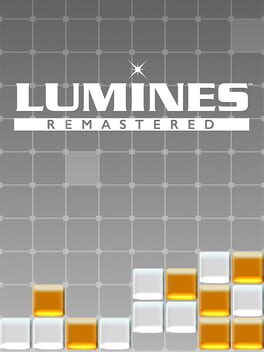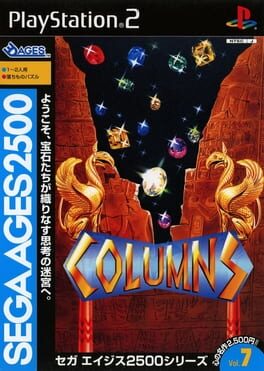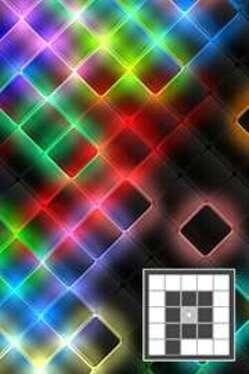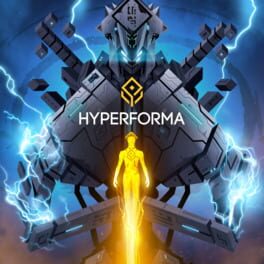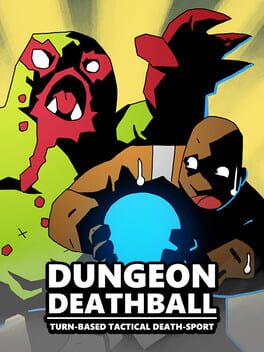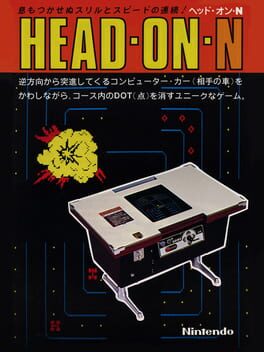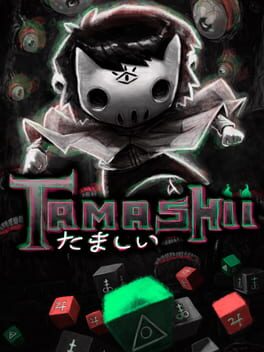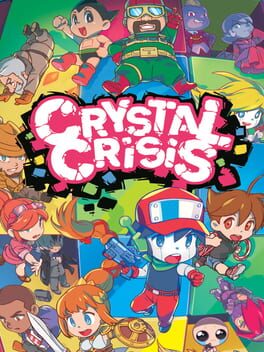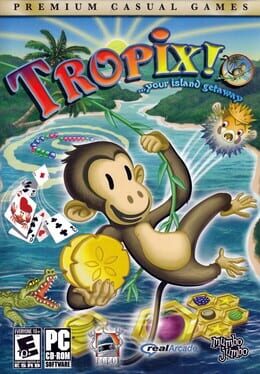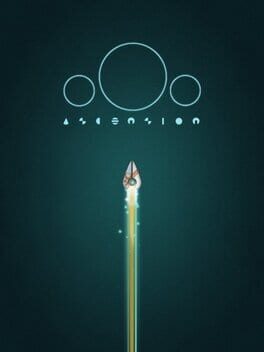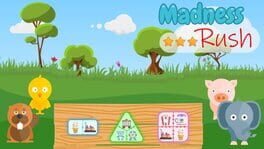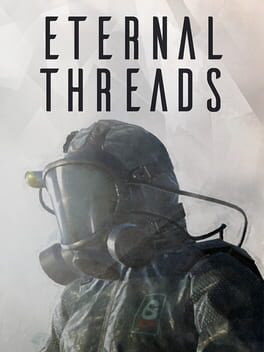How to play Six! on Mac

Game summary
Six! is the latest title from Gram Games, makers of the global smash hits, 1010! and Merged!. This newest game is challenging, exciting, and even infuriating, at times. Like all great puzzles, Six! will keep you entertained for just a moment, or will keep you engaged for hours of fun.
The game concept is simple: there is a tower of blocks of various shapes, upon which sits another hexagonal block. The aim of the game is to move the hexagon down the screen to earn points. To do this, you tap the different blocks, which will make them disappear. The hexagon can then fall into the empty space left behind.
Sounds simple enough, right? Wrong. As the blocks are destroyed, the hexagon will start to wobble and roll, and the tower will begin to tilt. It is your job to keep the tower balanced, and the hexagon from gaining momentum and rolling of. To do so, remove blocks strategically, and ensure that their removal won’t throw everything off balance. If the hexagon tips into the abyss, it’s game over, and you’ll have to start over again.
Challenging, exciting, and surprisingly simple to play, Six! will have you hooked immediately. Like Gram’s other hits, the gameplay is simple and fun, but earning a spot on the leaderboard and competing with friends provides both a challenge, and a reward.
Key Features
● Easy to learn, and fun to master gameplay
● Challenge your friend’s high scores, challenge the world
● Fun, colorful and engaging graphics
● Exciting and addictive
● Fun four hours, or just a few minutes
First released: Aug 2016
Play Six! on Mac with Parallels (virtualized)
The easiest way to play Six! on a Mac is through Parallels, which allows you to virtualize a Windows machine on Macs. The setup is very easy and it works for Apple Silicon Macs as well as for older Intel-based Macs.
Parallels supports the latest version of DirectX and OpenGL, allowing you to play the latest PC games on any Mac. The latest version of DirectX is up to 20% faster.
Our favorite feature of Parallels Desktop is that when you turn off your virtual machine, all the unused disk space gets returned to your main OS, thus minimizing resource waste (which used to be a problem with virtualization).
Six! installation steps for Mac
Step 1
Go to Parallels.com and download the latest version of the software.
Step 2
Follow the installation process and make sure you allow Parallels in your Mac’s security preferences (it will prompt you to do so).
Step 3
When prompted, download and install Windows 10. The download is around 5.7GB. Make sure you give it all the permissions that it asks for.
Step 4
Once Windows is done installing, you are ready to go. All that’s left to do is install Six! like you would on any PC.
Did it work?
Help us improve our guide by letting us know if it worked for you.
👎👍