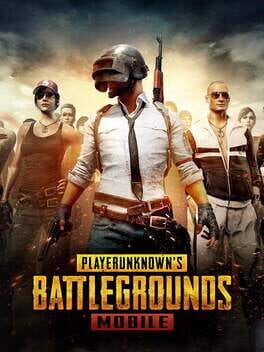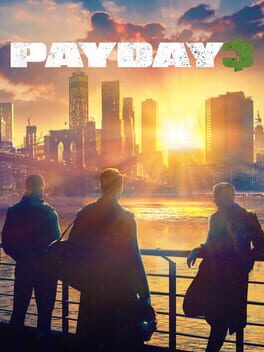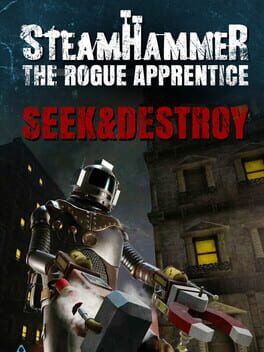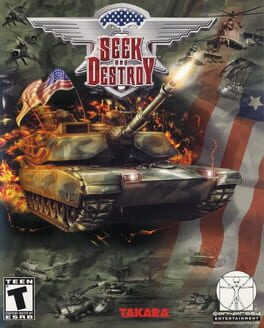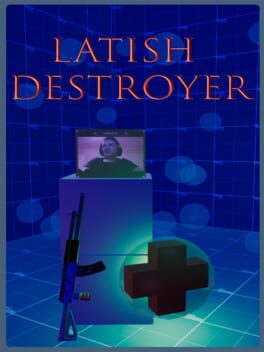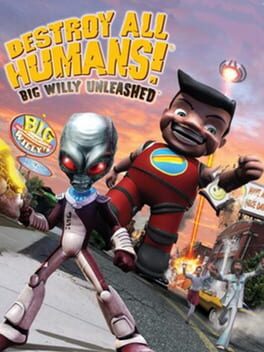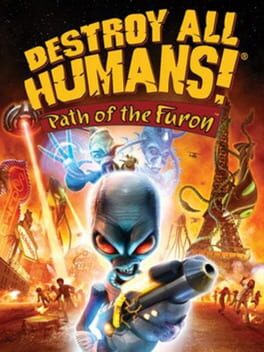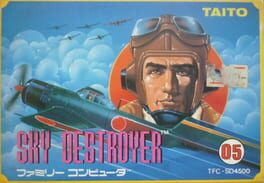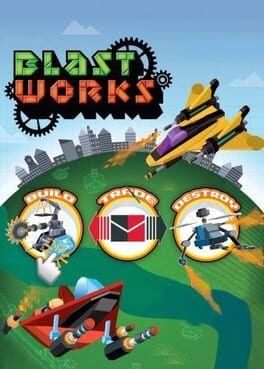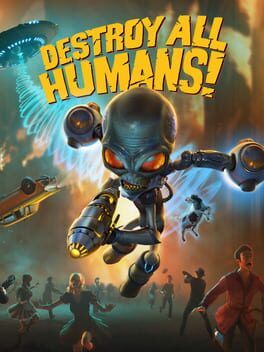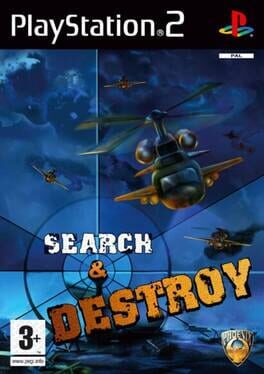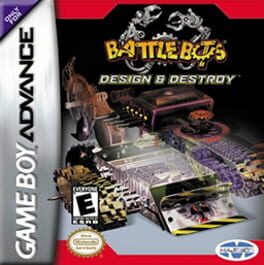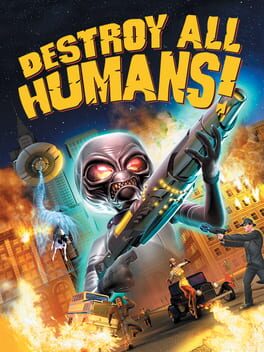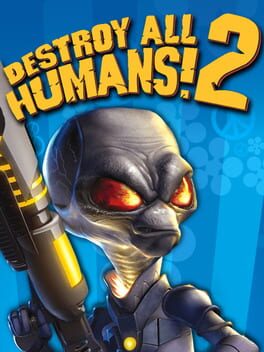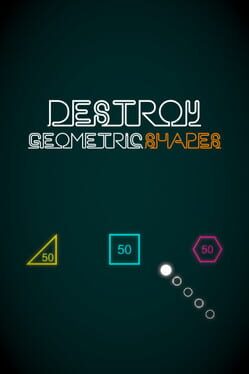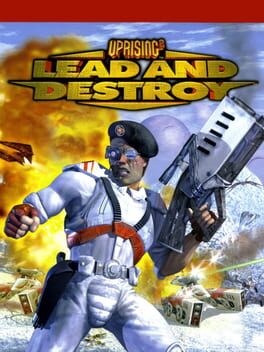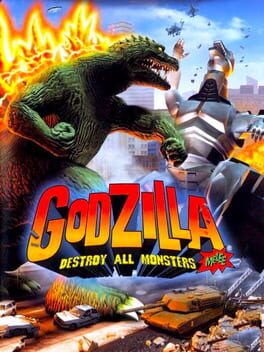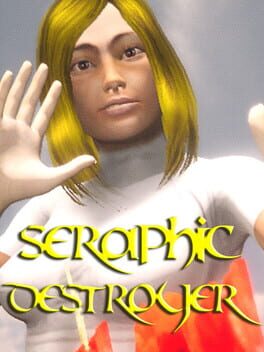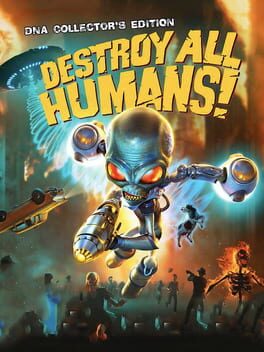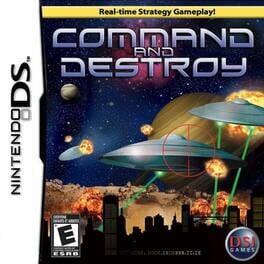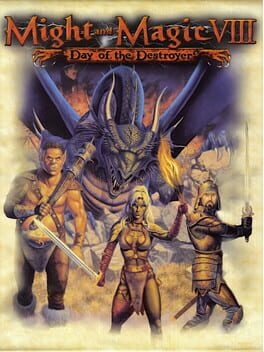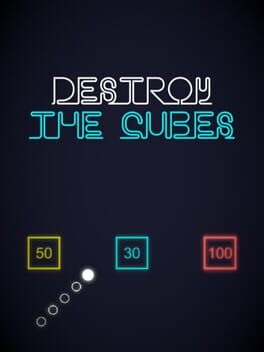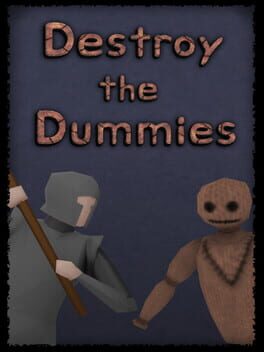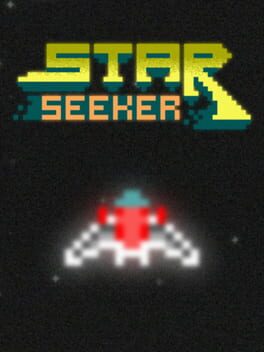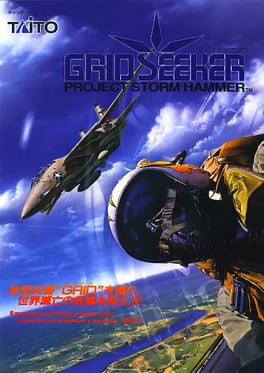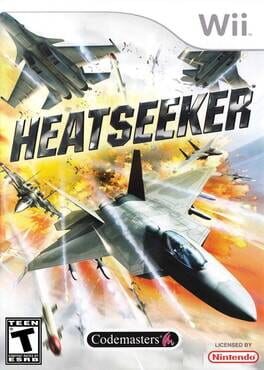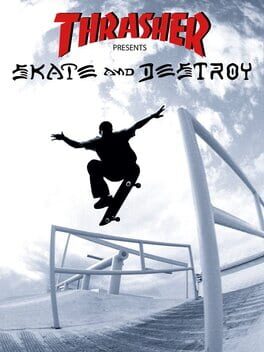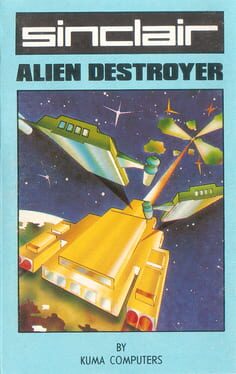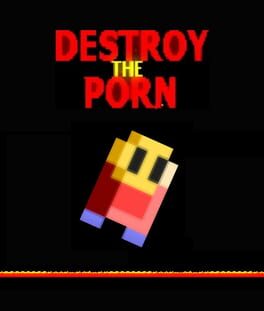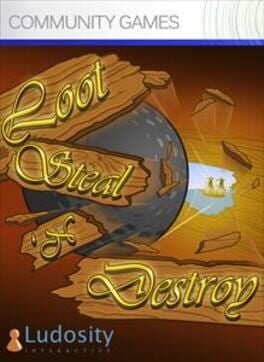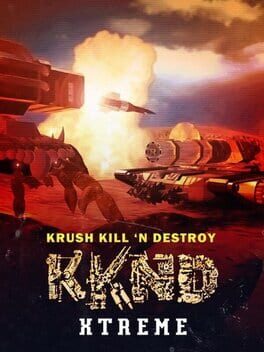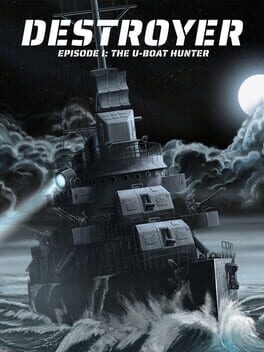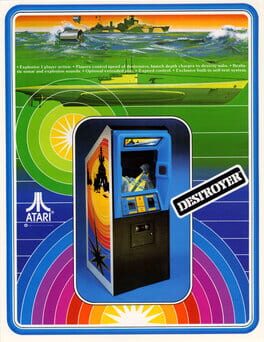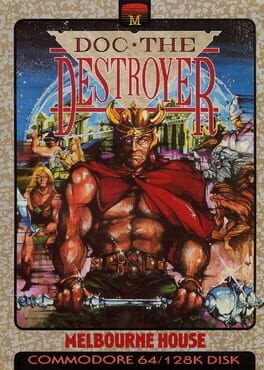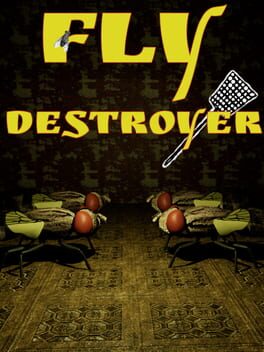How to play Seek & Destroy on Mac
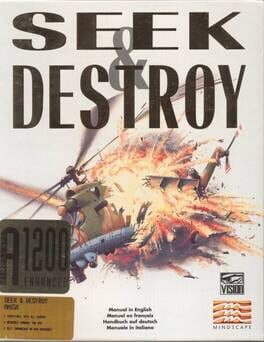
Game summary
Most of the fundamentals of this game work in a similar way to Desert Strike. You pilot a helicopter or a three-barreled tank through 14 increasingly tough multi-phase missions, each of which is preceded by a full briefing and a shopping phase.
Before each phase you can enter the shop and upgrade your weaponry, paying with golden medals gathered during previous phases. Your starting weapons are the chain gun and rockets/tank shells. Every weapon has three upgrade levels. After that, you can decide how much ammunition for each weapon you want to load into your vehicle's weapon bays, switch between the tank and the chopper (which can only be done between phases, and some of them don't give you the choice), choose one of the three special weapons and adjust the fuel/armor/speed characteristics. All these preparations are surprisingly complex for a shooter like this, and a bad configuration can make the game really hard (no fuel in the middle of the desert, or a paper-thin armor are just two examples).
Missions are set in the desert and jungle as well as over the sea and in snowy regions. Most often your objectives are, obviously, to seek and destroy, while performing some rescue operations and gathering as much powerups as you can. The powerups consist of ammunition, fuel, medals, and others. A scanner is installed into the vehicle to guide you, as is a mapping system and a limited shield.
Unusually, the game only scrolls vertically even though you have full directional movement. When you rotate the direction the ground moves underneath you, ensuring a more realistic effect and smartly mimicking motion effects.
First released: Dec 1993
Play Seek & Destroy on Mac with Parallels (virtualized)
The easiest way to play Seek & Destroy on a Mac is through Parallels, which allows you to virtualize a Windows machine on Macs. The setup is very easy and it works for Apple Silicon Macs as well as for older Intel-based Macs.
Parallels supports the latest version of DirectX and OpenGL, allowing you to play the latest PC games on any Mac. The latest version of DirectX is up to 20% faster.
Our favorite feature of Parallels Desktop is that when you turn off your virtual machine, all the unused disk space gets returned to your main OS, thus minimizing resource waste (which used to be a problem with virtualization).
Seek & Destroy installation steps for Mac
Step 1
Go to Parallels.com and download the latest version of the software.
Step 2
Follow the installation process and make sure you allow Parallels in your Mac’s security preferences (it will prompt you to do so).
Step 3
When prompted, download and install Windows 10. The download is around 5.7GB. Make sure you give it all the permissions that it asks for.
Step 4
Once Windows is done installing, you are ready to go. All that’s left to do is install Seek & Destroy like you would on any PC.
Did it work?
Help us improve our guide by letting us know if it worked for you.
👎👍