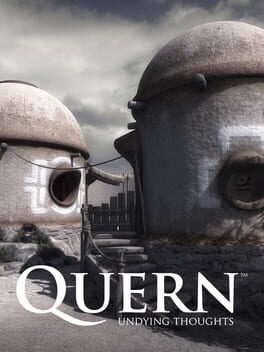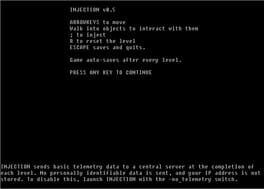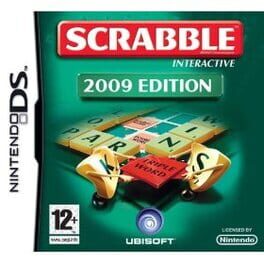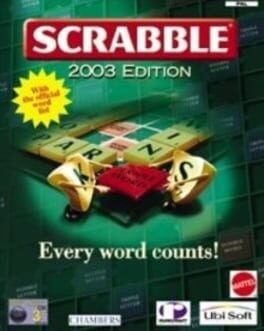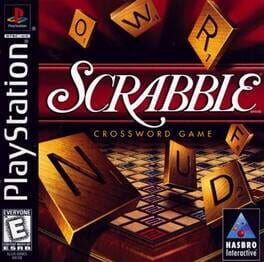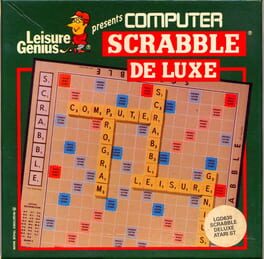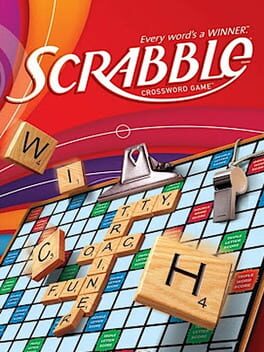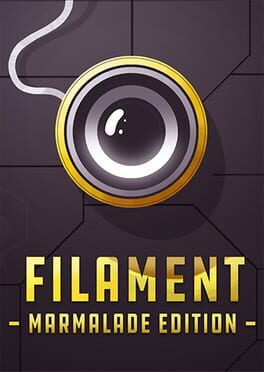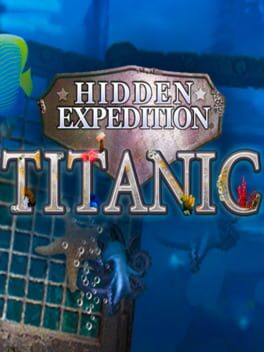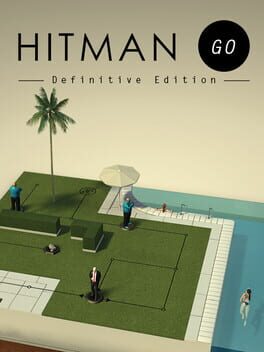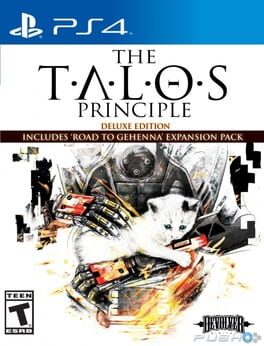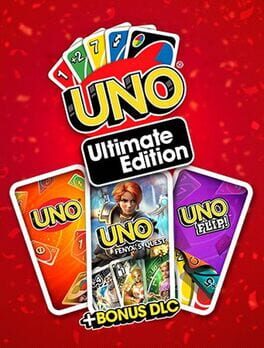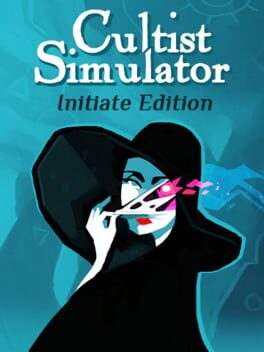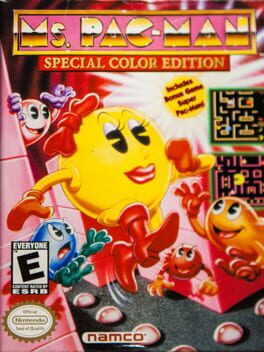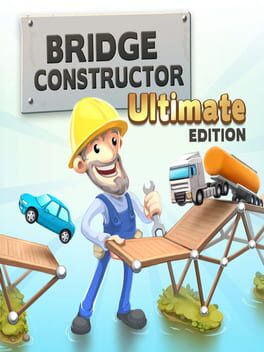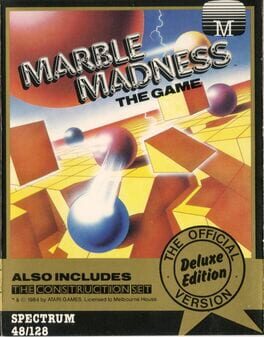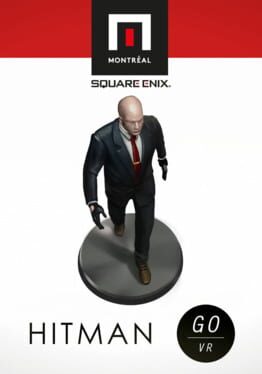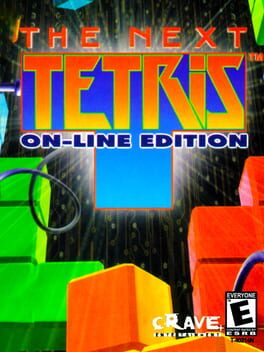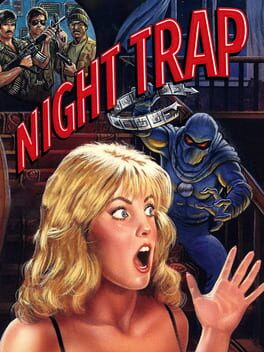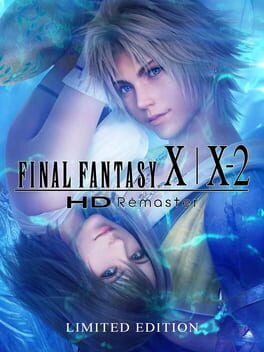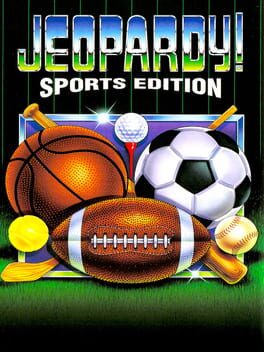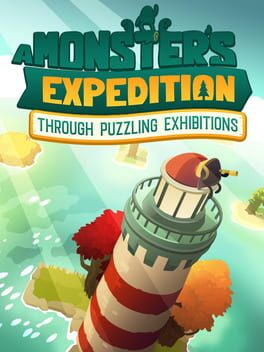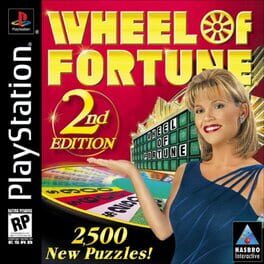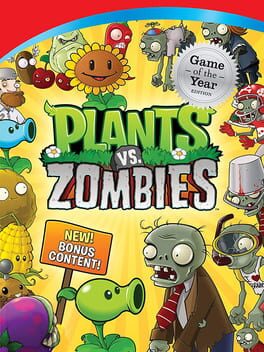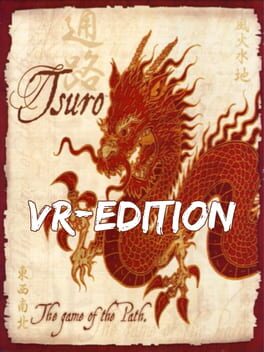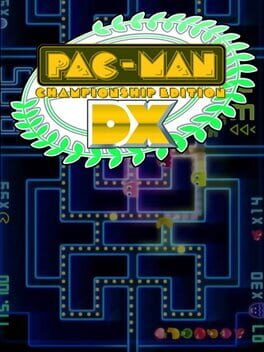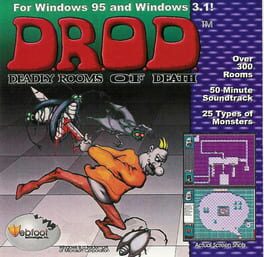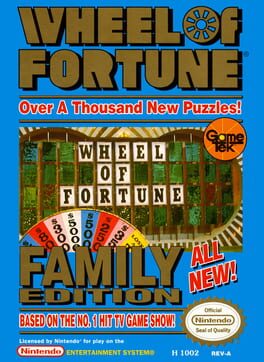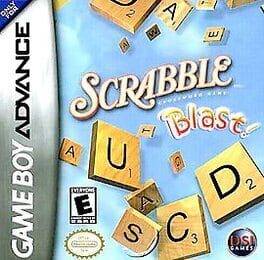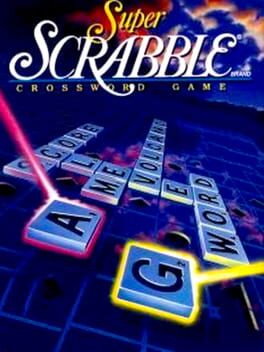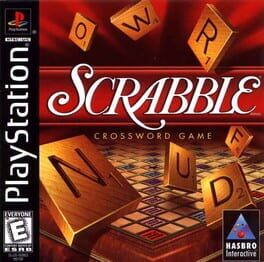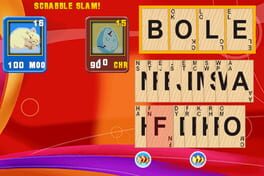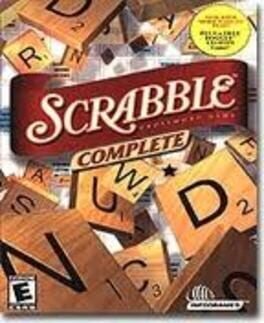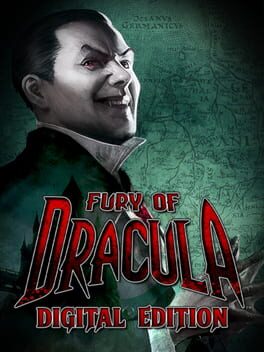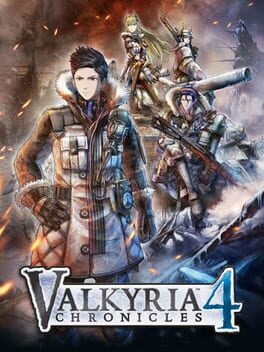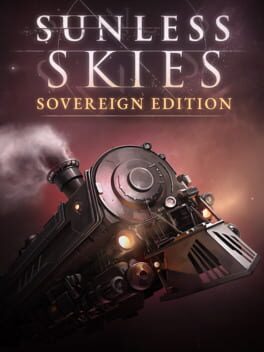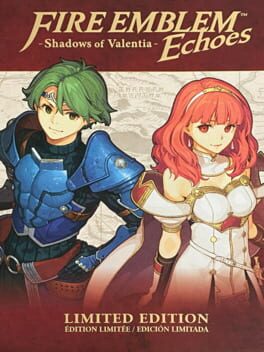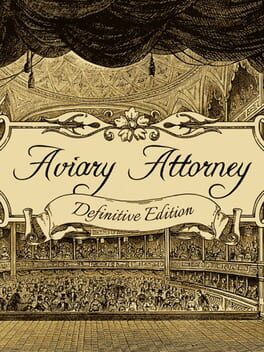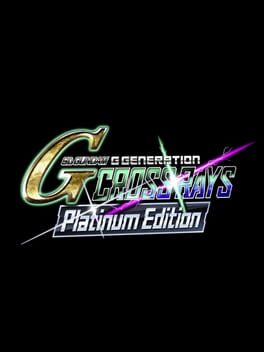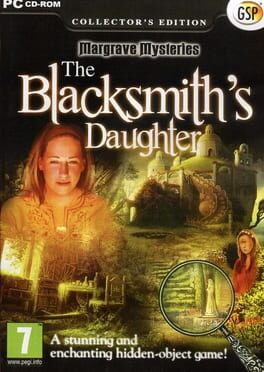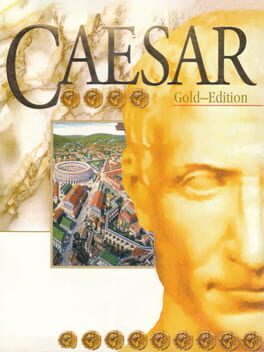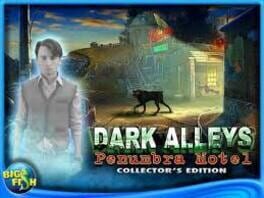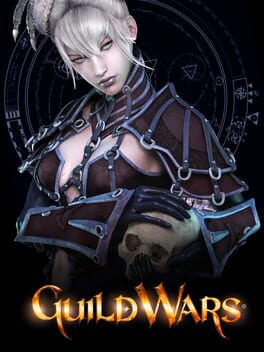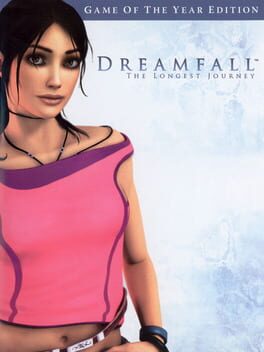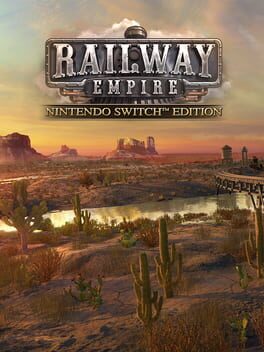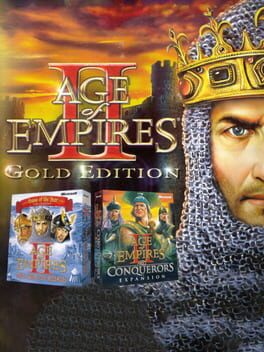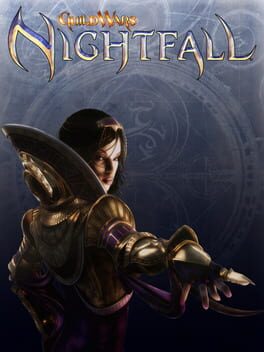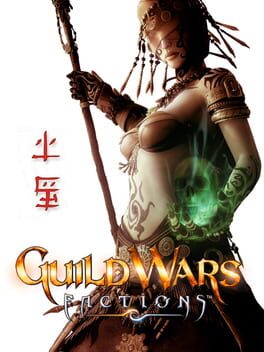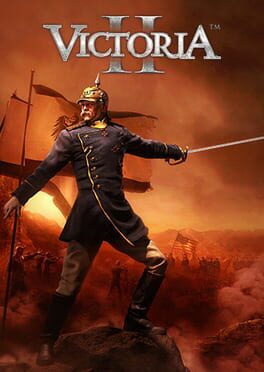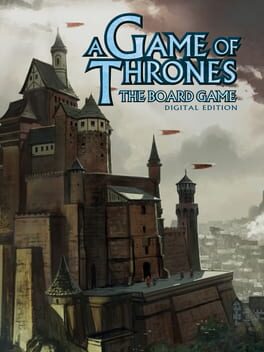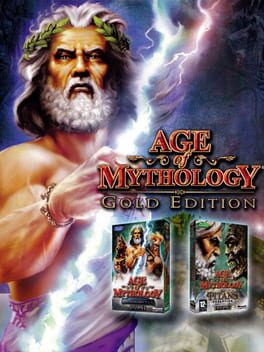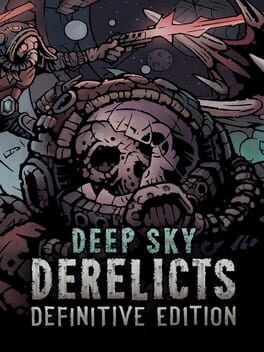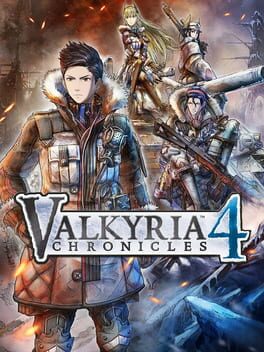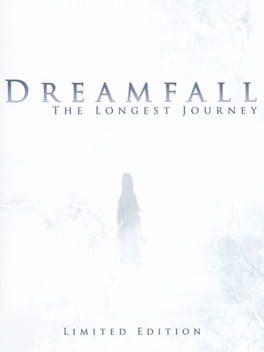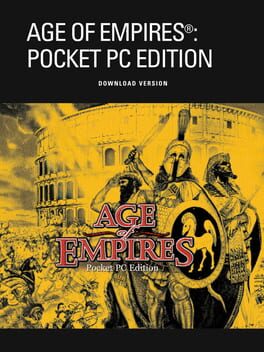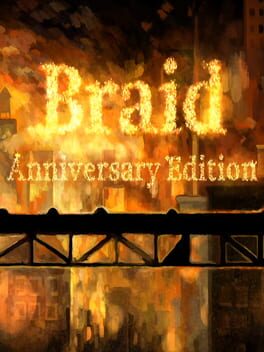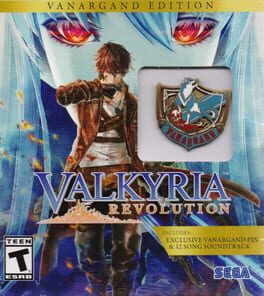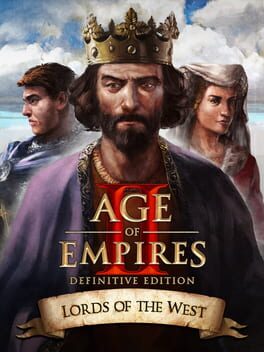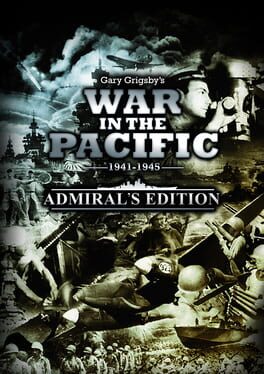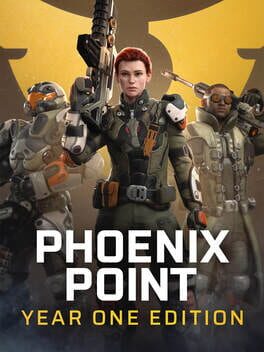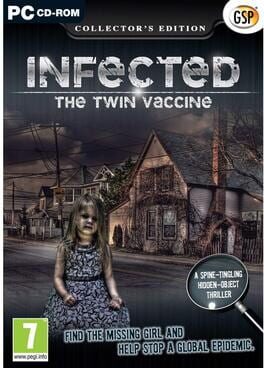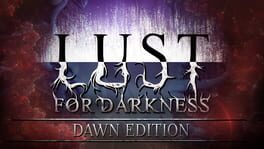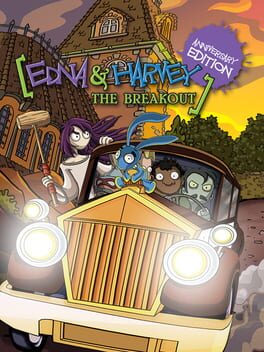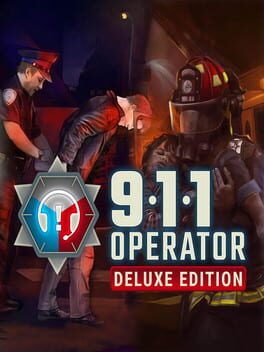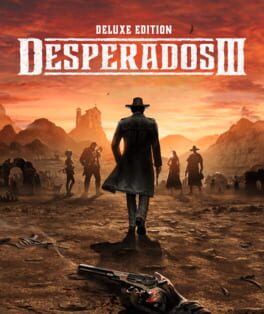How to play Scrabble 2007 Edition on Mac
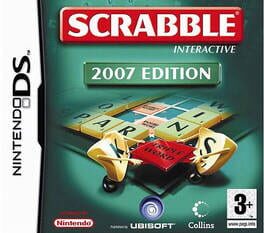
| Platforms | Computer |
Game summary
The most popular letters game of the world is back on PC. Compete in craftiness against the computer or against friends to combine the letters in the most appropriate way. Place your letters wisely to complete already formed words or create new ones and take advantage of bonus squares to increase your score. Developed in partnership with the French Federation of Scrabble, this new edition will make everyone, if they are not already, hardcore players of Scrabble!
A New Interface : A functional interface allowing players to start the game with three clicks of the mouse. Also features an ergonomics offering with new graphic themes for the board and letters, and various levels of zooms and angles of sight.
Includes The Official Scrabble Dictionary: The official Collins dictionary is included and is easily updatable.
Six Different Game Modes: Standard & Duplicate Modes (game Mode used in clubs and official championships) Anagram, Enigma, Crossagram and Junior.
A Coach to Improve Skills: A mentor to analyze the game and advise you at a strategic level; also includes a library of commented games to improve your skills.
Multiplayer: Up to four players on the same computer, which allows participants to play between friends or versus the computer; up to 100 players via the Internet in Duplicate mode.
Groundbreaking Artificial Intelligence: An AI game created for novice players as well as experts, corresponding to the expectations of the French Federation of Scrabble and validated by Franck Maniquant (world champion of French Scrabble and Champion of France in 2001).
Product Description
A functional interface allowing players to start the game with three clicks of the mouse.
Includes The Official Scrabble Dictionary
Six different game modes
A coach to improve skills
Up to four players on the same computer
Up to 100 players via the Internet in Duplicate mode.
Groundbreaking artificial intelligence
First released: Sep 2007
Play Scrabble 2007 Edition on Mac with Parallels (virtualized)
The easiest way to play Scrabble 2007 Edition on a Mac is through Parallels, which allows you to virtualize a Windows machine on Macs. The setup is very easy and it works for Apple Silicon Macs as well as for older Intel-based Macs.
Parallels supports the latest version of DirectX and OpenGL, allowing you to play the latest PC games on any Mac. The latest version of DirectX is up to 20% faster.
Our favorite feature of Parallels Desktop is that when you turn off your virtual machine, all the unused disk space gets returned to your main OS, thus minimizing resource waste (which used to be a problem with virtualization).
Scrabble 2007 Edition installation steps for Mac
Step 1
Go to Parallels.com and download the latest version of the software.
Step 2
Follow the installation process and make sure you allow Parallels in your Mac’s security preferences (it will prompt you to do so).
Step 3
When prompted, download and install Windows 10. The download is around 5.7GB. Make sure you give it all the permissions that it asks for.
Step 4
Once Windows is done installing, you are ready to go. All that’s left to do is install Scrabble 2007 Edition like you would on any PC.
Did it work?
Help us improve our guide by letting us know if it worked for you.
👎👍