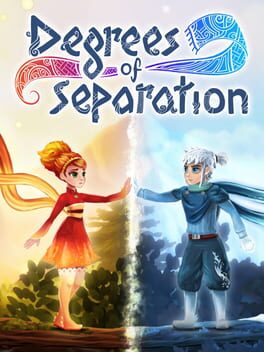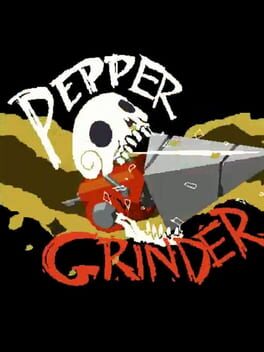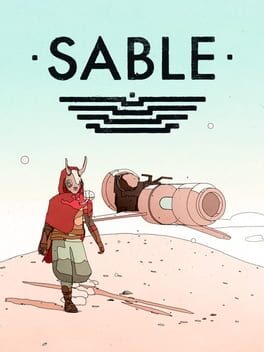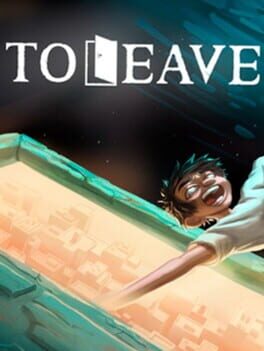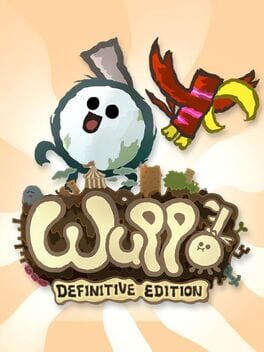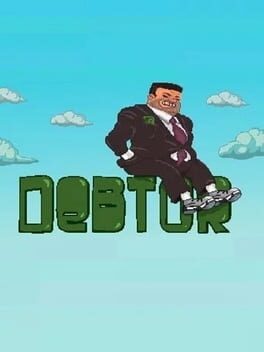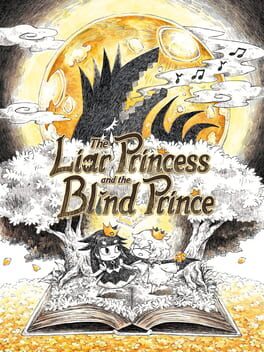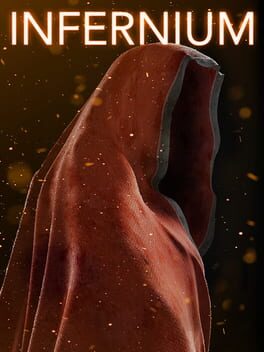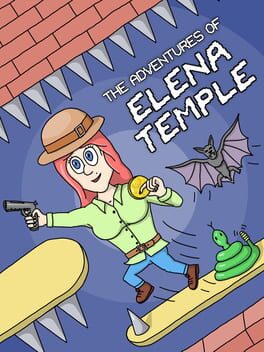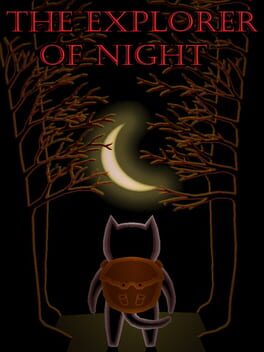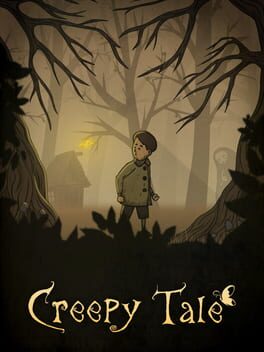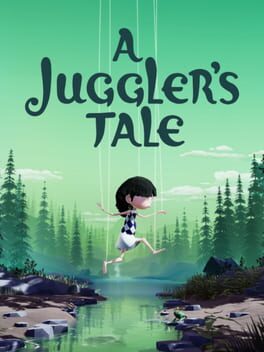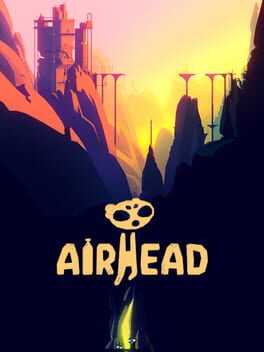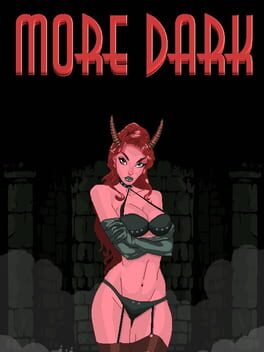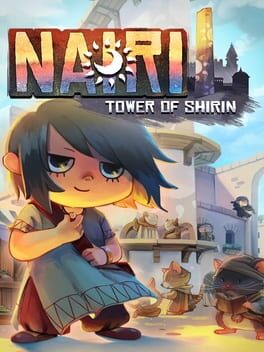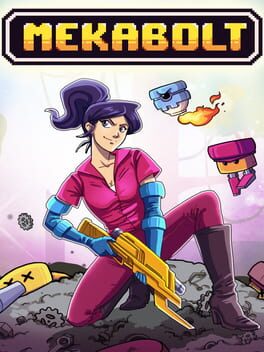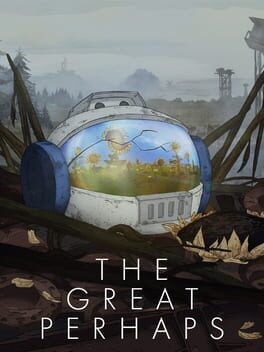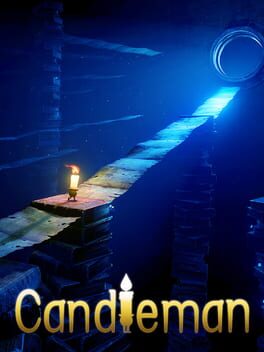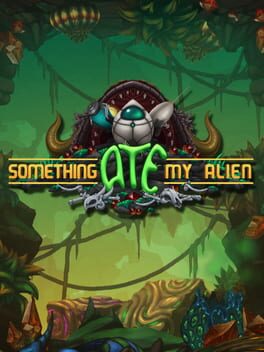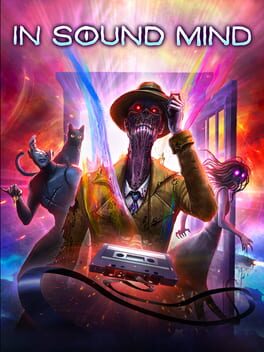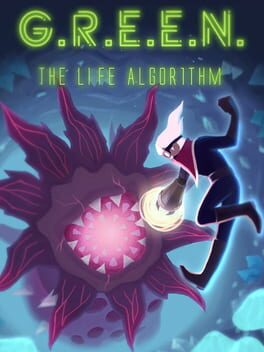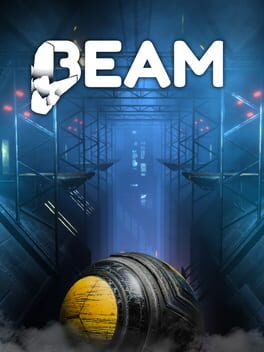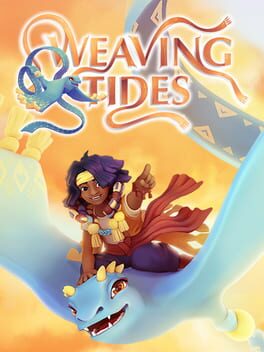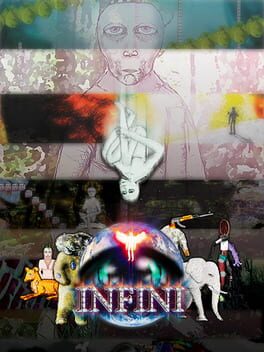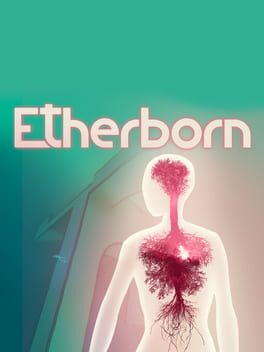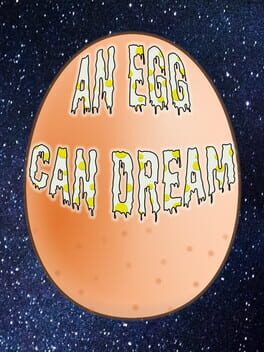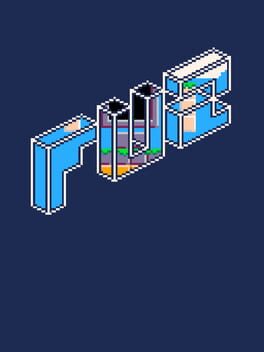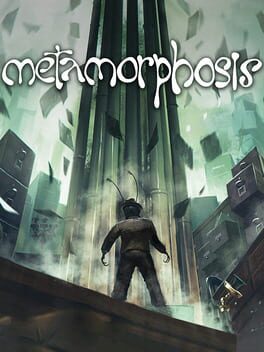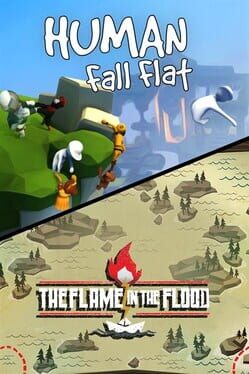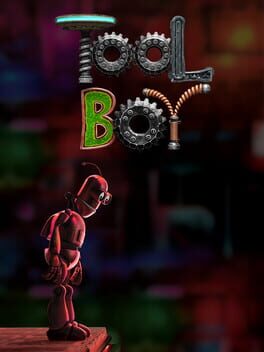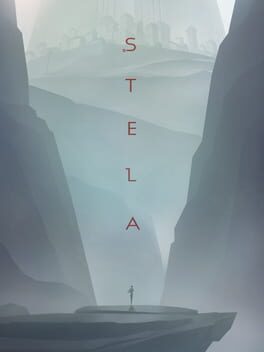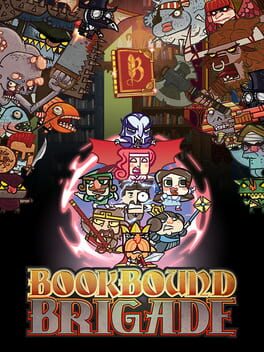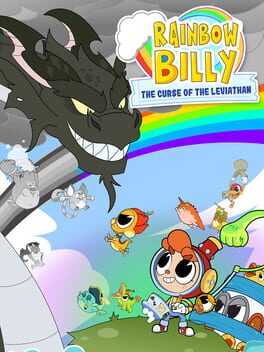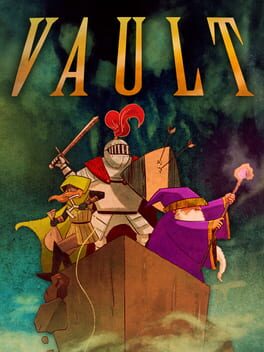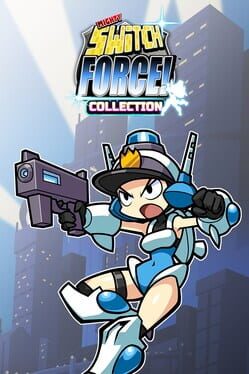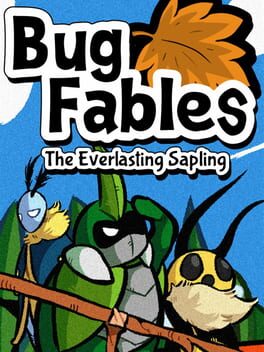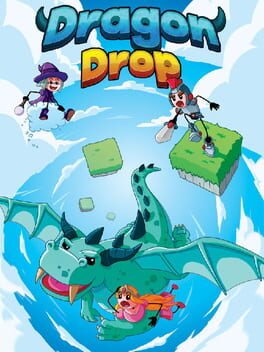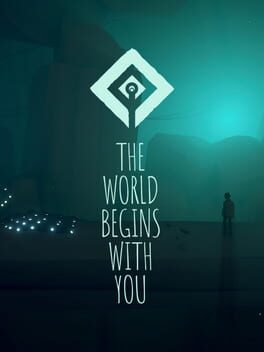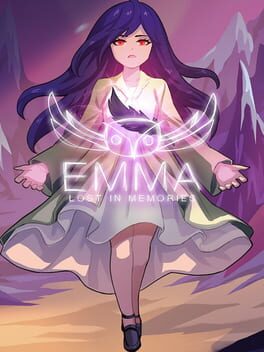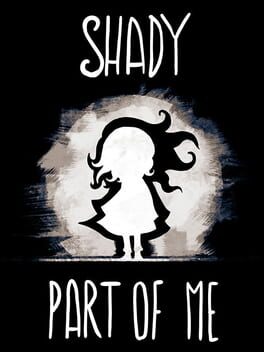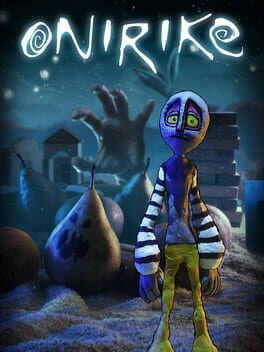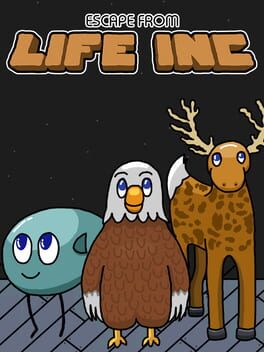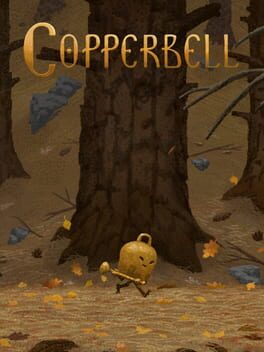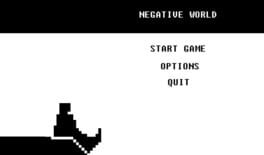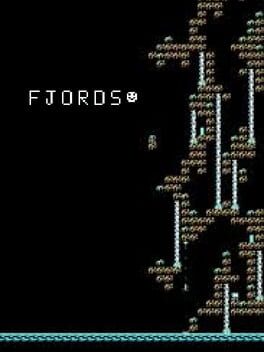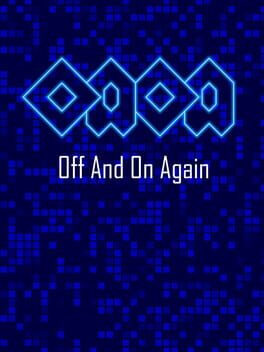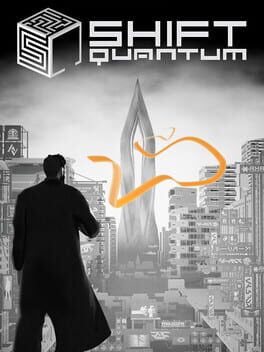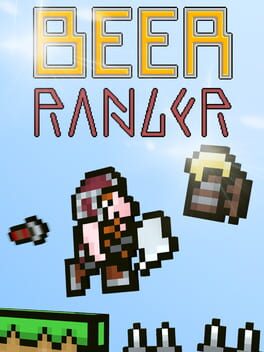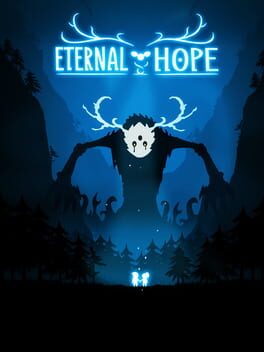How to play Röki on Mac
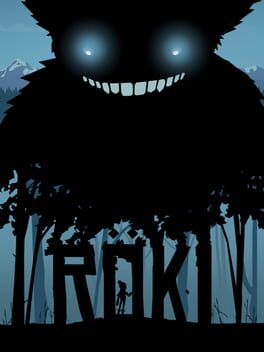
| Platforms | Computer |
Game summary
Röki is an adventure game inspired by Scandinavian folklore; a dark contemporary fairy tale underpinned by a touching narrative, alluring art style, ancient puzzles and atmospheric exploration.
We join Tove on a fantastical journey to save her family. A journey that takes her deep into a hidden and long forgotten world of lost folklore filled with strange locations and even stranger creatures.
Explore the ancient wilderness, solve it’s mysteries, save your family in this modern adventure game for all.
“EXPLORE a Living Fairy Tale Forest” - Join Tove to Explore a rich and beguiling world of wintry Scandinavian folklore, a world alive with detail and life crafted in Röki’s signature graphical art style.
“Make Friends WIth MONSTERS” - Seek out the ancient and magical creatures of the Scandinavian wilderness, some are friendly, some not so much!. Röki has a rich cast of unique ‘creepy-but-cute’ characters to discover our own take on Nordic folklore.
“SEARCH for Long Forgotten Items” - The ancient wilderness holds many secrets. Seek out long forgotten items to aid you on your adventure.
“SOLVE the Riddles of the Wilderness” - Röki is a game of brains not brawn. Can you unlock ancient pathways and solve the riddles of the ancients
“CHART your Journey” - Tove charts her progress in her trusty journal, it’s her grail diary. Map uncharted regions, delve deeper into the rich lore of Scandinavian folklore, collect loot and earn unique ‘wilderness explorer’ badges
“An ADVENTURE For ALL” - Röki is an adventure game for ALL gamers. With its non-violent gameplay, accessible controls and universal themes it is a journey to delight all gamers. The game is designed uniquely to pose a challenge but to also offer a helping hand when adventurers need it meaning it can be enjoyed by all. A truly modern take on the Adventure game genre.
First released: Jul 2020
Play Röki on Mac with Parallels (virtualized)
The easiest way to play Röki on a Mac is through Parallels, which allows you to virtualize a Windows machine on Macs. The setup is very easy and it works for Apple Silicon Macs as well as for older Intel-based Macs.
Parallels supports the latest version of DirectX and OpenGL, allowing you to play the latest PC games on any Mac. The latest version of DirectX is up to 20% faster.
Our favorite feature of Parallels Desktop is that when you turn off your virtual machine, all the unused disk space gets returned to your main OS, thus minimizing resource waste (which used to be a problem with virtualization).
Röki installation steps for Mac
Step 1
Go to Parallels.com and download the latest version of the software.
Step 2
Follow the installation process and make sure you allow Parallels in your Mac’s security preferences (it will prompt you to do so).
Step 3
When prompted, download and install Windows 10. The download is around 5.7GB. Make sure you give it all the permissions that it asks for.
Step 4
Once Windows is done installing, you are ready to go. All that’s left to do is install Röki like you would on any PC.
Did it work?
Help us improve our guide by letting us know if it worked for you.
👎👍