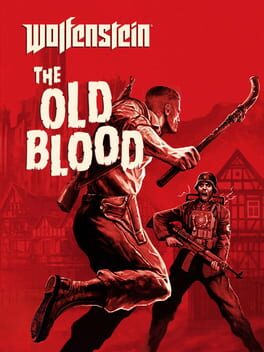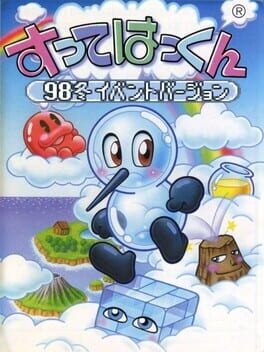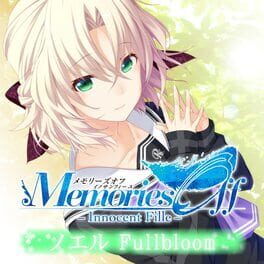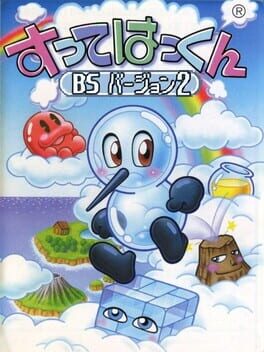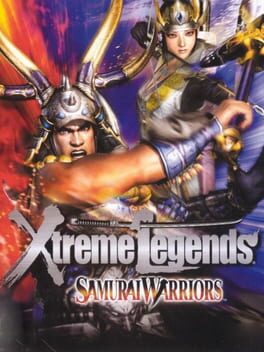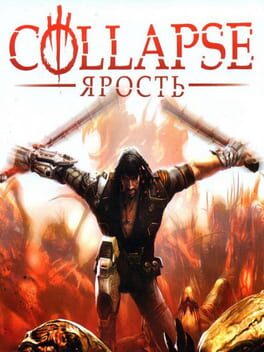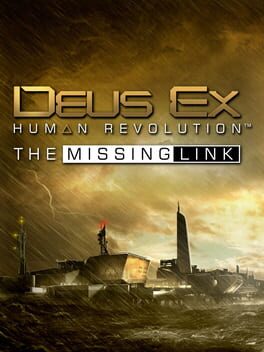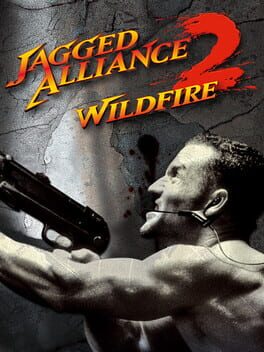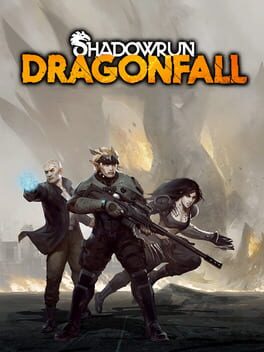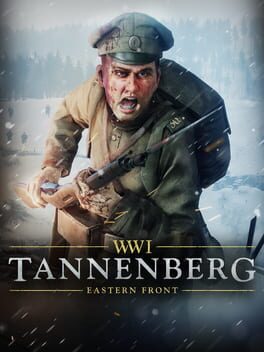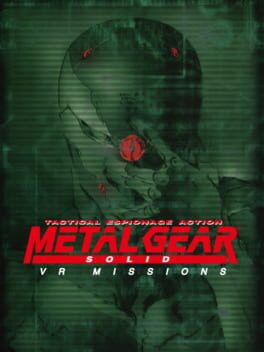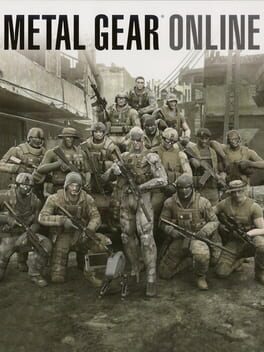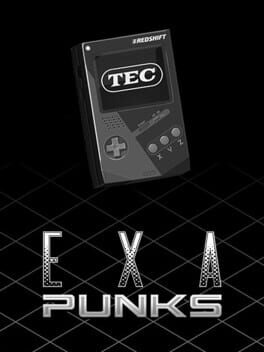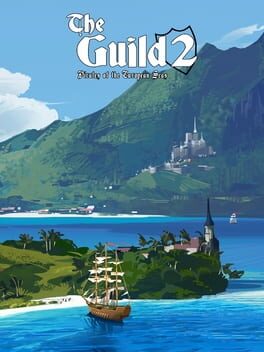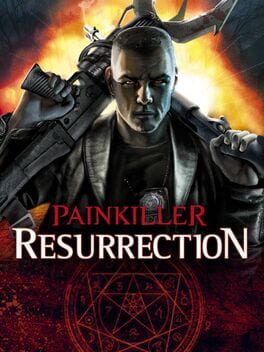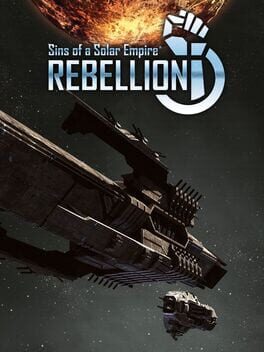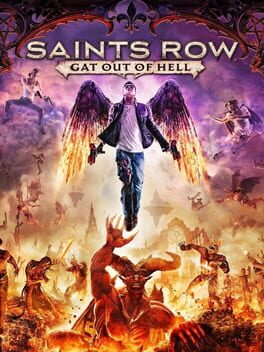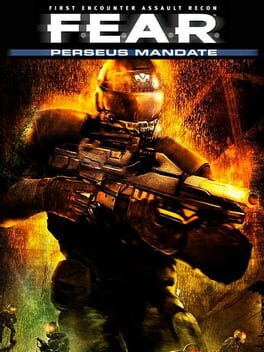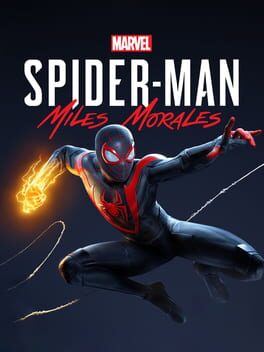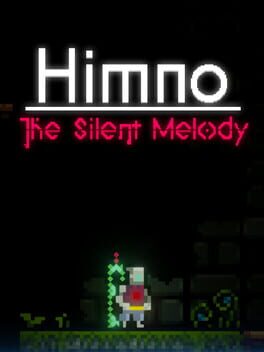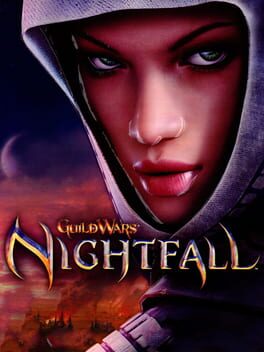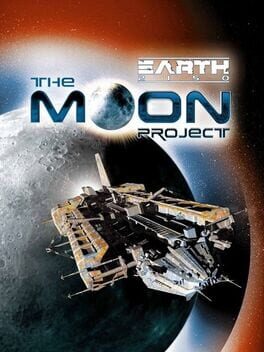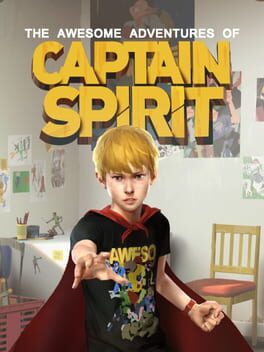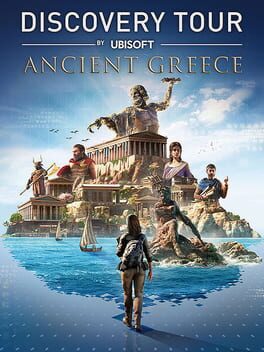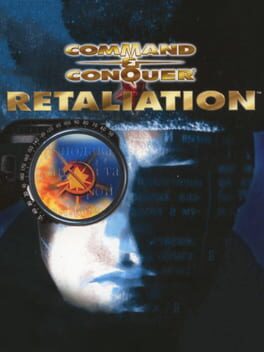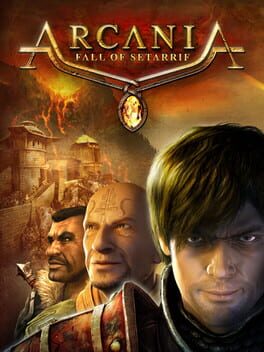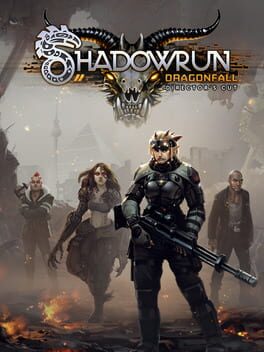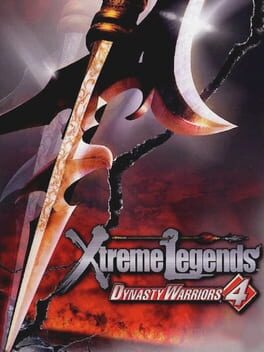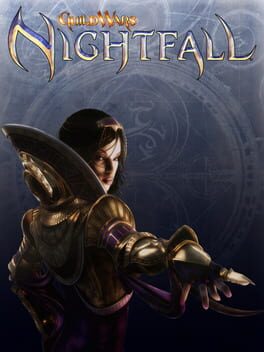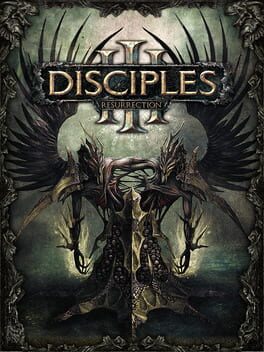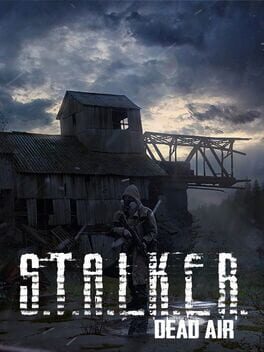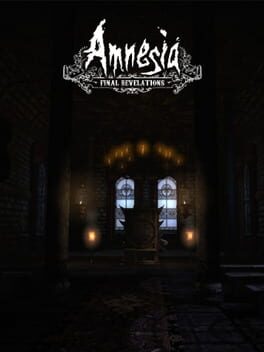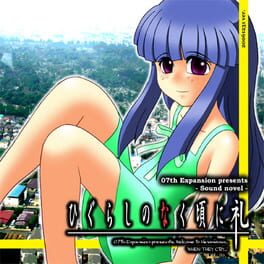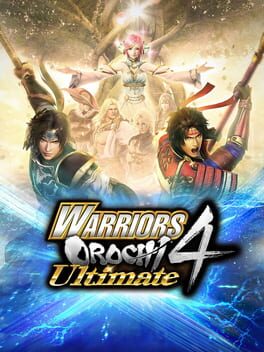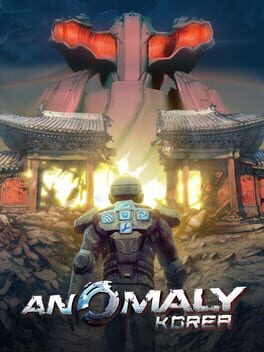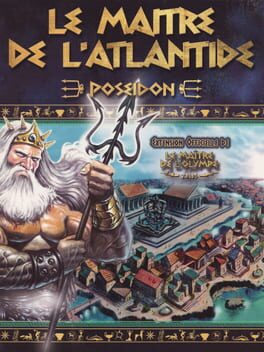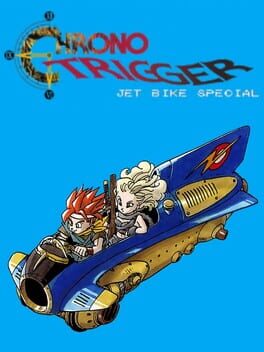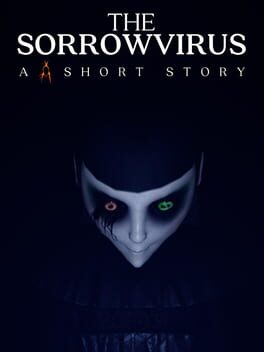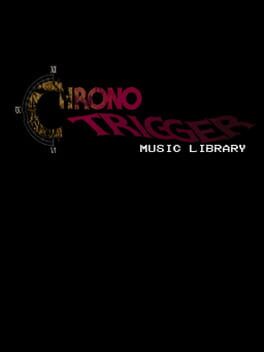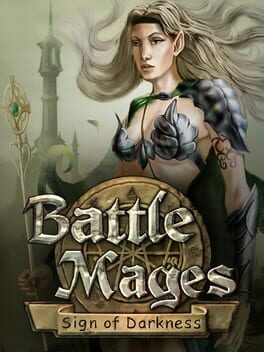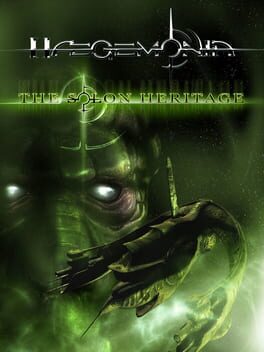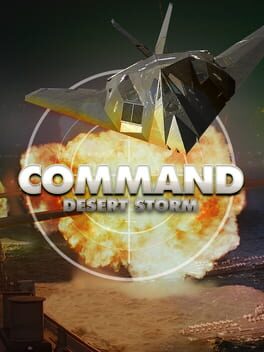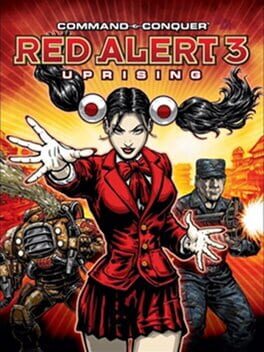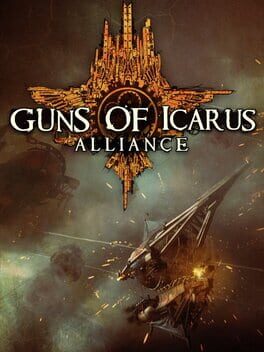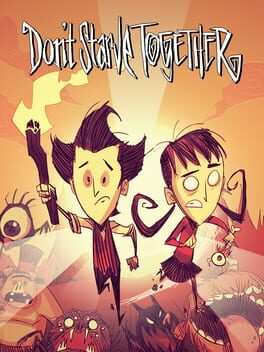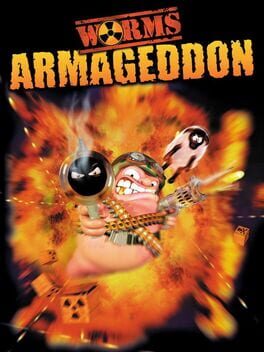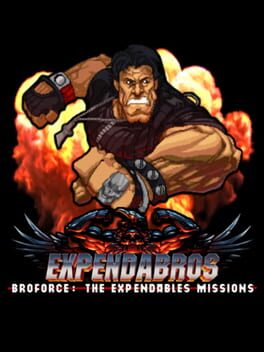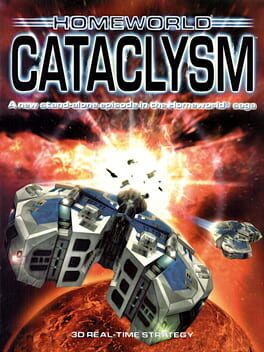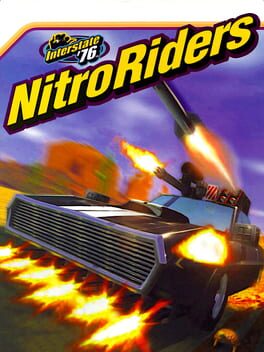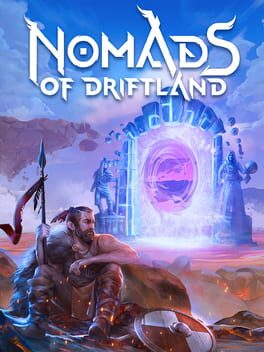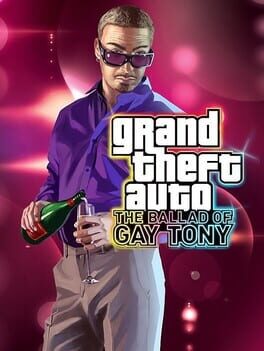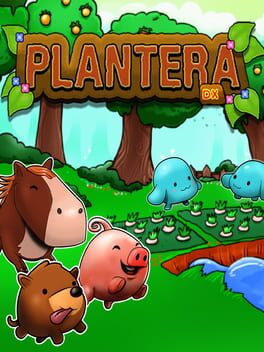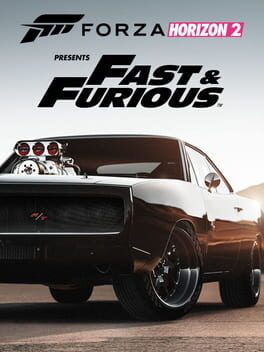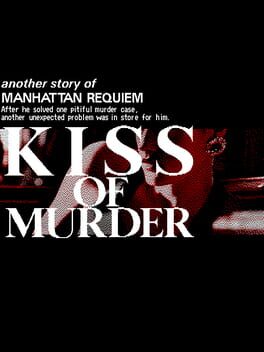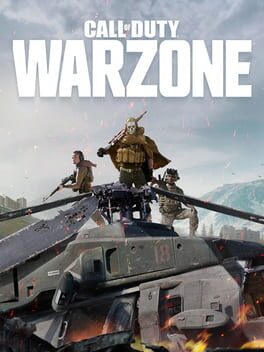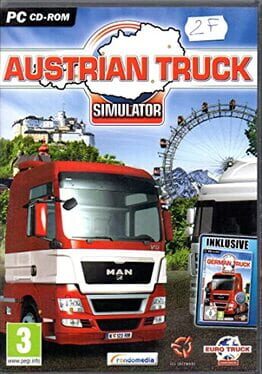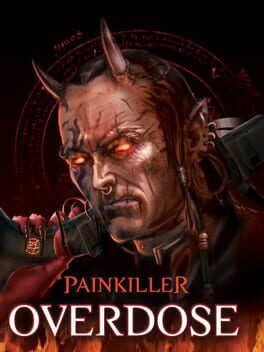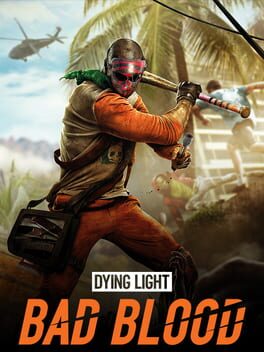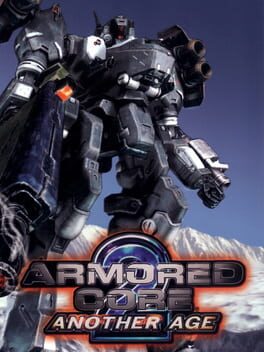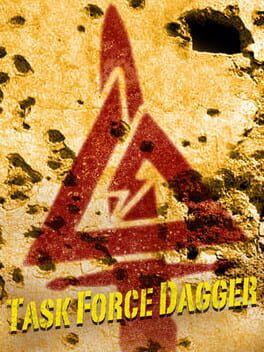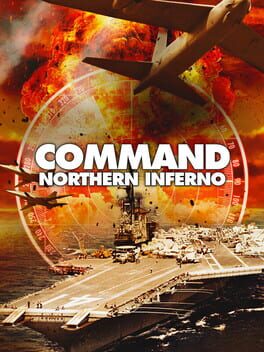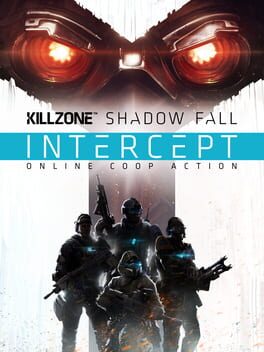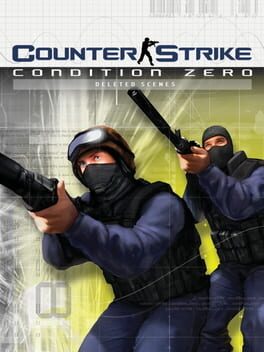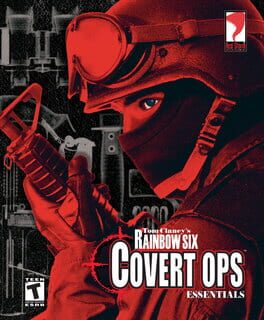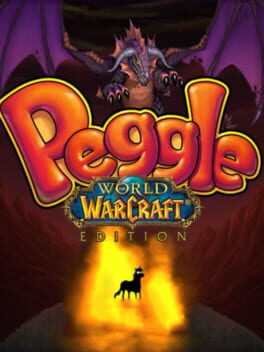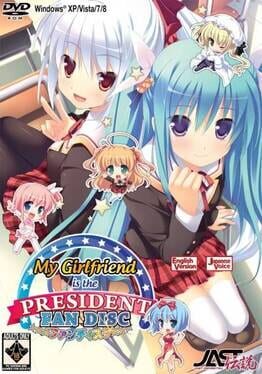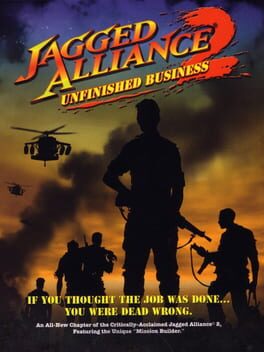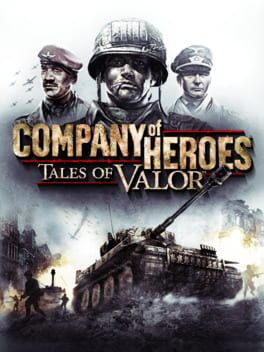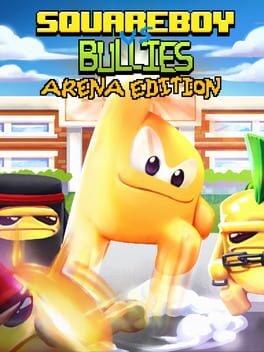How to play Rising Storm on Mac
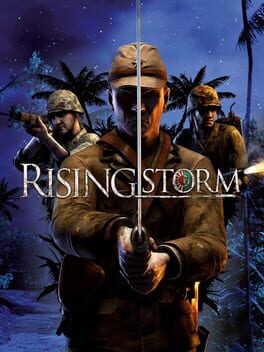
| Platforms | Computer |
Game summary
Rising Storm is the next game in the award-winning Red Orchestra franchise. You know the great gameplay, innovative features and realistic audio and graphics of RO2 - Rising Storm will take this to the Pacific Theater, adding even more features, new levels, new weapons and new factions. The game will allow the player to fight across iconic locations from the famous island-hopping campaigns in the Pacific from 1942 to 1945, as the US Army and Marine Corps fight it out with the Imperial Japanese army and Special Naval Landing Forces. Players will experience beach assaults, jungle fighting, close quarters night fighting and more across Guadalcanal, Iwo Jima and Saipan, among other iconic battles. The player is able to take the part of either side – American or Japanese – battling it out online in multiplayer on up to 64-player servers.
Rising Storm also introduces an entirely new type of gameplay to the franchise - asymmetrical warfare. The American’s have the apparent advantage in firepower with their fast firing semi-automatic rifles, fully automatic weapons, and devastating flamethrower. The Japanese balance this out with gameplay elements that model their raw courage, ferocity, and cunning use of equipment. Their knee mortars allow them to rain indirect fire down on their enemies from anywhere in the map. Grenades can be planted and turned into booby-traps for unwary GIs. The Japanese put very high store on close-quarter combat, with a bayonet on almost every weapon – even machine guns and SMGs. Their banzai charge suppresses the enemy making it difficult for them to return fire and gives them an opportunity to close in to use bayonets and katanas on their opponents.
First released: May 2013
Play Rising Storm on Mac with Parallels (virtualized)
The easiest way to play Rising Storm on a Mac is through Parallels, which allows you to virtualize a Windows machine on Macs. The setup is very easy and it works for Apple Silicon Macs as well as for older Intel-based Macs.
Parallels supports the latest version of DirectX and OpenGL, allowing you to play the latest PC games on any Mac. The latest version of DirectX is up to 20% faster.
Our favorite feature of Parallels Desktop is that when you turn off your virtual machine, all the unused disk space gets returned to your main OS, thus minimizing resource waste (which used to be a problem with virtualization).
Rising Storm installation steps for Mac
Step 1
Go to Parallels.com and download the latest version of the software.
Step 2
Follow the installation process and make sure you allow Parallels in your Mac’s security preferences (it will prompt you to do so).
Step 3
When prompted, download and install Windows 10. The download is around 5.7GB. Make sure you give it all the permissions that it asks for.
Step 4
Once Windows is done installing, you are ready to go. All that’s left to do is install Rising Storm like you would on any PC.
Did it work?
Help us improve our guide by letting us know if it worked for you.
👎👍