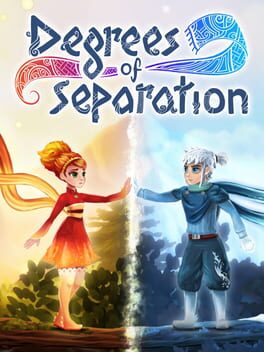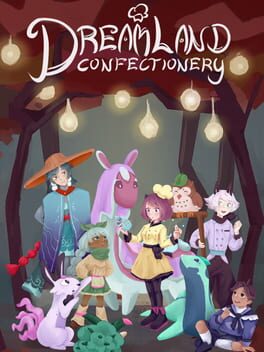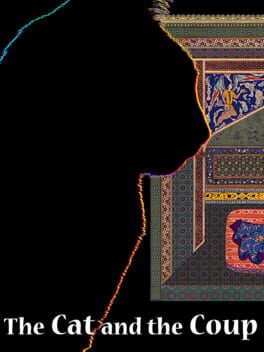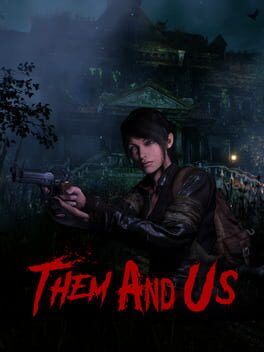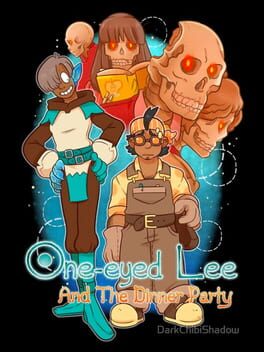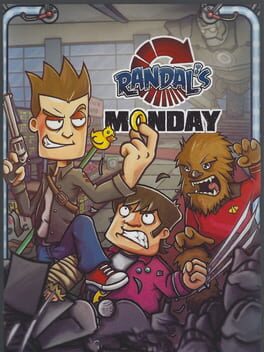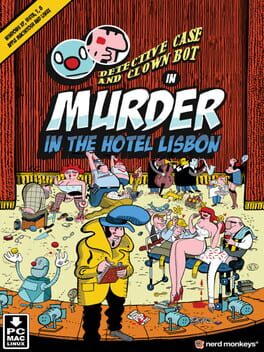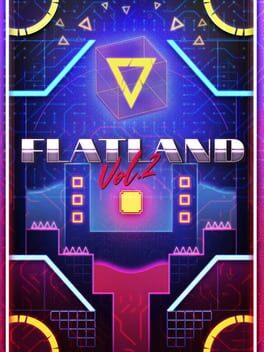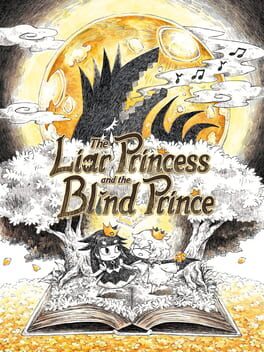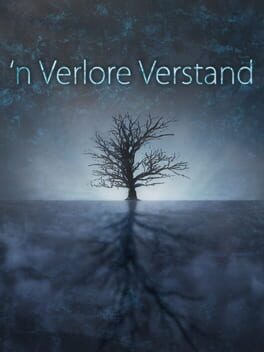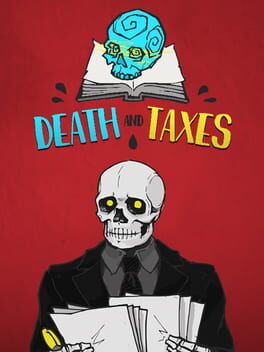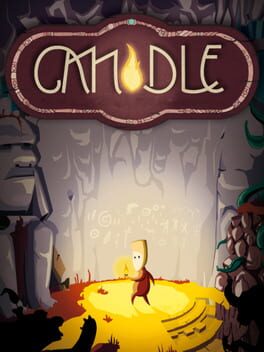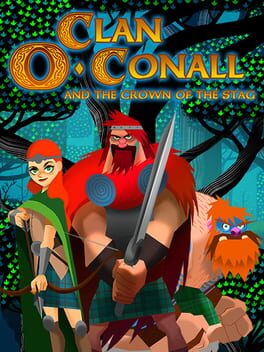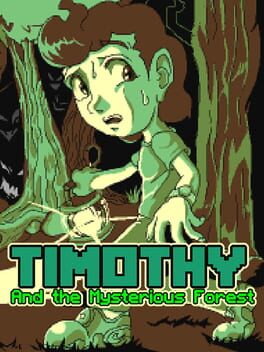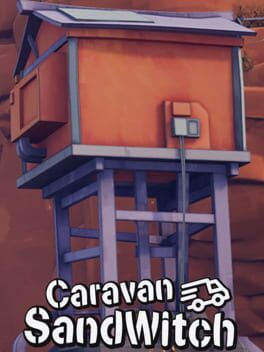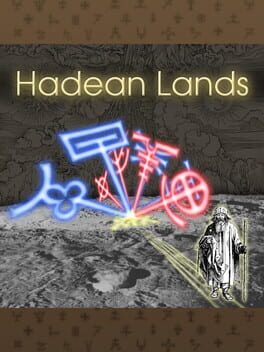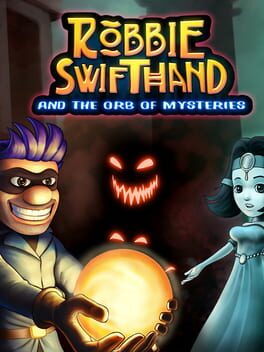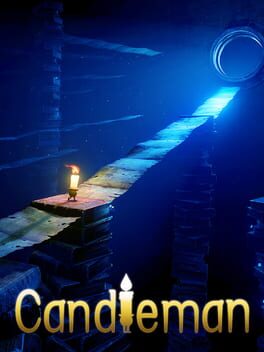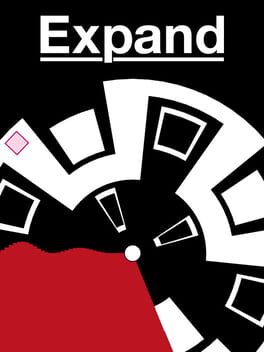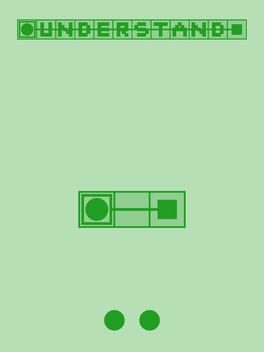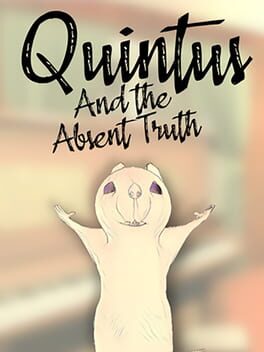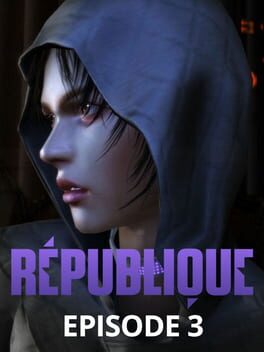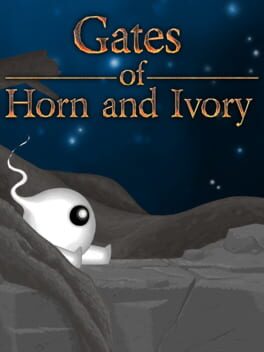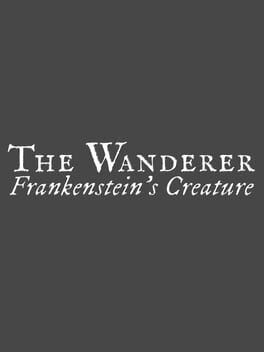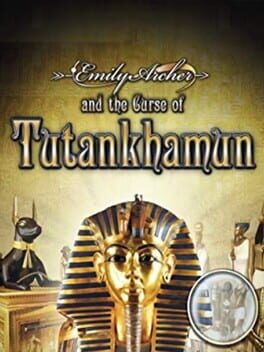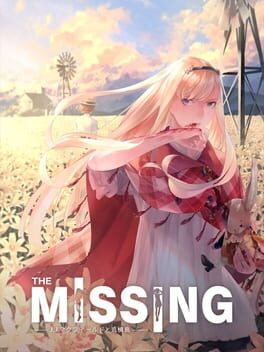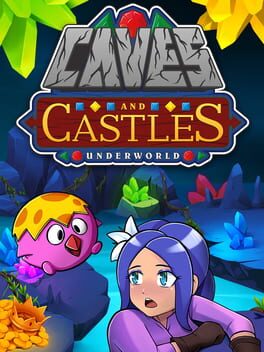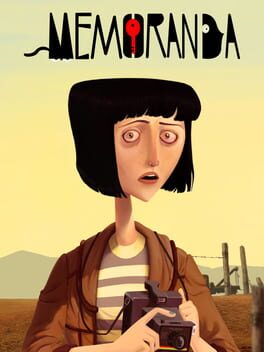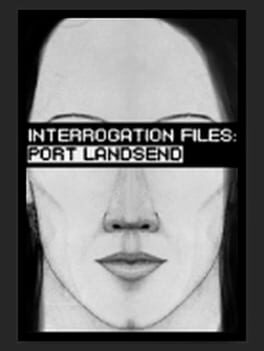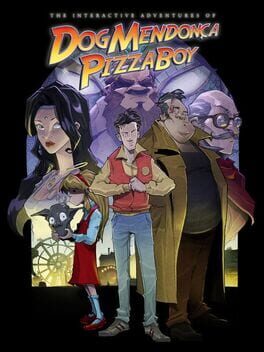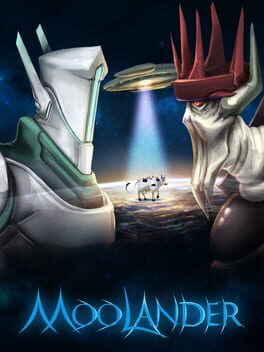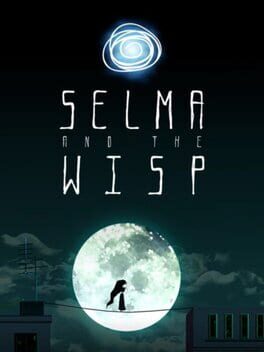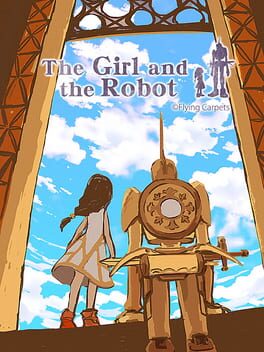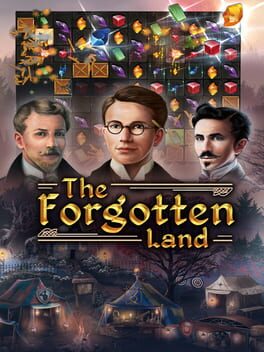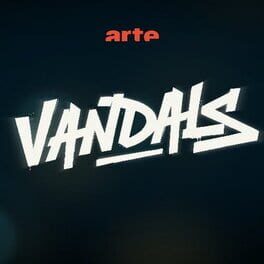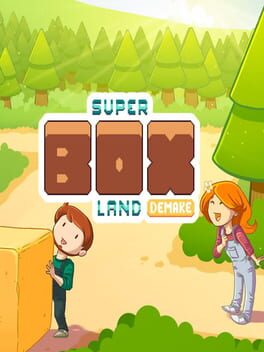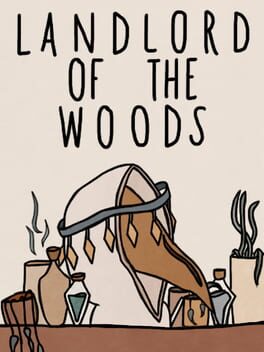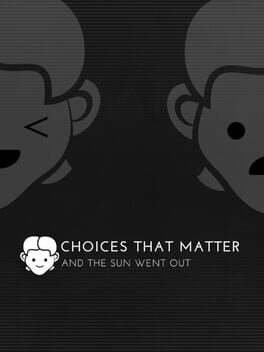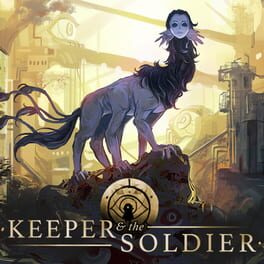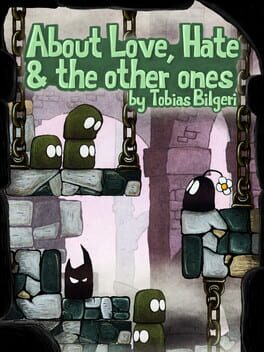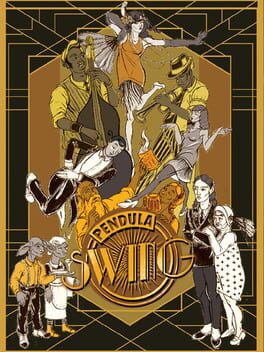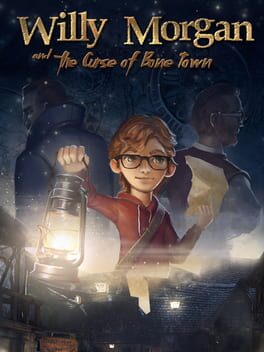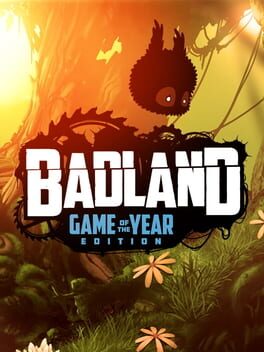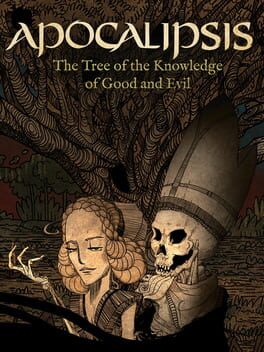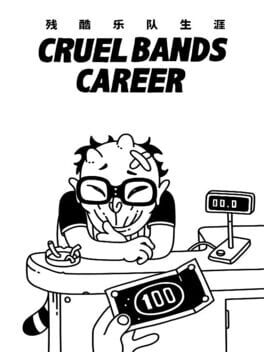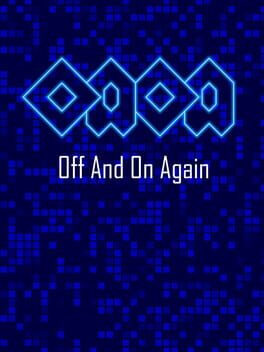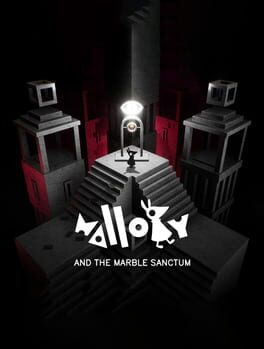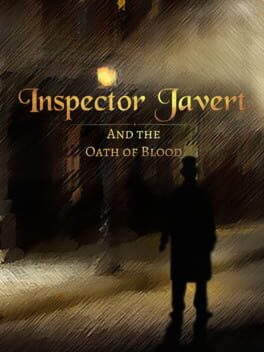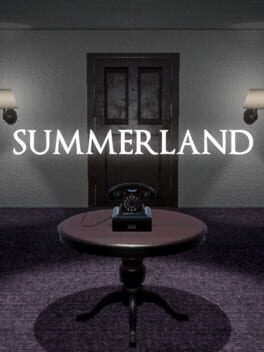How to play Revolver and Co on Mac
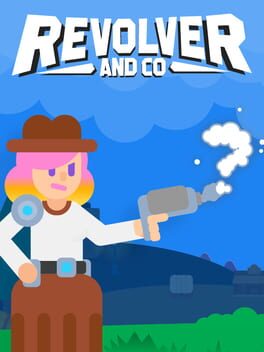
| Platforms | Computer |
Game summary
It's 2038, and a late maniacal inventor has left behind a legacy of madness - coordinates to an island full of wealthy robots, a gun that asks questions, and a widow that's hired you to answer them. As Izzy Buspec, the newest recruit to Randco, take charge of their patented revolver as you explore the densely packed biomes of Corvynnia, bringing down hordes of docile robots in a money-making adventure. Every time you fire, you'll have to answer one of over 2,000 trivia questions with answers based on numbers, percentages, geography, dates, and more - the further you are from the actual answer, the more of its own ammunition the revolver will discharge. If you run out, it's back to Randco HQ to reload! Revolver and Co features 105 story levels across 7 unique worlds and 12 question themes which will test you on a wide range of subjects, tied together with humorous debriefings between Izzy and her maniacal boss before the start of each mission. Or if you're looking for more of a challenge, have a go at one of the Endless challenges, which pits you against a barrage of questions until you finally succumb to an empty revolver chamber. You can even unlock more Endless challenges by completing the story levels, including a gruelling hour-long session where the only thing you have to lose is time.
First released: Jul 2021
Play Revolver and Co on Mac with Parallels (virtualized)
The easiest way to play Revolver and Co on a Mac is through Parallels, which allows you to virtualize a Windows machine on Macs. The setup is very easy and it works for Apple Silicon Macs as well as for older Intel-based Macs.
Parallels supports the latest version of DirectX and OpenGL, allowing you to play the latest PC games on any Mac. The latest version of DirectX is up to 20% faster.
Our favorite feature of Parallels Desktop is that when you turn off your virtual machine, all the unused disk space gets returned to your main OS, thus minimizing resource waste (which used to be a problem with virtualization).
Revolver and Co installation steps for Mac
Step 1
Go to Parallels.com and download the latest version of the software.
Step 2
Follow the installation process and make sure you allow Parallels in your Mac’s security preferences (it will prompt you to do so).
Step 3
When prompted, download and install Windows 10. The download is around 5.7GB. Make sure you give it all the permissions that it asks for.
Step 4
Once Windows is done installing, you are ready to go. All that’s left to do is install Revolver and Co like you would on any PC.
Did it work?
Help us improve our guide by letting us know if it worked for you.
👎👍