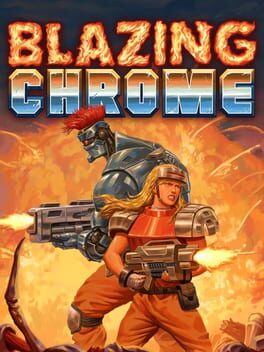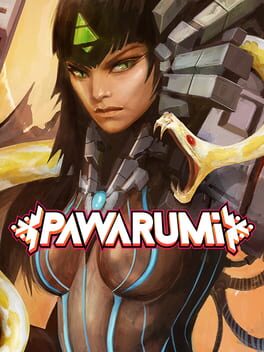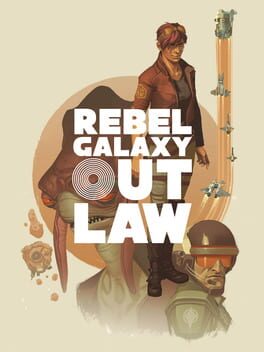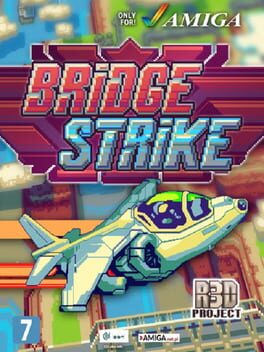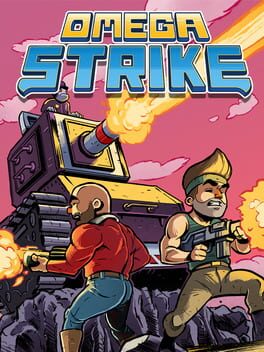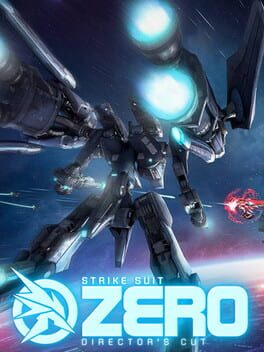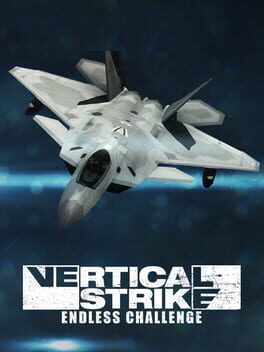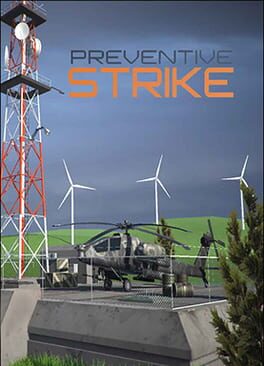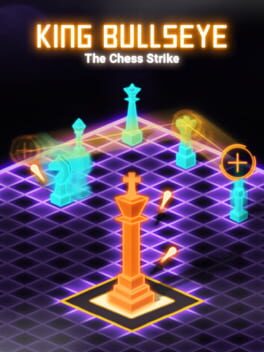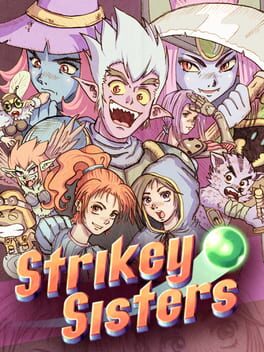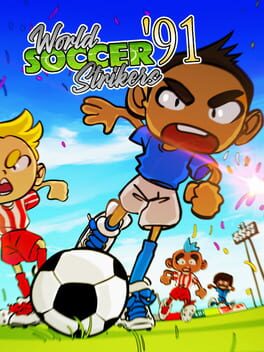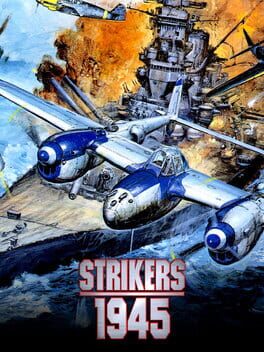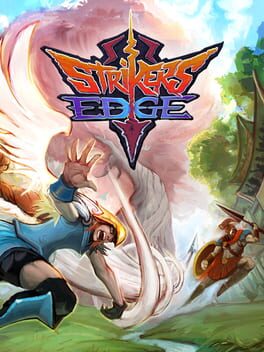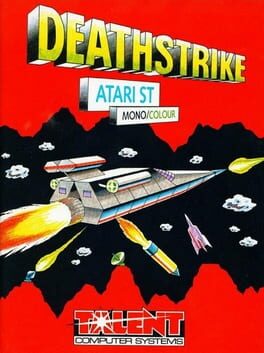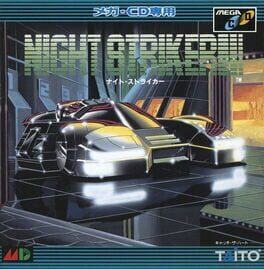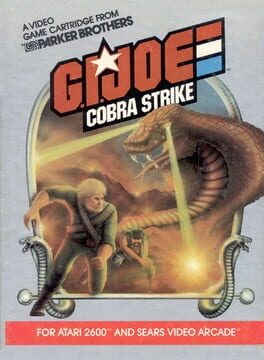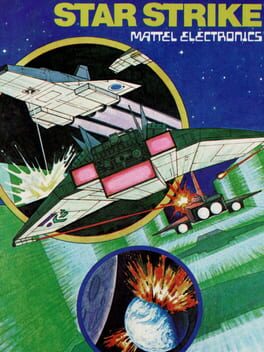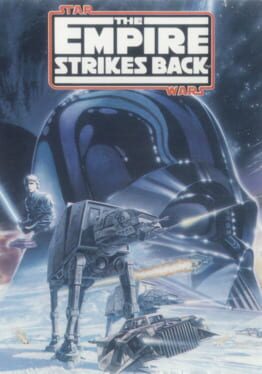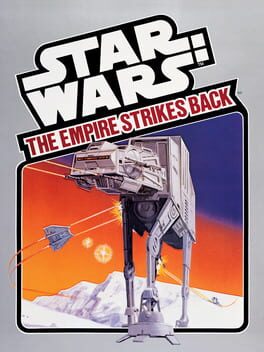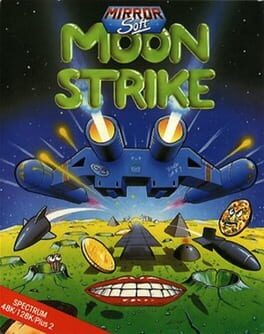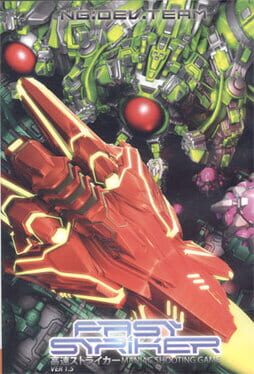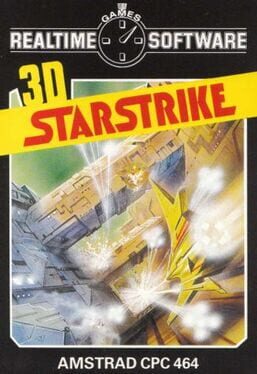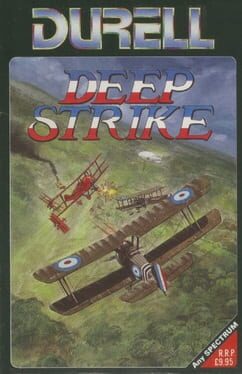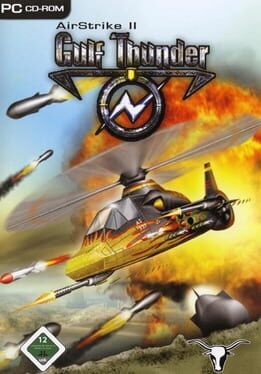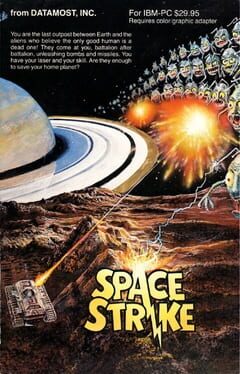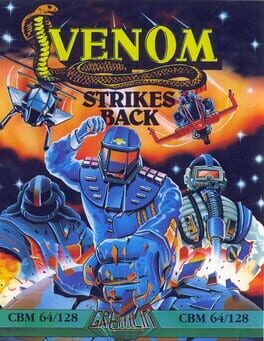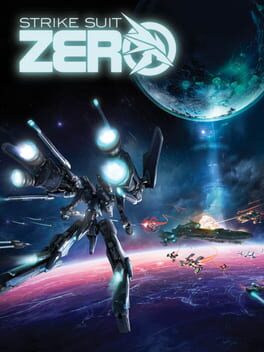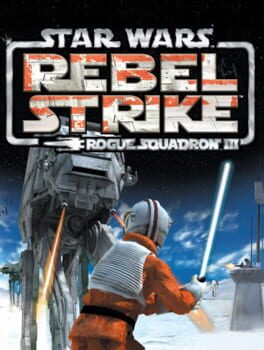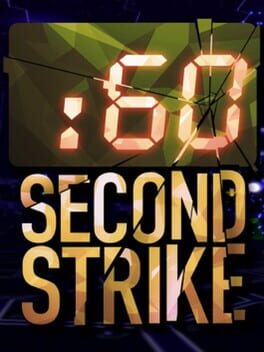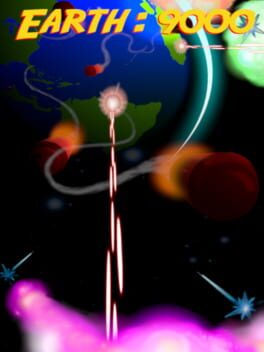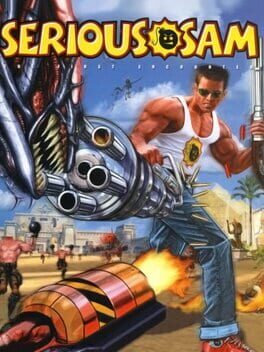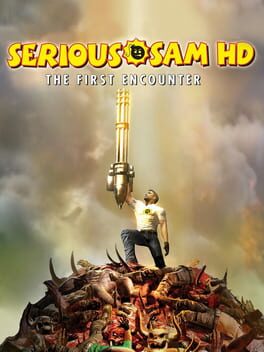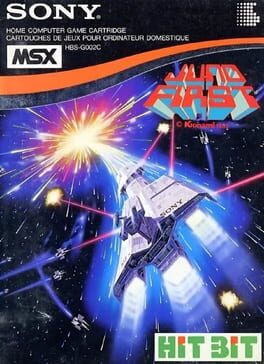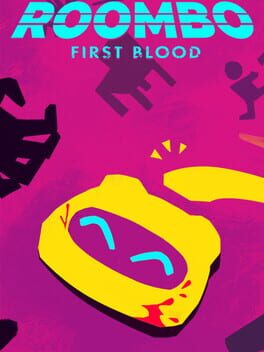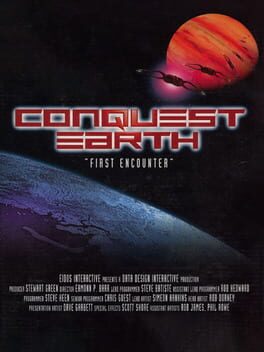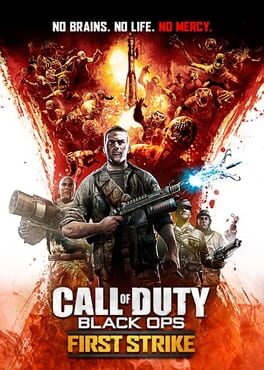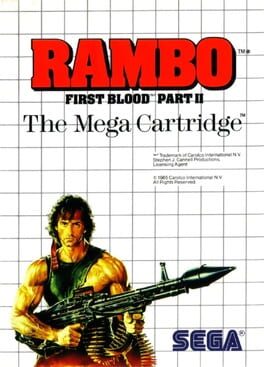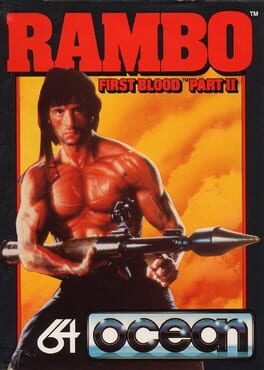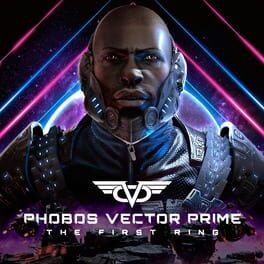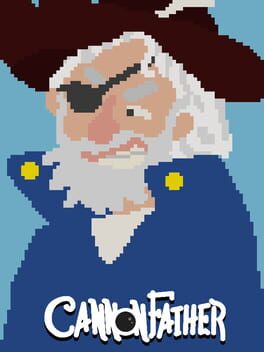How to play Regain Earth: First Strike on Mac
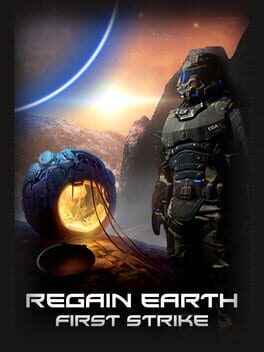
| Platforms | Computer |
Game summary
Regain Earth: First Strike is an arcade shooter game developed by GameFlow Studios from Germany, that was a solo indie game company when they started working on the game. The game is in alpha testing stage. It is planned as PC game first. First release is planned on steam.
Regain Earth: First Strike takes place in third-person perspective and has a science fiction theme. It is an arcade style action shooter game. At the end of a playthrough, defeating all enemies and surviving all rounds will add the player's score to a steam leaderboard and show the player their ranking.
The game can be played alone or as a multiplayer co-op game.
The gameplay is focused on shooting and fighting waves of enemies. The game is not about big stories, has no adventure elements and only small RPG elements. Regain Earth directly focuses on being a small indie arcade shooter game. With the aim of getting a high score and getting some RPG style perks so the player can survive the next playthrough easier and make future playthroughs a little different. And to beat friends by getting a higher score than them.
Story in short
The earth is lost to mutants, robots, and pollution 300 years in the future. The player is one of the first soldiers to try to regain the earth.
First released: Aug 2021
Play Regain Earth: First Strike on Mac with Parallels (virtualized)
The easiest way to play Regain Earth: First Strike on a Mac is through Parallels, which allows you to virtualize a Windows machine on Macs. The setup is very easy and it works for Apple Silicon Macs as well as for older Intel-based Macs.
Parallels supports the latest version of DirectX and OpenGL, allowing you to play the latest PC games on any Mac. The latest version of DirectX is up to 20% faster.
Our favorite feature of Parallels Desktop is that when you turn off your virtual machine, all the unused disk space gets returned to your main OS, thus minimizing resource waste (which used to be a problem with virtualization).
Regain Earth: First Strike installation steps for Mac
Step 1
Go to Parallels.com and download the latest version of the software.
Step 2
Follow the installation process and make sure you allow Parallels in your Mac’s security preferences (it will prompt you to do so).
Step 3
When prompted, download and install Windows 10. The download is around 5.7GB. Make sure you give it all the permissions that it asks for.
Step 4
Once Windows is done installing, you are ready to go. All that’s left to do is install Regain Earth: First Strike like you would on any PC.
Did it work?
Help us improve our guide by letting us know if it worked for you.
👎👍