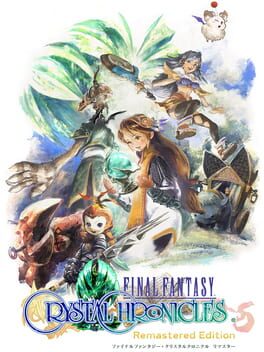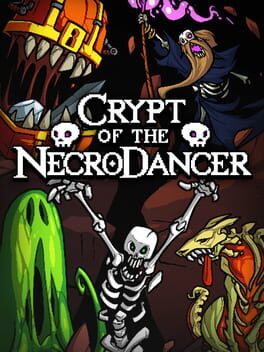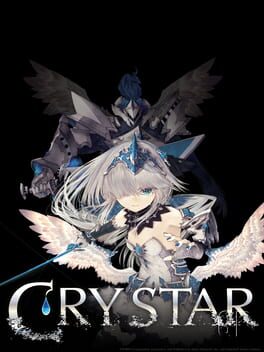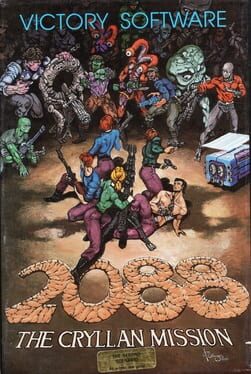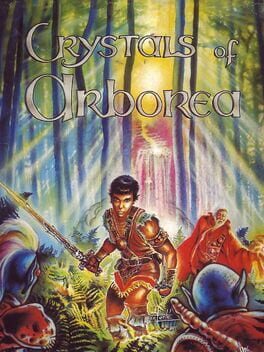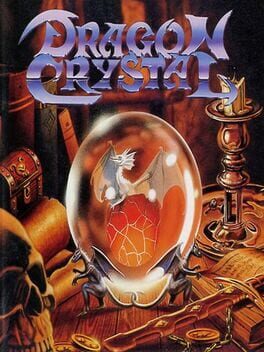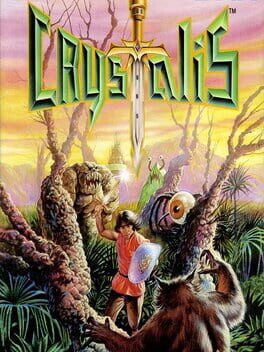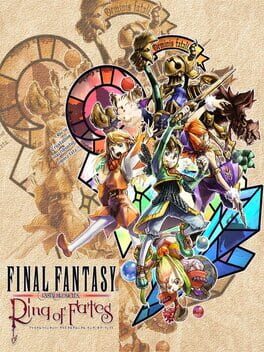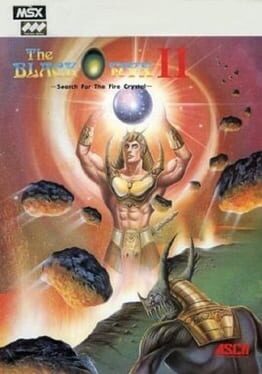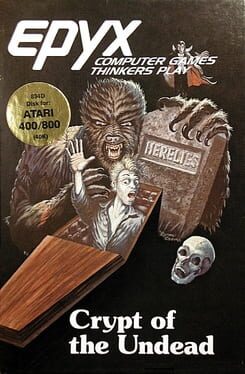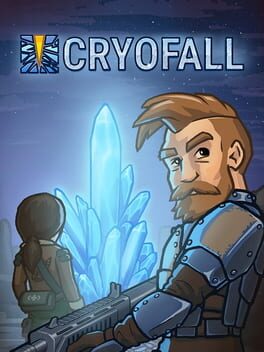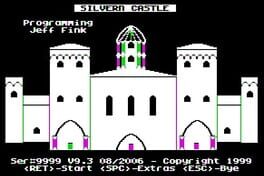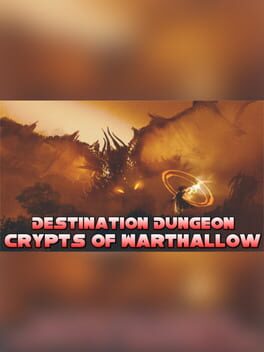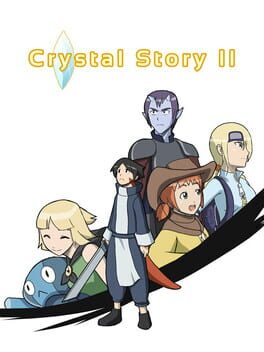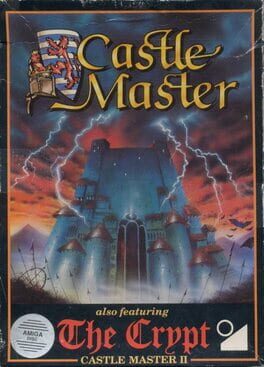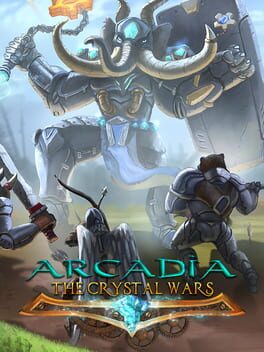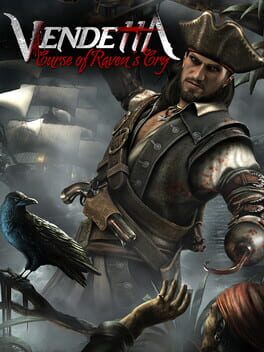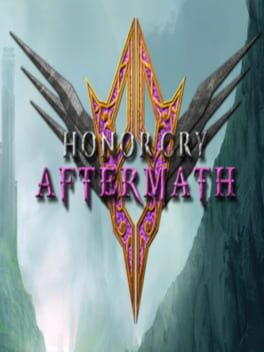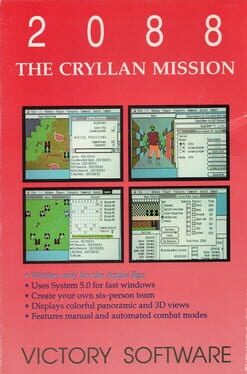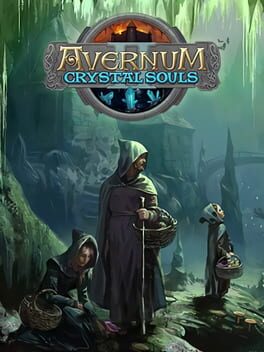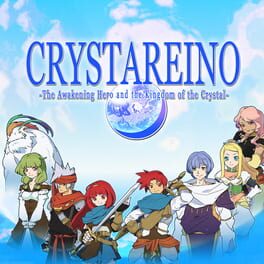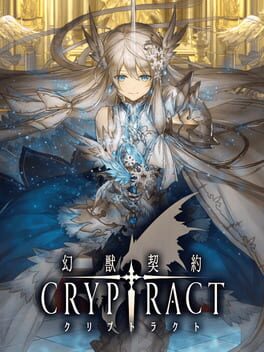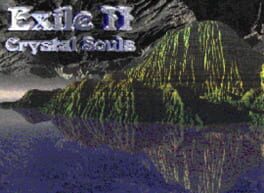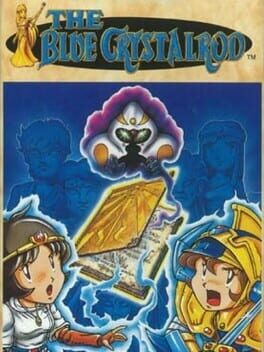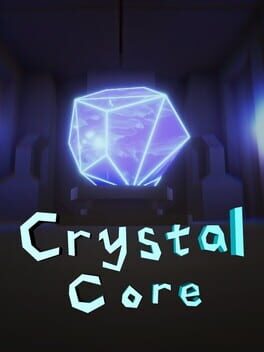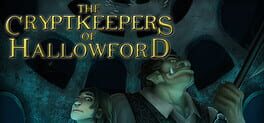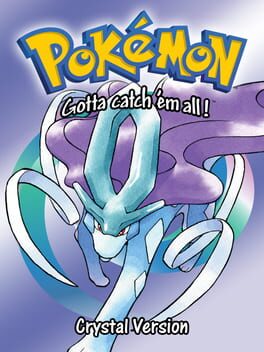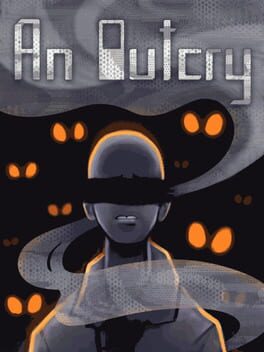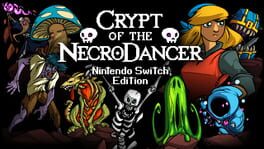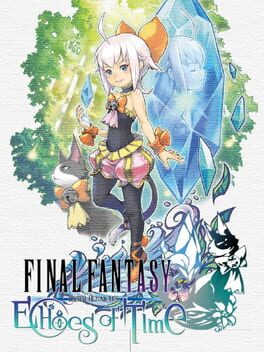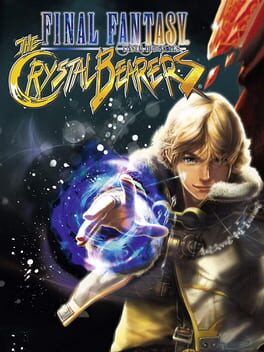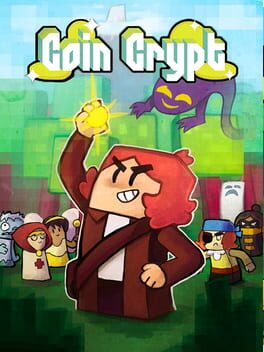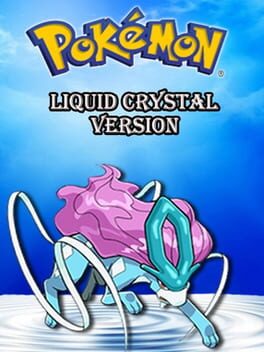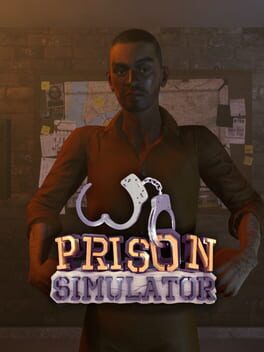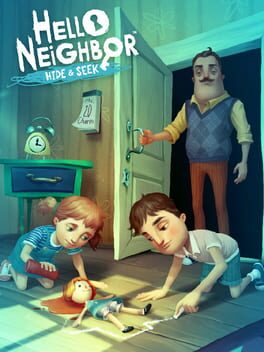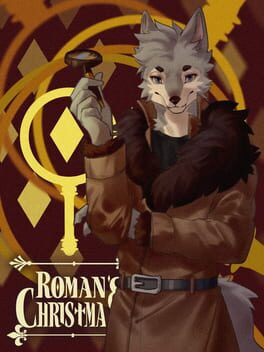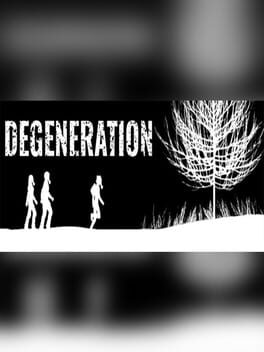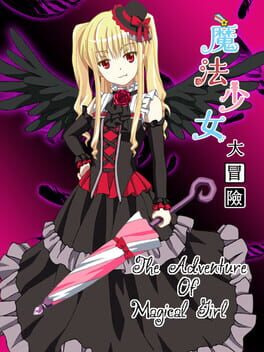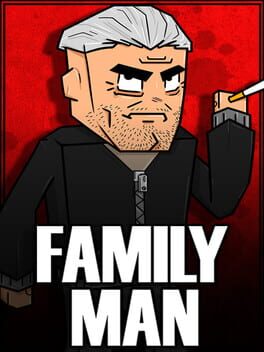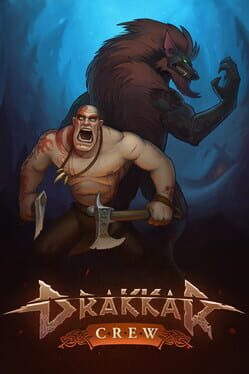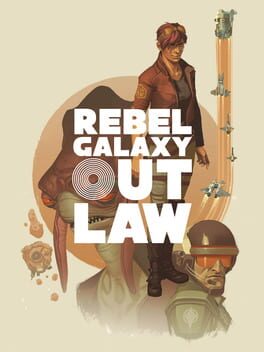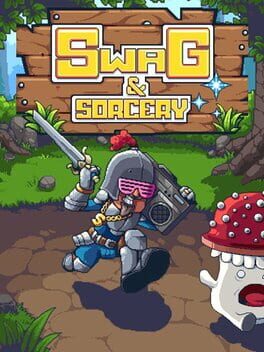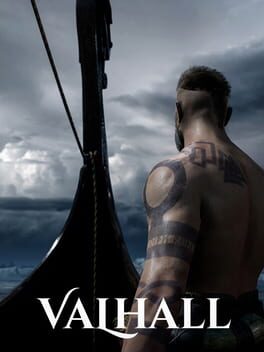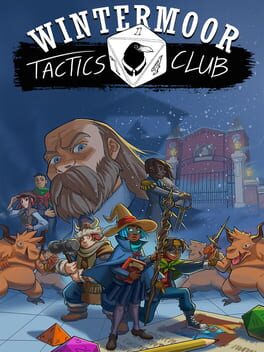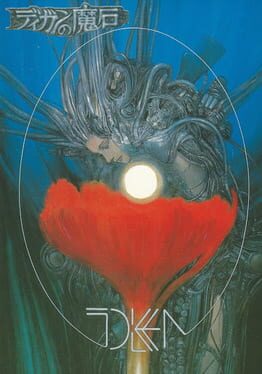How to play Raven's Cry on Mac
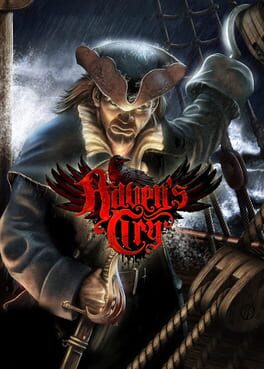
| Platforms | Computer |
Game summary
If you think you know something about pirates, think again.
Raven's Cry plunges you into the dark world of the Golden Age of Piracy, as you follow the story of Christopher Raven and his quest for vengeance against the men who murdered his family. Reality Pump Studios has recreated the world of the 18th century Caribbean in painstaking detail, leaving behind the family-friendly tropes common to portrayals of this era and instead bringing you a gritty, realistic pirate experience like you’ve never seen before.
Players can immerse themselves in a living, breathing environment just begging to be explored, complete with realistic period architecture and geography. Slash, sail, and shoot your way through a main storyline of 25 hours, along with several side quests, and discover new islands, hidden treasures, and action-packed adventures. Starting out in the filthy, rum-soaked ports of the Caribbean, players will travel to wealthy towns rife with political intrigue, beautiful plantations belonging to ruthless slave-owners, savage South American jungles filled with restless natives, and uncharted mercenary island hideouts. With its robust combat system and captivating storyline, Raven's Cry is a unique gaming experience you don’t want to miss.
First released: Jan 2015
Play Raven's Cry on Mac with Parallels (virtualized)
The easiest way to play Raven's Cry on a Mac is through Parallels, which allows you to virtualize a Windows machine on Macs. The setup is very easy and it works for Apple Silicon Macs as well as for older Intel-based Macs.
Parallels supports the latest version of DirectX and OpenGL, allowing you to play the latest PC games on any Mac. The latest version of DirectX is up to 20% faster.
Our favorite feature of Parallels Desktop is that when you turn off your virtual machine, all the unused disk space gets returned to your main OS, thus minimizing resource waste (which used to be a problem with virtualization).
Raven's Cry installation steps for Mac
Step 1
Go to Parallels.com and download the latest version of the software.
Step 2
Follow the installation process and make sure you allow Parallels in your Mac’s security preferences (it will prompt you to do so).
Step 3
When prompted, download and install Windows 10. The download is around 5.7GB. Make sure you give it all the permissions that it asks for.
Step 4
Once Windows is done installing, you are ready to go. All that’s left to do is install Raven's Cry like you would on any PC.
Did it work?
Help us improve our guide by letting us know if it worked for you.
👎👍