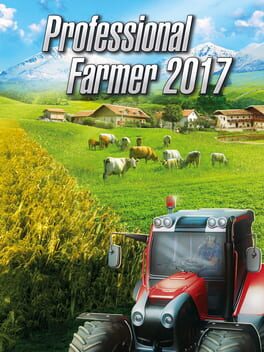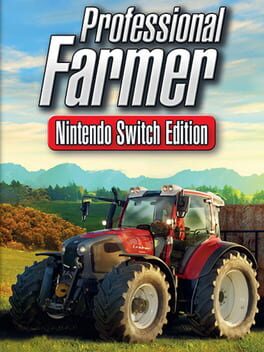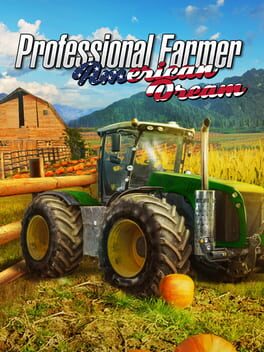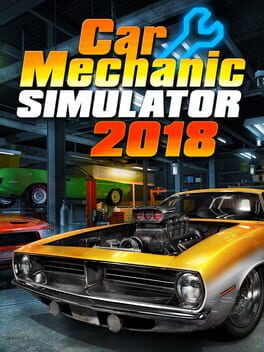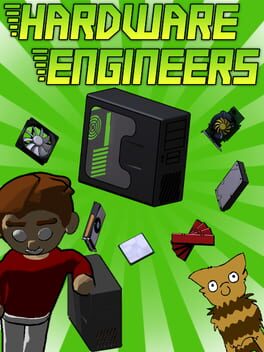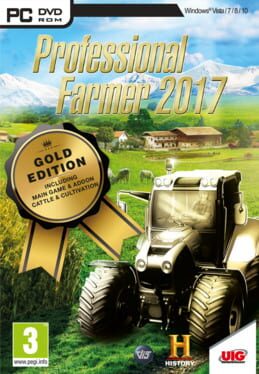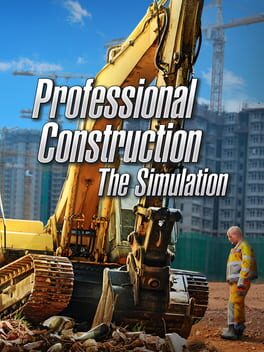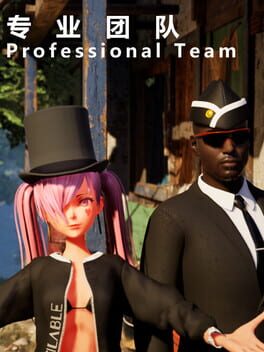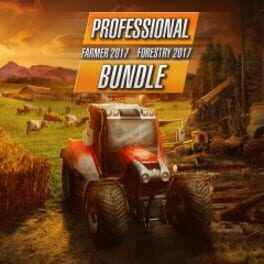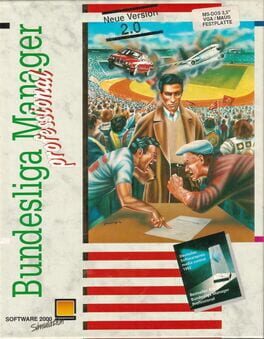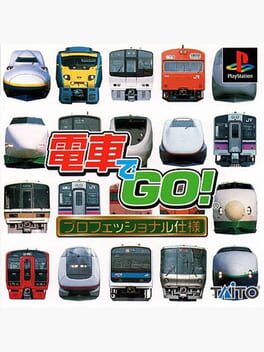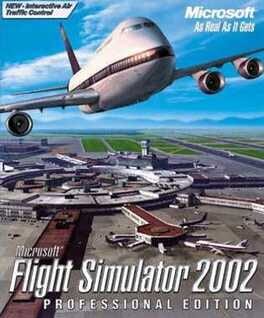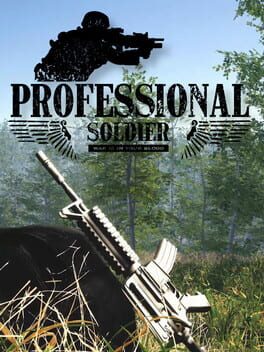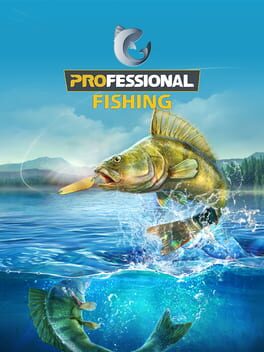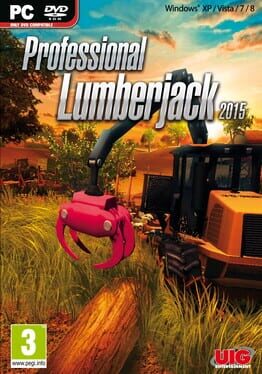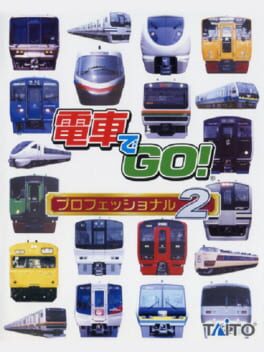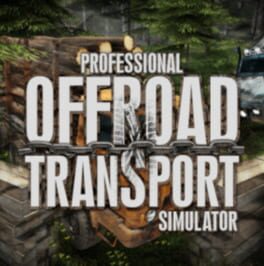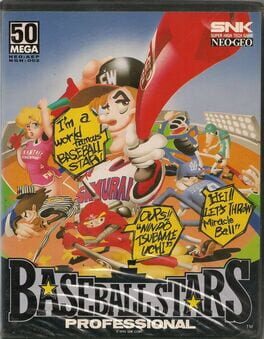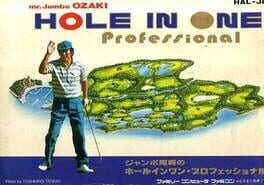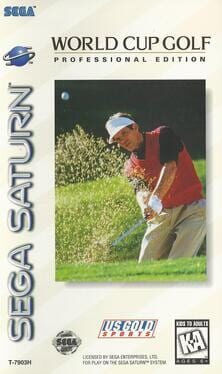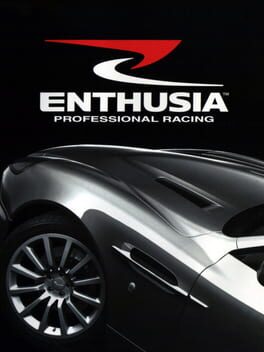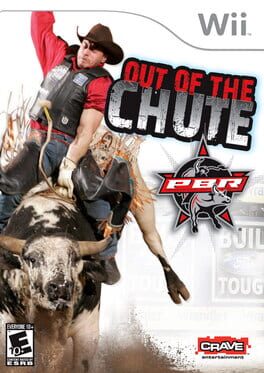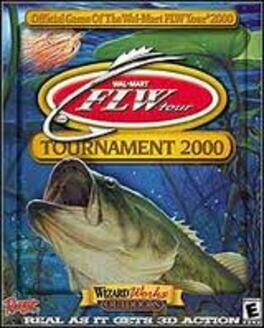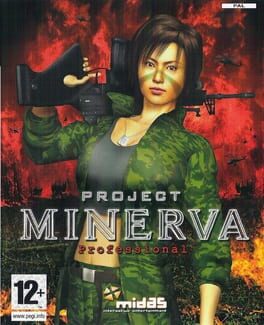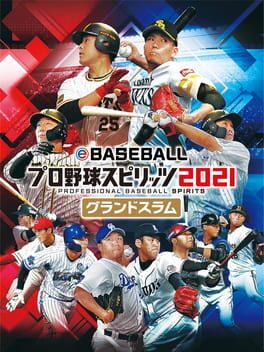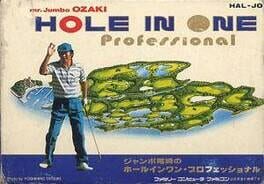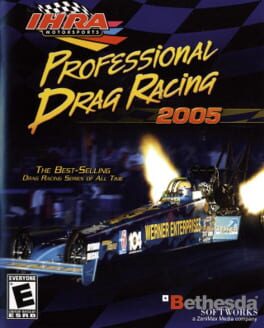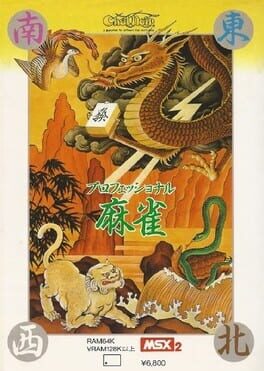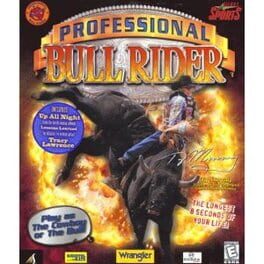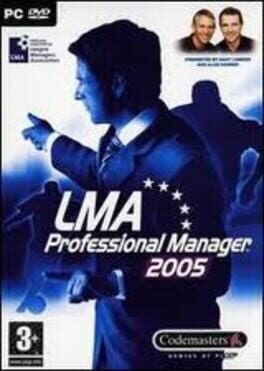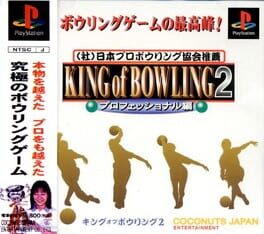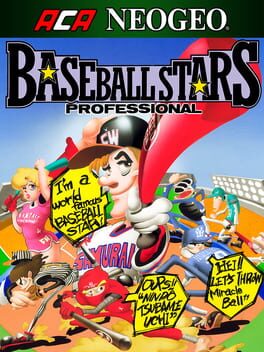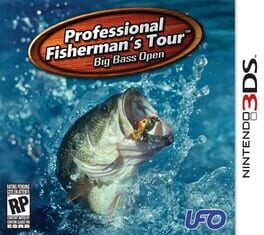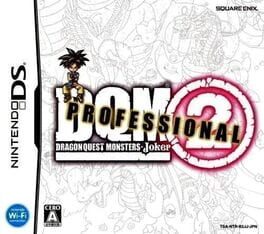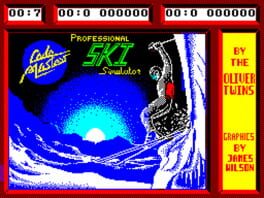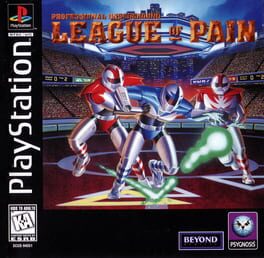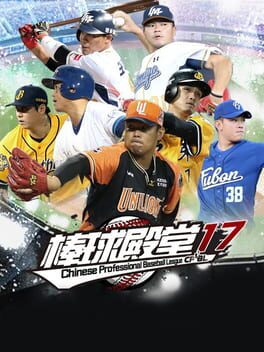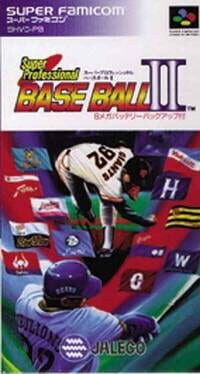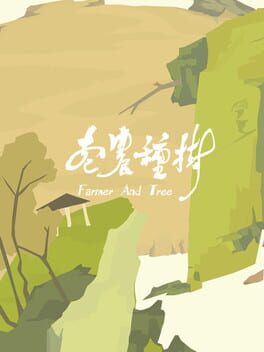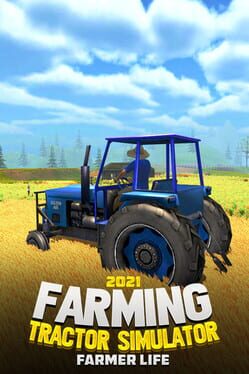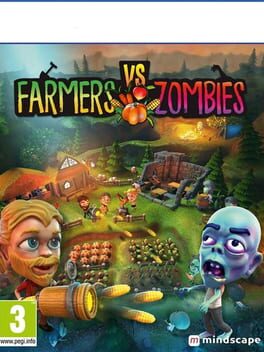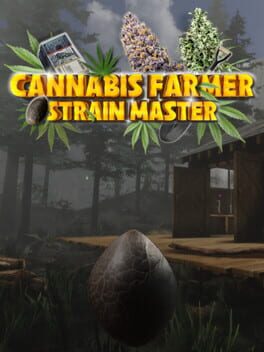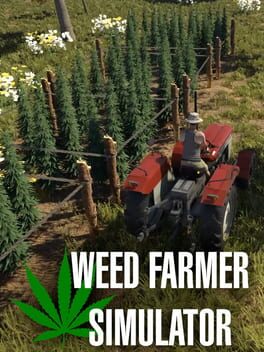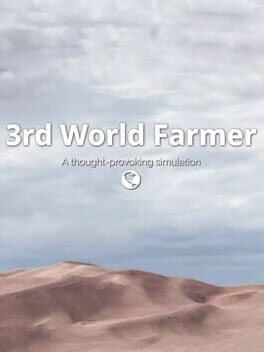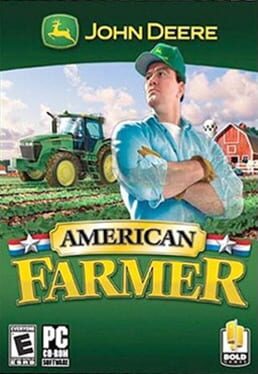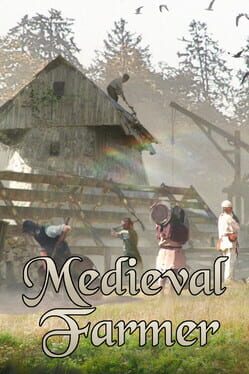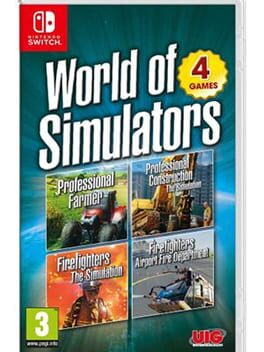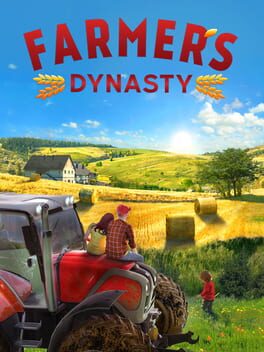How to play Professional Farmer 2014 on Mac
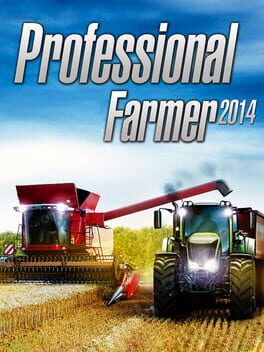
| Platforms | Computer |
Game summary
The PC simulator "Professional Farmer 2014" takes the player to the countryside and gives hobby farmers full control in the comfort of their home. Farm management, cultivating fields, planting crops, animal husbandry and buying and selling produce are just a few of the major game elements this simulator offers.
Starting out with a small estate, the player begins their career as an up-and-coming farmer and little by little acquires new fields, tractors, machines and animals, and can either specialize or make use of all options that farming has to offer. The key to success lies in good planning by season, expert knowledge that you acquire throughout the game, and skill and good old-fashioned hard work. As a farmer, the player learns to live with the forces of nature, accept the weather and respond so as to perfect the yield from fields, care for the animals and prepare the budget for new investments. Many tractors and farm machines (combine harvesters, field choppers, attaching parts and trailers, etc.) by renowned manufacturers are available to cultivate the farm and manage all the work. Only good planning and hard work will turn fallow earth into a flourishing and fertile soil. Of course, you can drive and control all machines yourself, be it hooking up the plough, re-filling the tractor or unloading the harvest.
"Professional Farmer 2014" has a broad variety of crops, depending on the environment and climate, with which the farmer can cultivate the fields diversely, effectively and with a high yield. Even crop rotation plays an important role in planning! The integrated seasons influence the game and provide the player with a constant stream of tasks and jobs.
The local farmers market is your first stepping-stone to success! After just a short time, you should take our home grown and harvested produce to the market and earn your first money by selling it. As you sell more, you will soon see more and larger machines in your fleet and be able to grow larger quanti
First released: Nov 2013
Play Professional Farmer 2014 on Mac with Parallels (virtualized)
The easiest way to play Professional Farmer 2014 on a Mac is through Parallels, which allows you to virtualize a Windows machine on Macs. The setup is very easy and it works for Apple Silicon Macs as well as for older Intel-based Macs.
Parallels supports the latest version of DirectX and OpenGL, allowing you to play the latest PC games on any Mac. The latest version of DirectX is up to 20% faster.
Our favorite feature of Parallels Desktop is that when you turn off your virtual machine, all the unused disk space gets returned to your main OS, thus minimizing resource waste (which used to be a problem with virtualization).
Professional Farmer 2014 installation steps for Mac
Step 1
Go to Parallels.com and download the latest version of the software.
Step 2
Follow the installation process and make sure you allow Parallels in your Mac’s security preferences (it will prompt you to do so).
Step 3
When prompted, download and install Windows 10. The download is around 5.7GB. Make sure you give it all the permissions that it asks for.
Step 4
Once Windows is done installing, you are ready to go. All that’s left to do is install Professional Farmer 2014 like you would on any PC.
Did it work?
Help us improve our guide by letting us know if it worked for you.
👎👍