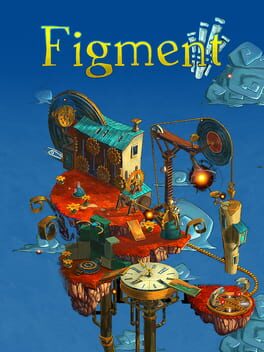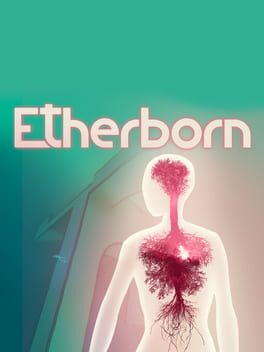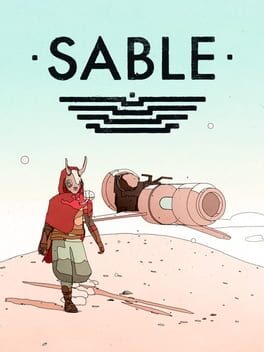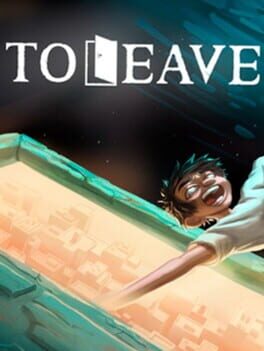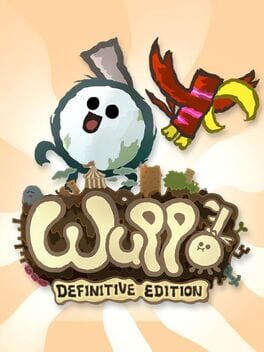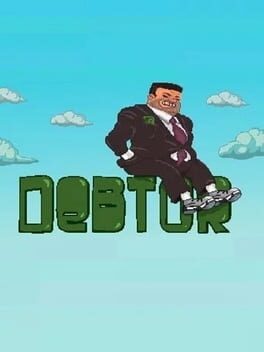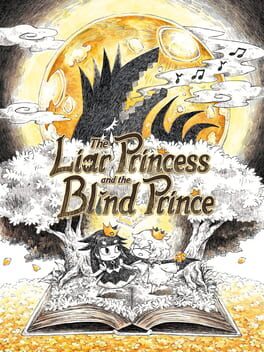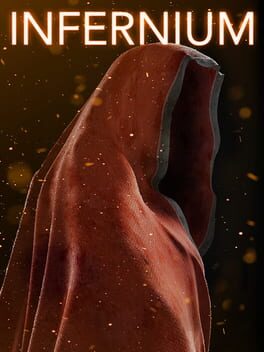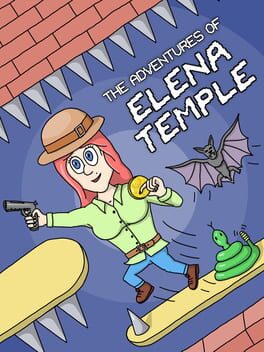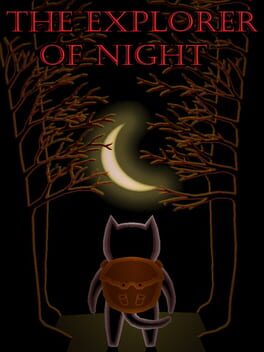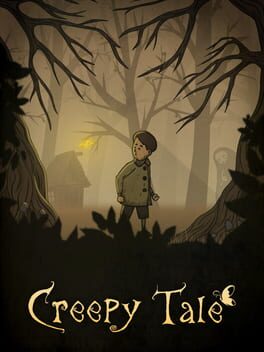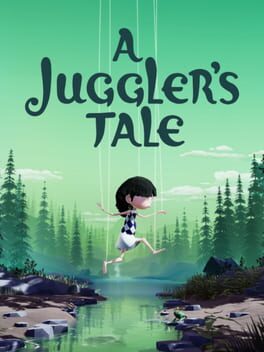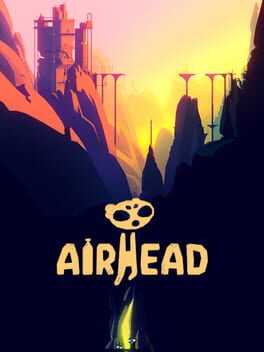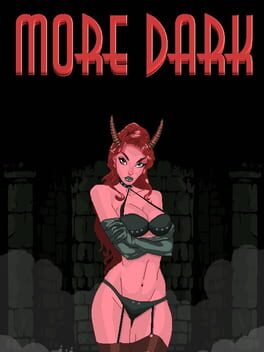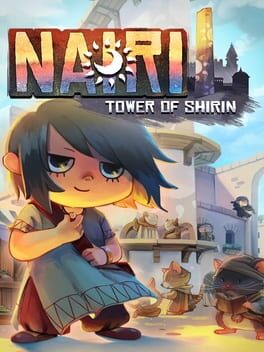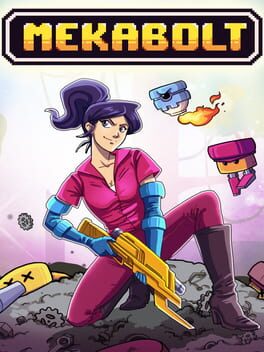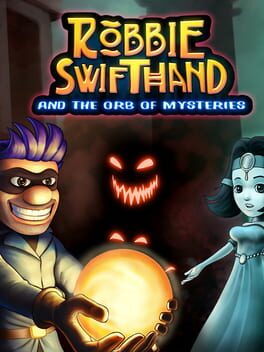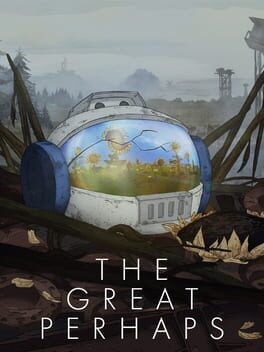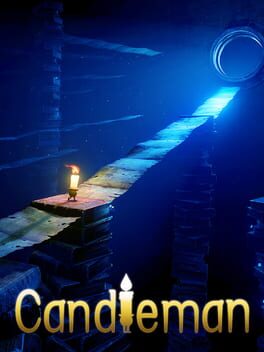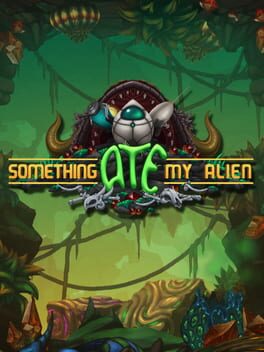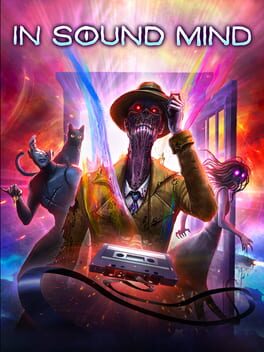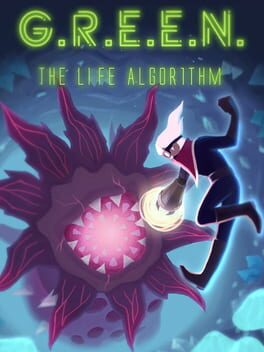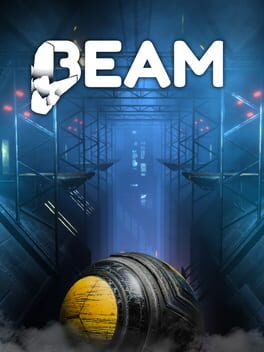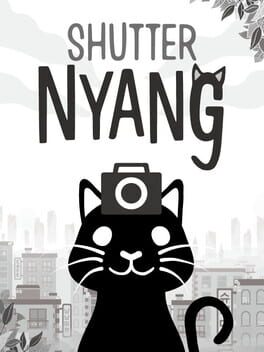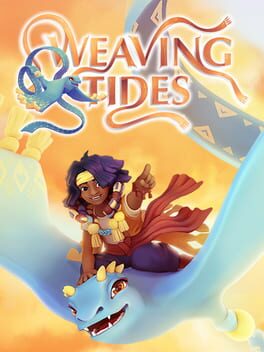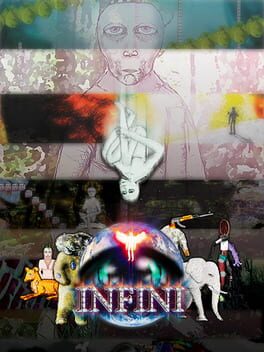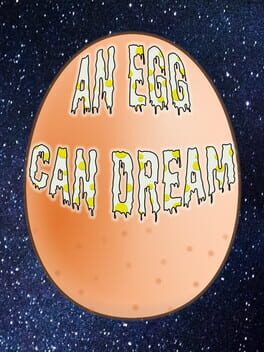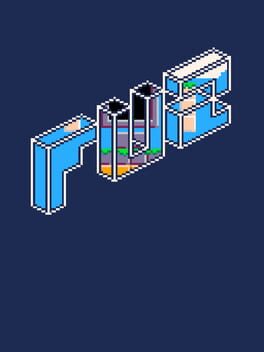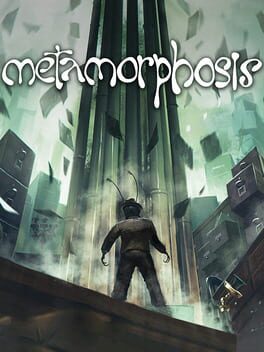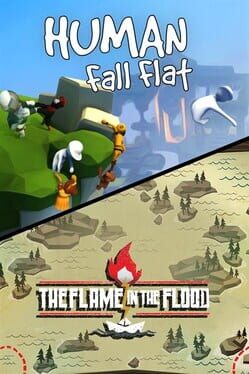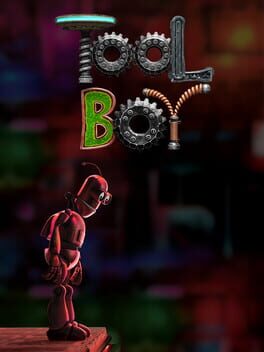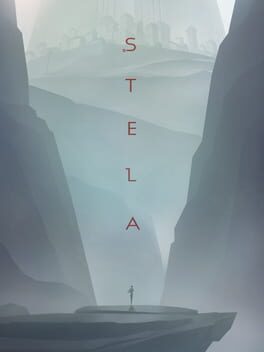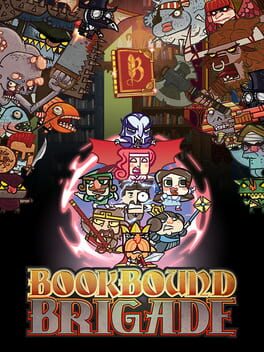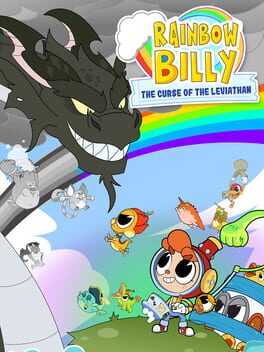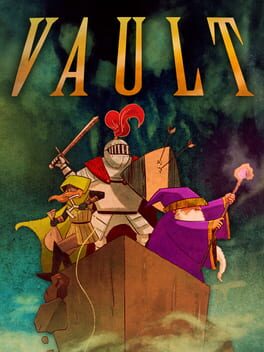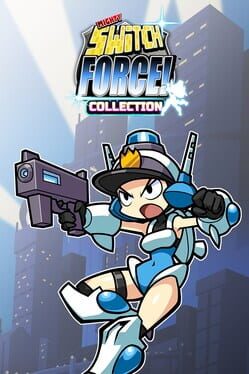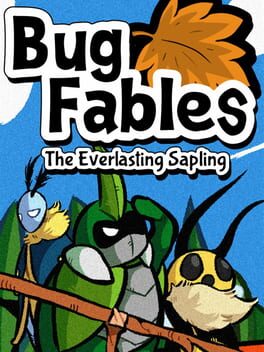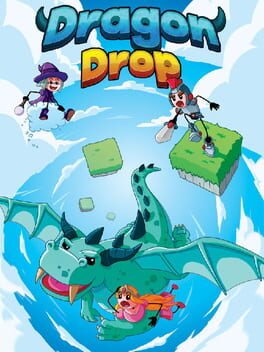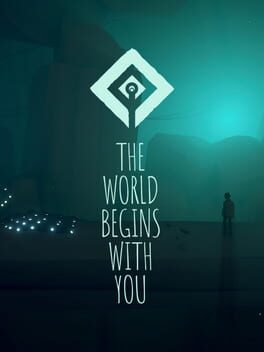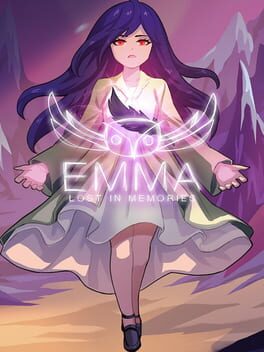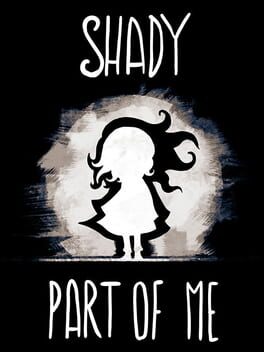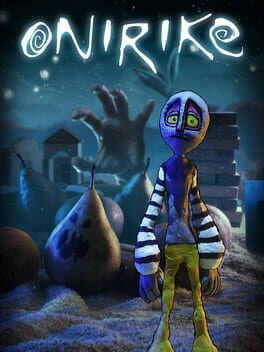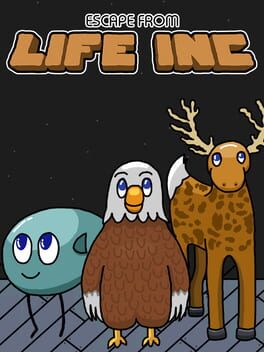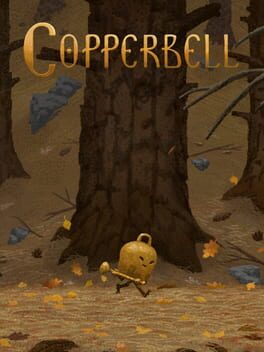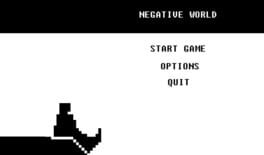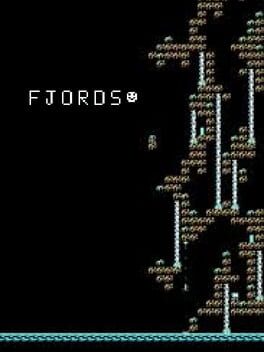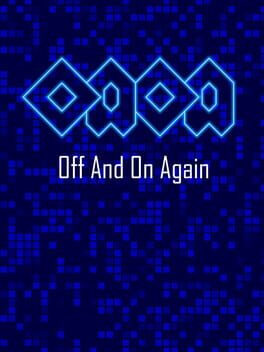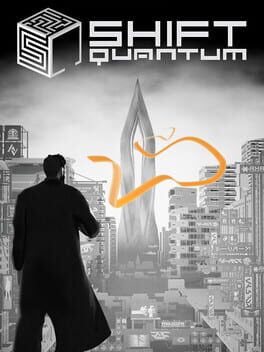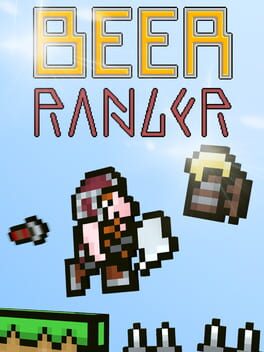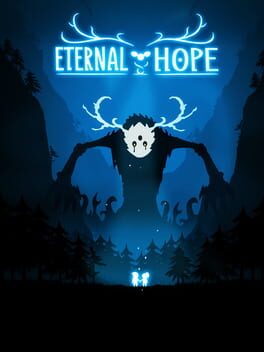How to play NaissanceE on Mac
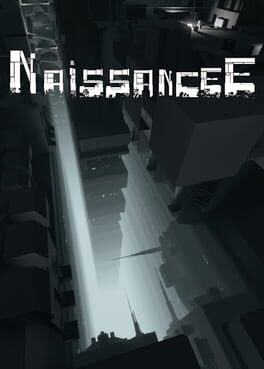
| Platforms | Computer |
Game summary
NaissanceE is a first person exploration PC game developed on UDK by Limasse Five with the participation of Pauline Oliveros, Patricia Dallio and Thierry Zaboitzeff.
The adventure takes place in a primitive mysterious structure and the game mainly consists to explore and feel the deep and strong ambiance of this atemporal world but platforming and puzzles areas will also enrich the experience.
NaissanceE is a game, a philosophical trip and an artistic experience.
The game is constructed along a linear path punctuated by more open areas to freely explore, some puzzles to solves and some more experimental sequences.
Going deeper and deeper in a primitive zone from “Naissance” world, the player will meet entities or mechanical systems. Whether those entities are life forms or pure machines, they react to player presence, to light and shadow and they may open access to the following.
If most parts of the journey will require only curiosity and logic, a good control and coordination on running, breathing and jumping actions will help to go through rare but exigent sequences, as an homage to old school die an retry games.
The main idea behind the game is to make the player appreciate the loneliness, the feeling to be lost in a gigantic unknown universe and to be marvelled by the beauty of this world. A world which seems to be alive, leading the player, manipulating him and playing with him for any reason.
Imagination is an important key to enjoy and understand NaissanceE. Walking in an undiscovered abstract structure brings questions about the nature of this world, about the meaning of this trip. Evocating and symbolic, the architecture and events will lead player’s imagination to find an answer, if it only matters.
First released: Feb 2014
Play NaissanceE on Mac with Parallels (virtualized)
The easiest way to play NaissanceE on a Mac is through Parallels, which allows you to virtualize a Windows machine on Macs. The setup is very easy and it works for Apple Silicon Macs as well as for older Intel-based Macs.
Parallels supports the latest version of DirectX and OpenGL, allowing you to play the latest PC games on any Mac. The latest version of DirectX is up to 20% faster.
Our favorite feature of Parallels Desktop is that when you turn off your virtual machine, all the unused disk space gets returned to your main OS, thus minimizing resource waste (which used to be a problem with virtualization).
NaissanceE installation steps for Mac
Step 1
Go to Parallels.com and download the latest version of the software.
Step 2
Follow the installation process and make sure you allow Parallels in your Mac’s security preferences (it will prompt you to do so).
Step 3
When prompted, download and install Windows 10. The download is around 5.7GB. Make sure you give it all the permissions that it asks for.
Step 4
Once Windows is done installing, you are ready to go. All that’s left to do is install NaissanceE like you would on any PC.
Did it work?
Help us improve our guide by letting us know if it worked for you.
👎👍