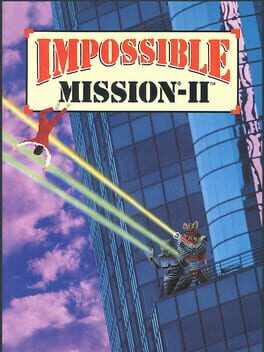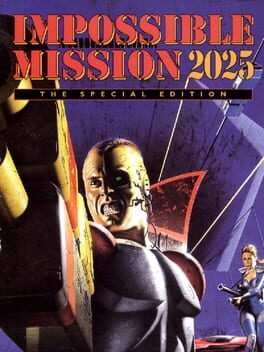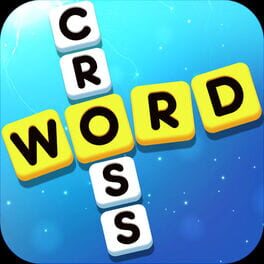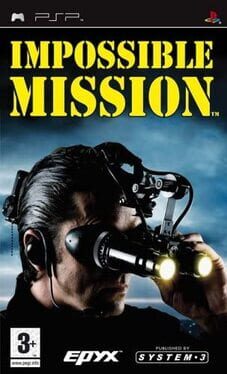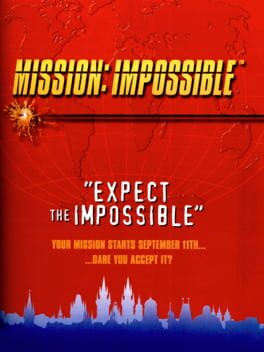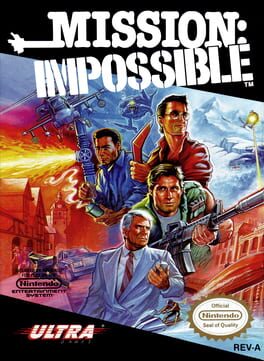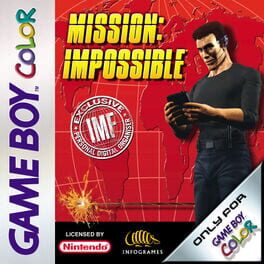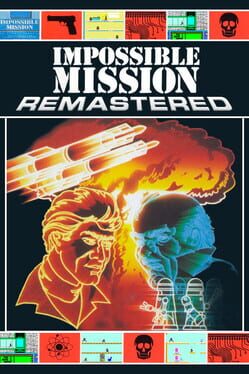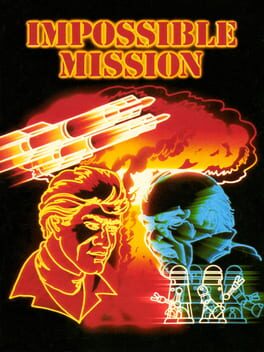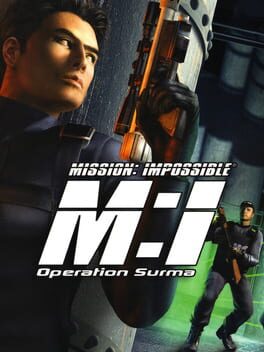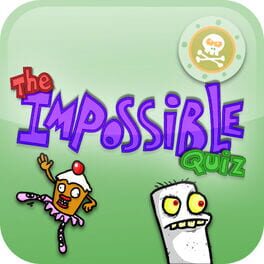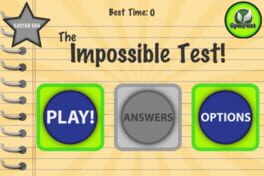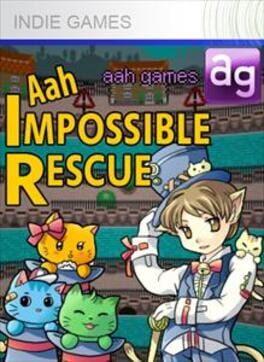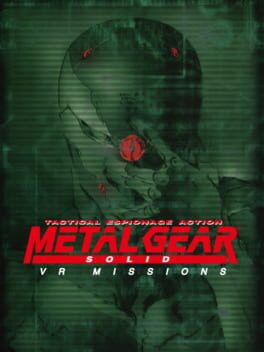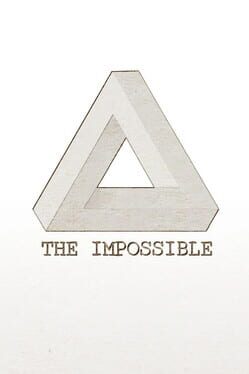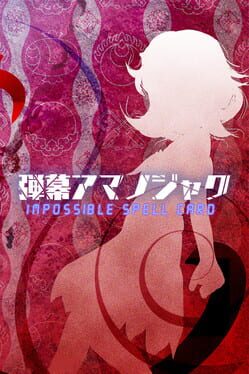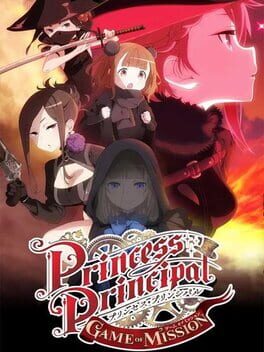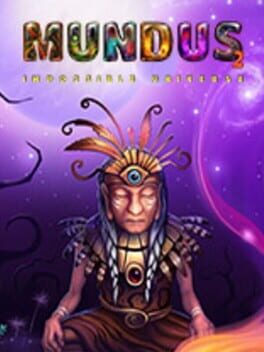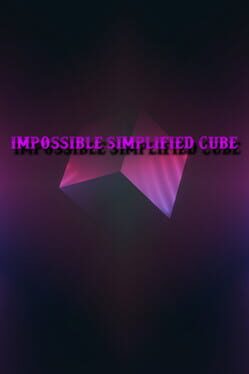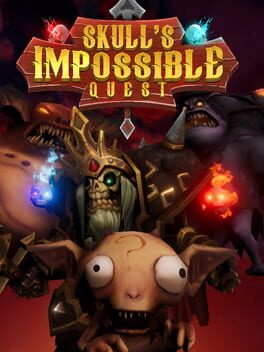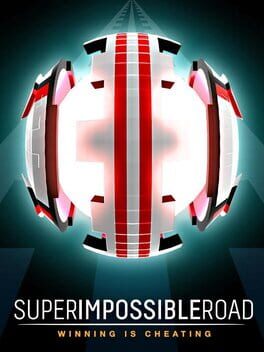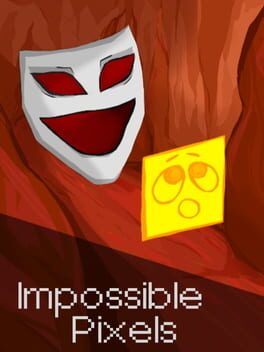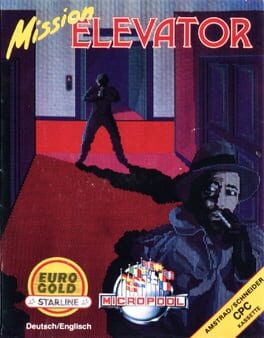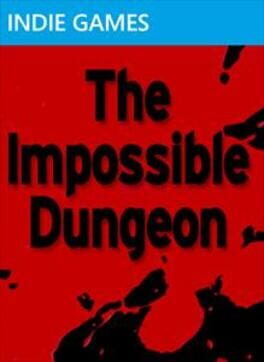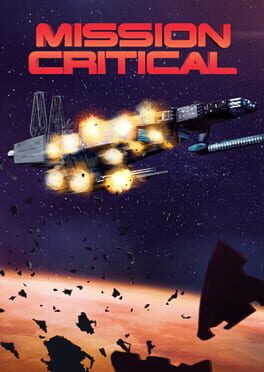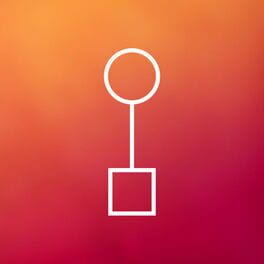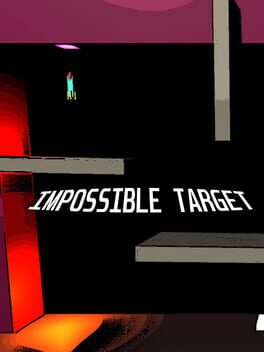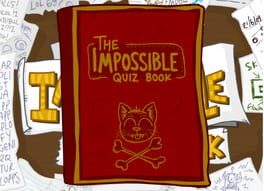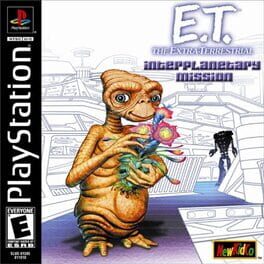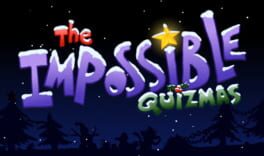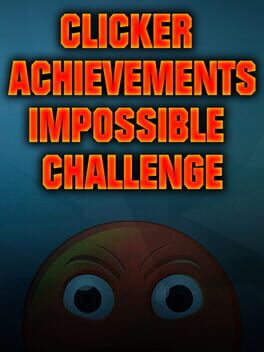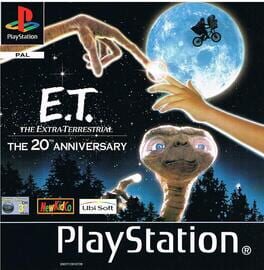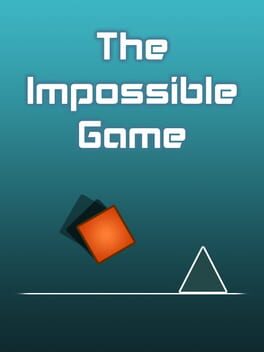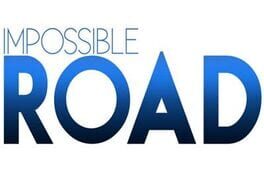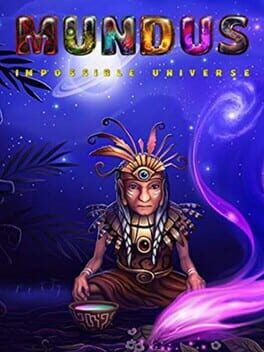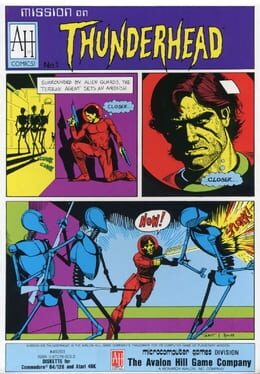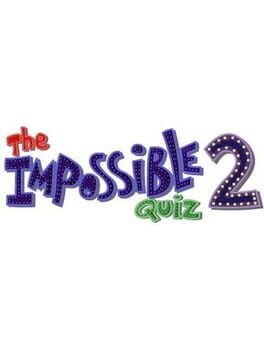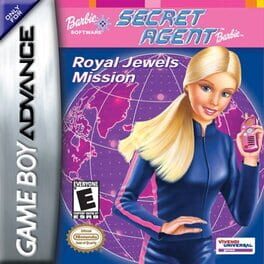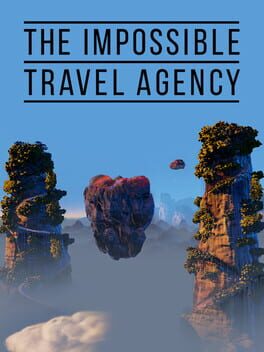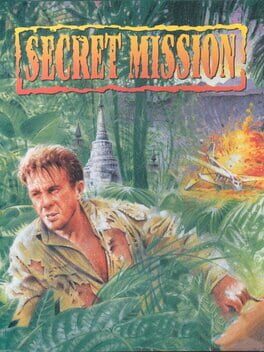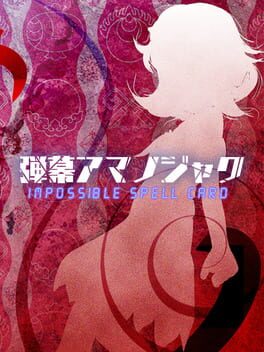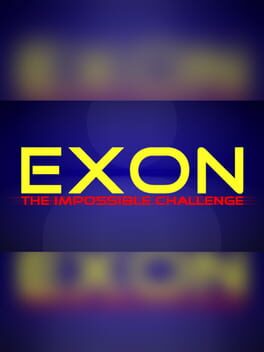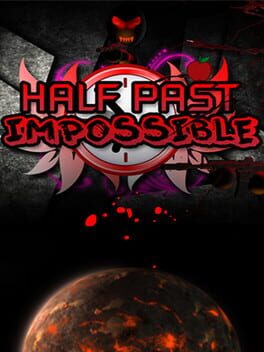How to play Mission Impossible / Programmed Trip on Mac
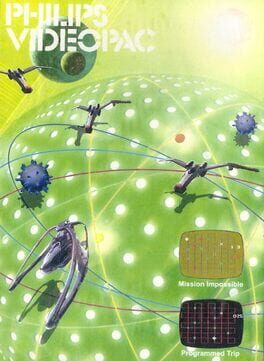
Game summary
Two titles are available in this cart:
- Mission Impossible is an action game. The player must protect a cargo ship (white craft) which travels on a lay lines from bounty hunters (red crafts), which will destroy the cargo ship if they cross its way. As the cargo ship moves along the lay lines, the player must place NGR bots (green X symbols) at the lay line intersections to change traffic; the player has 7 NGR bots and can replace them. When any ships reaches an NGR bot, it will turn right if traveling vertically or turn toward the bottom of the screen when traveling horizontally. Red mushroom-shaped power ups, when picked up allow the cargo ship to destroy the bounty hunters; alternatively, bounty hunters can be simply directed to them and will be destroyed. White X marks will send the cargo ship back in the opposite way it was traveling; if hit by a bounty hunter, they will also send them back, but will be destroyed. Lilac squares are mines which will destroy any ship that passes over them. Finally, blue dots will give bounty hunters an extra life if taken by them. The player and the bounty hunters start with 15 lives each, the first to drop to zero loses.
- Programmed Trip is a turn based game which shares many elements from the previous game. As the name implies, the player has to program the trip of the cargo field so it passes over pickup points (colored + symbols) in a specific order: first lilac, then red, then blue. To do so, NGR bots can be placed to redirect the ship, and some fields may also have White X marks already placed. After all desired NGR bots are placed, the player can release the cargo ship by placing the cursor over the upper left corner and pressing the action button. When the cargo ship is released the player has 30 points. Passing over pickup points in the correct order adds 20 points to the score, while passing over them in the wrong order or hitting any other item (NGR bots or white X marks, for instance) subtracts 10 points from the s
First released: Dec 2006
Play Mission Impossible / Programmed Trip on Mac with Parallels (virtualized)
The easiest way to play Mission Impossible / Programmed Trip on a Mac is through Parallels, which allows you to virtualize a Windows machine on Macs. The setup is very easy and it works for Apple Silicon Macs as well as for older Intel-based Macs.
Parallels supports the latest version of DirectX and OpenGL, allowing you to play the latest PC games on any Mac. The latest version of DirectX is up to 20% faster.
Our favorite feature of Parallels Desktop is that when you turn off your virtual machine, all the unused disk space gets returned to your main OS, thus minimizing resource waste (which used to be a problem with virtualization).
Mission Impossible / Programmed Trip installation steps for Mac
Step 1
Go to Parallels.com and download the latest version of the software.
Step 2
Follow the installation process and make sure you allow Parallels in your Mac’s security preferences (it will prompt you to do so).
Step 3
When prompted, download and install Windows 10. The download is around 5.7GB. Make sure you give it all the permissions that it asks for.
Step 4
Once Windows is done installing, you are ready to go. All that’s left to do is install Mission Impossible / Programmed Trip like you would on any PC.
Did it work?
Help us improve our guide by letting us know if it worked for you.
👎👍