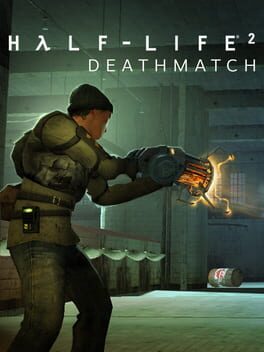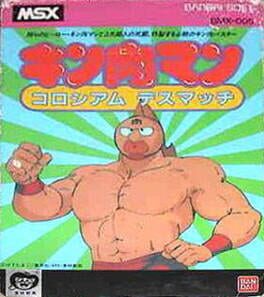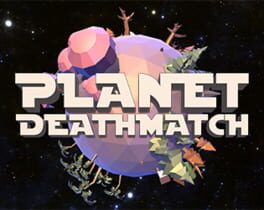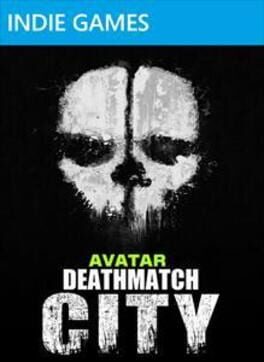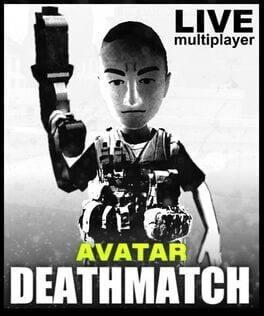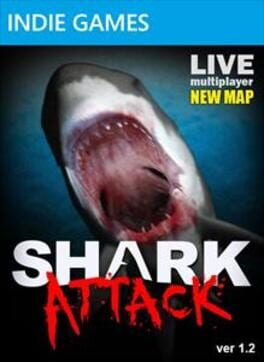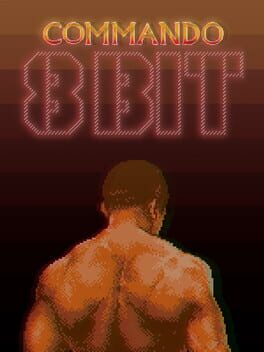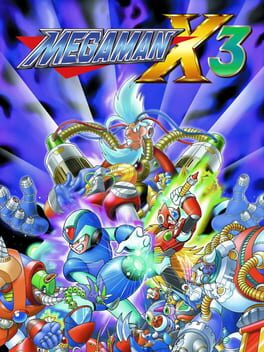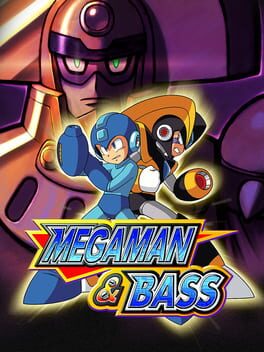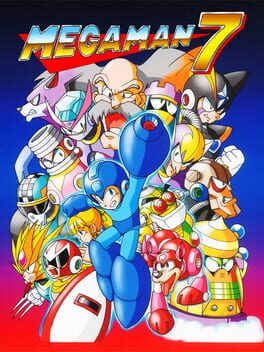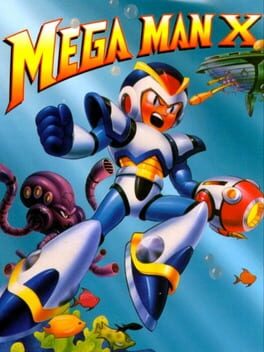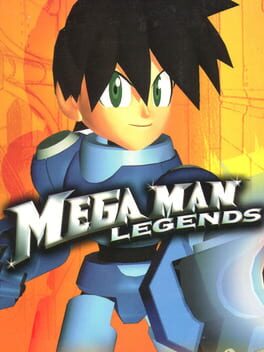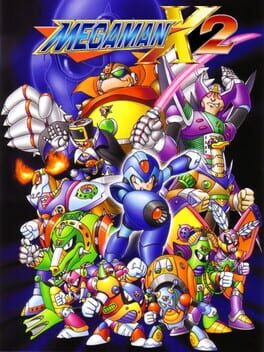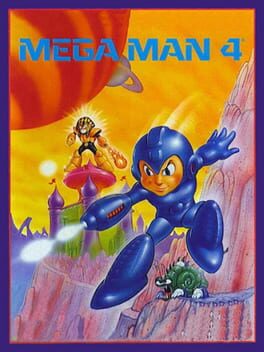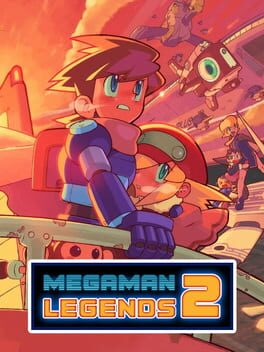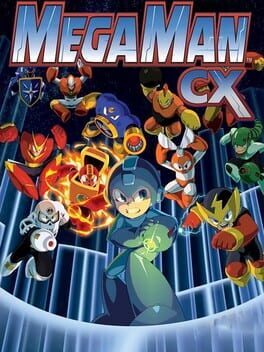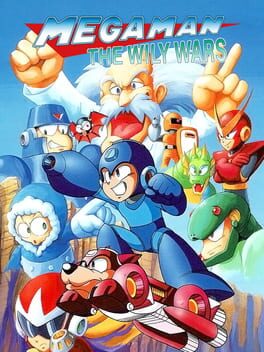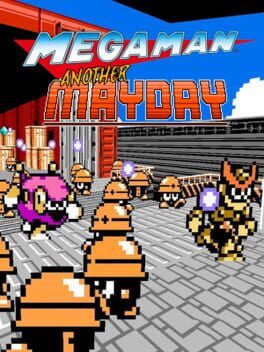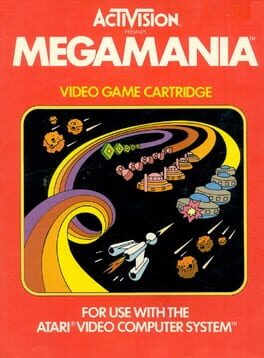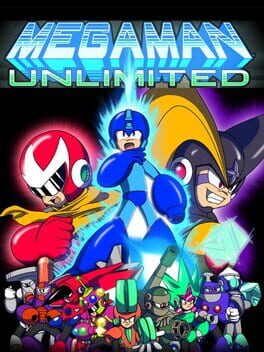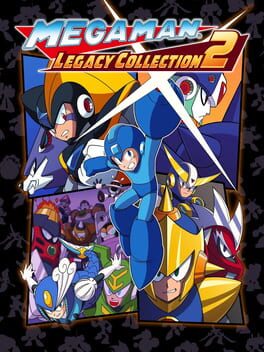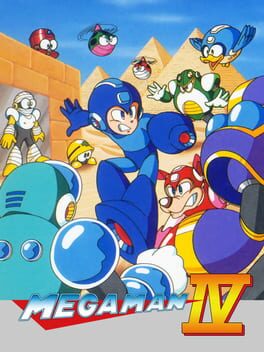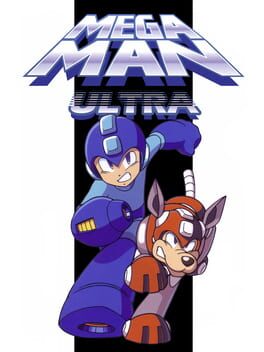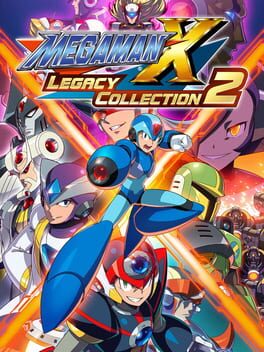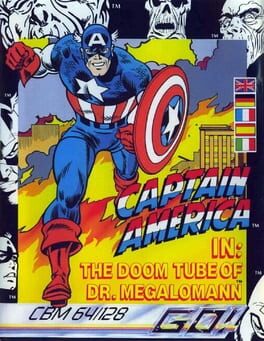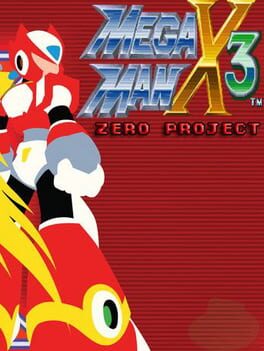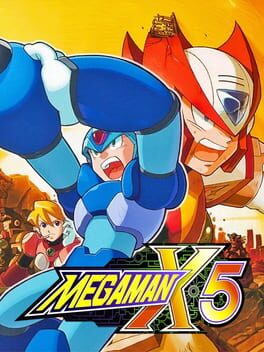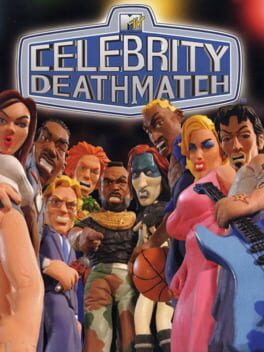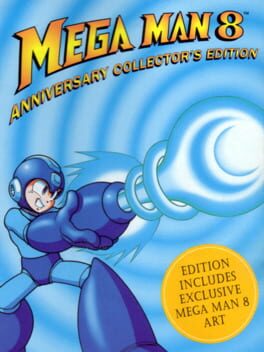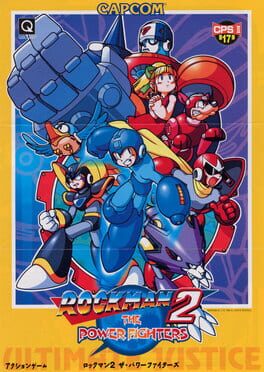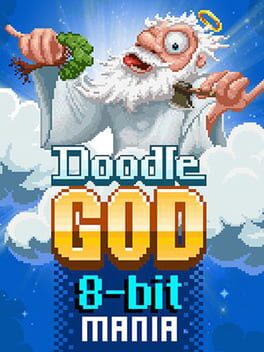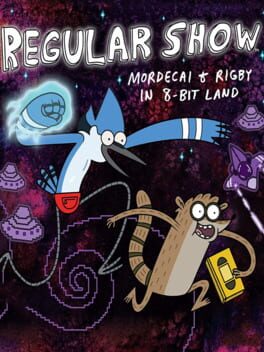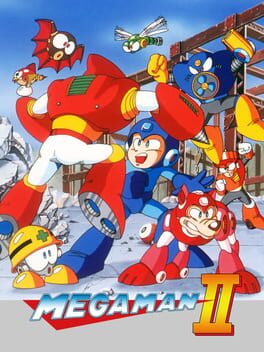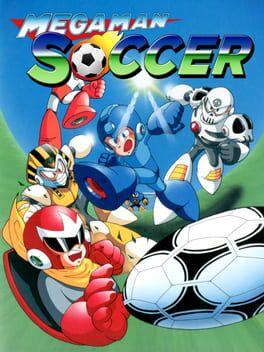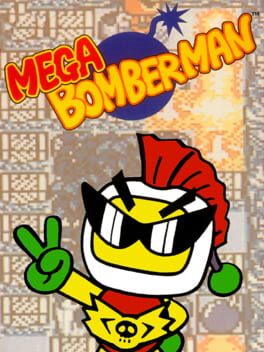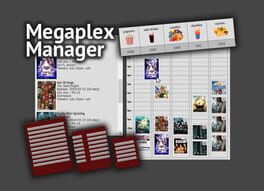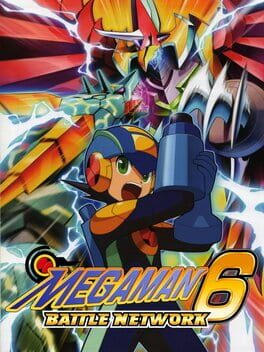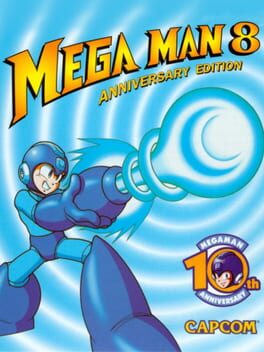How to play Mega Man 8-bit Deathmatch on Mac

| Platforms | Computer |
Game summary
Mega Man 8-bit Deathmatch is a fanmade project created by CutmanMike and Team MM8BDM. This retro styled first person shooter is designed to bring the look and feel of the 8-bit Mega Man games to Doom's frantic arena shooter gameplay. Includes a playable skin for every robot master, over 100 weapons and maps based off the original games, 32+ player online support, 13 chapters of singleplayer botmatch campaign, adored super secret bossfights... and much much more. If you’re a fan of online first person shooters or Mega Man, you simply have no excuse to not download and give Mega Man 8-bit Deathmatch a try today!
The game can be played in pretty much any game mode included in Zandronum, but is primarily designed around Deathmatch. To keep the gameplay balanced and simple, you will have to find weapons scattered around the map and pick them up like in standard Doom fashion. Along with the wide selection of familiar weaponry, there are special inventory items which can be used at any time, such as the Rush Coil and E-Tank. The aim of the game is to destroy the enemy players and earn the most kills, known more commonly as “frags”.
Supported gameplay modes include:
Deathmatch
Team Deathmatch
Last Man Standing (Randomly selected weapons)
Team Last Man Standing
Possession
Team Possession
Capture The Flag
One Flag CTF
Terminator
Duel
Instagib (All robots fire instant killing Metal Blades)
The game also has a single player campaign that is split into chapters, based on each Mega Man game. Each chapter takes you through all the standard maps with a predefined bot set up and boss battles. Between chapters you return to Dr. Light’s lab, where you can practice with weapons etc.
First released: Oct 2010
Play Mega Man 8-bit Deathmatch on Mac with Parallels (virtualized)
The easiest way to play Mega Man 8-bit Deathmatch on a Mac is through Parallels, which allows you to virtualize a Windows machine on Macs. The setup is very easy and it works for Apple Silicon Macs as well as for older Intel-based Macs.
Parallels supports the latest version of DirectX and OpenGL, allowing you to play the latest PC games on any Mac. The latest version of DirectX is up to 20% faster.
Our favorite feature of Parallels Desktop is that when you turn off your virtual machine, all the unused disk space gets returned to your main OS, thus minimizing resource waste (which used to be a problem with virtualization).
Mega Man 8-bit Deathmatch installation steps for Mac
Step 1
Go to Parallels.com and download the latest version of the software.
Step 2
Follow the installation process and make sure you allow Parallels in your Mac’s security preferences (it will prompt you to do so).
Step 3
When prompted, download and install Windows 10. The download is around 5.7GB. Make sure you give it all the permissions that it asks for.
Step 4
Once Windows is done installing, you are ready to go. All that’s left to do is install Mega Man 8-bit Deathmatch like you would on any PC.
Did it work?
Help us improve our guide by letting us know if it worked for you.
👎👍