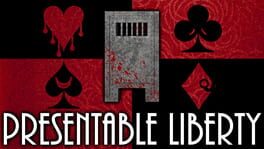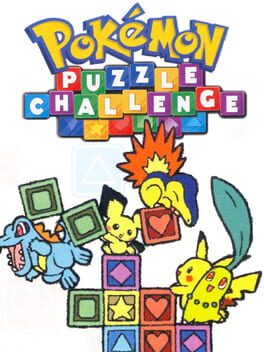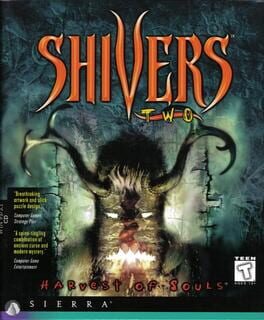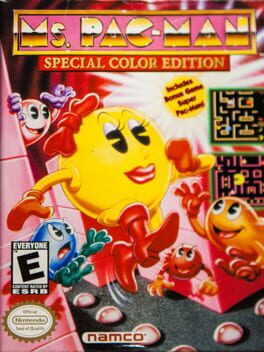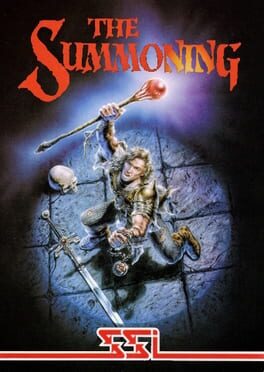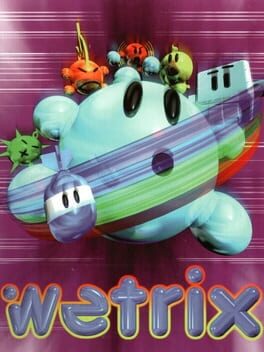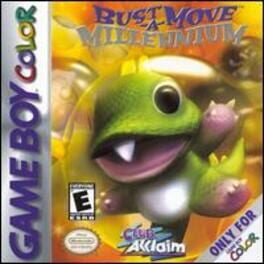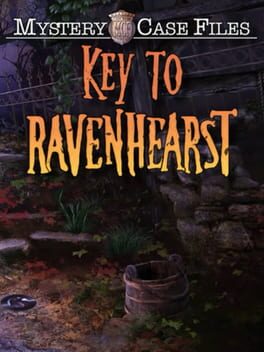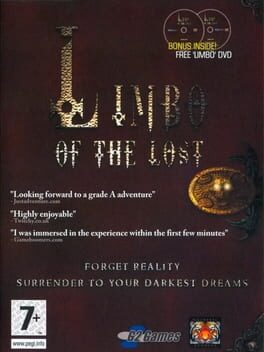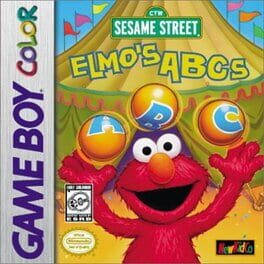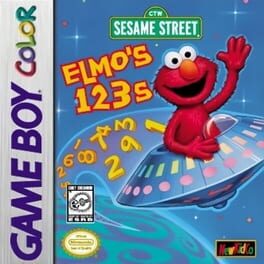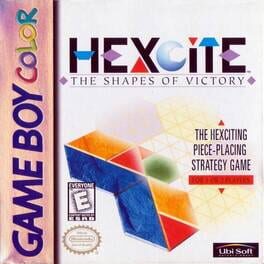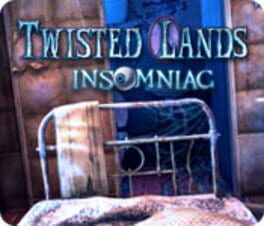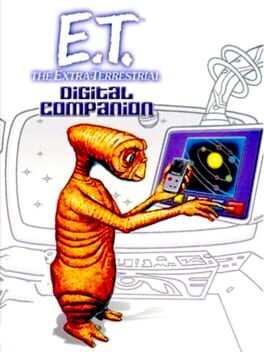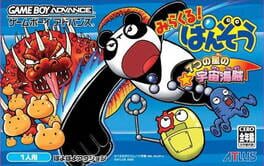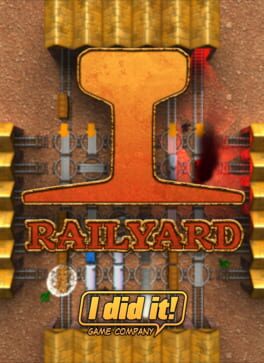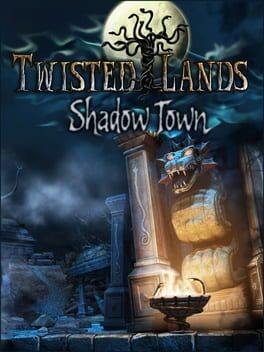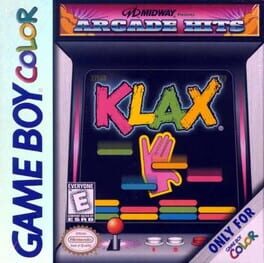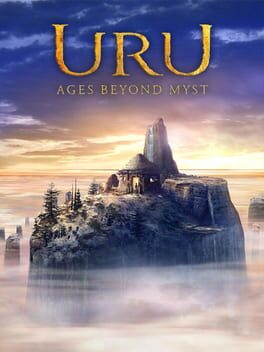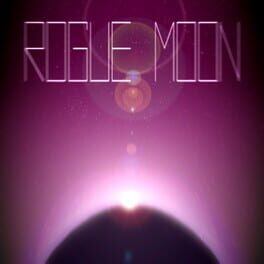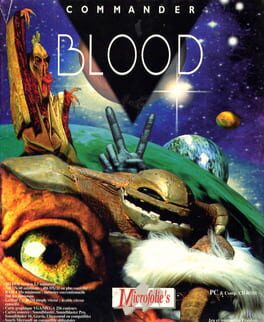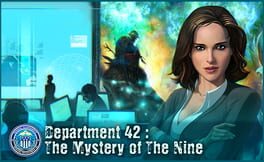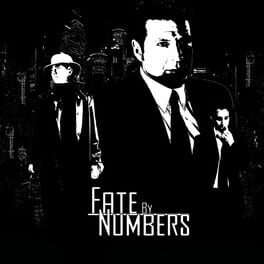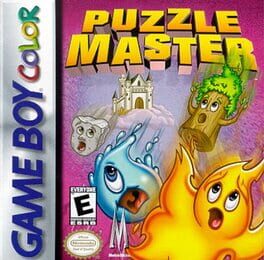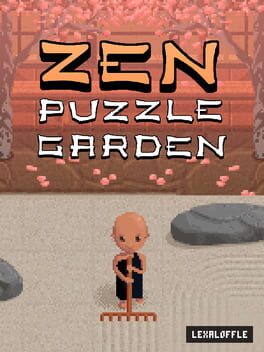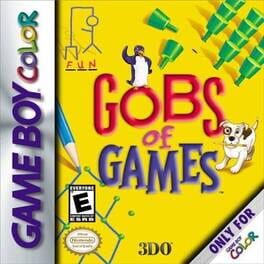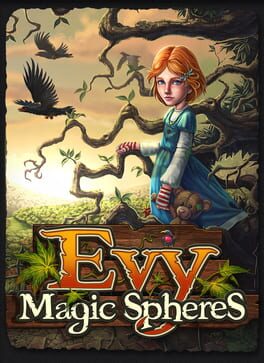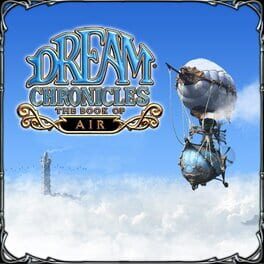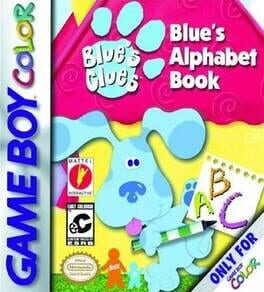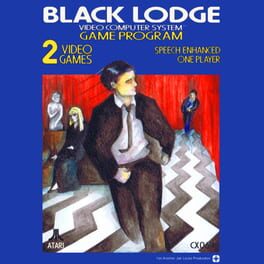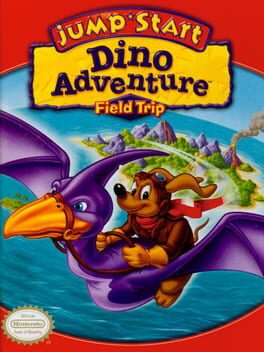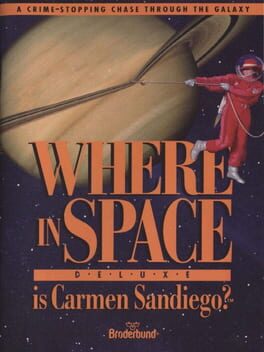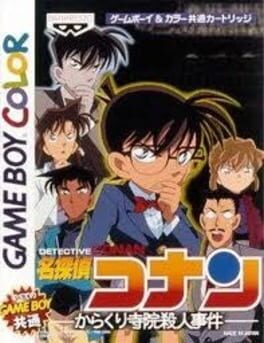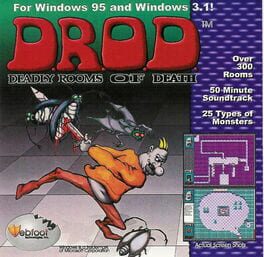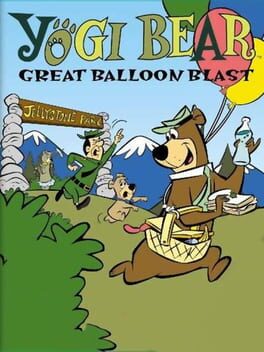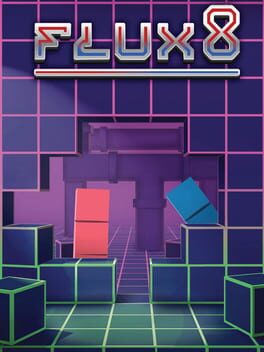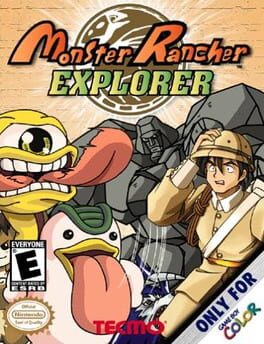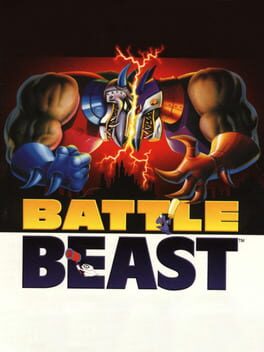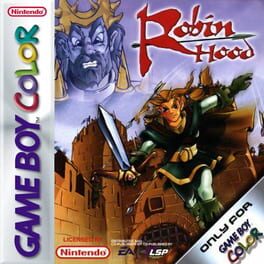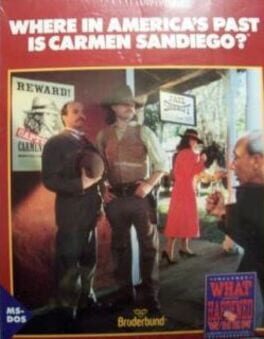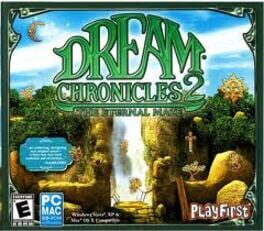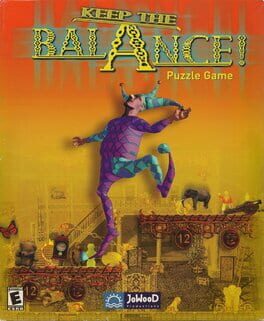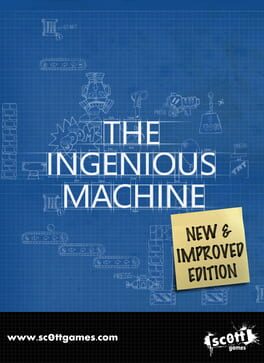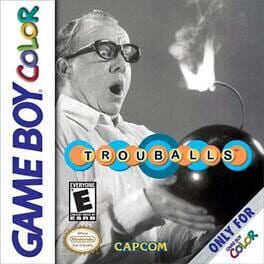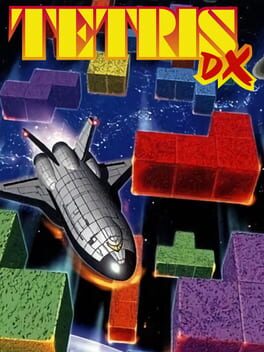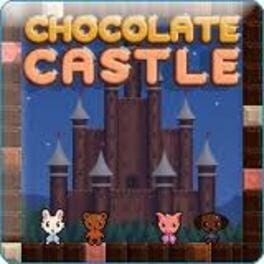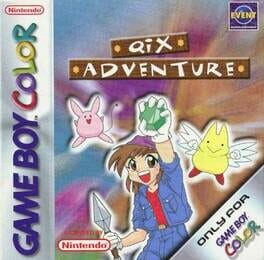How to play McPlay on Mac

Game summary
Say hello to McPlay™ from McDonald’s. It’s packed full of fun games and creative activities for your family to enjoy together.
From building incredible machines to composing music, we believe kids learn best when they engage their imaginations. Anything is possible as you solve all kinds of mini challenges in McPlay™. We update our games whenever new characters visit Happy Meal – so there’s always something new to look forward to.
THE GAMES
Toy scan
Kids can scan their Happy Meal toy for new surprising ways to play with their favorite characters visiting the Happy Meal.
Be an Inventor
Kids are encouraged to make experiments and watch their inventions go off with a surprise. By fixing together the parts and testing the results, kids put their logic and problem-solving skills to work in a fun and exciting way.
Be an Artist
Kids join their favorite Happy Meal characters as they learn the techniques to help get them thinking like a real artist. Drawing and painting with different tools and materials helps them express their creativity.
Be a Musician
Match the musical patterns to learn brand new sounds and rhythms along the way. It’s fun to dance to the beat but it’s even more fun when kids get to compose songs.
Be an Entertainer
Step into the spotlight and explore the art of performance. Playing on a team or going solo, kids get to develop their confidence and express their feelings by starring in their own movie.
Be a Hero
This is a fun new game that encourages the whole family to play together. By completing mini challenges, you get to move, turn, and twist the device to direct and guide the game play
ABOUT MCPLAY
McPlay™ is built on role-play games and activities that help kids develop useful new skills. We believe that kids learn best when we engage their imaginations in social play. So we help them think in innovative ways to feed their curiosity, spark their creativity – and inspire them to create new things that they can be proud of.
Good to know
First released: May 2013
Play McPlay on Mac with Parallels (virtualized)
The easiest way to play McPlay on a Mac is through Parallels, which allows you to virtualize a Windows machine on Macs. The setup is very easy and it works for Apple Silicon Macs as well as for older Intel-based Macs.
Parallels supports the latest version of DirectX and OpenGL, allowing you to play the latest PC games on any Mac. The latest version of DirectX is up to 20% faster.
Our favorite feature of Parallels Desktop is that when you turn off your virtual machine, all the unused disk space gets returned to your main OS, thus minimizing resource waste (which used to be a problem with virtualization).
McPlay installation steps for Mac
Step 1
Go to Parallels.com and download the latest version of the software.
Step 2
Follow the installation process and make sure you allow Parallels in your Mac’s security preferences (it will prompt you to do so).
Step 3
When prompted, download and install Windows 10. The download is around 5.7GB. Make sure you give it all the permissions that it asks for.
Step 4
Once Windows is done installing, you are ready to go. All that’s left to do is install McPlay like you would on any PC.
Did it work?
Help us improve our guide by letting us know if it worked for you.
👎👍