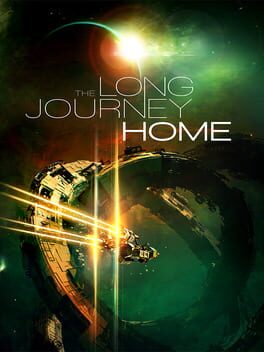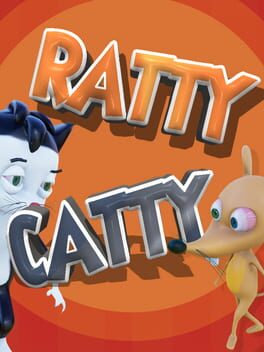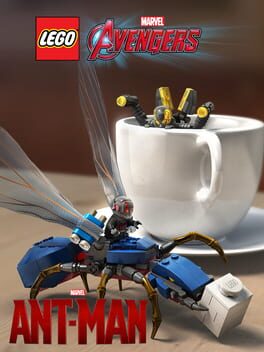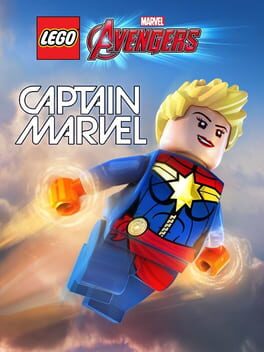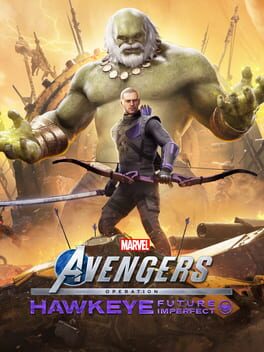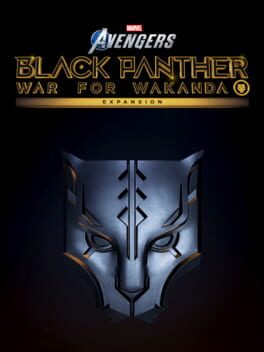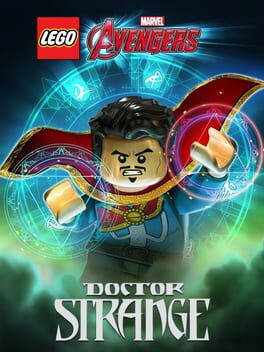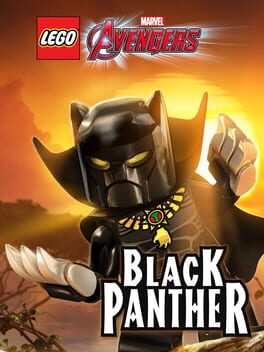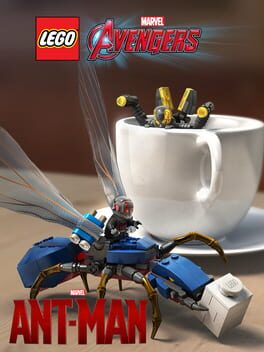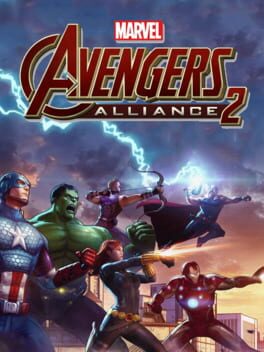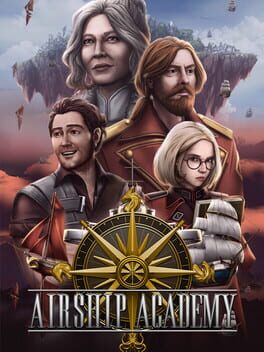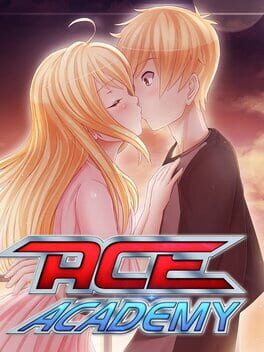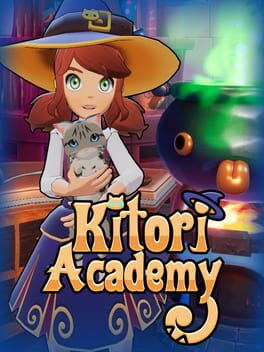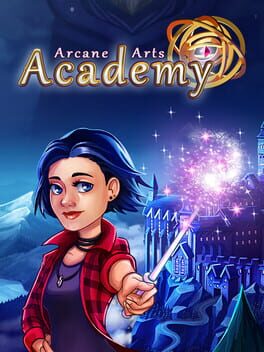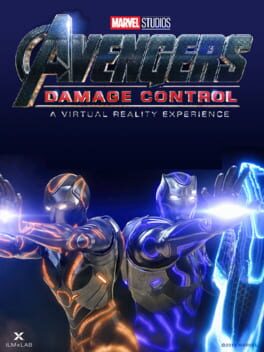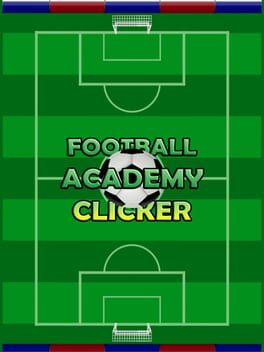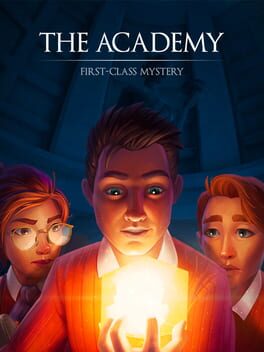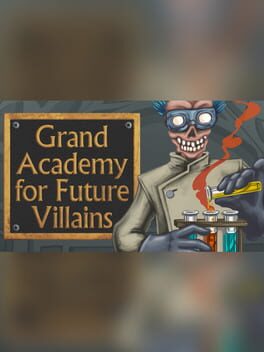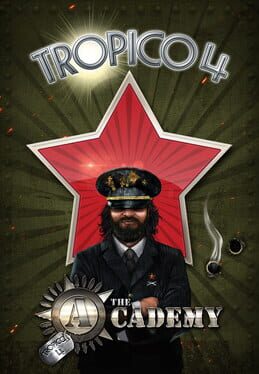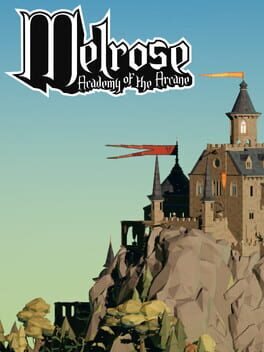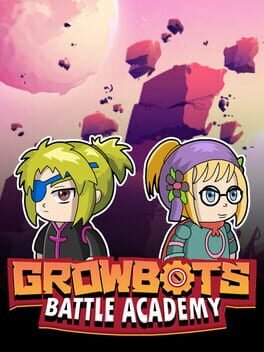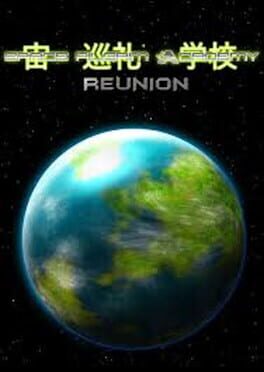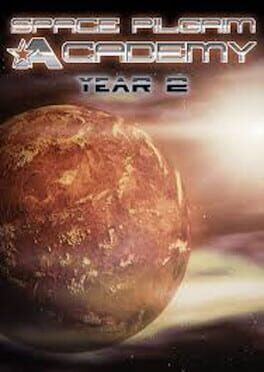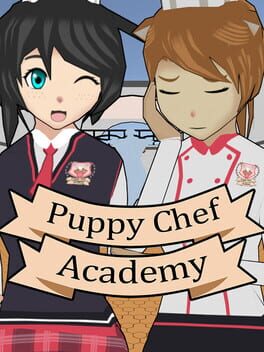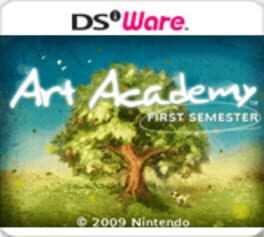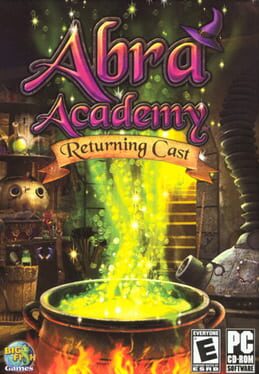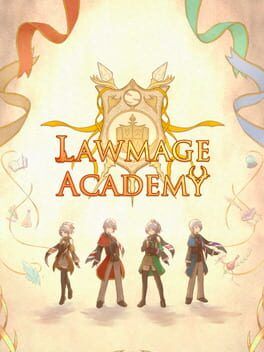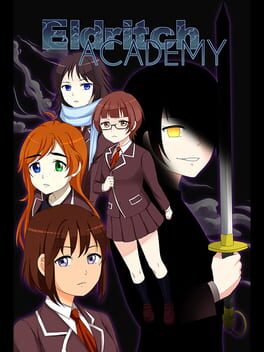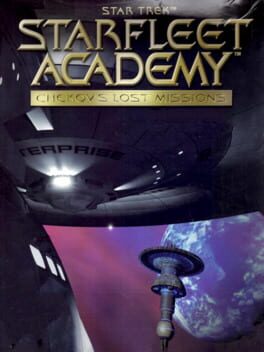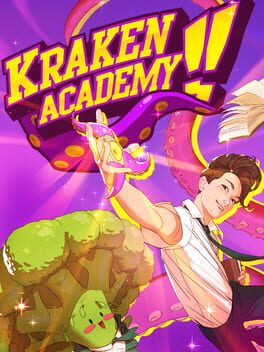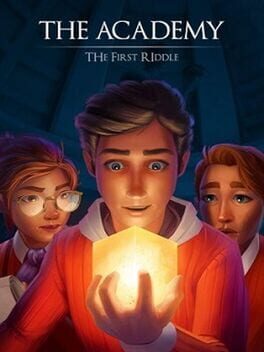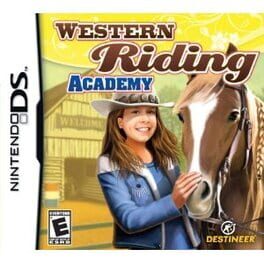How to play Marvel Avengers Academy on Mac

Game summary
Experience the MARVEL Avengers as you’ve never seen them before!
Build the ultimate Super Hero academy, and play as your favorite Avengers characters reimagined as students developing their superpowers. Enroll today and become a hero!
Hydra is at it again. In light of a recent attack that defeated S.H.I.E.L.D., Director Nick Fury has founded Avengers Academy. The goal: to teach young heroes how to develop their unique abilities and triumph over evil. A young Iron Man is the first to sign up and ready to recruit new heroes, such as Wasp, Thor, Loki, Captain America, Black Widow, and Hulk, to defeat Hydra. But all is not perfect on the Avengers Academy campus. A mysterious "timefog" surrounds the Academy, which raises even more uncertainty for the burgeoning young heroes. Dive into the MARVEL Avengers Academy world to meet your heroes, defeat Hydra, and uncover the truth behind it all.
DISCOVER A NEW MARVEL AVENGERS WORLD
- Experience your favorite MARVEL Avengers heroes and villains as young adults
- Play as Iron Man, Thor, Black Widow, Hulk, Loki, Wasp, Captain America and more!
- Hear the voices of famous celebrities, like Dave Franco and Alison Brie, bringing your favorite heroes to life!
EXPERIENCE CAMPUS LIFE
- Live true campus life as a MARVEL student
- Send your young heros on dates and confront rival cliques
- Navigate the social ups and downs of your characters' lives
BUILD YOUR DREAM ACADEMY
- Create the ultimate Super Hero campus
- Construct dorms, classrooms and labs for your MARVEL Avengers
- Fill your campus with training facilities, sports stadiums and more
POWER-UP YOUR TEAM
- Develop your hero’s iconic powers at Super Hero academy
- Strengthen your MARVEL Avengers team and upgrade their powers!
- Send them to activities, sporting events, class and training sessions
EMBARK ON NEW ADVENTURES
- Go on exciting missions and battle epic foes
- Interact with other characters from the MARVEL universe
- Participate in events and updates that introduce t
First released: Feb 2016
Play Marvel Avengers Academy on Mac with Parallels (virtualized)
The easiest way to play Marvel Avengers Academy on a Mac is through Parallels, which allows you to virtualize a Windows machine on Macs. The setup is very easy and it works for Apple Silicon Macs as well as for older Intel-based Macs.
Parallels supports the latest version of DirectX and OpenGL, allowing you to play the latest PC games on any Mac. The latest version of DirectX is up to 20% faster.
Our favorite feature of Parallels Desktop is that when you turn off your virtual machine, all the unused disk space gets returned to your main OS, thus minimizing resource waste (which used to be a problem with virtualization).
Marvel Avengers Academy installation steps for Mac
Step 1
Go to Parallels.com and download the latest version of the software.
Step 2
Follow the installation process and make sure you allow Parallels in your Mac’s security preferences (it will prompt you to do so).
Step 3
When prompted, download and install Windows 10. The download is around 5.7GB. Make sure you give it all the permissions that it asks for.
Step 4
Once Windows is done installing, you are ready to go. All that’s left to do is install Marvel Avengers Academy like you would on any PC.
Did it work?
Help us improve our guide by letting us know if it worked for you.
👎👍