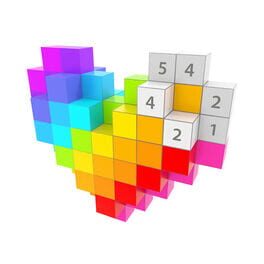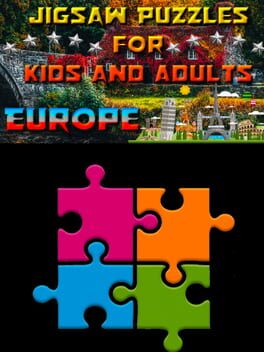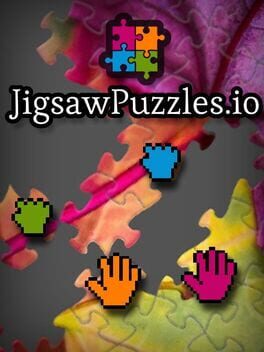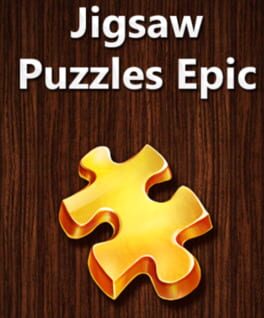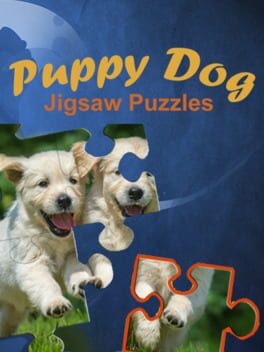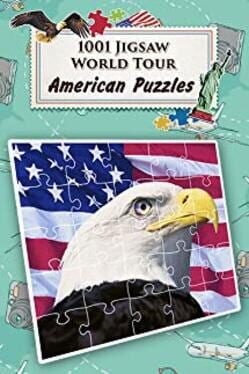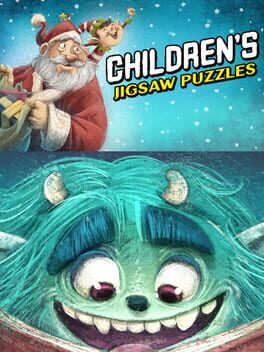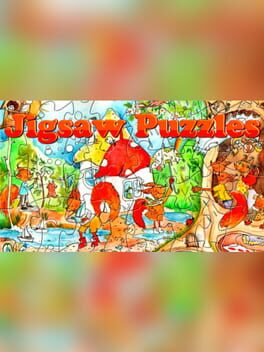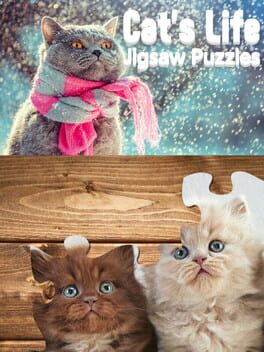How to play Magic Jigsaw Puzzles on Mac

Game summary
50 million downloads worldwide! Magic Jigsaw Puzzles is the largest jigsaw puzzle game and community online, with over 20,000 HD pictures to relax and solve, new free daily jigsaws and photos curated from National Geographic and Sony Pictures! Discover why 1.25 million jigsaw puzzles are solved every month!
And there are more features to discover! You can easily create a unique personalized puzzle using your own photo or image! Choose a melody you like best from the in-game musiс collection to go along with your stress-relieving and leisured play!
Features:
- Free daily updated puzzle gallery
- More than 20,000 beautiful, high-definition puzzles!
- Create puzzle with your own picture and share with friends or with the Magic Jigsaw Puzzles community!
- 5 difficulty levels with up to 550 pieces: start as a beginner and become a master!
- Work on more than one puzzle at a time and see your progress
- Preview the finished puzzle to help you solve it
- Rotation mode for greater challenge! Move pieces in groups!
- Take part in weekly tournaments and games! Compete with your friends!
- Large collection of puzzles with animals, paintings, nature landscapes, portraits, and curated collections from our partners National Geographic and Sony Pictures!
- Great music collection: choose the right music to suit your mood!
- Simple controls make it easy to solve puzzles!
- Fun rebuses for both adults and kids
You can create your Magic Puzzles Profile and find all puzzle packs you have downloaded in one place, as well as easily restore packs you may have accidently deleted.
Share your own best puzzles with friends or with the Magic Jigsaw Puzzles community on Facebook https://www.facebook.com/Magic.Puzzles.Community/
Subscription:
- Upon subscribing, you will immediately receive the latest puzzle pack, and for the duration of the subscription, you will gain free access to every new puzzle pack upon its release. You will receive 8 packs and 320 puzzles or even more during every
First released: Jul 2011
Play Magic Jigsaw Puzzles on Mac with Parallels (virtualized)
The easiest way to play Magic Jigsaw Puzzles on a Mac is through Parallels, which allows you to virtualize a Windows machine on Macs. The setup is very easy and it works for Apple Silicon Macs as well as for older Intel-based Macs.
Parallels supports the latest version of DirectX and OpenGL, allowing you to play the latest PC games on any Mac. The latest version of DirectX is up to 20% faster.
Our favorite feature of Parallels Desktop is that when you turn off your virtual machine, all the unused disk space gets returned to your main OS, thus minimizing resource waste (which used to be a problem with virtualization).
Magic Jigsaw Puzzles installation steps for Mac
Step 1
Go to Parallels.com and download the latest version of the software.
Step 2
Follow the installation process and make sure you allow Parallels in your Mac’s security preferences (it will prompt you to do so).
Step 3
When prompted, download and install Windows 10. The download is around 5.7GB. Make sure you give it all the permissions that it asks for.
Step 4
Once Windows is done installing, you are ready to go. All that’s left to do is install Magic Jigsaw Puzzles like you would on any PC.
Did it work?
Help us improve our guide by letting us know if it worked for you.
👎👍