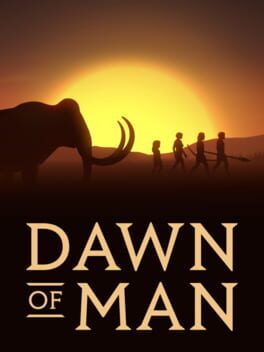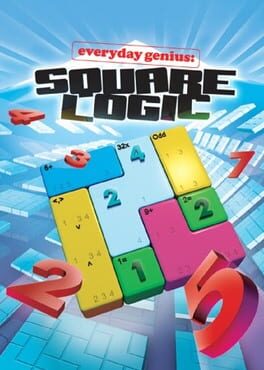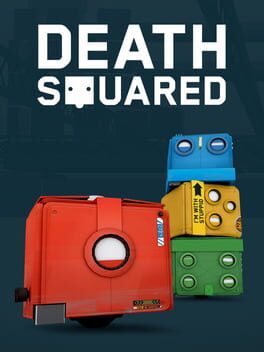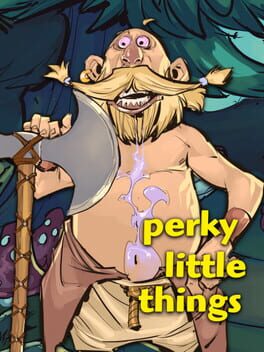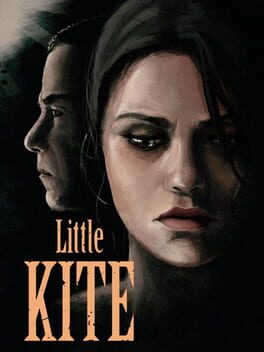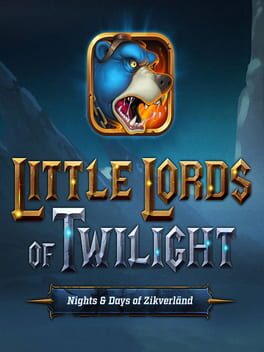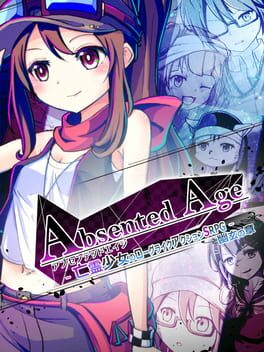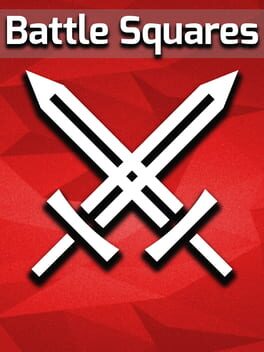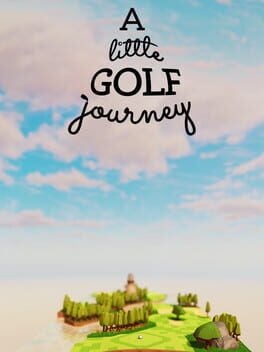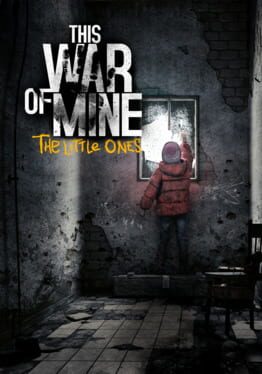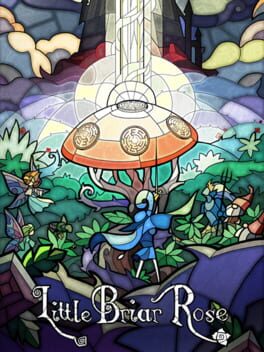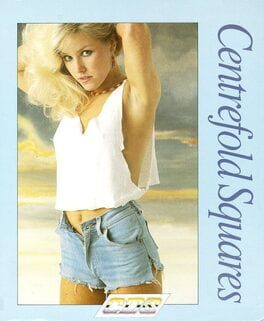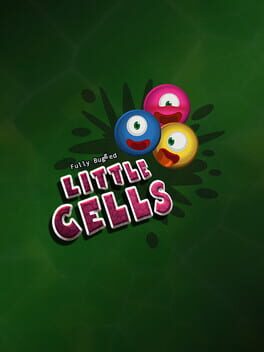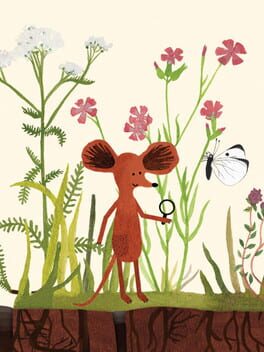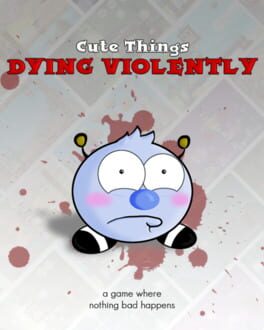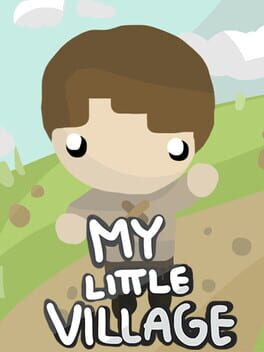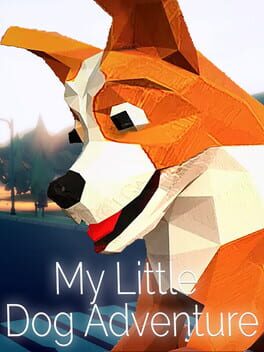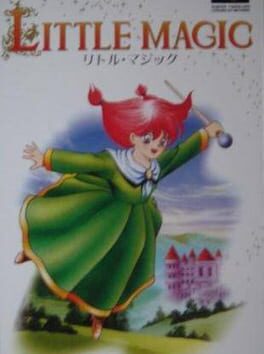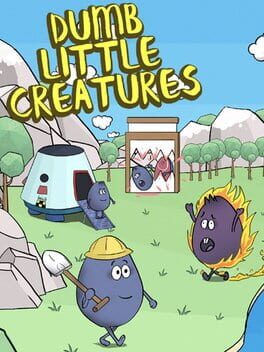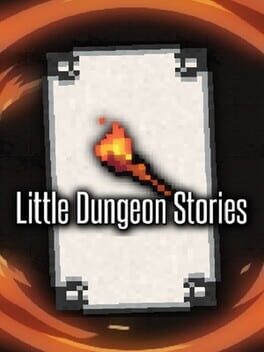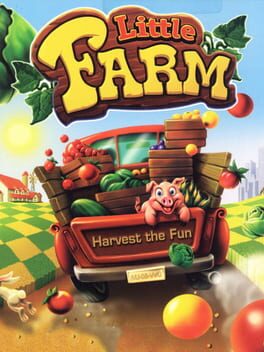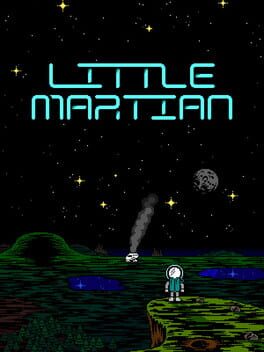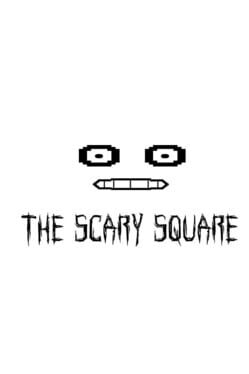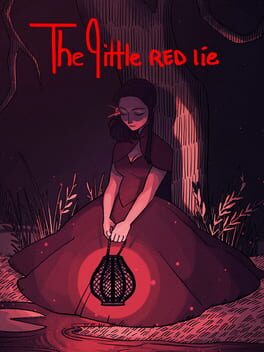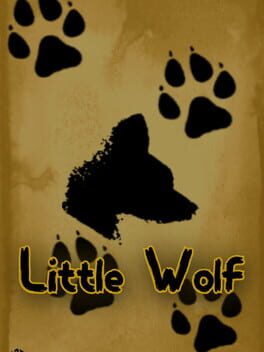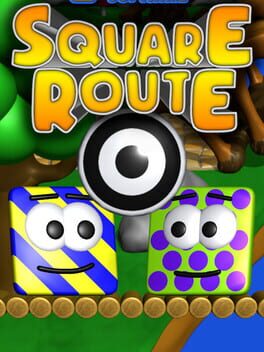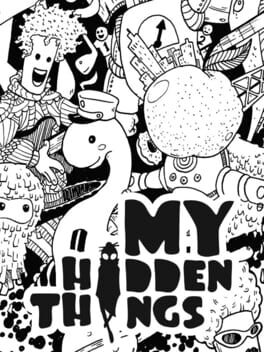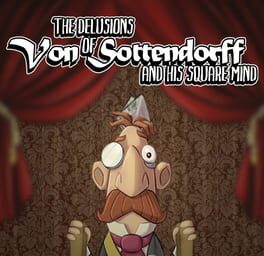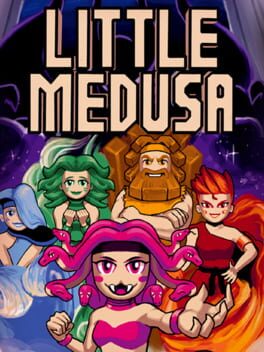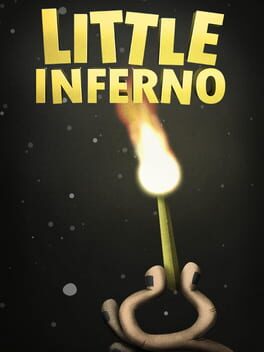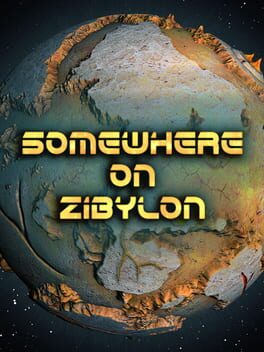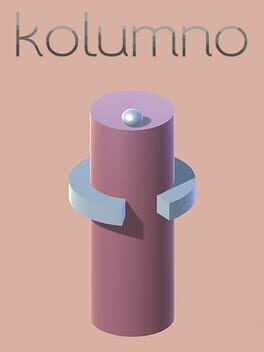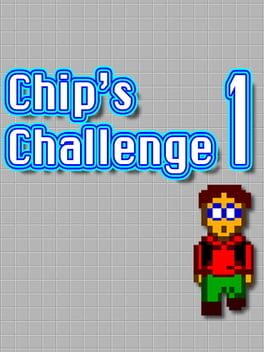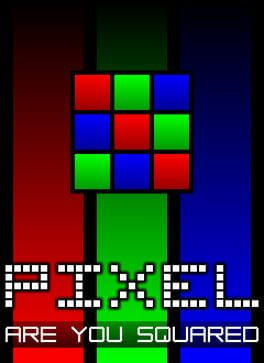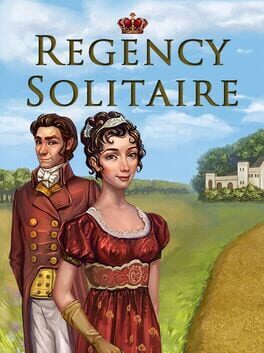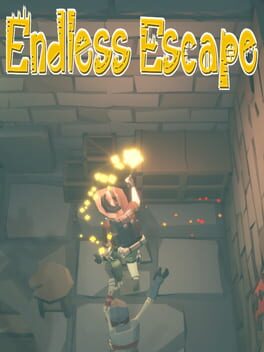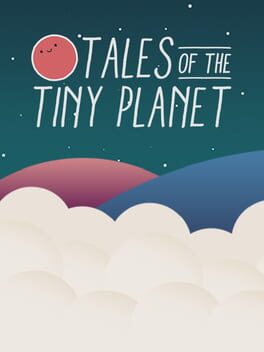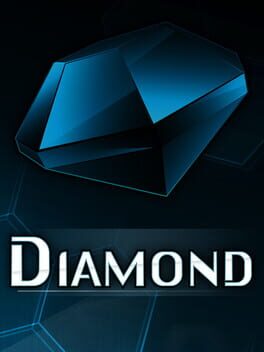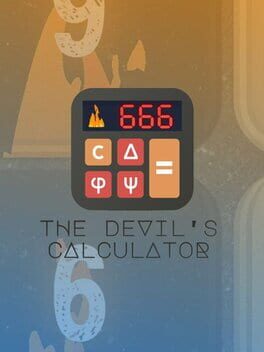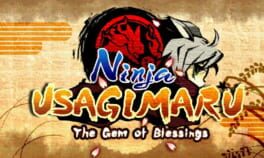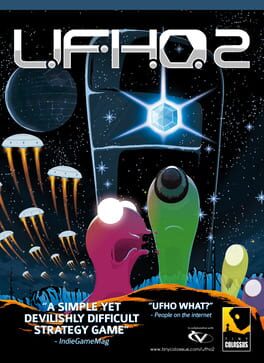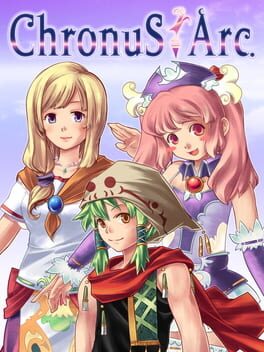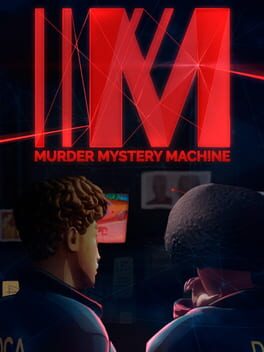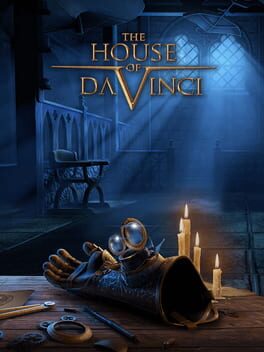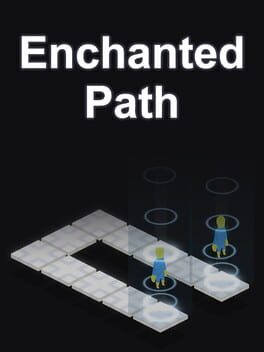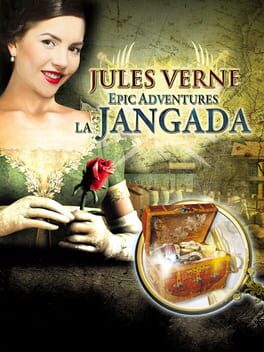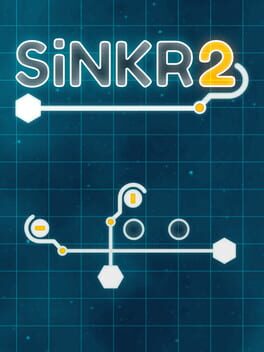How to play Little Square Things on Mac

| Platforms | Computer |
Game summary
Congratulations, warehouse keeper! You've been promoted!
Little Square Things is a COMPLETELY FREE (if you couldn't tell) Sokoban-like puzzle game. The objective is simple: Move boxes around to cover up some panels.
But this isn't your father's warehouse. In Little Square Things, you are the boxes. All of them. All of the Square Things respond to your every move, and so it's up to you keep them coordinated, in sync, and in line. Guide them through a series of challenging (and hazardous!) environments to get those panels covered!
PUZZLES GALORE
You want puzzles? You've got puzzles!
* Think your way through 111 unique puzzles! Plus, you can revisit them all for completely new challenges in each!
* From walls to water, from bullets to buzzsaws -- other elements either stand in your way. That, or they'll help you out. You'll have to figure that out!
* Navigate the geometry, with game boards that wrap around and null spaces that literally don't exist!
* Stop to take your moves turn-by-turn, or crank up the speed if you're in a hurry!
As a master shepherd of sheep and cats alike, you are the Square Things' beacon of hope in these complicated times.
RETRO AESTHETICS
Were you a 90s kid? Some other kind of kid? Are you a kid right now? Doesn't matter, because this game is for you!
Here's what you'll see, hear, and feel:
* New! More Enhanced Graphics Adapter (EGA) and SoundBlaster support-ish!
* Gamepad.. err.. joystick support!
* Modern quality-of-life improvements!
With its futuristic 17-color graphics and enhanced Musical Instrument Digital Interface (MIDI), Little Square Things is going to blow you away.
So boot up your i386, tinker with your CONFIG.SYS, and crack your knuckles in preparation for that DOS prompt, because it's time to play a game! Also, it's 1991!
First released: Sep 2019
Play Little Square Things on Mac with Parallels (virtualized)
The easiest way to play Little Square Things on a Mac is through Parallels, which allows you to virtualize a Windows machine on Macs. The setup is very easy and it works for Apple Silicon Macs as well as for older Intel-based Macs.
Parallels supports the latest version of DirectX and OpenGL, allowing you to play the latest PC games on any Mac. The latest version of DirectX is up to 20% faster.
Our favorite feature of Parallels Desktop is that when you turn off your virtual machine, all the unused disk space gets returned to your main OS, thus minimizing resource waste (which used to be a problem with virtualization).
Little Square Things installation steps for Mac
Step 1
Go to Parallels.com and download the latest version of the software.
Step 2
Follow the installation process and make sure you allow Parallels in your Mac’s security preferences (it will prompt you to do so).
Step 3
When prompted, download and install Windows 10. The download is around 5.7GB. Make sure you give it all the permissions that it asks for.
Step 4
Once Windows is done installing, you are ready to go. All that’s left to do is install Little Square Things like you would on any PC.
Did it work?
Help us improve our guide by letting us know if it worked for you.
👎👍