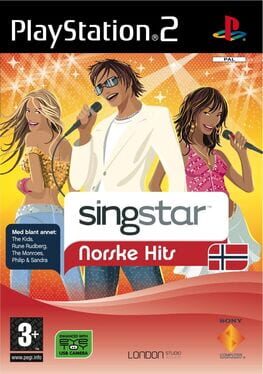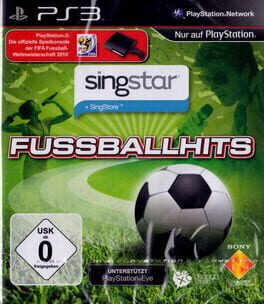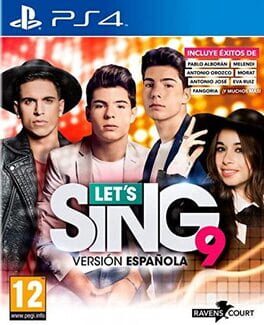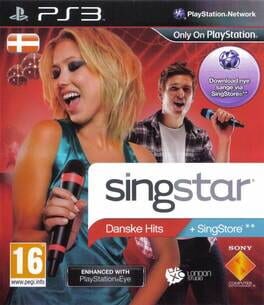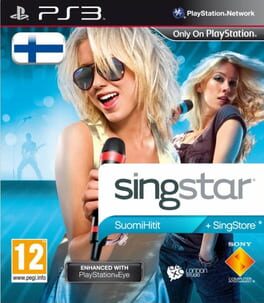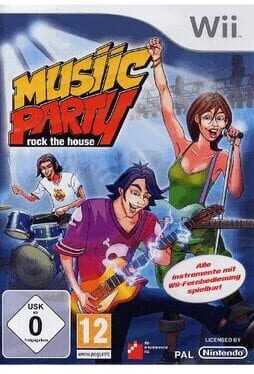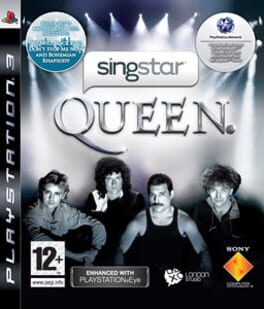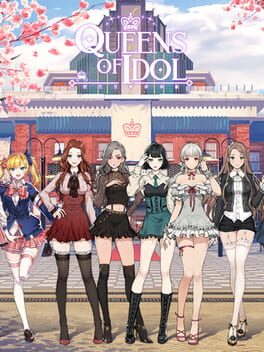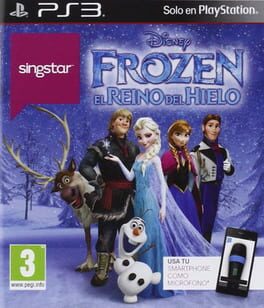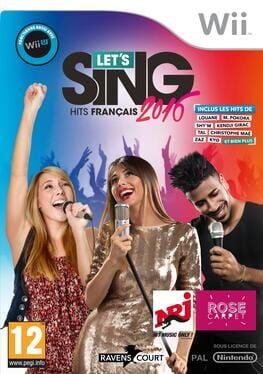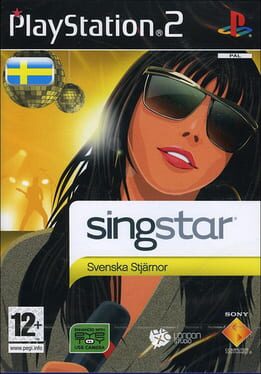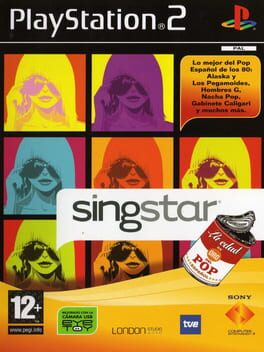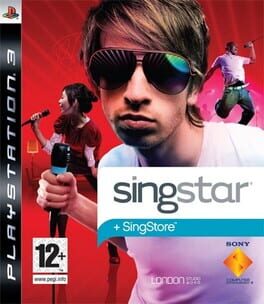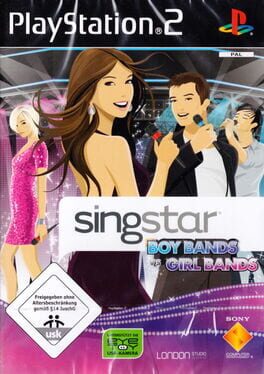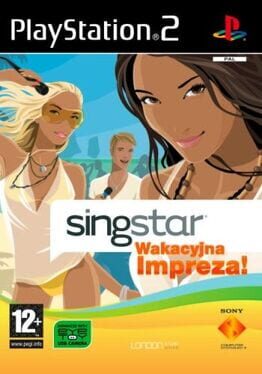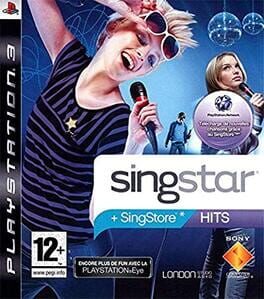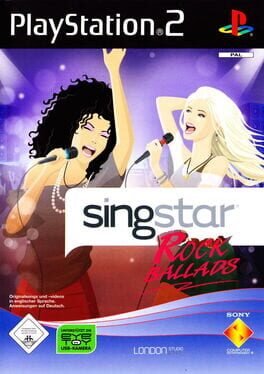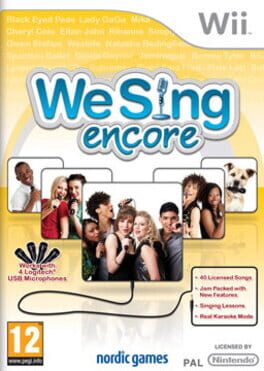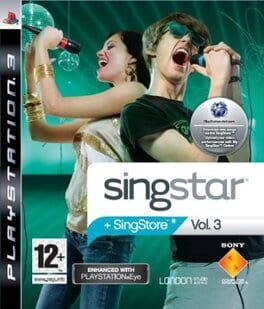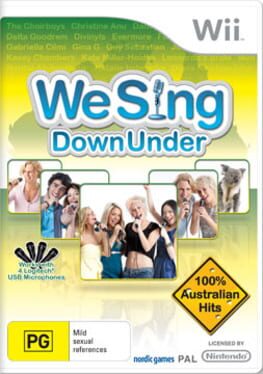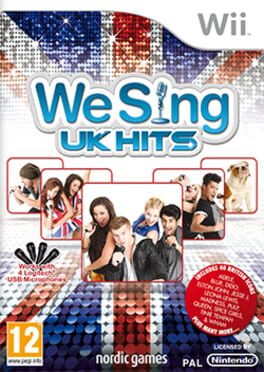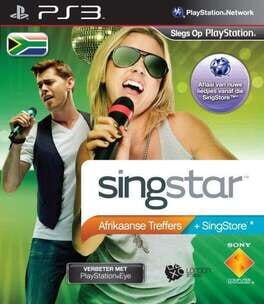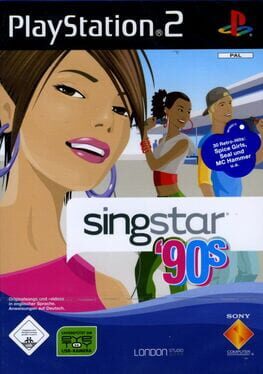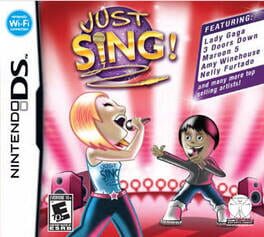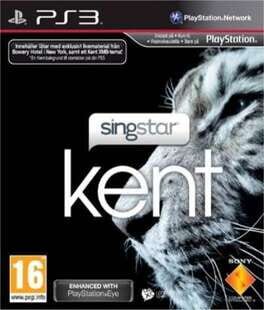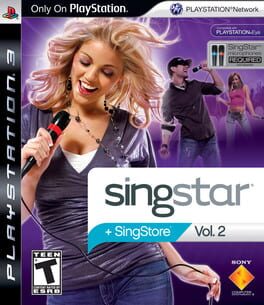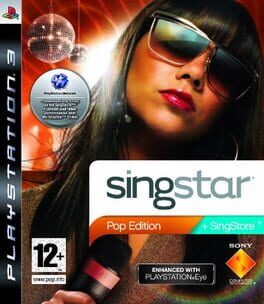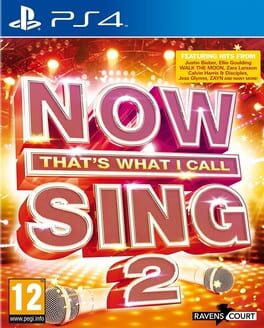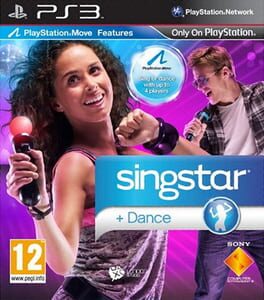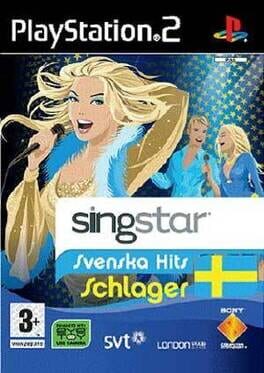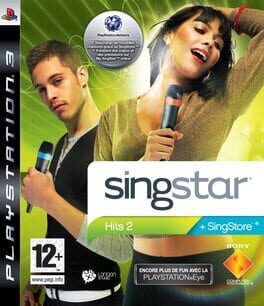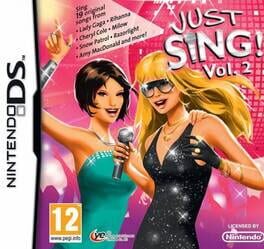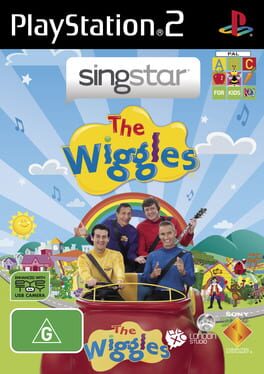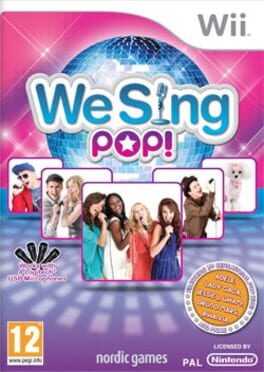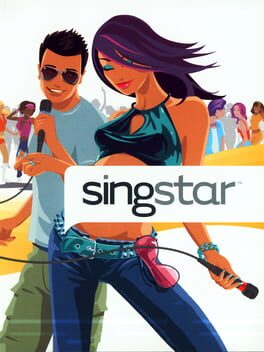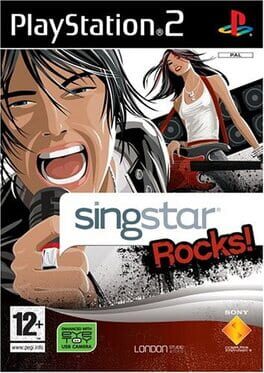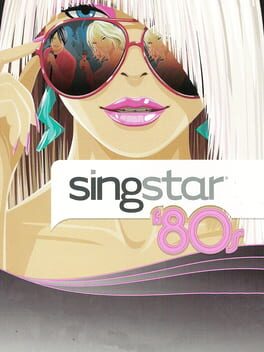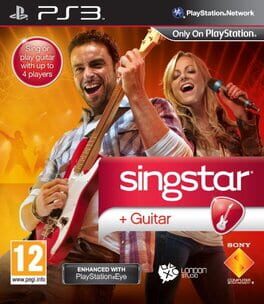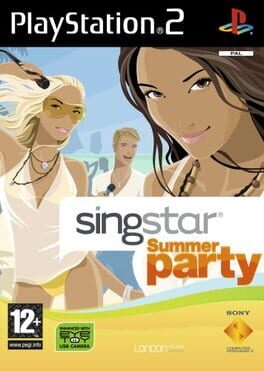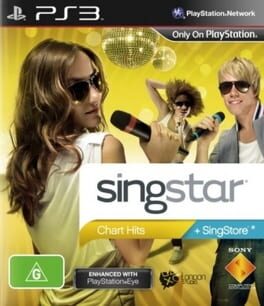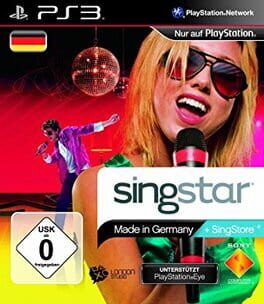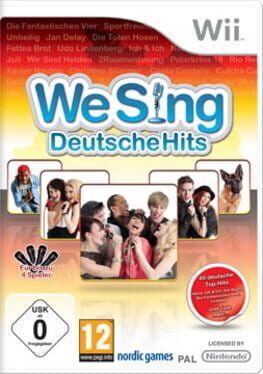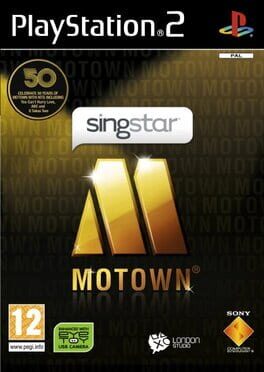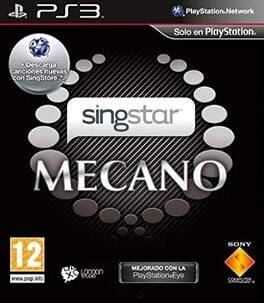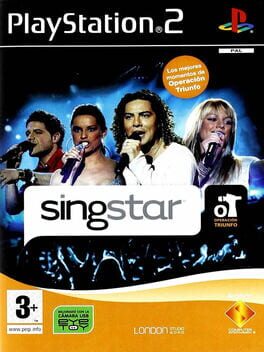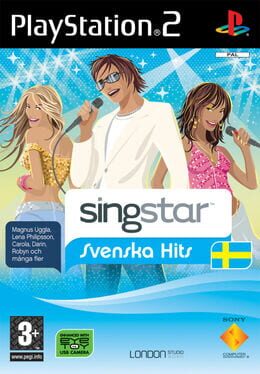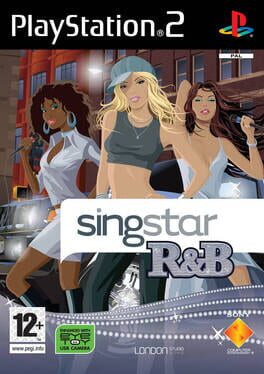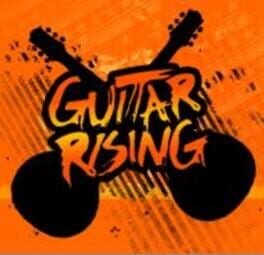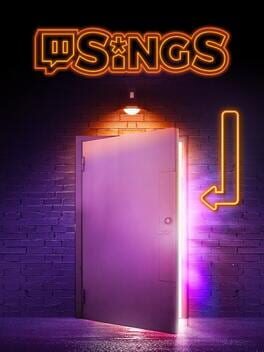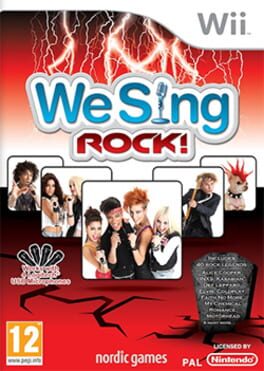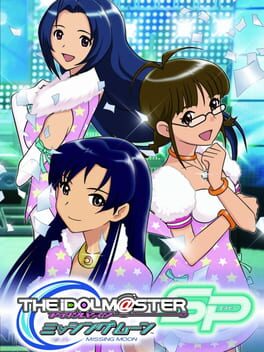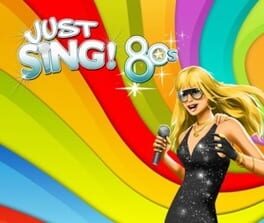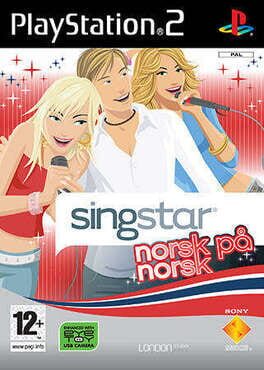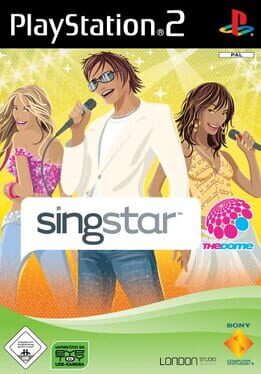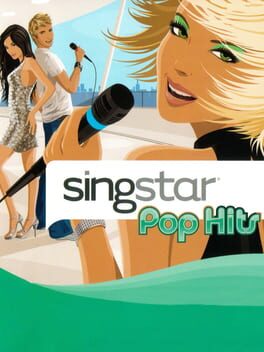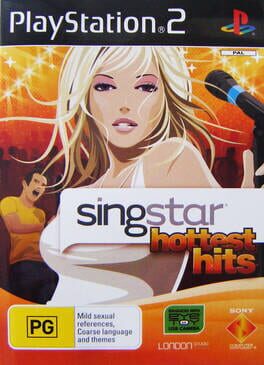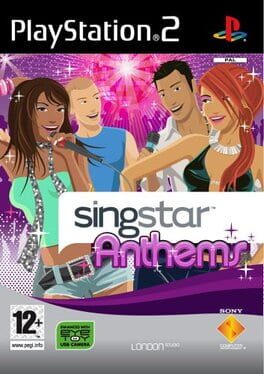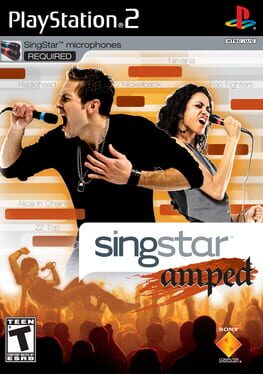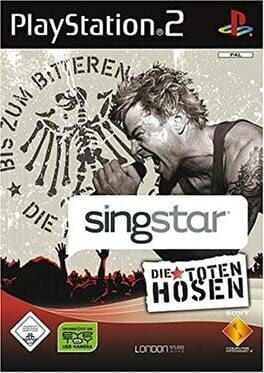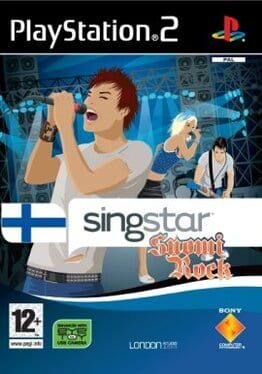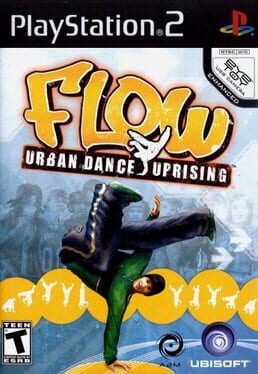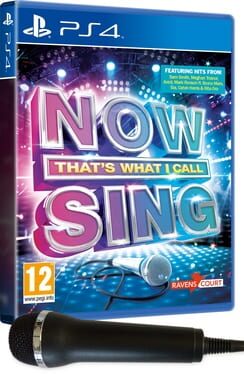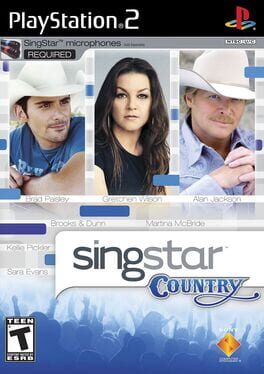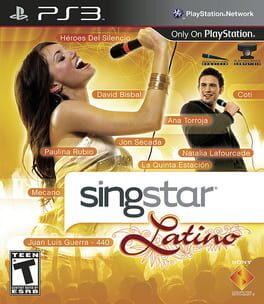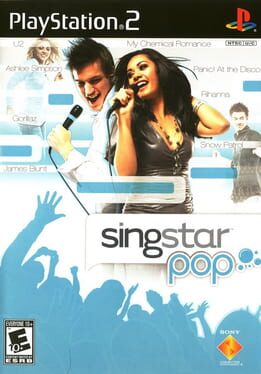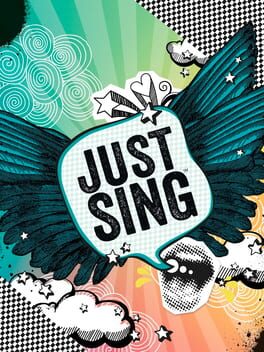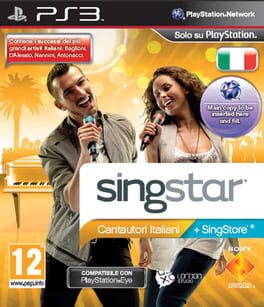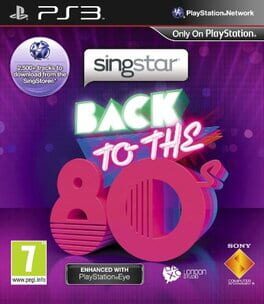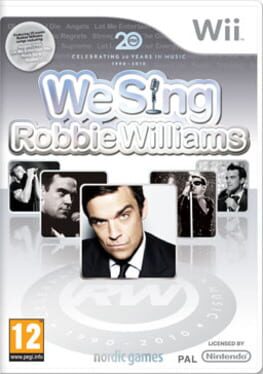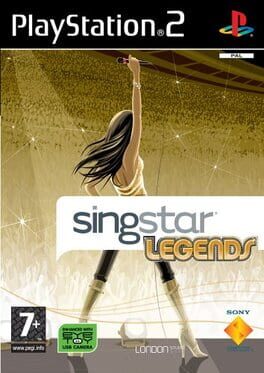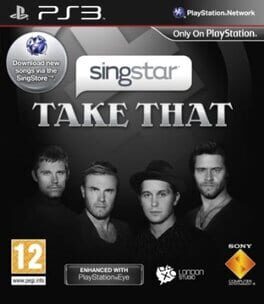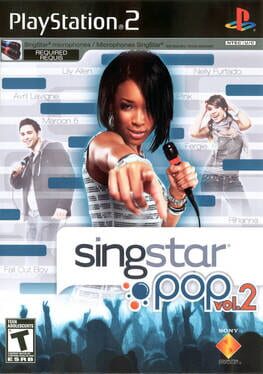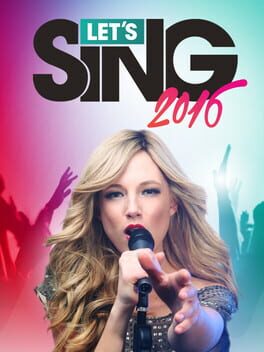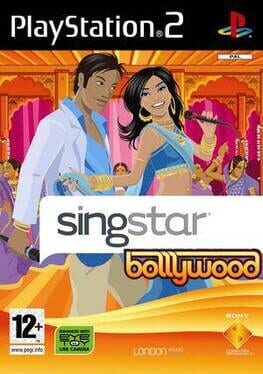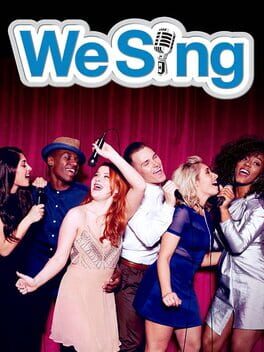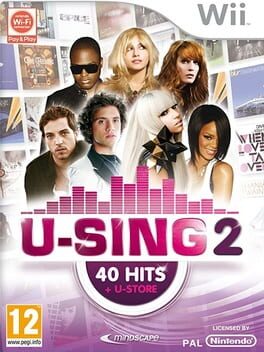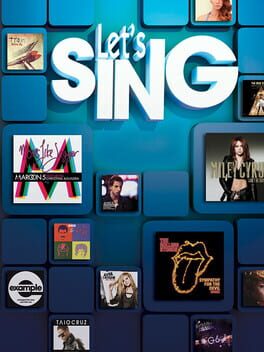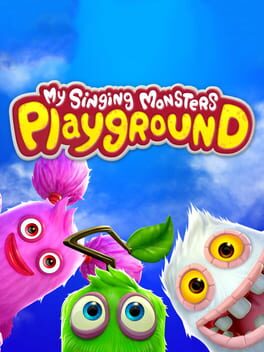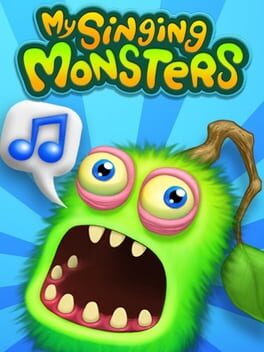How to play Let's Sing Queen on Mac
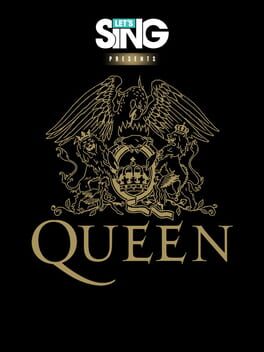
Game summary
"Become the lead singer of the biggest rock band ever!
If you want it all, don’t want anyone to stop you now or need to break free lose yourself in the new Let’s Sing Queen! Have your very own sold out concert in your home and jam out to classics such as Don’t Stop me Now and Bohemian Rhapsody. With 30 incredible and unforgettable Queen tracks you will be hard done by to put the mic down. From A kind of Magic to the The Show Must Go On this is the Ultimate Queen bundle!
Whether you're training your voice solo or celebrating the next karaoke party with friends and family – with Let’s Sing Queen fun is guaranteed!
Warm up your vocal cords and pick your song, either alone or with friends. Don’t have a USB microphone at hand? No problem, turn your smartphone into a mic with the Let’s Sing Microphone-App and start singing your heart out – the stage is yours!
Game Modes:
Classic: Take the stage alone or with friends. Hit the right notes, prove that you have what it takes to be a star and crack the high score!
Feat.: Teamwork is key! Grab a friend or even team up with the legendary Freddie Mercury in single player mode. The better your voices match, the higher your “compatibility score”.
World Contest: It’s you against the world! Climb to the top of the leaderboard by challenging friends or another singer online on the other side of the world. The game will show your performances as if you were singing together.
Mix Tape 2.0: This game mode guarantees hours of fun and a playlist that’s never the same: Each Medley in this innovative game mode is a dynamically generated mix.
Jukebox: Lean back and enjoy a list of songs for your next jam session.
Let’s Party: The ultimate challenge for your Let’s Sing party! Two teams with up to four players each and only one mic per team face off in randomly chosen game modes to determine who the real stars are.
First released: Oct 2020
Play Let's Sing Queen on Mac with Parallels (virtualized)
The easiest way to play Let's Sing Queen on a Mac is through Parallels, which allows you to virtualize a Windows machine on Macs. The setup is very easy and it works for Apple Silicon Macs as well as for older Intel-based Macs.
Parallels supports the latest version of DirectX and OpenGL, allowing you to play the latest PC games on any Mac. The latest version of DirectX is up to 20% faster.
Our favorite feature of Parallels Desktop is that when you turn off your virtual machine, all the unused disk space gets returned to your main OS, thus minimizing resource waste (which used to be a problem with virtualization).
Let's Sing Queen installation steps for Mac
Step 1
Go to Parallels.com and download the latest version of the software.
Step 2
Follow the installation process and make sure you allow Parallels in your Mac’s security preferences (it will prompt you to do so).
Step 3
When prompted, download and install Windows 10. The download is around 5.7GB. Make sure you give it all the permissions that it asks for.
Step 4
Once Windows is done installing, you are ready to go. All that’s left to do is install Let's Sing Queen like you would on any PC.
Did it work?
Help us improve our guide by letting us know if it worked for you.
👎👍