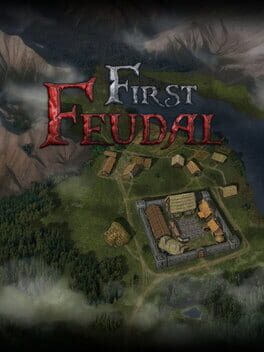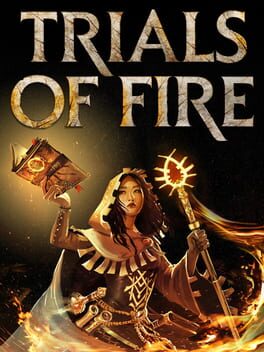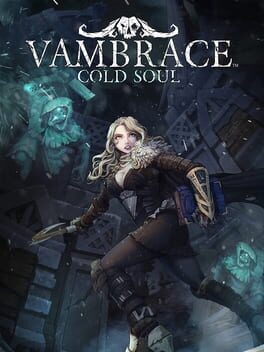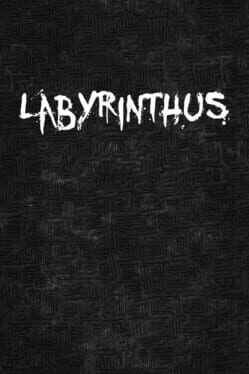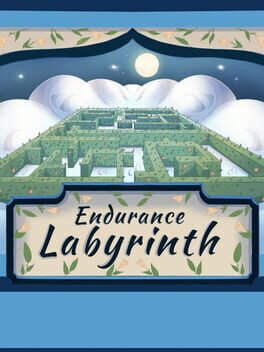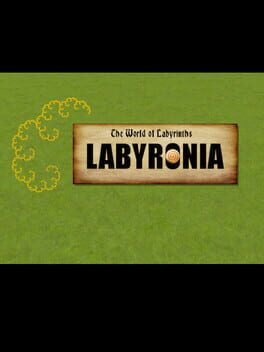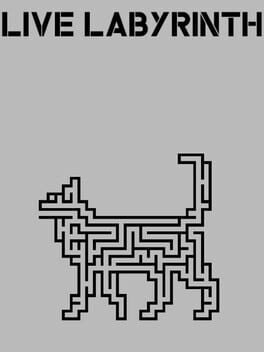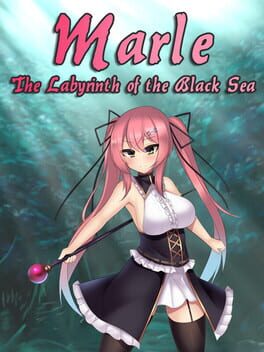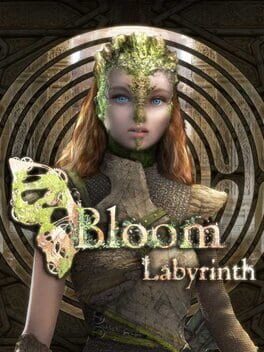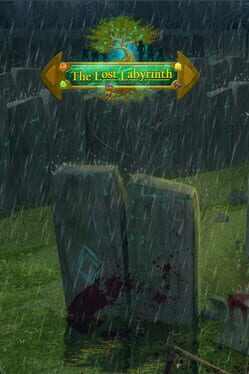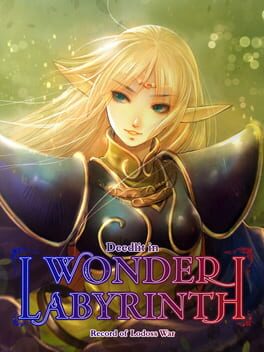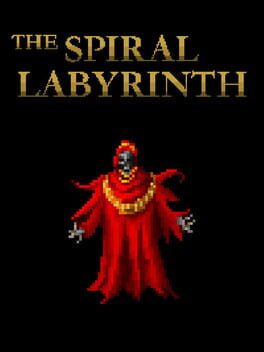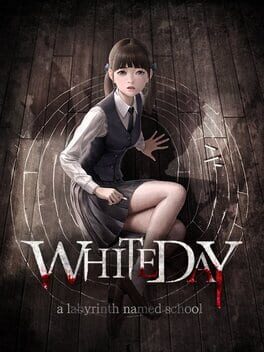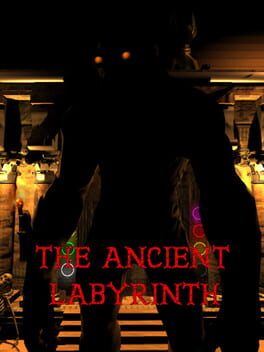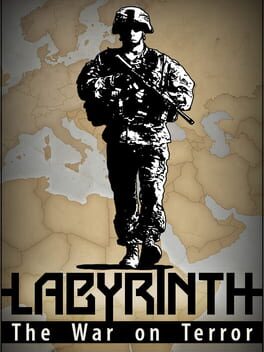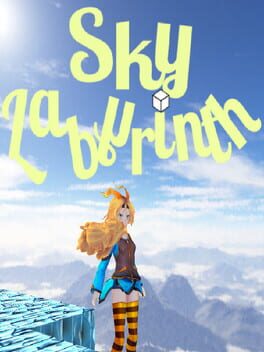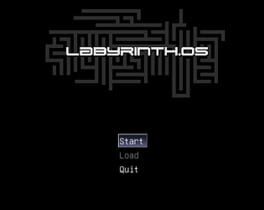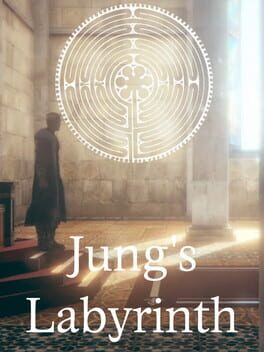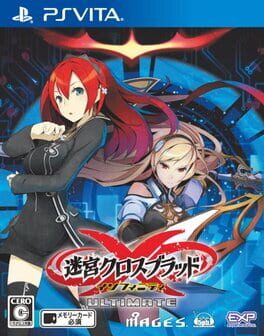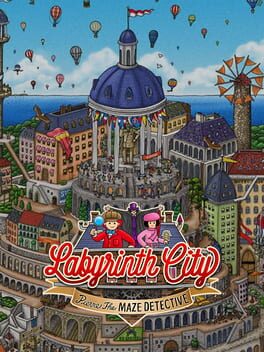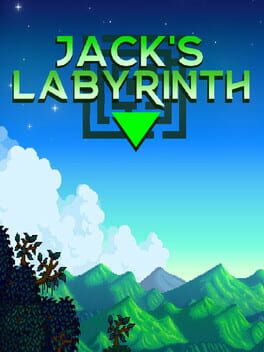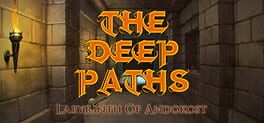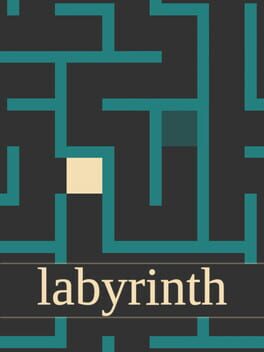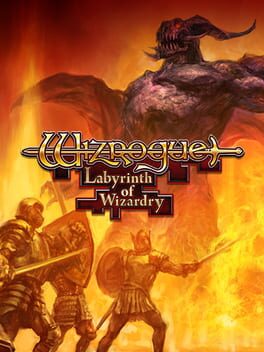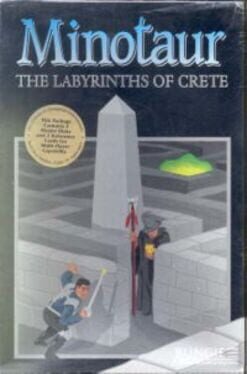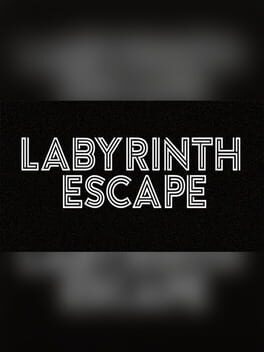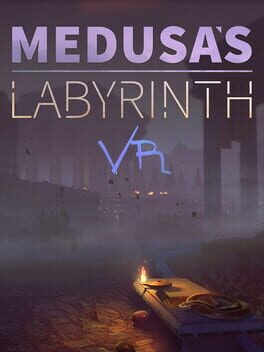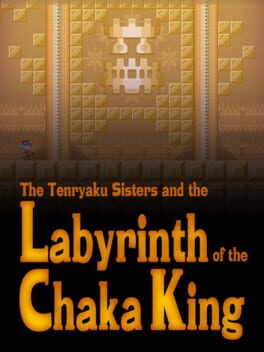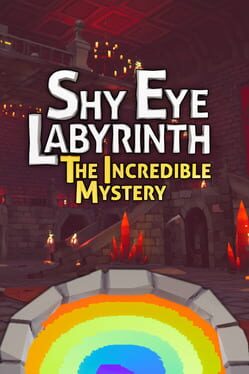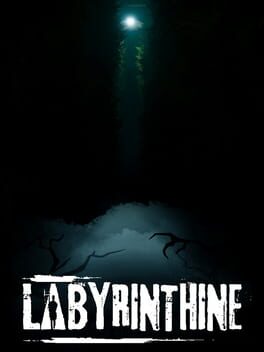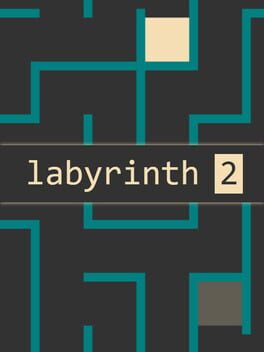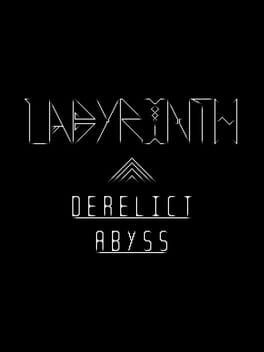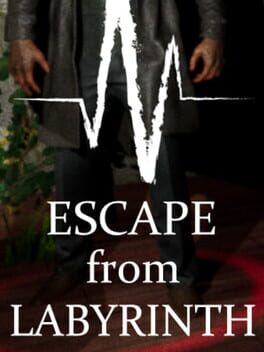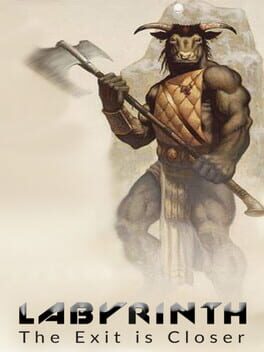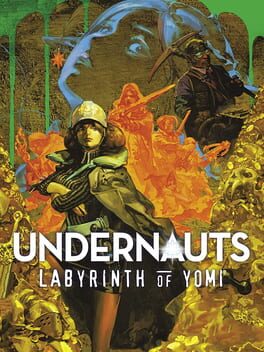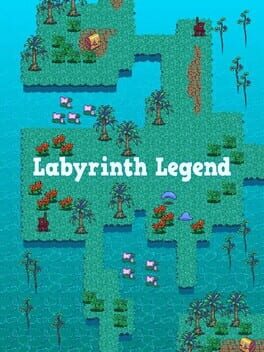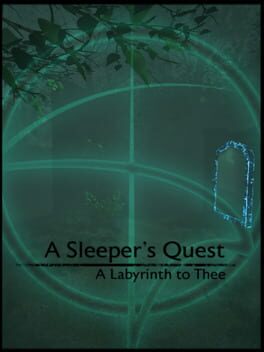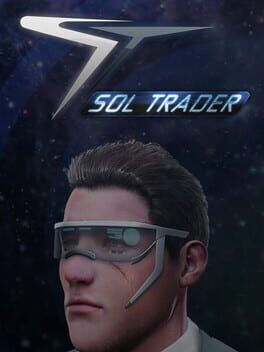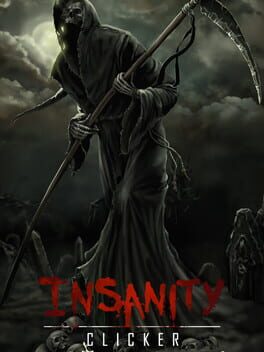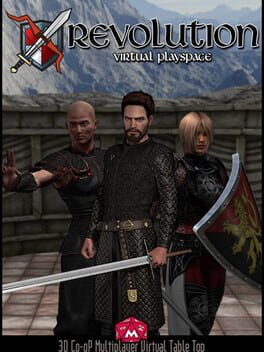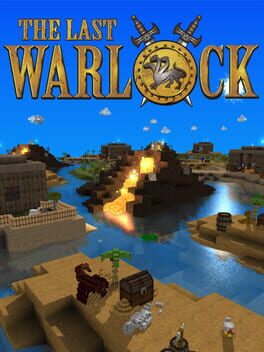How to play Labyrinth on Mac
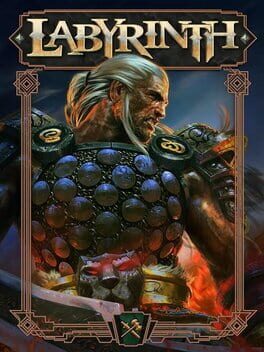
| Platforms | Computer |
Game summary
Labyrinth is a bold and innovative new Collectible Card Game (CCG) adventure that allows players to experience the depth of traditional CCGs and the action of tactical role-playing games in an immersive 3D universe.
In Labyrinth, players are both Adventurers and Dungeon Masters. As Adventurers they must assemble a powerful deck of Heroes and then invade rival dungeons and engage in epic player vs. player 3D battles to capture loot. As Dungeon Masters, they will use the loot from conquests to customize their own dungeons and put together a powerful deck of Bosses, Monsters and Trap cards to defend their riches at all costs.
An additional level of strategy is introduced as multi-player battles are fought asynchronously, which means each player can take their time to plan their defense.
Labyrinth is set in a vast and wondrous city called Starfall. Once a peaceful and thriving market city, age-old pacts and alliances have broken down creating turmoil and unrest. The earliest settlers have consolidated their power and look to push out rivals while newcomers to the city seek to carve out territory for themselves. As night falls, a silent war begins in the tunnels, alleys, and halls of the ancient city and every player must battle for survival.
First released: Mar 2016
Play Labyrinth on Mac with Parallels (virtualized)
The easiest way to play Labyrinth on a Mac is through Parallels, which allows you to virtualize a Windows machine on Macs. The setup is very easy and it works for Apple Silicon Macs as well as for older Intel-based Macs.
Parallels supports the latest version of DirectX and OpenGL, allowing you to play the latest PC games on any Mac. The latest version of DirectX is up to 20% faster.
Our favorite feature of Parallels Desktop is that when you turn off your virtual machine, all the unused disk space gets returned to your main OS, thus minimizing resource waste (which used to be a problem with virtualization).
Labyrinth installation steps for Mac
Step 1
Go to Parallels.com and download the latest version of the software.
Step 2
Follow the installation process and make sure you allow Parallels in your Mac’s security preferences (it will prompt you to do so).
Step 3
When prompted, download and install Windows 10. The download is around 5.7GB. Make sure you give it all the permissions that it asks for.
Step 4
Once Windows is done installing, you are ready to go. All that’s left to do is install Labyrinth like you would on any PC.
Did it work?
Help us improve our guide by letting us know if it worked for you.
👎👍