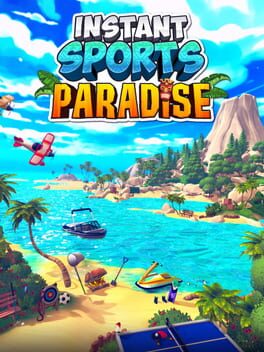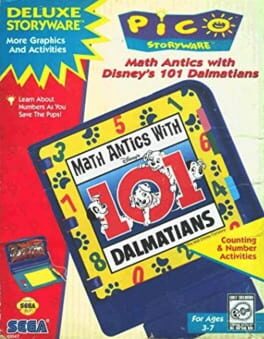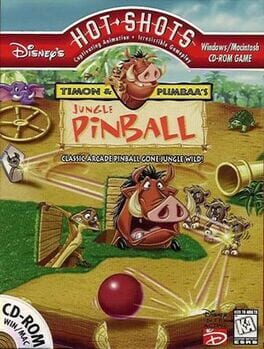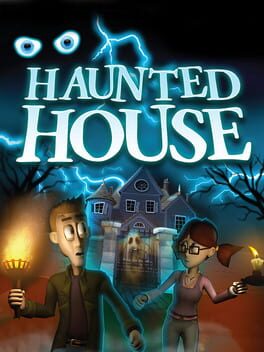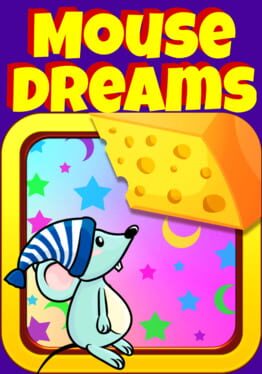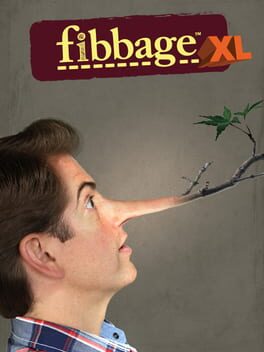How to play ItzaBitza on Mac
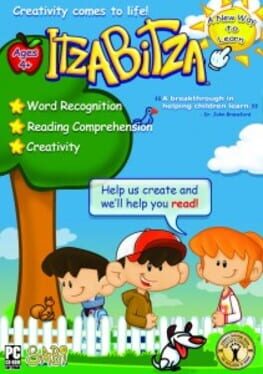
| Platforms | Computer |
Game summary
In the award winning game ItzaBitza , drawings truly come to life. Kids help their Sketchy by using Living Ink - a unique drawing recognition system – to draw one-of-a kind interactive objects that form the centerpiece of the game's action. Draw a house and watch the character shrink to fit in the door; draw flames and watch the rocket ship they drew blast off.
The game provides a totally unique experience every time it is played. Since the environment is created through each player's personal drawings, the possibilities are as endless and fantastic as the player’s imagination. The game comes with five themed playsets – "Home Sweet Home", "Let’s go Camping", "Play in Space", "A Farm Life", and perfect for Halloween – "A VERY Scary Haunted House." Players unlock playsets by winning star challenges.
ItzaBitza is more than just a fun game. The game has been crafted specifically for early-readers. In ItzaBitza, players who are just learning to read start out having a blast watching the whimsical reactions happen between their drawings and their Sketchy. Then all of a sudden, they need to read to win a star. Or to know what to draw so they can help their Sketchy. Parents will be delighted by the game's ability to enhance their child's self-confidence. Unlike some games that leave younger players frustrated by their difficulty and lack of assistance, ItzaBitza provides features to guide children even when faced with unfamiliar concepts. If an early-reader encounters a new word, it can be read aloud to them with the simple act of hovering the mouse over the word.
Through a delightful twist on drawing games, ItzaBitza introduces a new way for kids to game and while they are playing, really important learning is happening. New methods to engage children, discovered during a multi-year research project conducted by Microsoft Corporation, are fused into the game's design, yielding a unique experience that encourages fun and learning.
First released: Sep 2009
Play ItzaBitza on Mac with Parallels (virtualized)
The easiest way to play ItzaBitza on a Mac is through Parallels, which allows you to virtualize a Windows machine on Macs. The setup is very easy and it works for Apple Silicon Macs as well as for older Intel-based Macs.
Parallels supports the latest version of DirectX and OpenGL, allowing you to play the latest PC games on any Mac. The latest version of DirectX is up to 20% faster.
Our favorite feature of Parallels Desktop is that when you turn off your virtual machine, all the unused disk space gets returned to your main OS, thus minimizing resource waste (which used to be a problem with virtualization).
ItzaBitza installation steps for Mac
Step 1
Go to Parallels.com and download the latest version of the software.
Step 2
Follow the installation process and make sure you allow Parallels in your Mac’s security preferences (it will prompt you to do so).
Step 3
When prompted, download and install Windows 10. The download is around 5.7GB. Make sure you give it all the permissions that it asks for.
Step 4
Once Windows is done installing, you are ready to go. All that’s left to do is install ItzaBitza like you would on any PC.
Did it work?
Help us improve our guide by letting us know if it worked for you.
👎👍