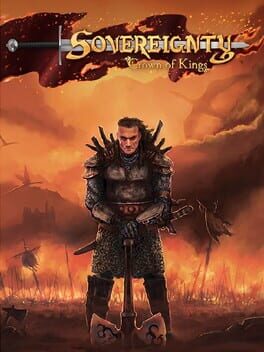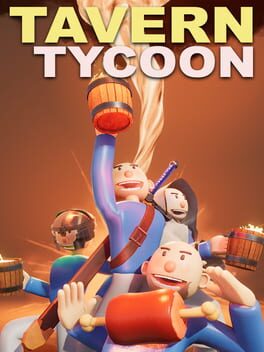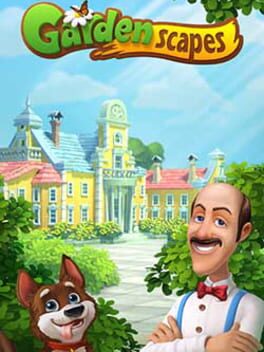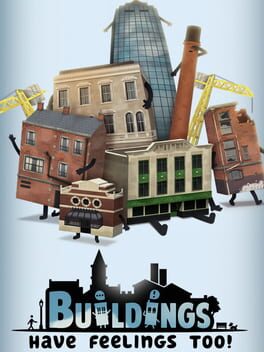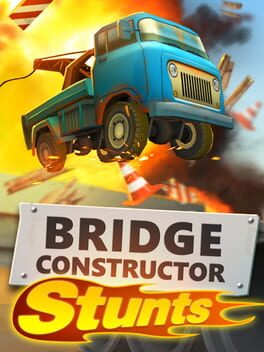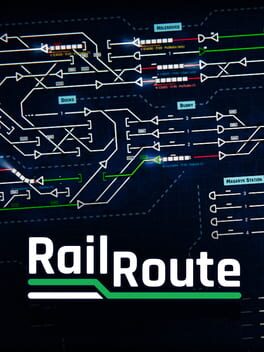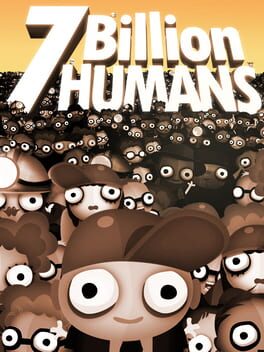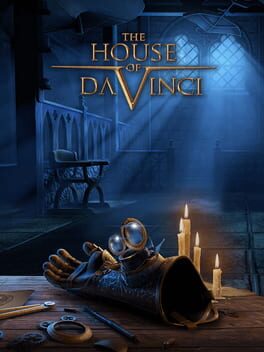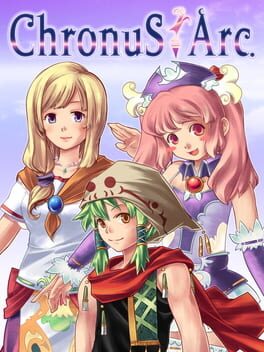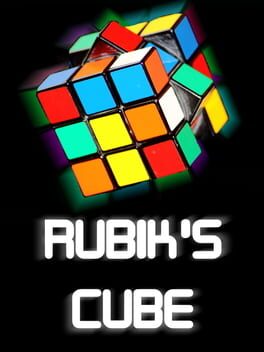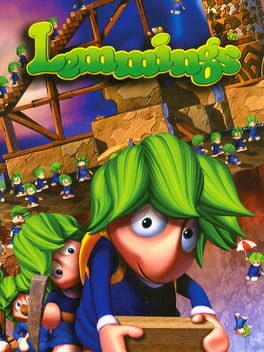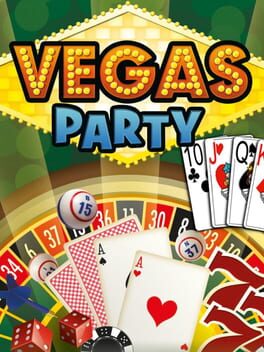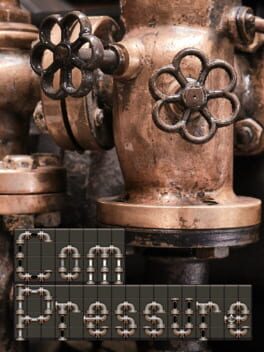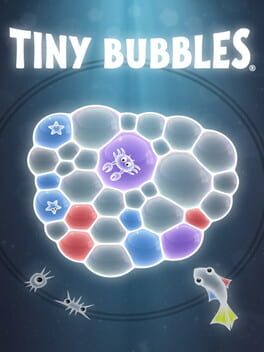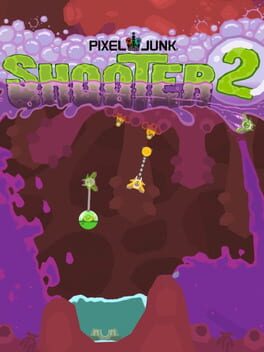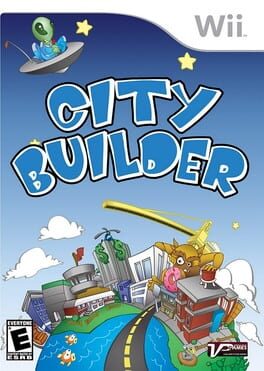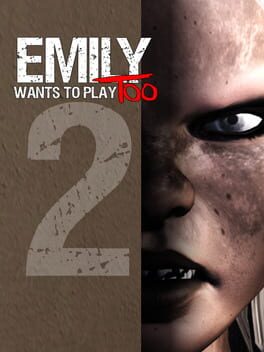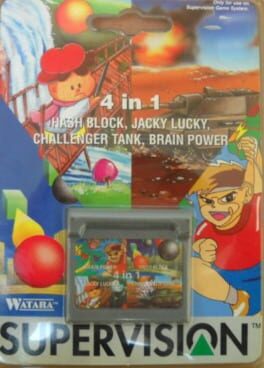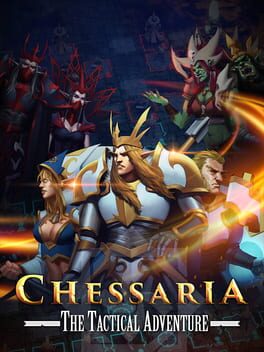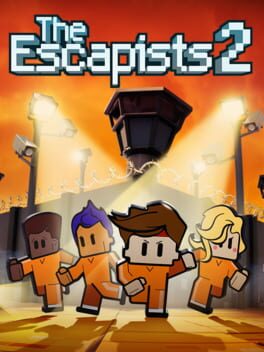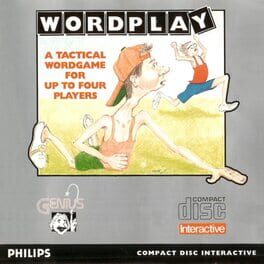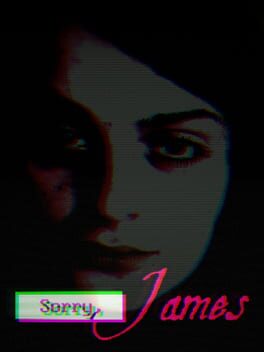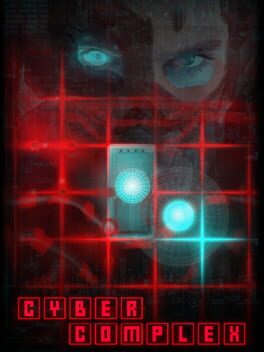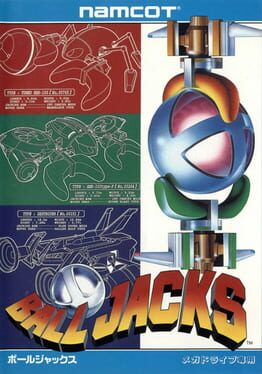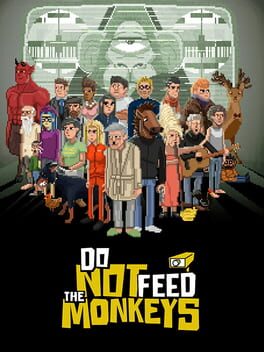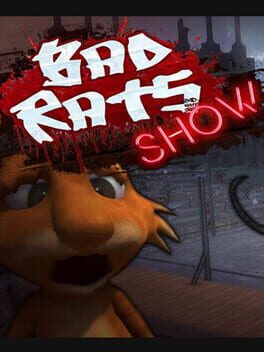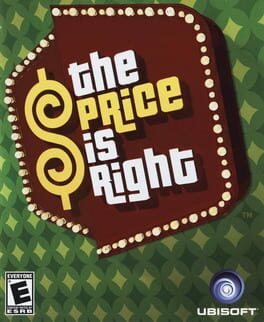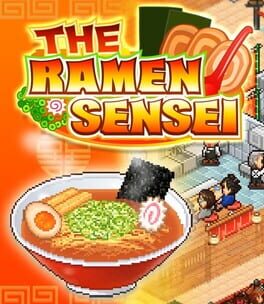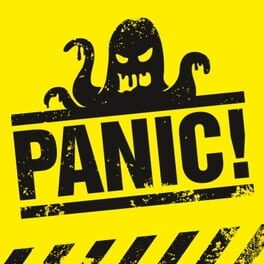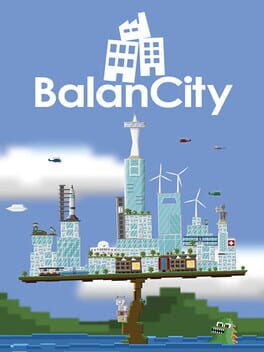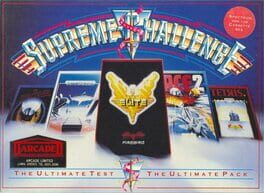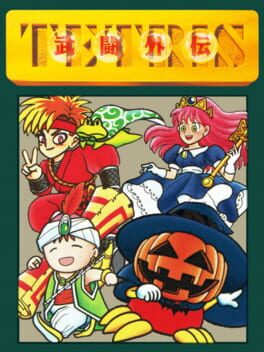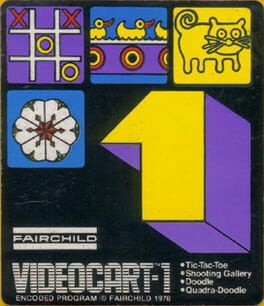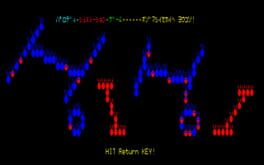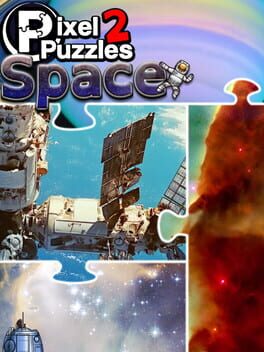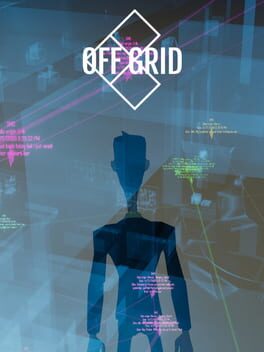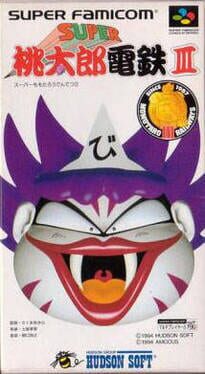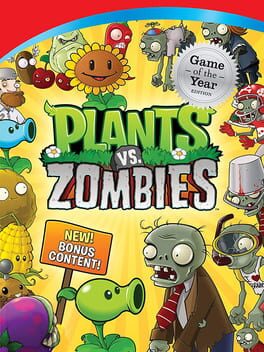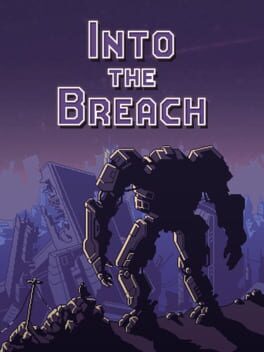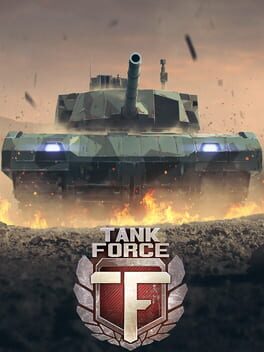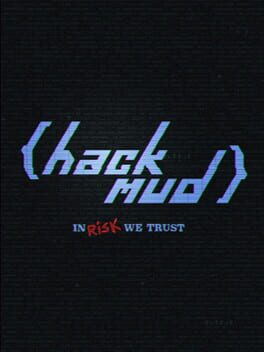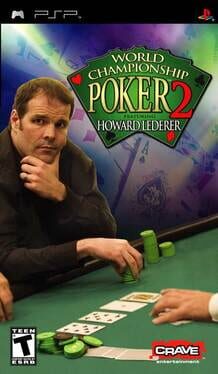How to play Infectra on Mac

Game summary
Ifectra is a strategy game set in 2124 on the distant planet Emevera III, ruled by the Maxploit Corporation, where an epidemic of a yet unknown virus broke out. The corporation was during advanced level of colonizing a new planet, the perfect source of strategic metarials. The group of engineers, miners, technicians and their families meant to be the seed of a new civilization. And then one day a not yet classified organic gas spread out to the atmosphere, changing irrevocably genotype of people with direct contact with... let's call it virus. It sounds like something manageable. Your goal as the corporation security commander is to evacuate as many healthy people as possible and to eliminate infected individuals. - plan evacuation and build fortification - try out variety of tactics - find the best solutions - succeed or be lost When the world is on the edge of catastrophy and the future lays in your hands, the man must hold his ground and find a way of survival. You were not chosen specifically for this kind of job. No one would ever apply ... Stop the infection from spreading. Guide civilians to the rescue zones and fight hordes of mutants. The corporation is counting on you! Game main features: - challenge yourself on the strategic field in 12 missions - find your own method of building fortification, experiment and get better results - watch cutscenes with actors - enjoy 3D low poly graphics
First released: Mar 2021
Play Infectra on Mac with Parallels (virtualized)
The easiest way to play Infectra on a Mac is through Parallels, which allows you to virtualize a Windows machine on Macs. The setup is very easy and it works for Apple Silicon Macs as well as for older Intel-based Macs.
Parallels supports the latest version of DirectX and OpenGL, allowing you to play the latest PC games on any Mac. The latest version of DirectX is up to 20% faster.
Our favorite feature of Parallels Desktop is that when you turn off your virtual machine, all the unused disk space gets returned to your main OS, thus minimizing resource waste (which used to be a problem with virtualization).
Infectra installation steps for Mac
Step 1
Go to Parallels.com and download the latest version of the software.
Step 2
Follow the installation process and make sure you allow Parallels in your Mac’s security preferences (it will prompt you to do so).
Step 3
When prompted, download and install Windows 10. The download is around 5.7GB. Make sure you give it all the permissions that it asks for.
Step 4
Once Windows is done installing, you are ready to go. All that’s left to do is install Infectra like you would on any PC.
Did it work?
Help us improve our guide by letting us know if it worked for you.
👎👍