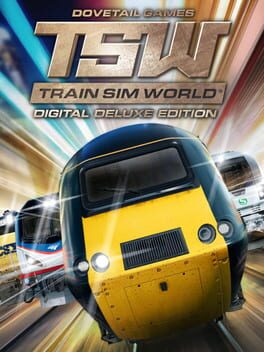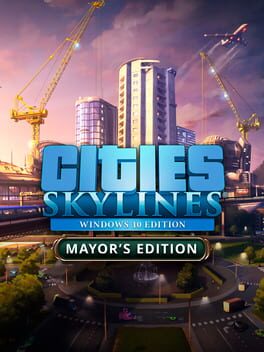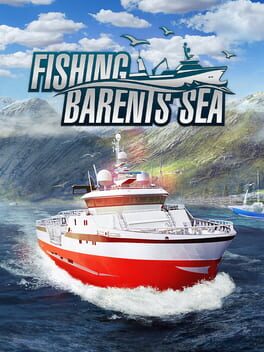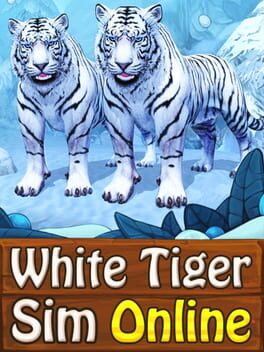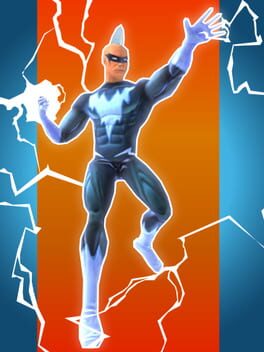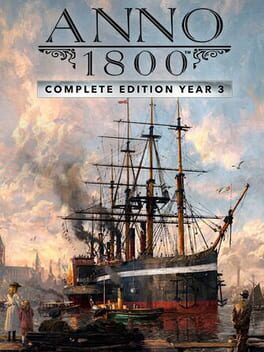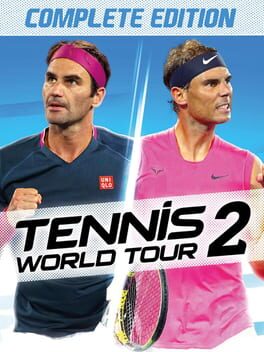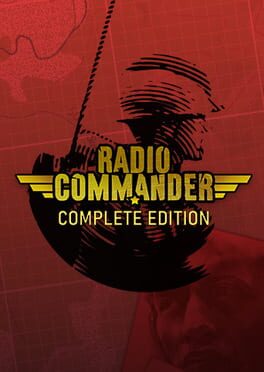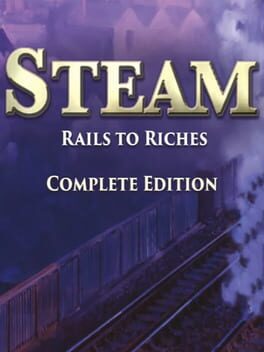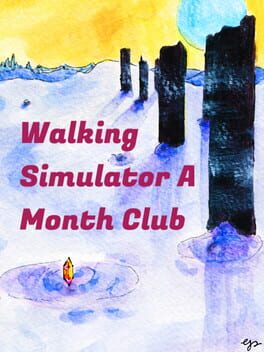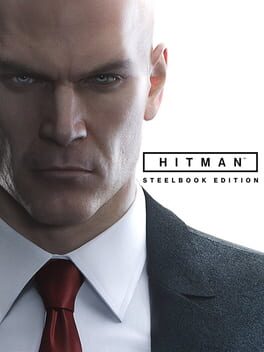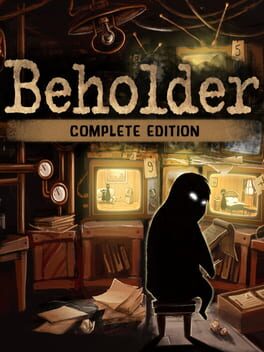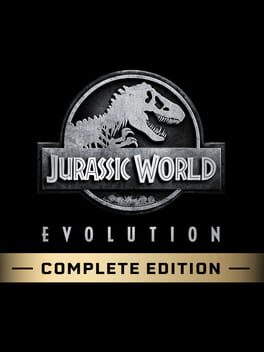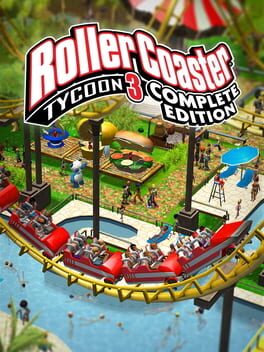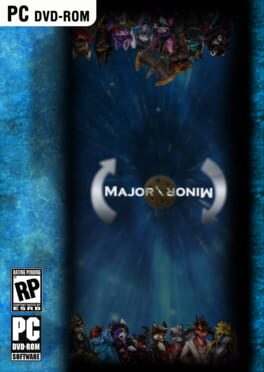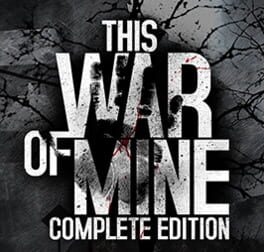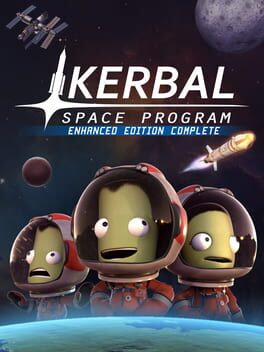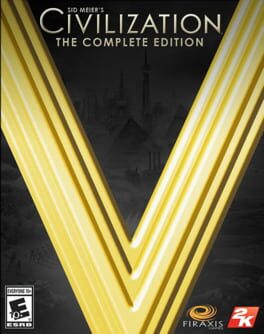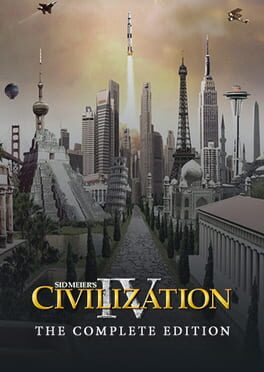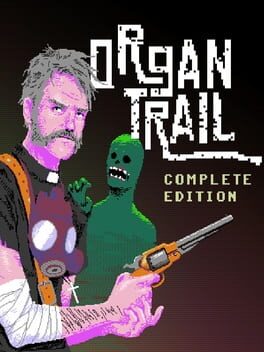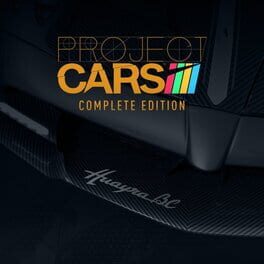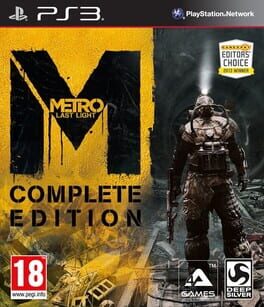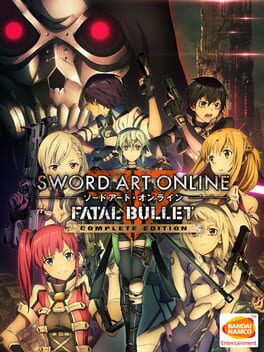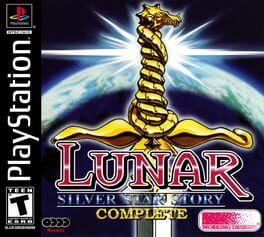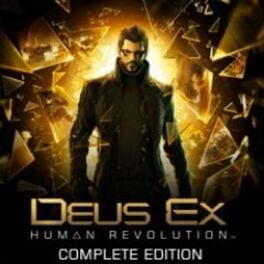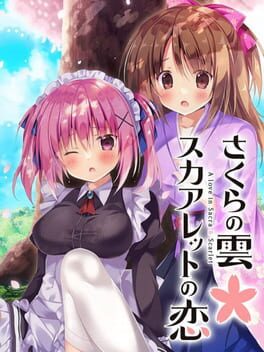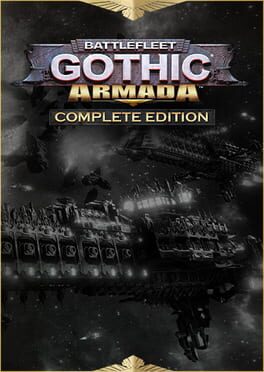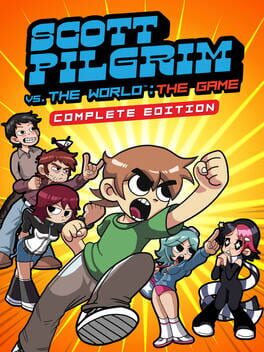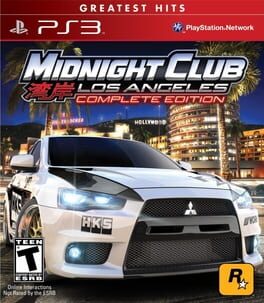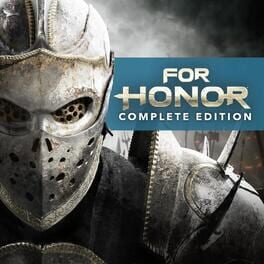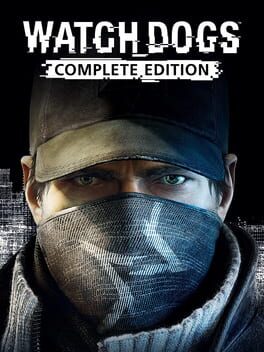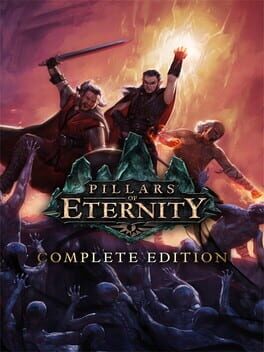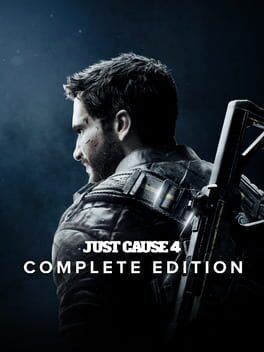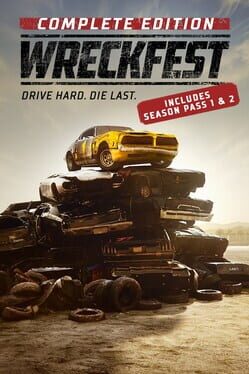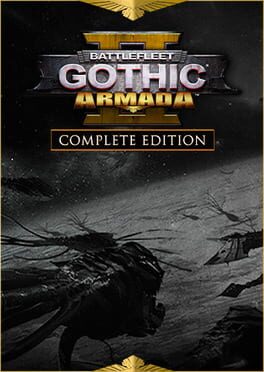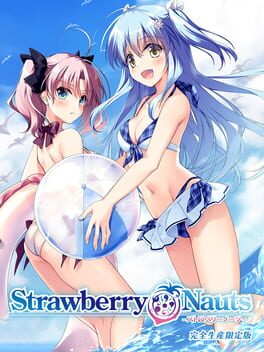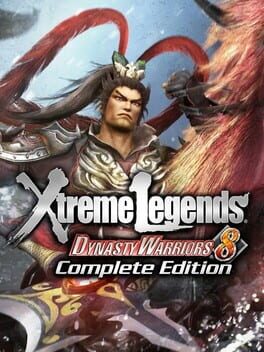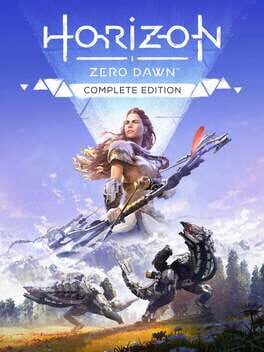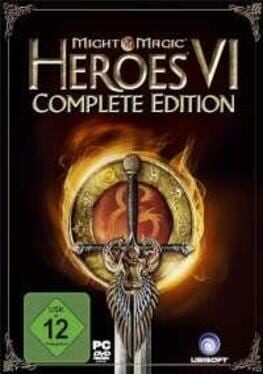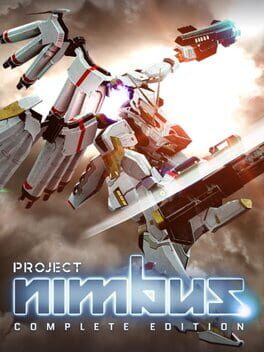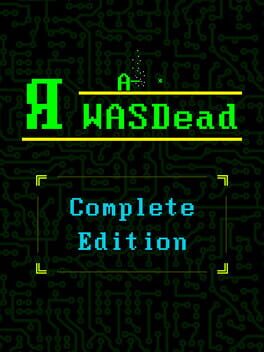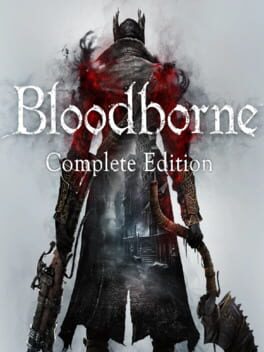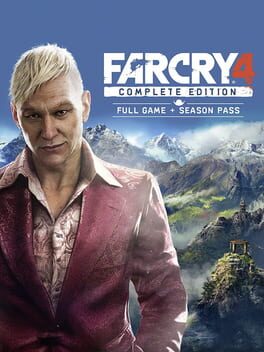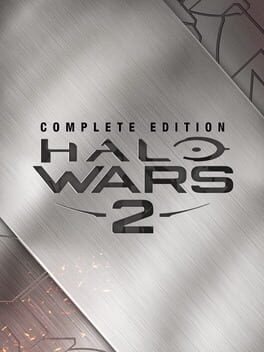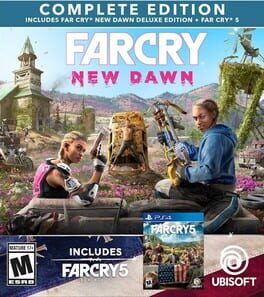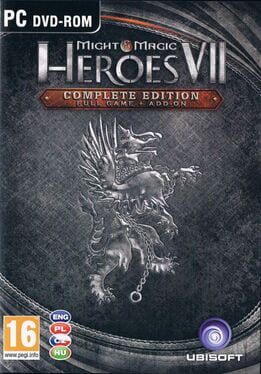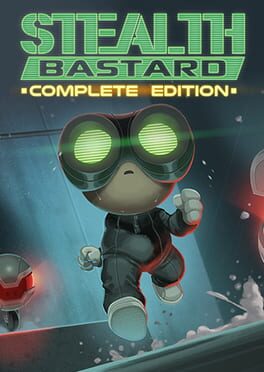How to play Fishing: Barents Sea - Complete Edition on Mac
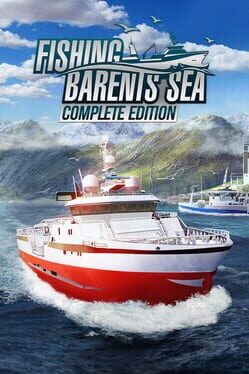
Game summary
Take the helm of your very own fishing boat in Fishing: Barents Sea and explore the vastness of the Norwegian sea in search for the best fishing zones. Start with the little boat inherited from your grandfather, catch fish and earn money for upgrades as well as bigger and better boats. Enjoy the beautiful Barents Sea and make your fishing industry dreams come true. Learn how to catch different kinds of fish with various fishing equipment on 12 different ships. Whether it's line or net fishing: Every method is easy to learn, but hard to master – time to show what you are made of! Use officially licensed Scanmar equipment like door sensors and the TrawlEye to have complete control over your trawl. Upgrade it to make sure you get the biggest catch! But be sure to stay under your yearly fishing quotas, every step and every fishing run needs to be planned. 20 years of weather data recreate a realistic environment for the schools of fish in the Barents Sea, which move according to season and water temperature. It's up to you to keep track of everything. Freely explore an open world environment which recreates the stunning landscapes of northern Norway. Look for the best fishing zones with the help of your sonar, radar and GPS and catch yourself the biggest profit. Visit the harbor pub to hire crew members or accept missions. At the port you are also able to repair or upgrade your ships, get a loan from the bank or buy supplies…
First released: Dec 2019
Play Fishing: Barents Sea - Complete Edition on Mac with Parallels (virtualized)
The easiest way to play Fishing: Barents Sea - Complete Edition on a Mac is through Parallels, which allows you to virtualize a Windows machine on Macs. The setup is very easy and it works for Apple Silicon Macs as well as for older Intel-based Macs.
Parallels supports the latest version of DirectX and OpenGL, allowing you to play the latest PC games on any Mac. The latest version of DirectX is up to 20% faster.
Our favorite feature of Parallels Desktop is that when you turn off your virtual machine, all the unused disk space gets returned to your main OS, thus minimizing resource waste (which used to be a problem with virtualization).
Fishing: Barents Sea - Complete Edition installation steps for Mac
Step 1
Go to Parallels.com and download the latest version of the software.
Step 2
Follow the installation process and make sure you allow Parallels in your Mac’s security preferences (it will prompt you to do so).
Step 3
When prompted, download and install Windows 10. The download is around 5.7GB. Make sure you give it all the permissions that it asks for.
Step 4
Once Windows is done installing, you are ready to go. All that’s left to do is install Fishing: Barents Sea - Complete Edition like you would on any PC.
Did it work?
Help us improve our guide by letting us know if it worked for you.
👎👍