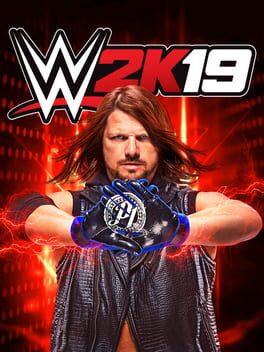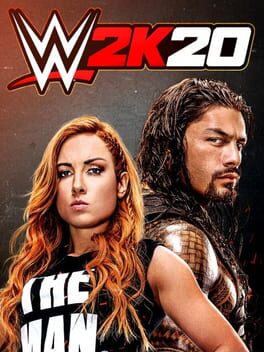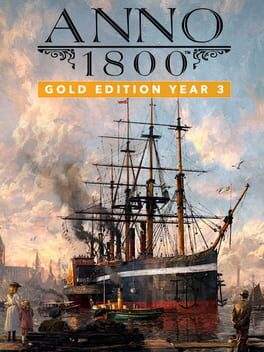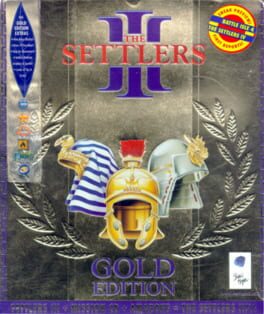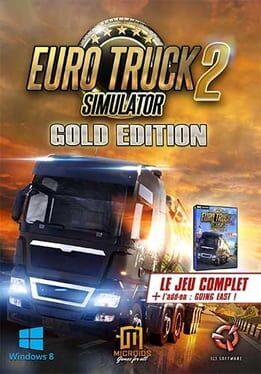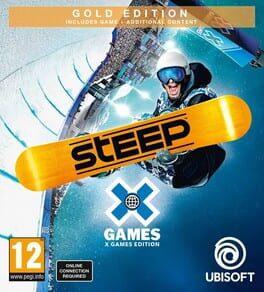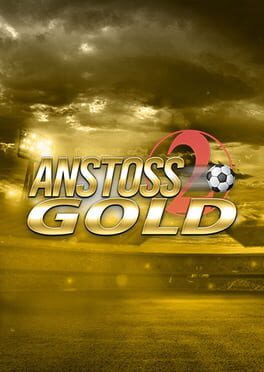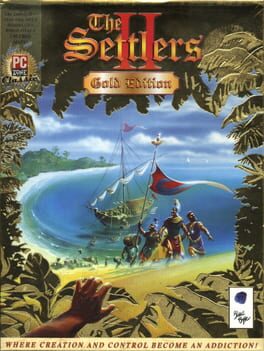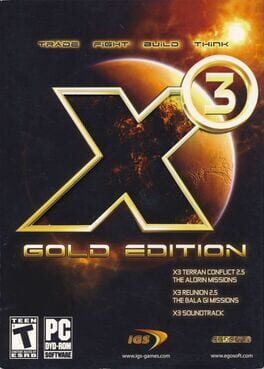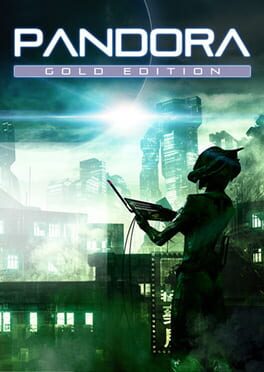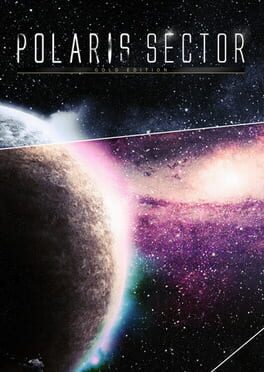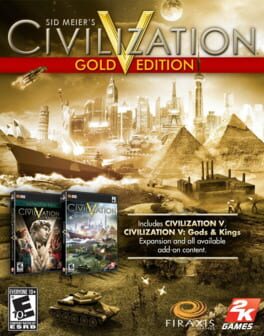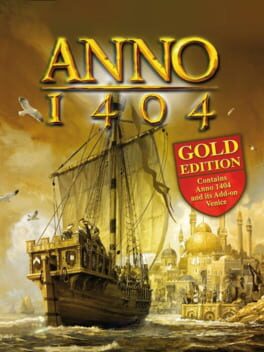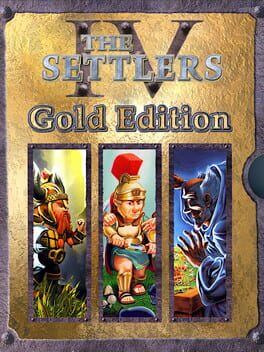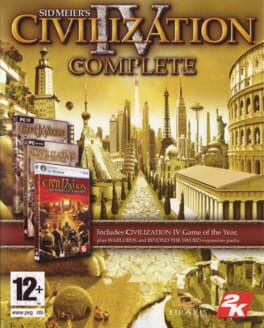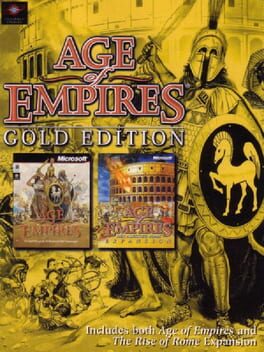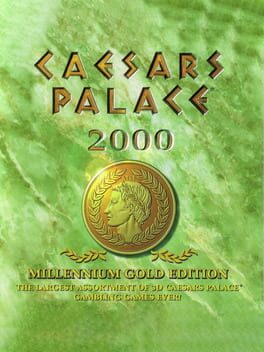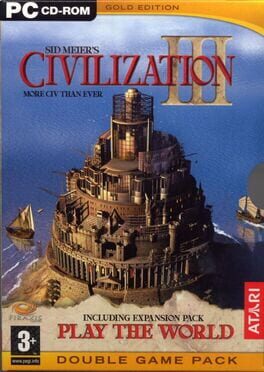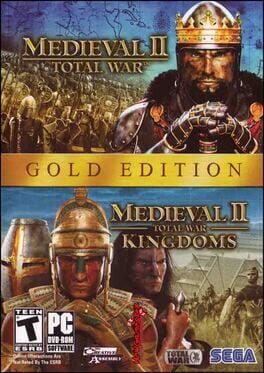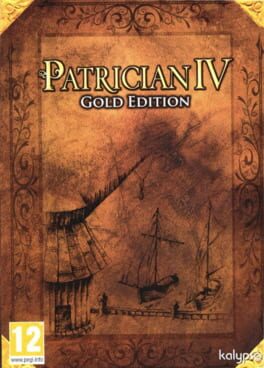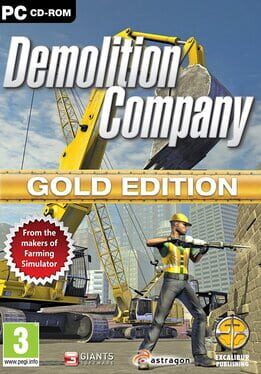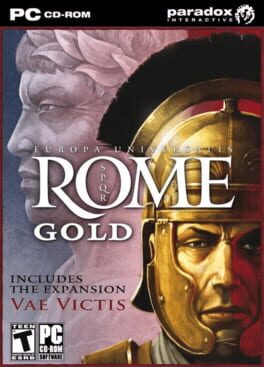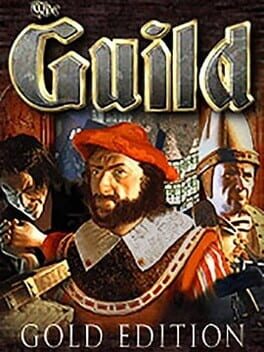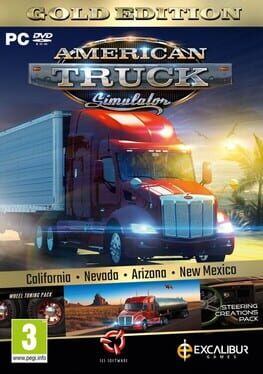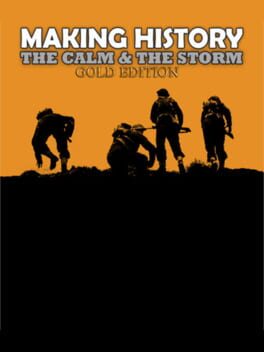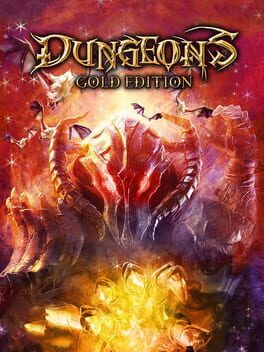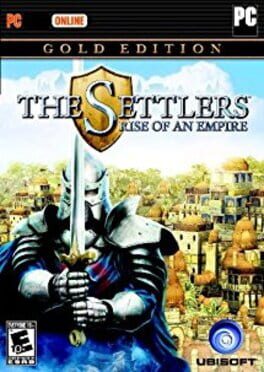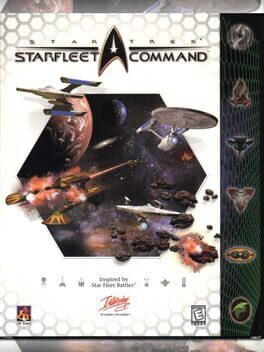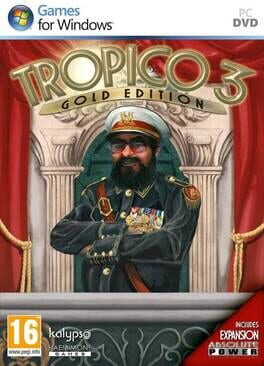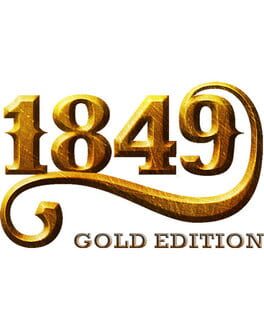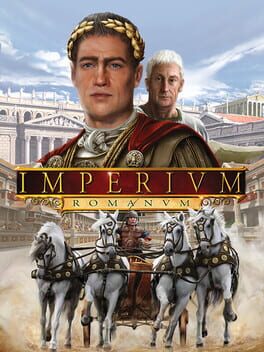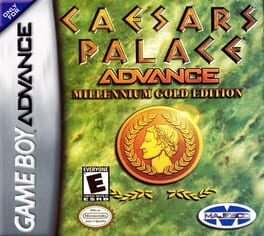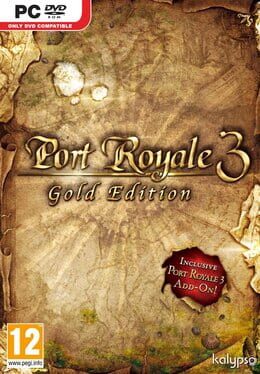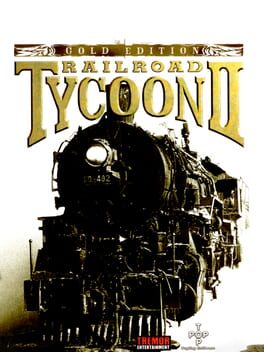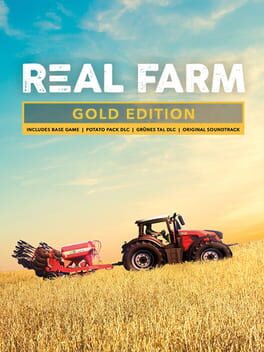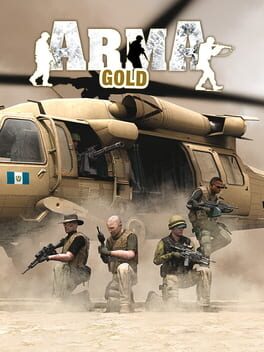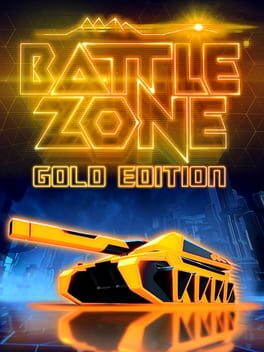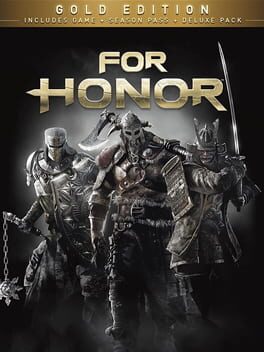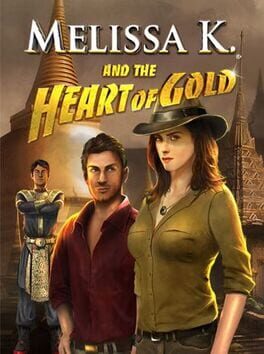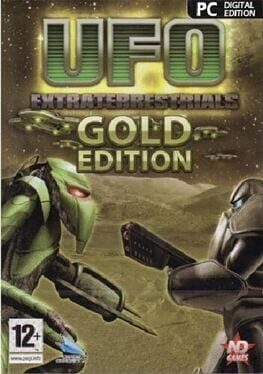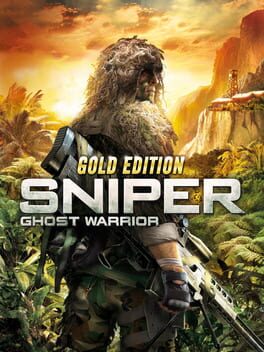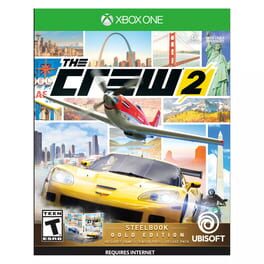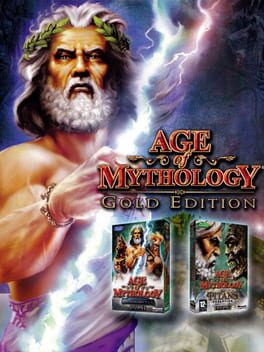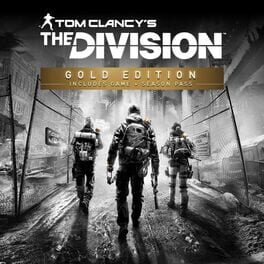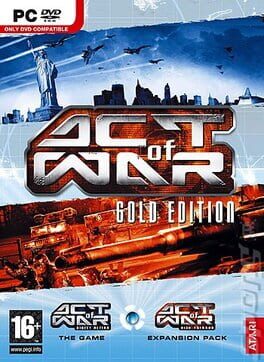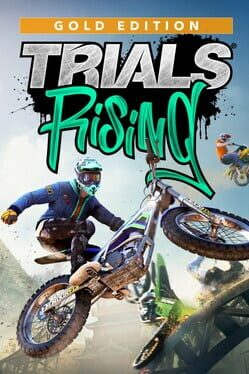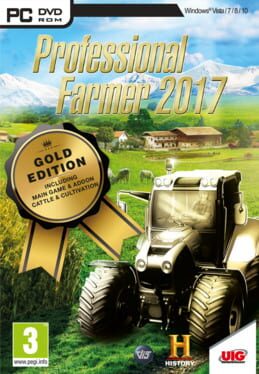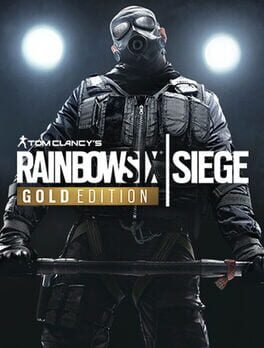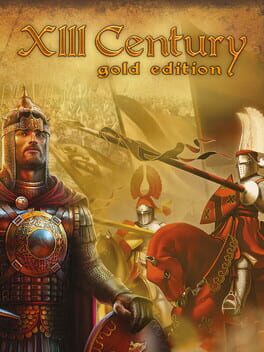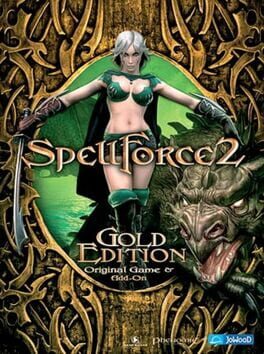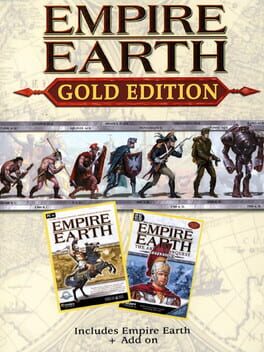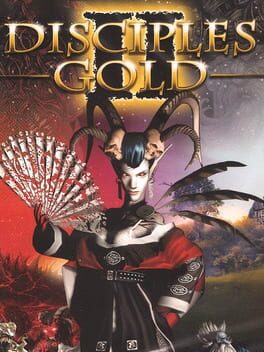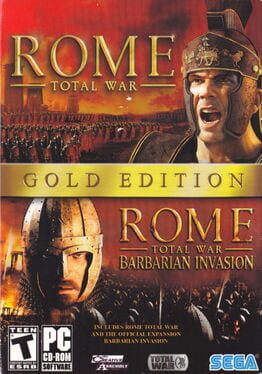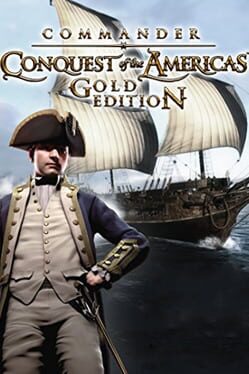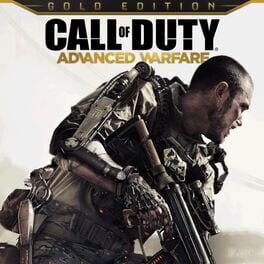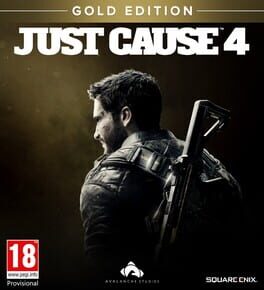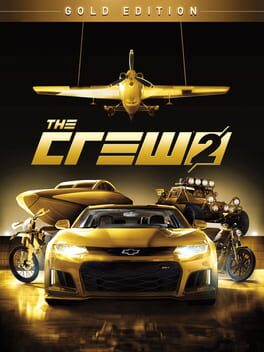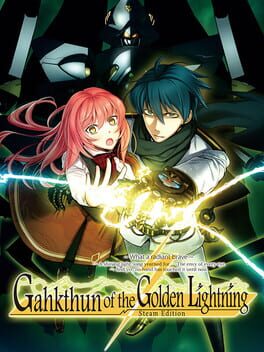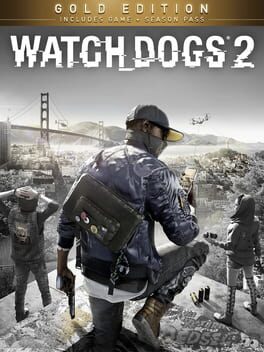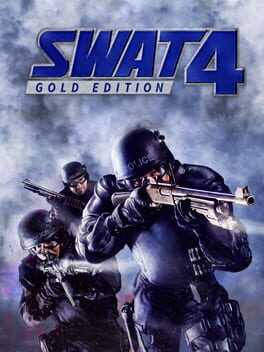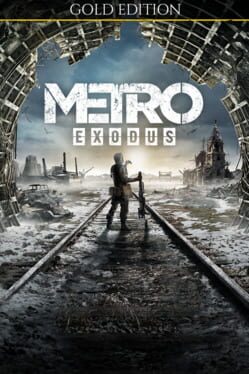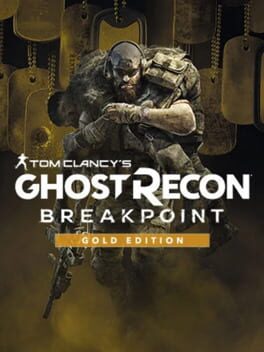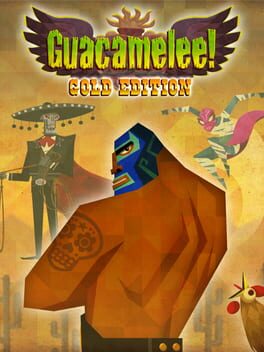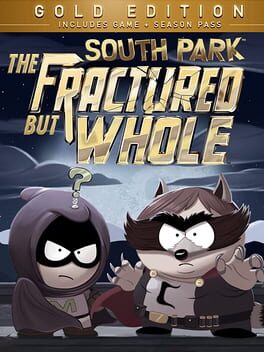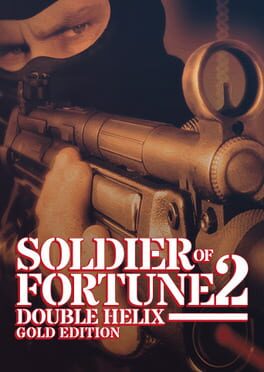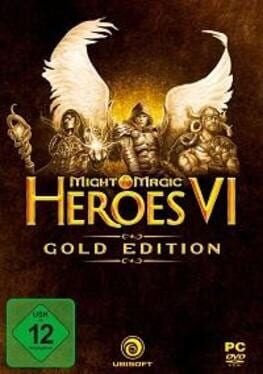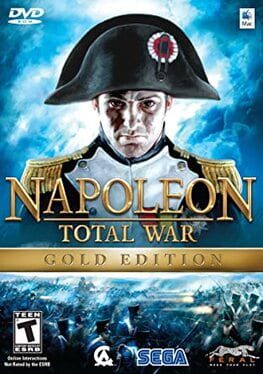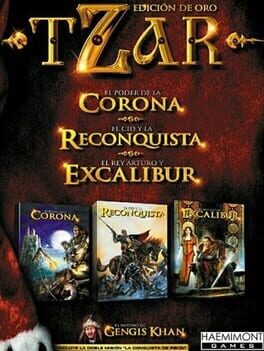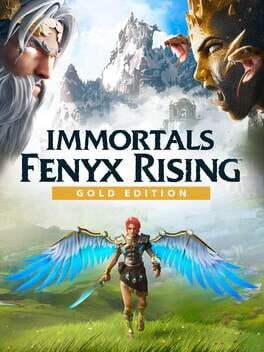How to play Farming-Simulator: Gold Edition on Mac

| Platforms | Computer |
Game summary
The sequel to the popular Farming Simulator contains plenty of new features and improvements. Take on the role of a young farmer on an island and experience everyday life in the countryside. Choose from many vehicles and equipment and explore the island which is over 4 km square in size and freely accessible.
Play the improved career mode, beginning with a sparsely equipped farm and some old outdated vehicles. Your goal is to whip the farm into shape, extending the vehicle fleet and becoming a successful farmer. Through various activities such as plowing fields, seeding, pressing bales and the final harvest, you build up the financial resources necessary to allow you to buy better equipment. Visit the local agricultural machinery store to buy new vehicles and equipment or sell your old machines. You can choose from 7 very elaborate tractors, 4 combine harvesters and over 20 machines including ploughs, seeders, balers and a self-loading wagon. Thanks to the co-operation with the AGCO corporation, owner of the famous Fendt brand, you take control of very sophisticated tractors and combine harvesters. Due to the additional collaboration with Poettinger there are also many of their authentic tools available. And if this variety of machinery still does not meet your needs, you can download plenty of vehicles, equipment and other modifications from the Internet. Because of the improved mod system you are able to install the new content easily and automatically.
The new Farming Simulator also contains many different missions and tutorials as well as a realistic day and night cycle with changing weather conditions. Furthermore you can activate computer-controlled vehicles which help you to get your work done faster!
First released: Dec 2009
Play Farming-Simulator: Gold Edition on Mac with Parallels (virtualized)
The easiest way to play Farming-Simulator: Gold Edition on a Mac is through Parallels, which allows you to virtualize a Windows machine on Macs. The setup is very easy and it works for Apple Silicon Macs as well as for older Intel-based Macs.
Parallels supports the latest version of DirectX and OpenGL, allowing you to play the latest PC games on any Mac. The latest version of DirectX is up to 20% faster.
Our favorite feature of Parallels Desktop is that when you turn off your virtual machine, all the unused disk space gets returned to your main OS, thus minimizing resource waste (which used to be a problem with virtualization).
Farming-Simulator: Gold Edition installation steps for Mac
Step 1
Go to Parallels.com and download the latest version of the software.
Step 2
Follow the installation process and make sure you allow Parallels in your Mac’s security preferences (it will prompt you to do so).
Step 3
When prompted, download and install Windows 10. The download is around 5.7GB. Make sure you give it all the permissions that it asks for.
Step 4
Once Windows is done installing, you are ready to go. All that’s left to do is install Farming-Simulator: Gold Edition like you would on any PC.
Did it work?
Help us improve our guide by letting us know if it worked for you.
👎👍