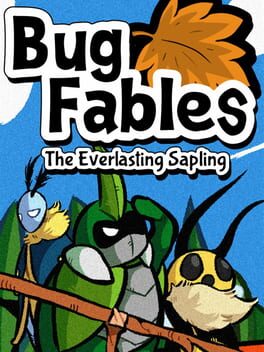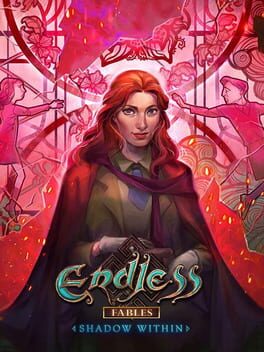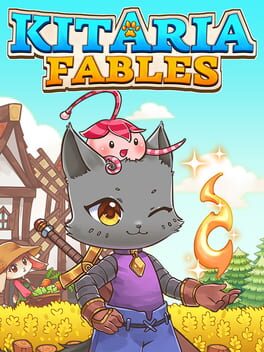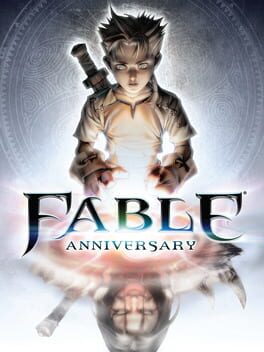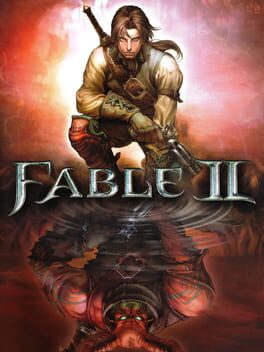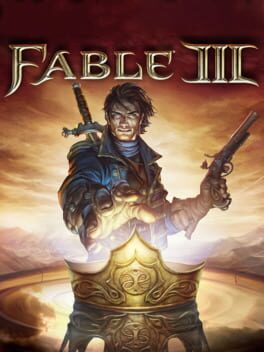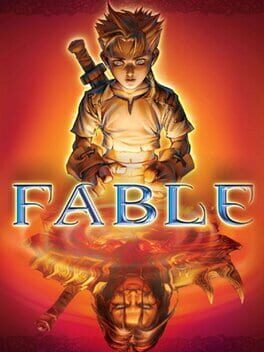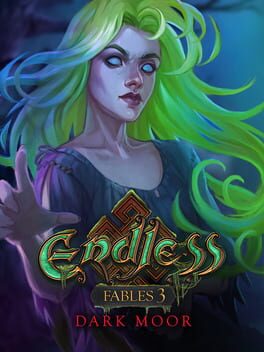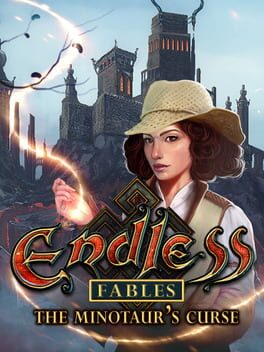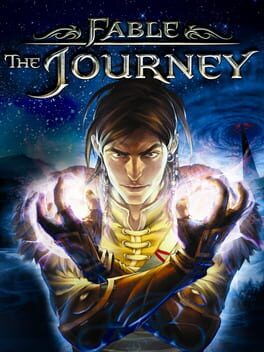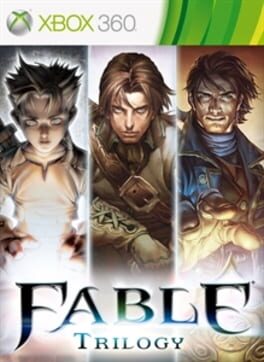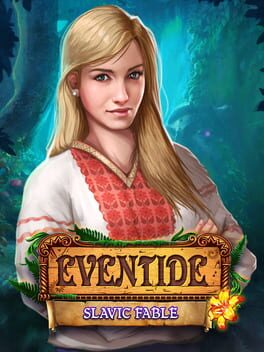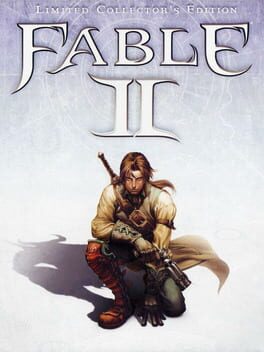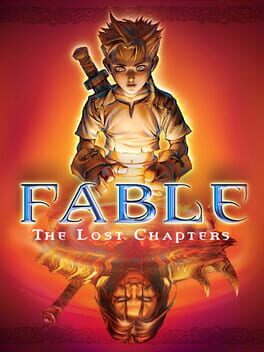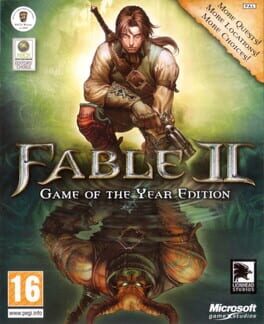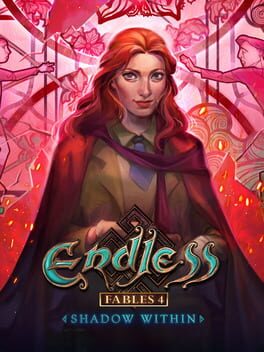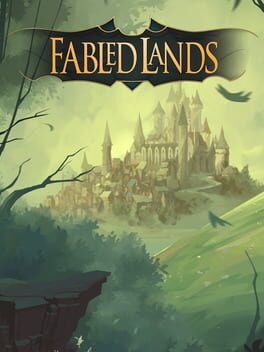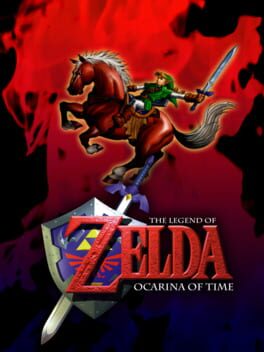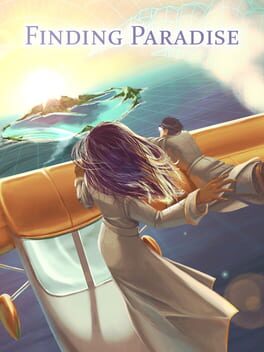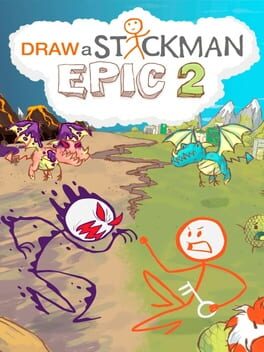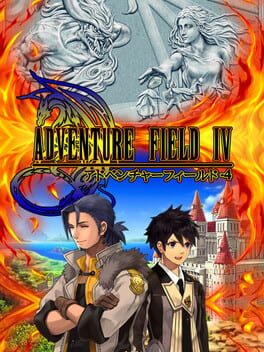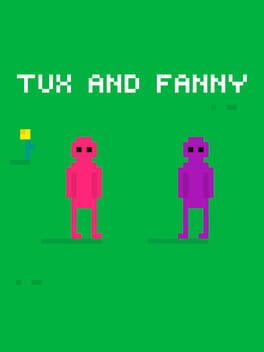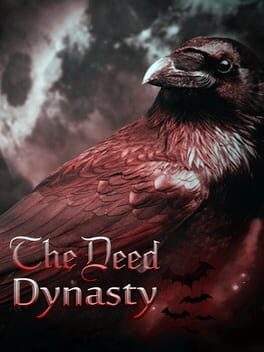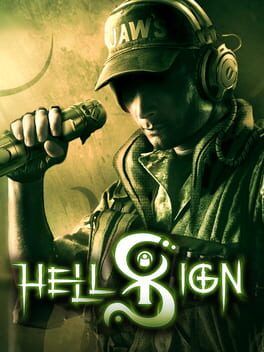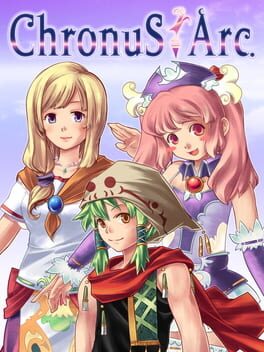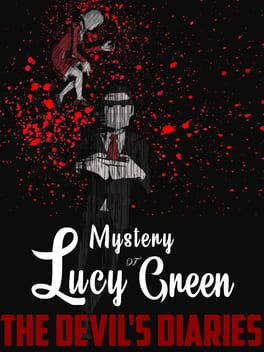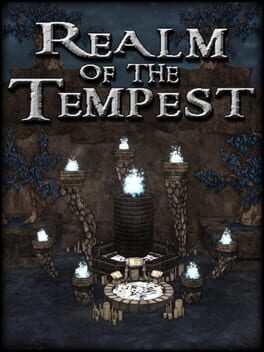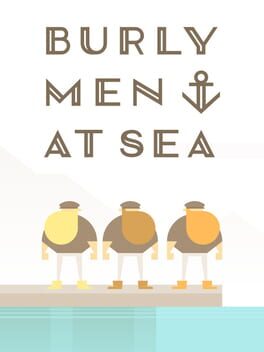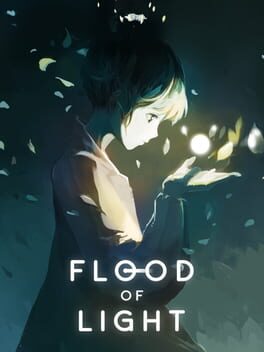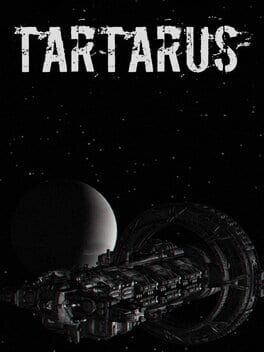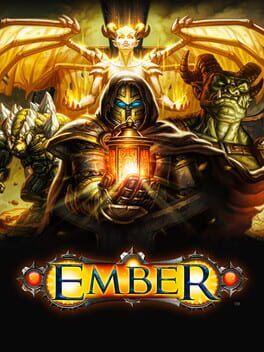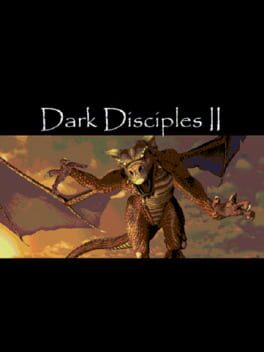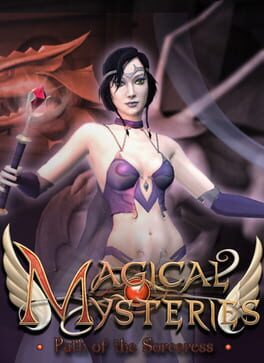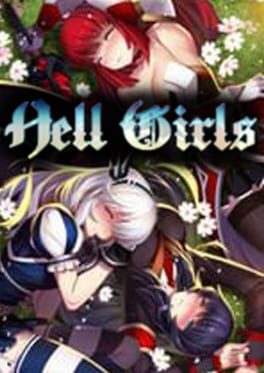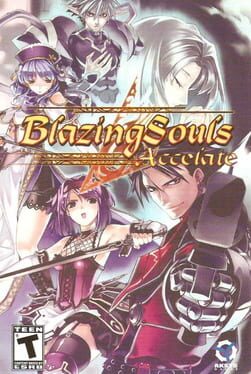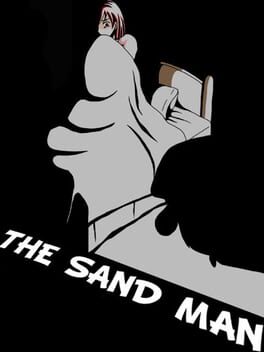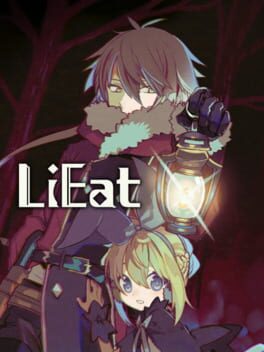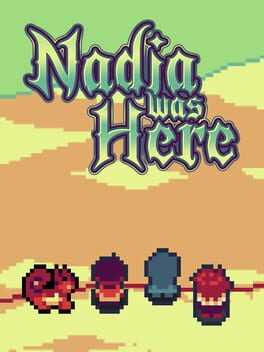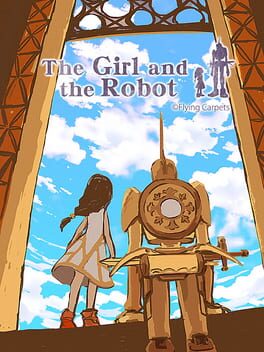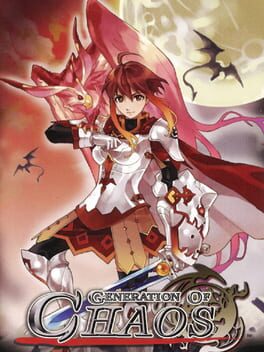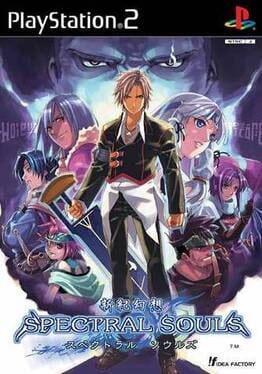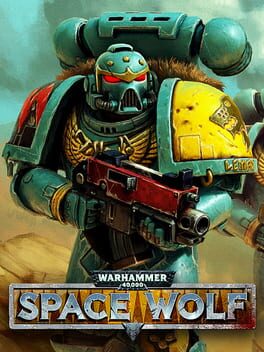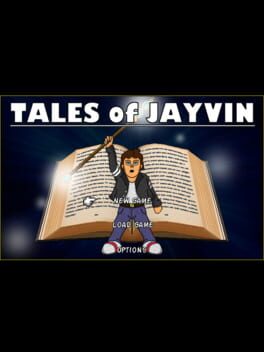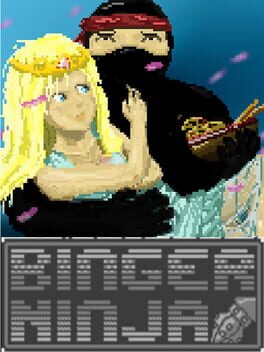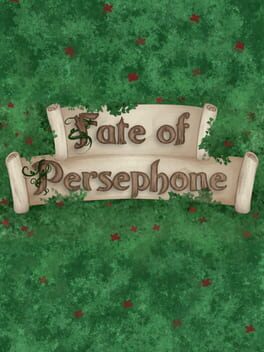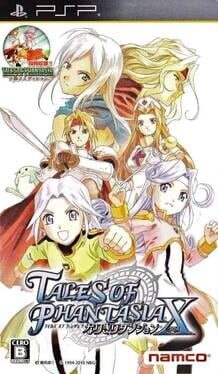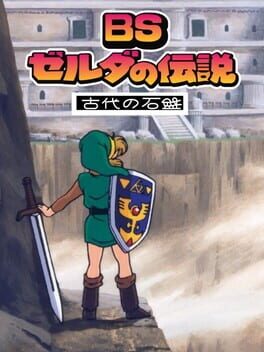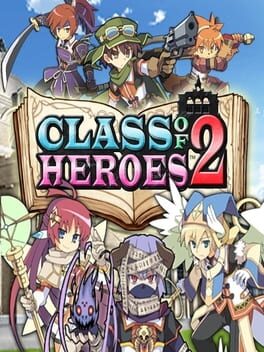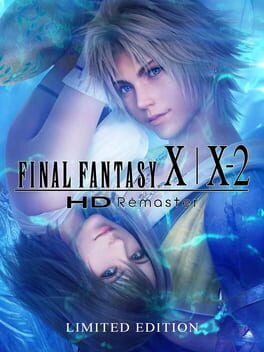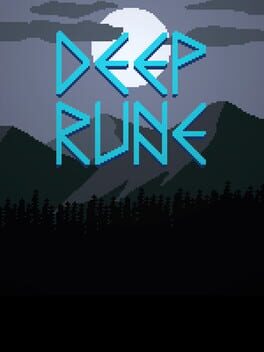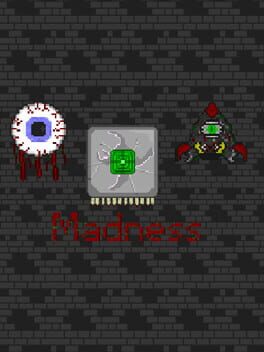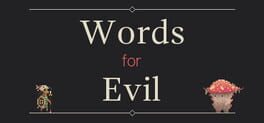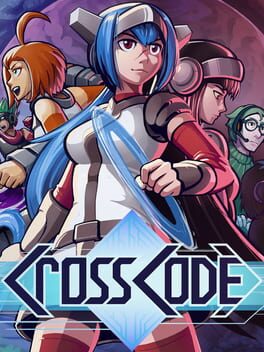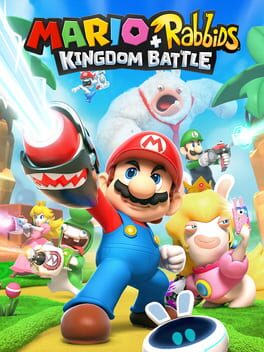How to play Fable on Mac
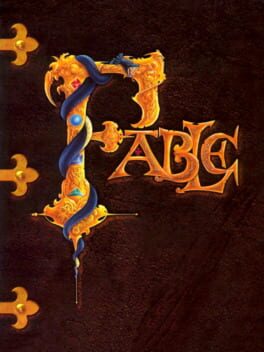
Game summary
The adventure in which you are about to embark tells the story of how once upon a time a young boy named Quickthorpe set out a journey through the lost world of Balkhane. It is a Fable in one way, but in the 'trick of the tale', it's a strange adventure through a shattered world and a saga born out of the very sick mind of a man called Ismael.
Long ago in the mists of time lived the Mecubarz. Ancient and beautiful, powerful and wise they ruled absolute. Strange beings, magical creatures and humans lived together in peace and harmony, until greed destroyed it all. Ismael, a respected man, and revered by all, sadly had a heart that was hollow and bitter. He and four others plotted to overthrow the Mecubarz.
The Mecubarz' fury at the treason of Ismael and his men was cataclysmic. They trapped the four seasons and put them into impenetrable crystals, casting them to the four corners of the shattered world where they stood still and were held in an eternal dominion of ice, mist, water, and fire. The four traitors were exiled, but Ismael disappeared.
As Quickthorpe, an inexperienced adventurer, your quest is to explore the Four Lands of the Mecubarz in search of the mystical gems that will liberate your people. Keen observation, puzzle-solving skill and quick thinking are the abilities required to undertake this exciting but unpredictable task. Interact with a universe of characters which come to life with true speech creating a world with an atmosphere so thick you can feel it. Combined stunning animations and atmospheric sound effects will ensure that Fable will take you on the journey of a lifetime!
But beware... in the world of Fable not everything is as it seems.
First released: Dec 1996
Play Fable on Mac with Parallels (virtualized)
The easiest way to play Fable on a Mac is through Parallels, which allows you to virtualize a Windows machine on Macs. The setup is very easy and it works for Apple Silicon Macs as well as for older Intel-based Macs.
Parallels supports the latest version of DirectX and OpenGL, allowing you to play the latest PC games on any Mac. The latest version of DirectX is up to 20% faster.
Our favorite feature of Parallels Desktop is that when you turn off your virtual machine, all the unused disk space gets returned to your main OS, thus minimizing resource waste (which used to be a problem with virtualization).
Fable installation steps for Mac
Step 1
Go to Parallels.com and download the latest version of the software.
Step 2
Follow the installation process and make sure you allow Parallels in your Mac’s security preferences (it will prompt you to do so).
Step 3
When prompted, download and install Windows 10. The download is around 5.7GB. Make sure you give it all the permissions that it asks for.
Step 4
Once Windows is done installing, you are ready to go. All that’s left to do is install Fable like you would on any PC.
Did it work?
Help us improve our guide by letting us know if it worked for you.
👎👍