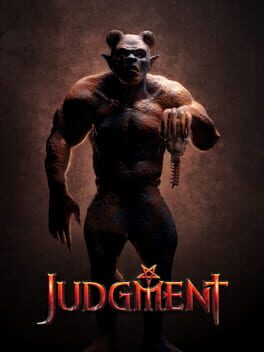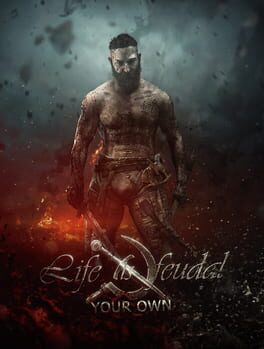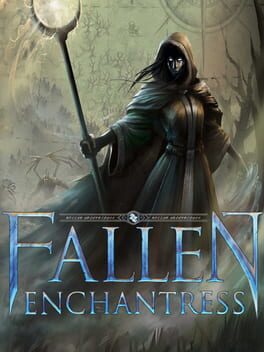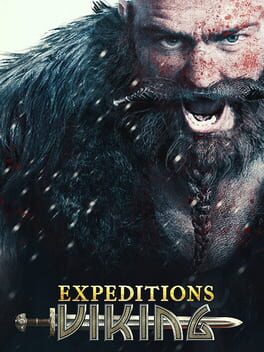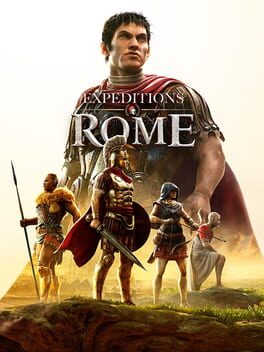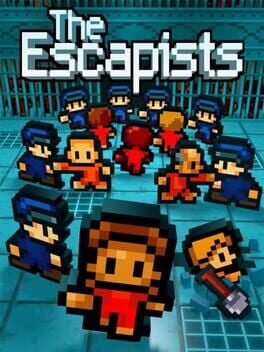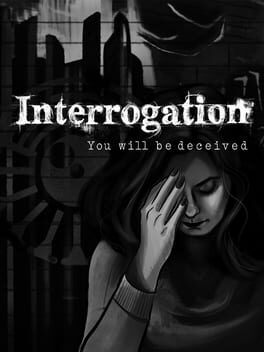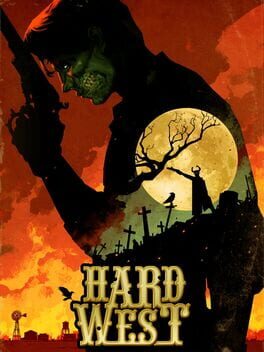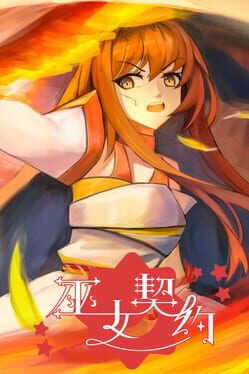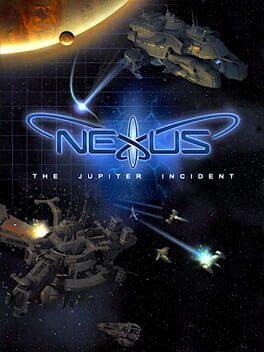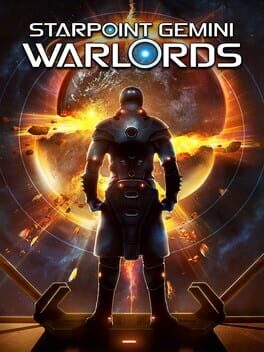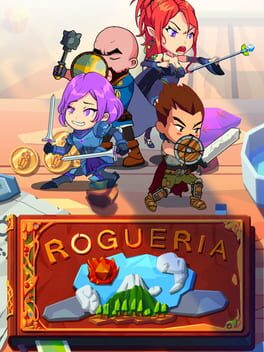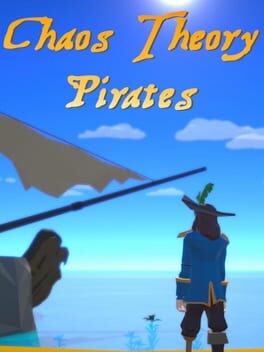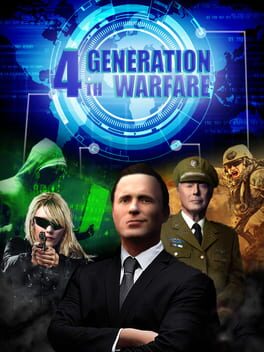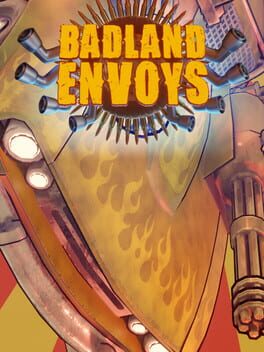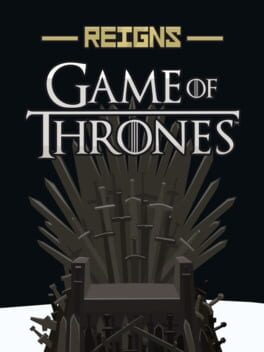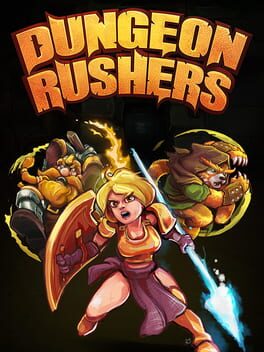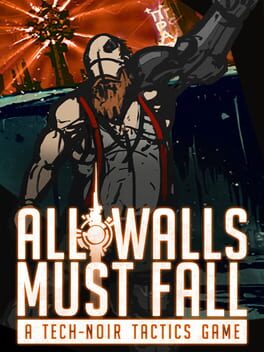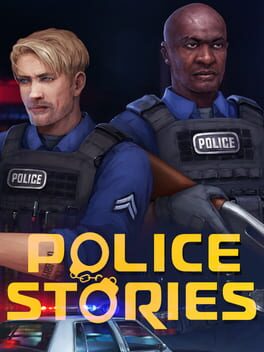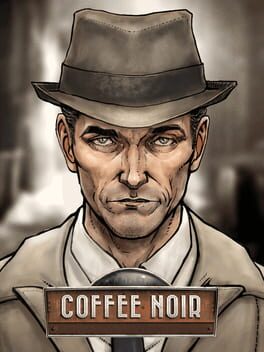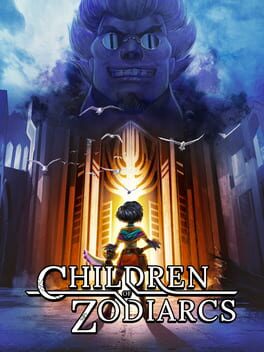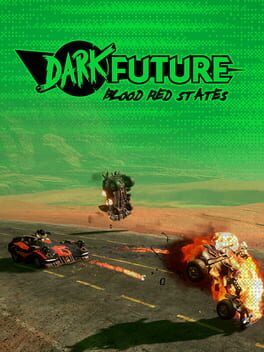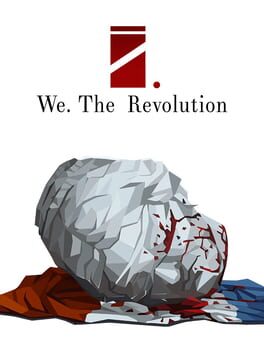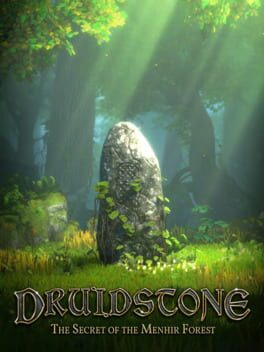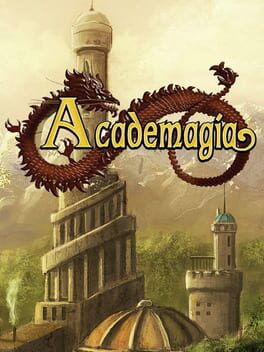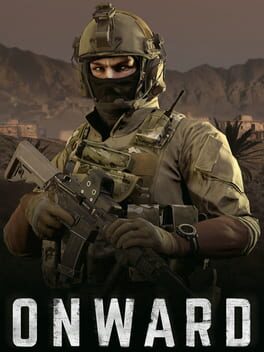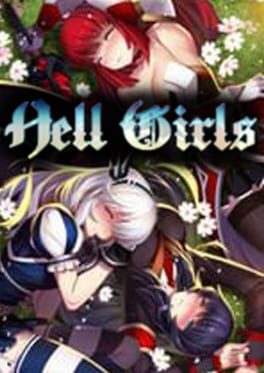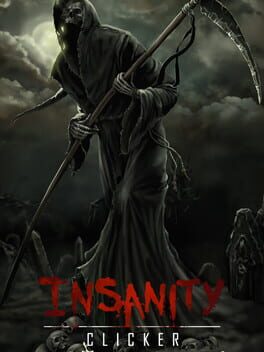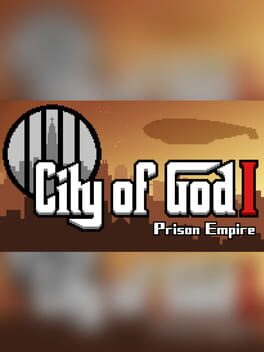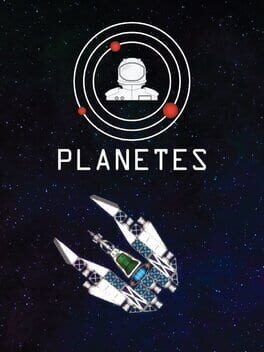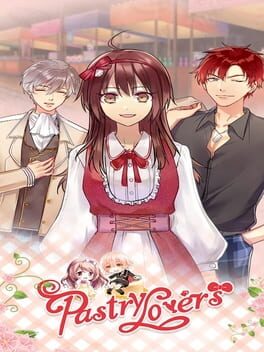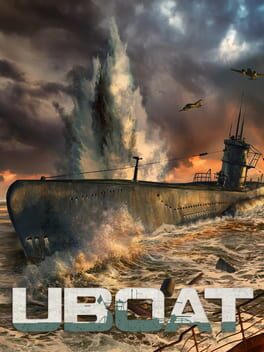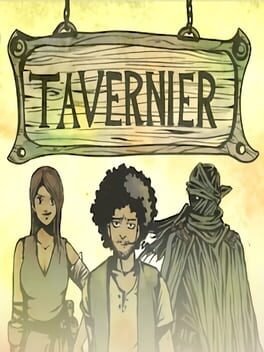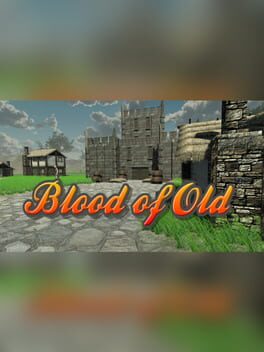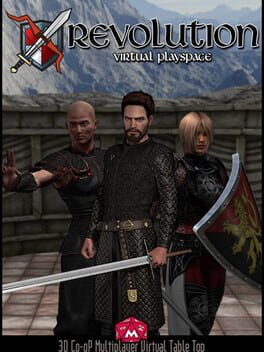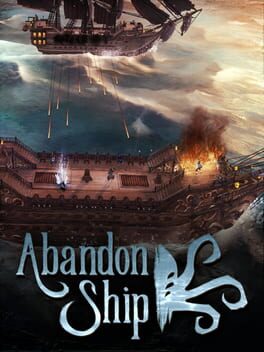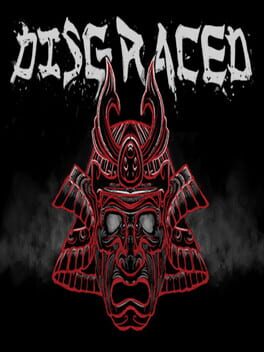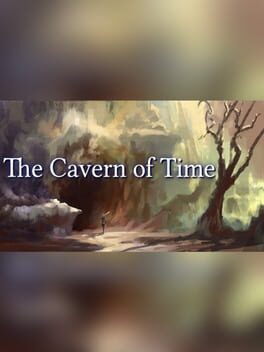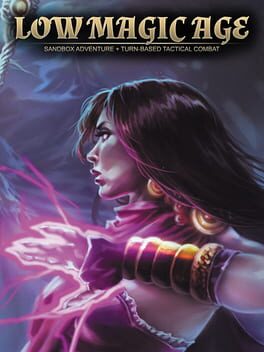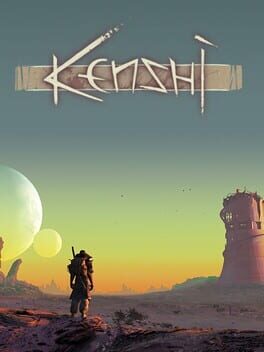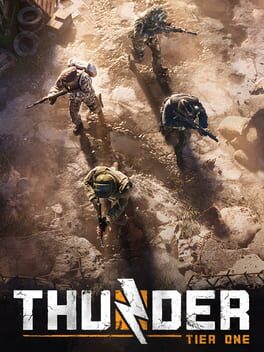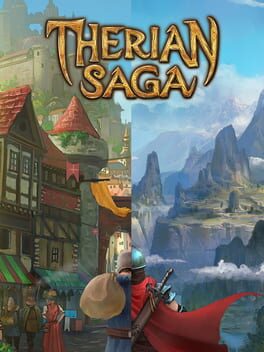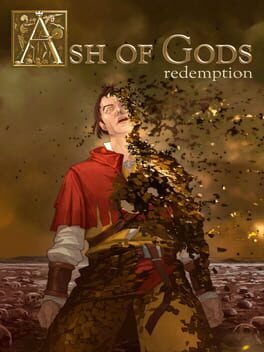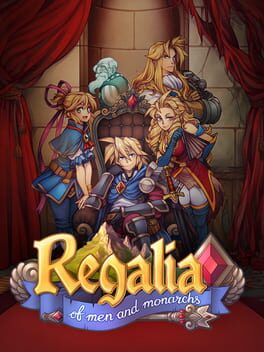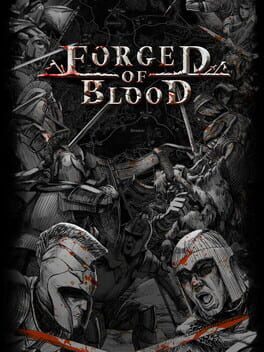How to play Expeditions: Conquistador on Mac
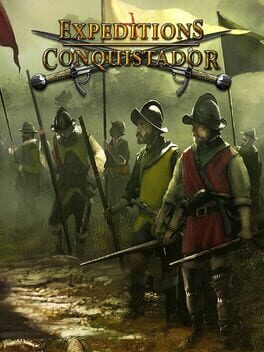
| Platforms | Platform, Computer |
Game summary
Conquer the New world: In the 16th Century, Spanish explorers and soldiers reached the shores of America. The search for gold, fame, and adventure drove these travelers into a treacherous wilderness where they faced hunger, disease, and dangerous predators. In their wake, the Aztec Empires lay in ruins.
Re-write the history of the Conquistadors: Forge diplomatic alliances with the natives... or crush the savages and bring civilization to the pagan tribes! Create an expedition of individual characters: Choose your followers wisely from over 30 characters, but be careful - they each have their own traits, opinions and moral standards.
Hunt for unimaginable riches and fight intense battles in the unforgiving jungle. In this turn based strategy RPG, a cunning plan is as vital as thoughtful resource management. Expeditions: Conquistador offers a rich storyline separated into two campaigns, challenging players throughout 25+ hours of gameplay. Strategy veterans as well as newbies will find their turn-based El Dorado!Features
Discover the New World! Travel to legendary locations in America, roam the jungle on the hunt for mystical temples as well as ancient ruins.
Create your own party of followers! Choose from more than 30 characters, train your recruits and lead them to battle. Coach them as they will develop from untrained recruits to fierce battlefield veterans.
Four highly customisable difficulty levels will challenge pros and newbies alike. But be warned: The Iron Man mode is a real beast!
Choice & Consequence: Use your skills to avoid hostility or, when diplomacy breaks down, adapt your tactics to highly varied terrains across more than 70 battlefields.
Challenge your friends to tactical PvP combat in either Hot Seat mode or via TCP/ICP.
First released: Apr 2013
Play Expeditions: Conquistador on Mac with Parallels (virtualized)
The easiest way to play Expeditions: Conquistador on a Mac is through Parallels, which allows you to virtualize a Windows machine on Macs. The setup is very easy and it works for Apple Silicon Macs as well as for older Intel-based Macs.
Parallels supports the latest version of DirectX and OpenGL, allowing you to play the latest PC games on any Mac. The latest version of DirectX is up to 20% faster.
Our favorite feature of Parallels Desktop is that when you turn off your virtual machine, all the unused disk space gets returned to your main OS, thus minimizing resource waste (which used to be a problem with virtualization).
Expeditions: Conquistador installation steps for Mac
Step 1
Go to Parallels.com and download the latest version of the software.
Step 2
Follow the installation process and make sure you allow Parallels in your Mac’s security preferences (it will prompt you to do so).
Step 3
When prompted, download and install Windows 10. The download is around 5.7GB. Make sure you give it all the permissions that it asks for.
Step 4
Once Windows is done installing, you are ready to go. All that’s left to do is install Expeditions: Conquistador like you would on any PC.
Did it work?
Help us improve our guide by letting us know if it worked for you.
👎👍