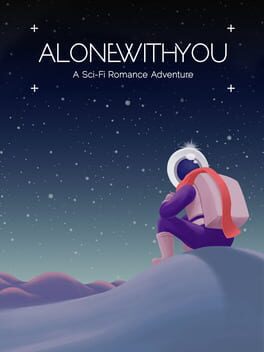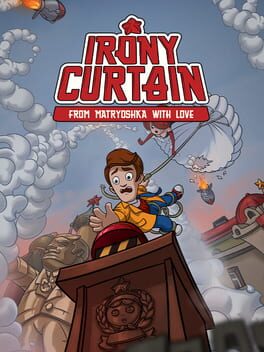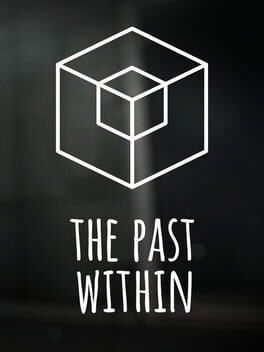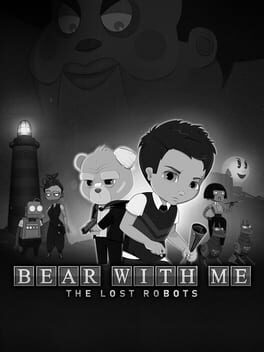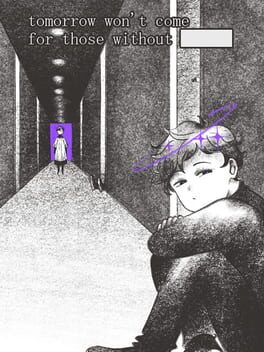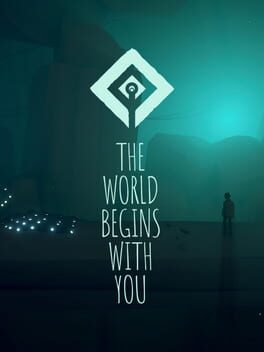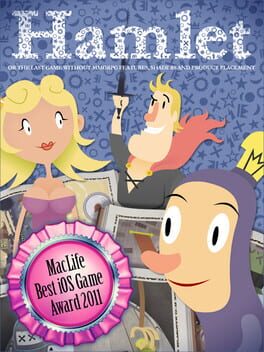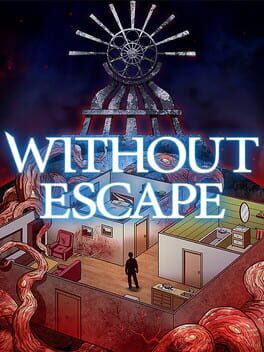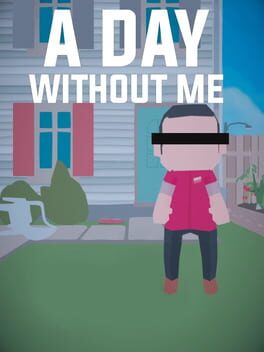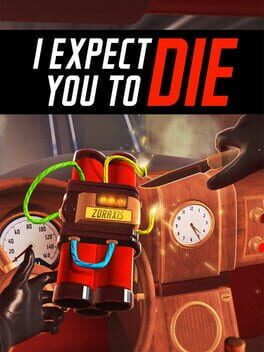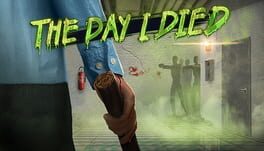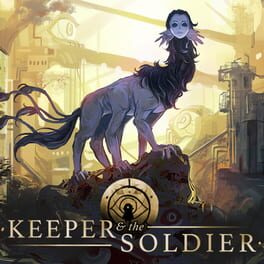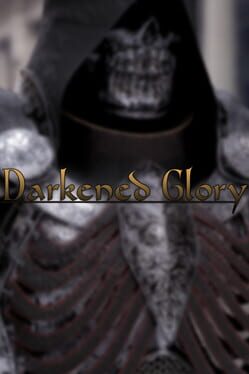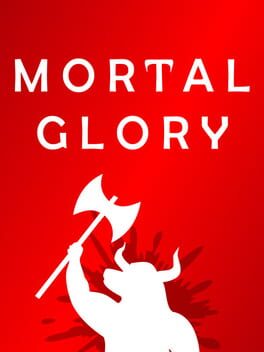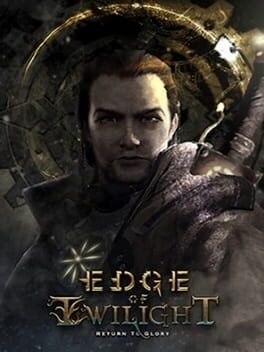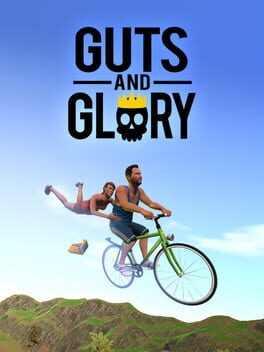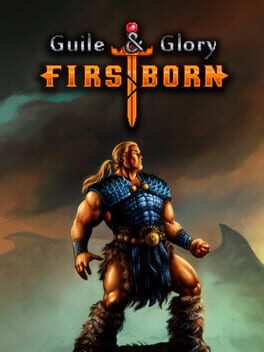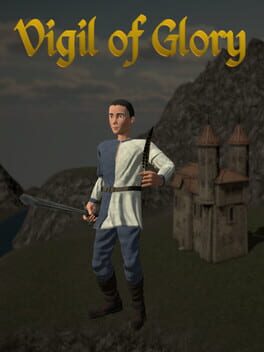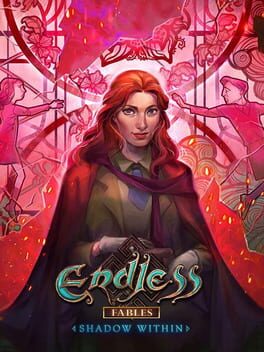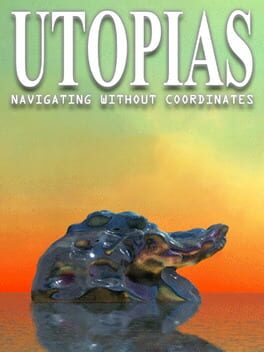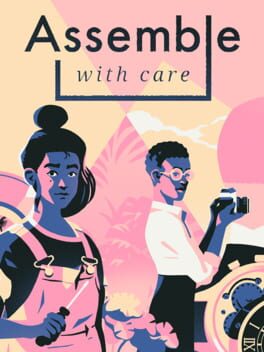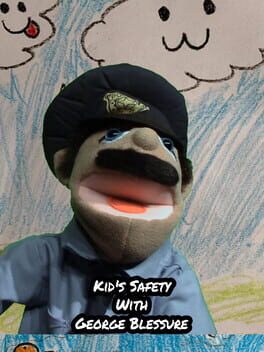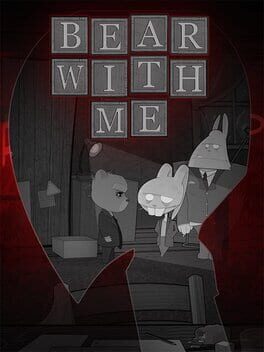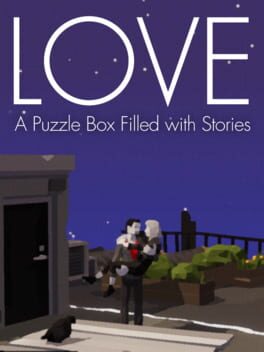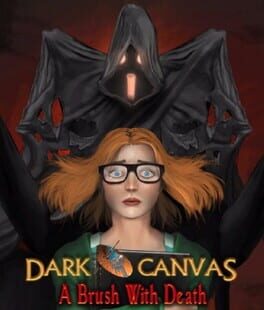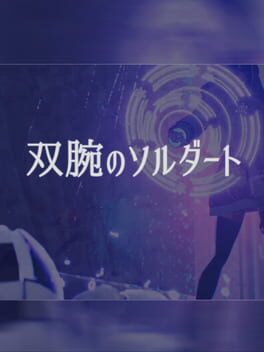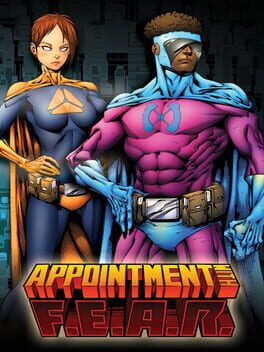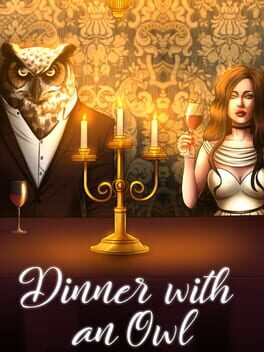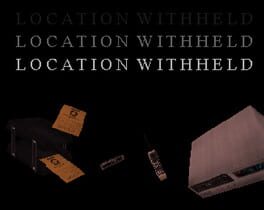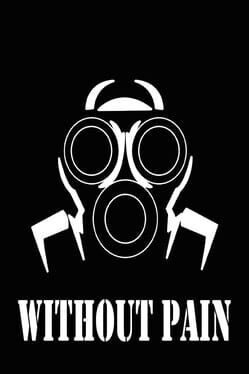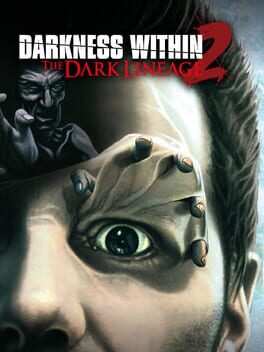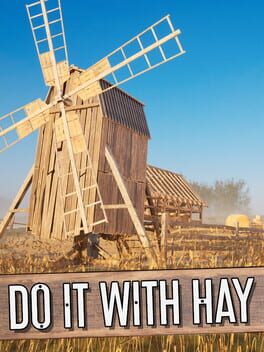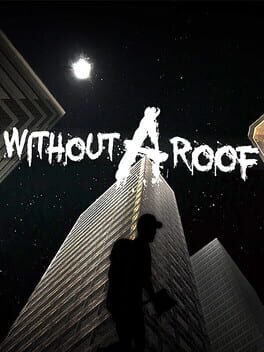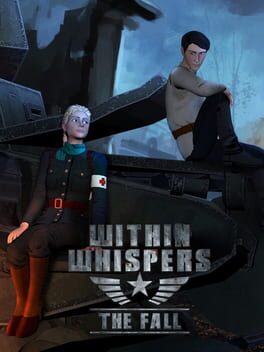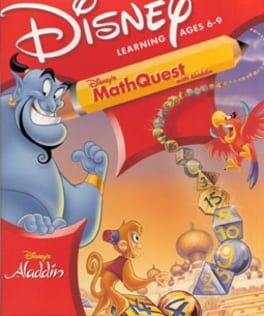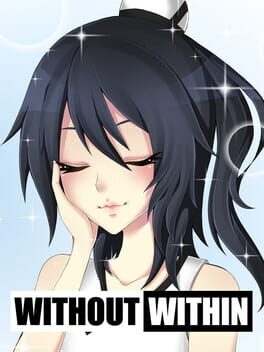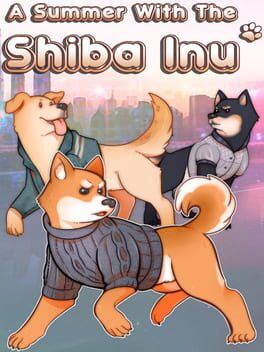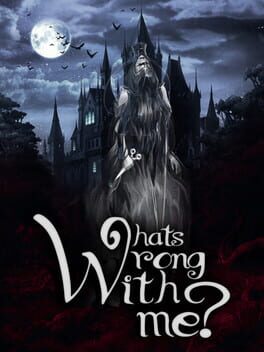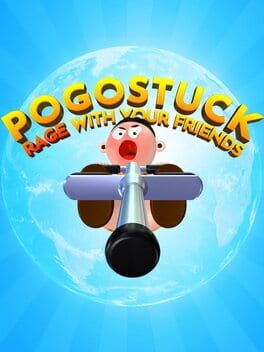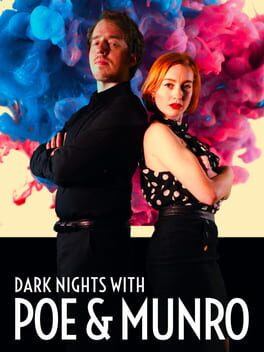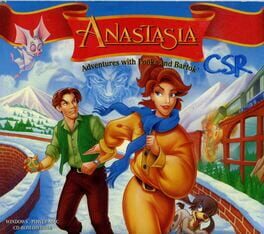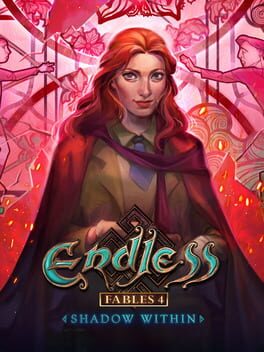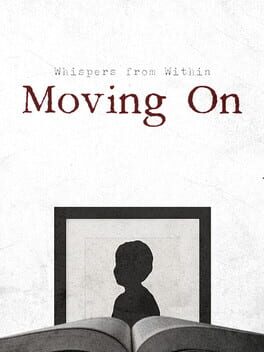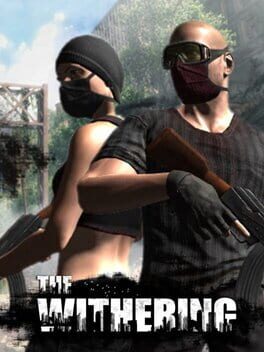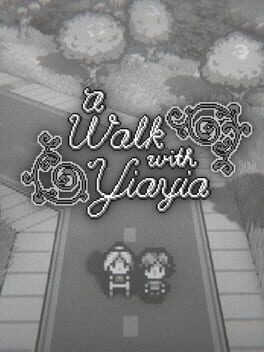How to play Die With Glory on Mac

| Platforms | Computer |
Game summary
Die With Glory is a humor-packed adventure game with a rich, non-linear storyline where your ultimate goal is to die.
Sigurd is the old Viking who has been a warrior all his life and has never lost in battle. Now he’s ready to die with glory and go to Valhalla.
Travel through beautiful landscapes in a search of a worthy foe who will be able to defeat you and grant you an honorable death. Try every deadly peril to test your Viking warrior strength, and don’t give up until you find a way to die with glory and go through the Valhalla Gates.
Explore a tiny yet diversified world, face hardest challenges, meet new characters, and fight with unique weapons.
It is up to you to choose your path, define your own game world, and determine Sigurd’s destiny.
Die with Glory empowers you to choose your own adventure to accomplish the ultimate goal of ensuring Sigurd dies an honorable death.
Our main goal is to present a unique experience at every stage of the game, still based on simple core gameplay mechanics. To die with glory you have to face the obstacles, characters and game physics below to reach your goals:
Siege and defend castles
Surf the lava river
Raise the Army of the Dead
Befriend a vegetarian time-traveling dragon (or don’t)
Fall in love with a valkyrie (she’s ginger)
Partake in a massive battle between flying fleets
Travel through time
Sacrifice and betrayal, sarcasm and deadly seriousness! Also, goats.
Discover other game, film and literature references throughout the game
Unlike most other games, the objective is for the protagonist the die rather than survive
Non-linear storyline served in brief episodes
Simple core gameplay, but diversified experience
Other game, film and literature references throughout the game
Original visual design and style
Goats that aren’t what they look like
First released: Feb 2017
Play Die With Glory on Mac with Parallels (virtualized)
The easiest way to play Die With Glory on a Mac is through Parallels, which allows you to virtualize a Windows machine on Macs. The setup is very easy and it works for Apple Silicon Macs as well as for older Intel-based Macs.
Parallels supports the latest version of DirectX and OpenGL, allowing you to play the latest PC games on any Mac. The latest version of DirectX is up to 20% faster.
Our favorite feature of Parallels Desktop is that when you turn off your virtual machine, all the unused disk space gets returned to your main OS, thus minimizing resource waste (which used to be a problem with virtualization).
Die With Glory installation steps for Mac
Step 1
Go to Parallels.com and download the latest version of the software.
Step 2
Follow the installation process and make sure you allow Parallels in your Mac’s security preferences (it will prompt you to do so).
Step 3
When prompted, download and install Windows 10. The download is around 5.7GB. Make sure you give it all the permissions that it asks for.
Step 4
Once Windows is done installing, you are ready to go. All that’s left to do is install Die With Glory like you would on any PC.
Did it work?
Help us improve our guide by letting us know if it worked for you.
👎👍