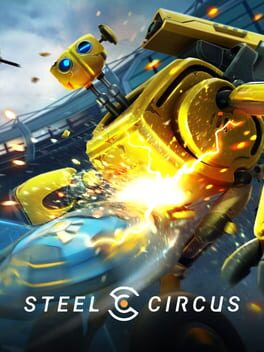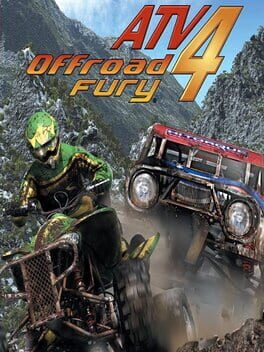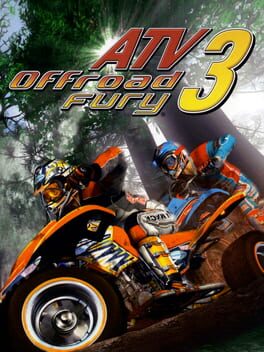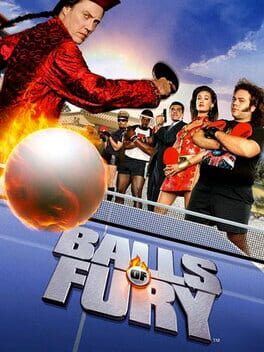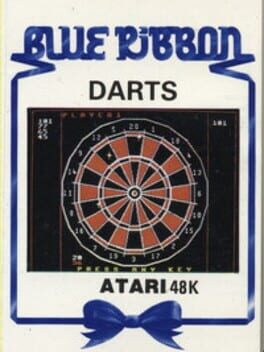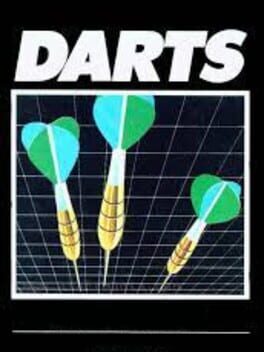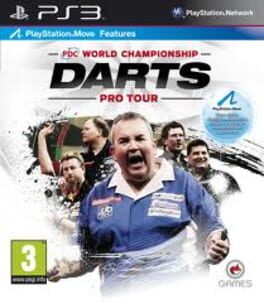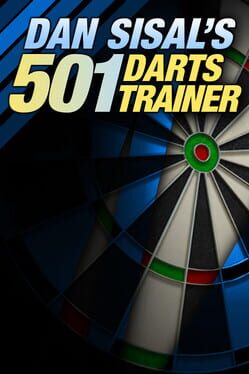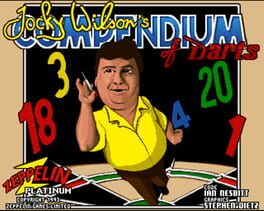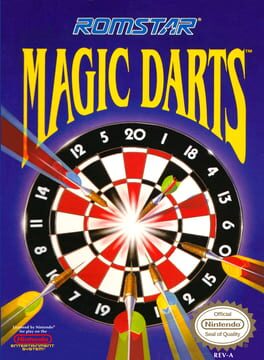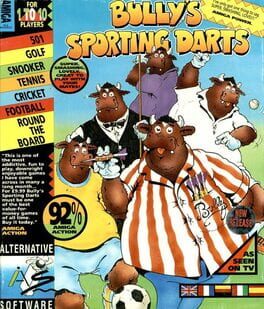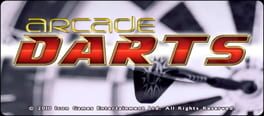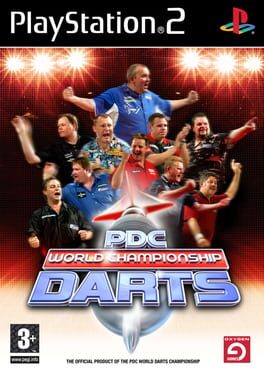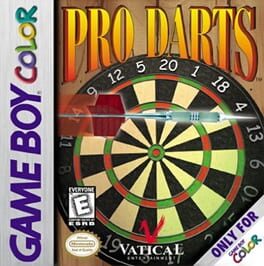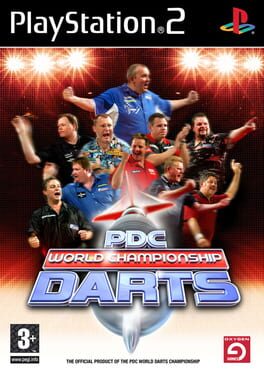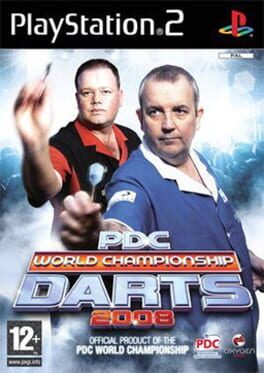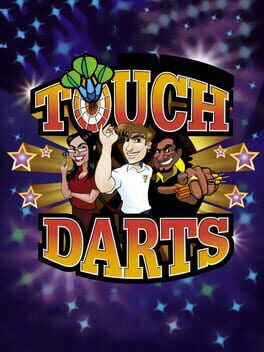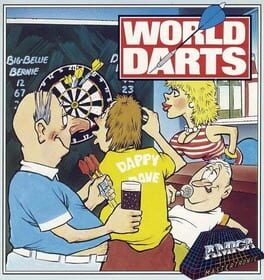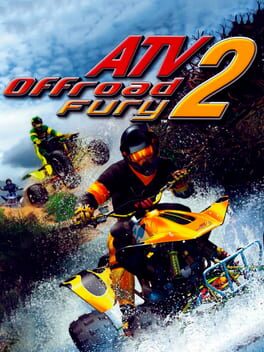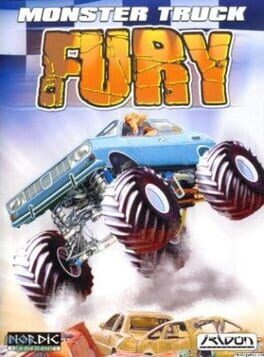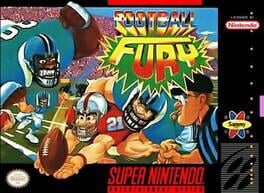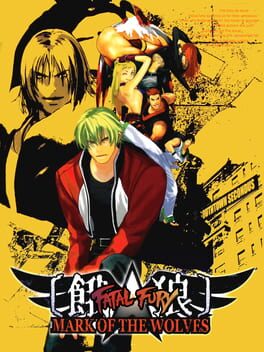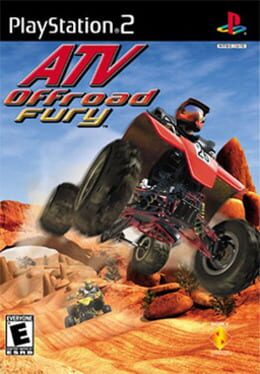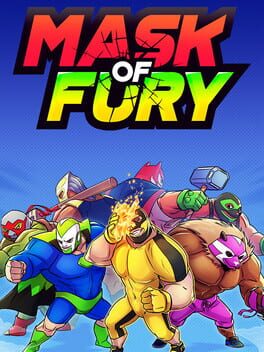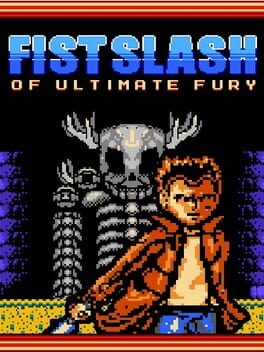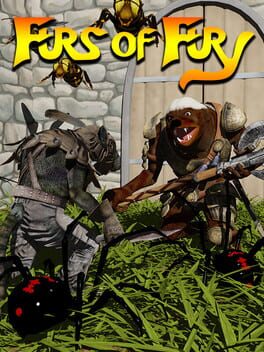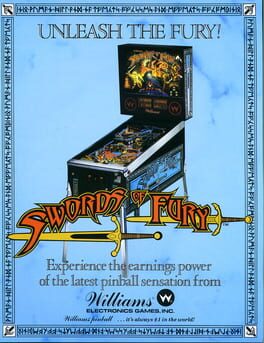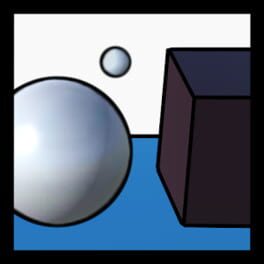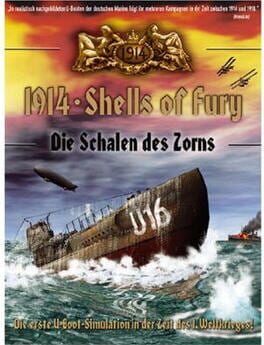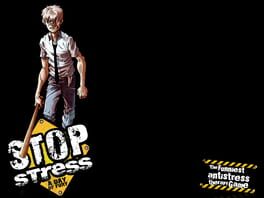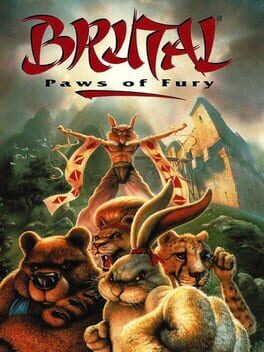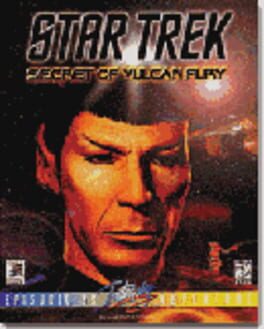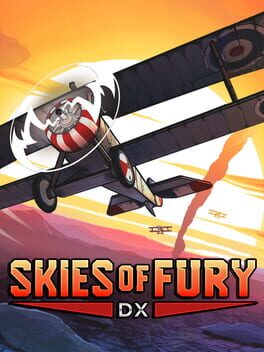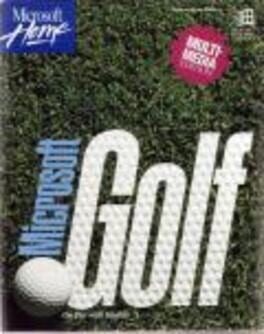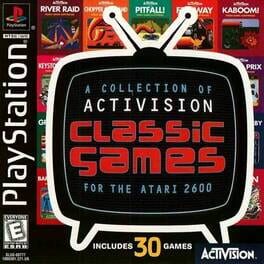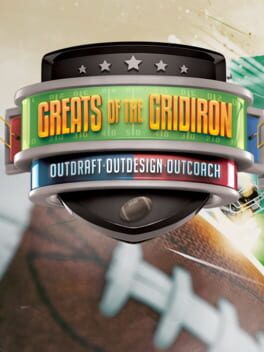How to play Darts of Fury on Mac
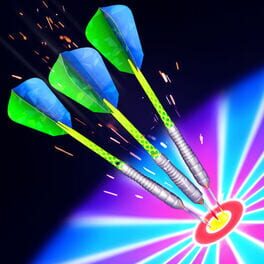
Game summary
Let's play darts! Compete against real opponents in this stunning multiplayer darts game. 'Darts of Fury' is an action-packed, modern darts game made for darts newcomers and fans alike.
MULTIPLAYER LEAGUES
Pick up your darts, join Sparrows League and face your first challenger. Take aim, swipe to throw and compete against real opponents from all over the world. Earn XP to climb up the Leagues and aim for League promotion to unlock better darts, faster flights, tougher challenges, and bigger rewards. Can you reach the legendary Eagles league?
MODERN ARENA
Set in a stunning and crowd-packed arena, Darts of Fury is unlike any darts game you've ever seen before. Perfect for both darts newcomers and fans. Interactive dartboards highlight your targets, freeing you to concentrate on achieving the perfect throw. Meet 'Shot Bot' - your very own checkout guide drone. She'll guide you around the board, calculating the safest path to that winning checkout. Big screen action, explosive celebrations, interactive dartboards, and digital oches combine to launch darts into the 21st century.
COLLECT AND UPGRADE DARTS
Customize your darts with endless combinations of barrels, shafts and flights. With 80 darts, hundreds of flight designs and shaft stickers, you can show off your unique personality to League challengers. Earn coins in League matches to upgrade to slimmer, faster darts and increase your chances of getting that elusive perfect '180'.
GAME MODES
In League, play 'Tower X01' - an explosive take on the classic '01 game. Race to score the most points and be the first to checkout without going Bust! In Training, test your accuracy under pressure in the fast paced 'Round The Clock'. And stay tuned for more of your favorite darts games coming soon.
AND MORE
• Facebook and Google sign in so you can save progress across devices and play with your real name and photo
• Loads of achievements to collect
• Player stats
• Flag selection
• Language support
SUPPORT
If you have any
First released: Oct 2017
Play Darts of Fury on Mac with Parallels (virtualized)
The easiest way to play Darts of Fury on a Mac is through Parallels, which allows you to virtualize a Windows machine on Macs. The setup is very easy and it works for Apple Silicon Macs as well as for older Intel-based Macs.
Parallels supports the latest version of DirectX and OpenGL, allowing you to play the latest PC games on any Mac. The latest version of DirectX is up to 20% faster.
Our favorite feature of Parallels Desktop is that when you turn off your virtual machine, all the unused disk space gets returned to your main OS, thus minimizing resource waste (which used to be a problem with virtualization).
Darts of Fury installation steps for Mac
Step 1
Go to Parallels.com and download the latest version of the software.
Step 2
Follow the installation process and make sure you allow Parallels in your Mac’s security preferences (it will prompt you to do so).
Step 3
When prompted, download and install Windows 10. The download is around 5.7GB. Make sure you give it all the permissions that it asks for.
Step 4
Once Windows is done installing, you are ready to go. All that’s left to do is install Darts of Fury like you would on any PC.
Did it work?
Help us improve our guide by letting us know if it worked for you.
👎👍