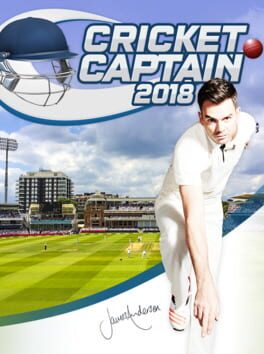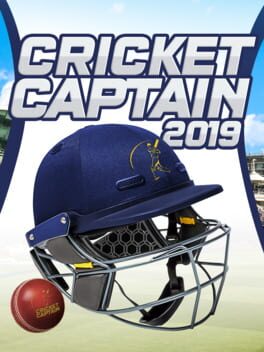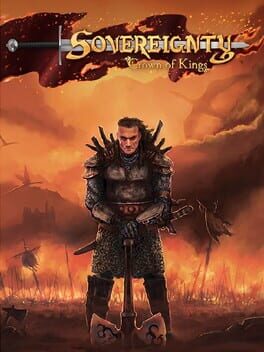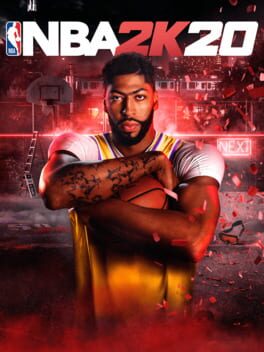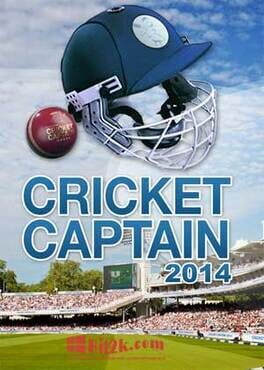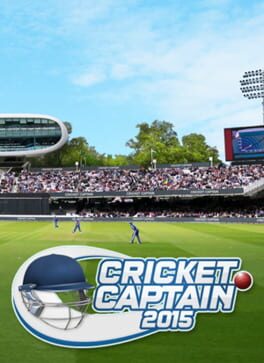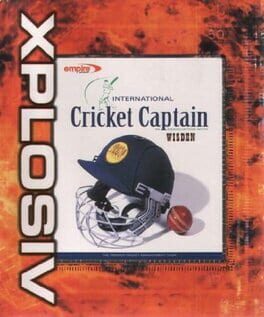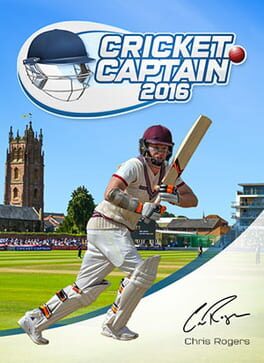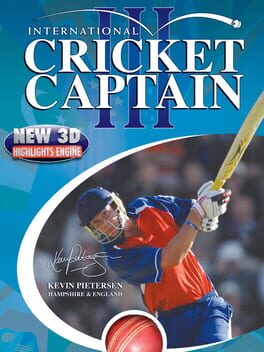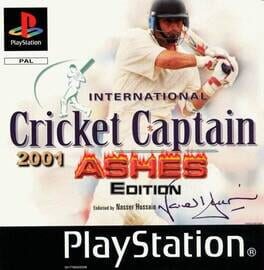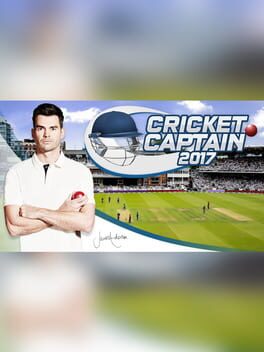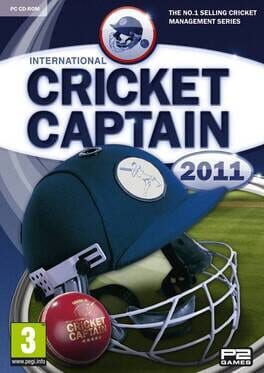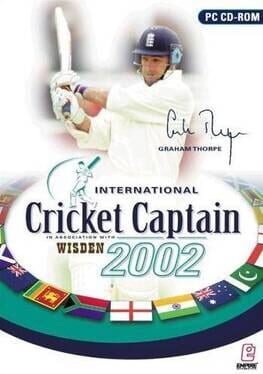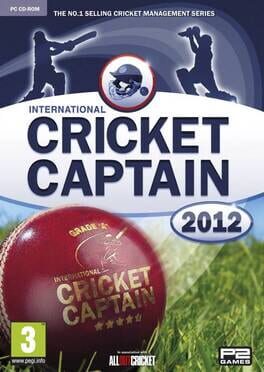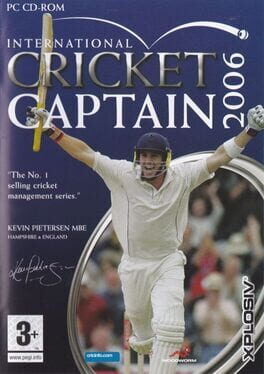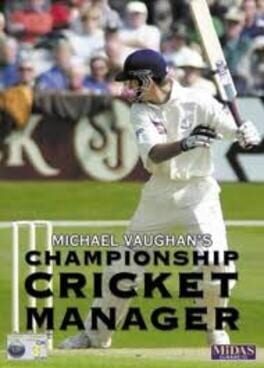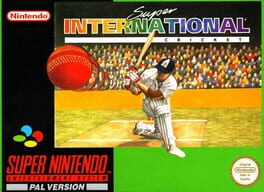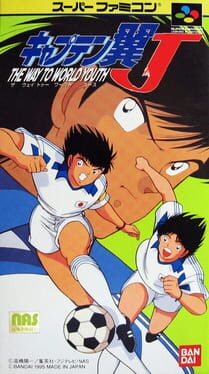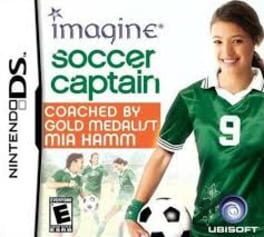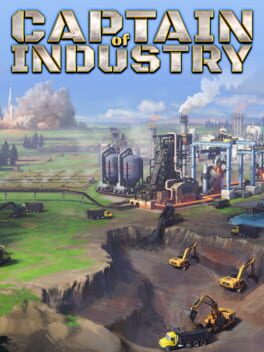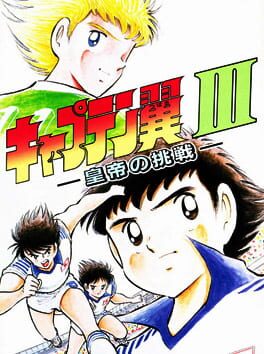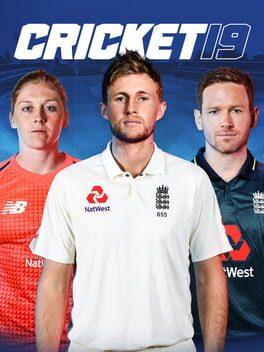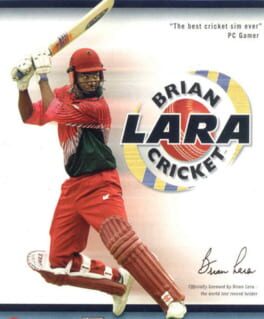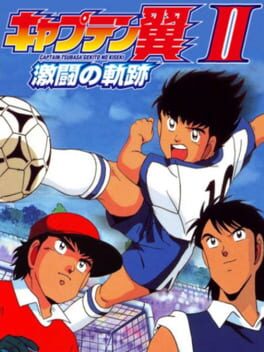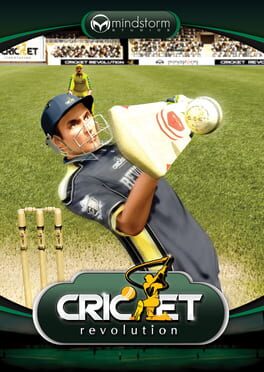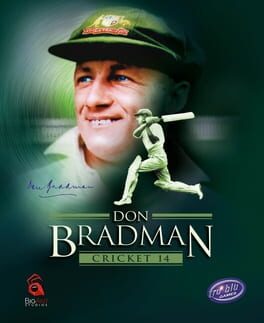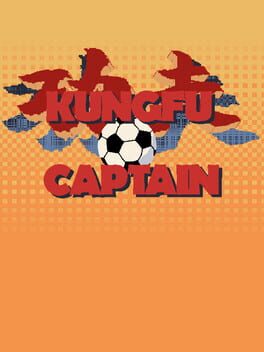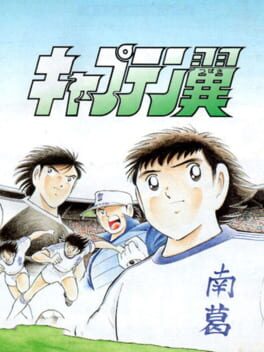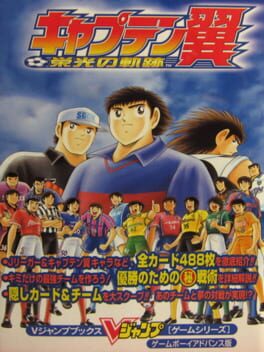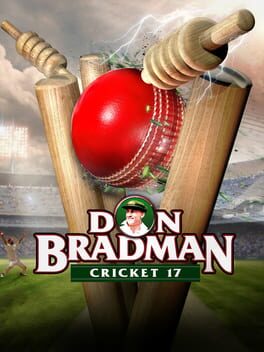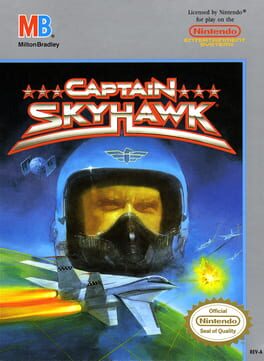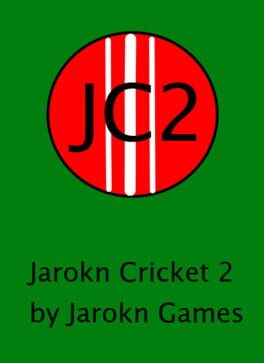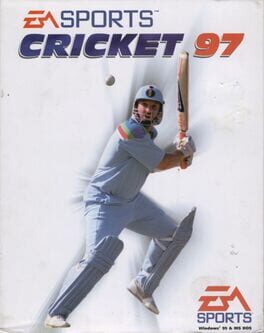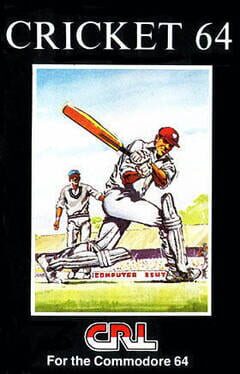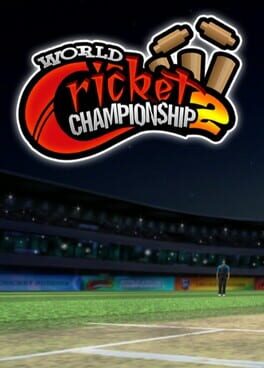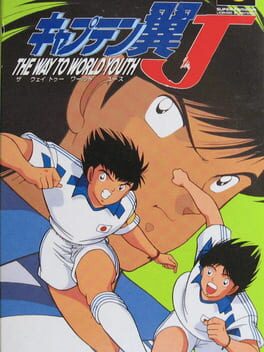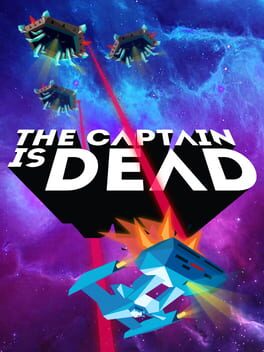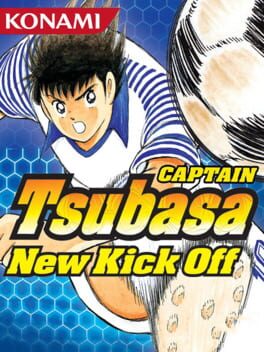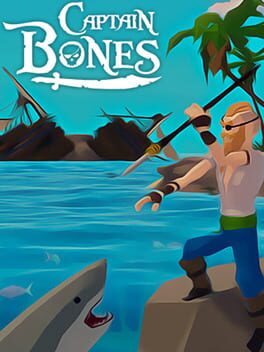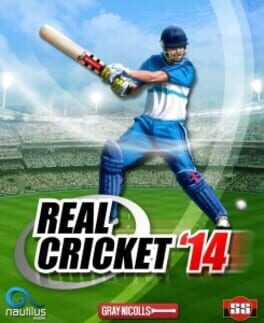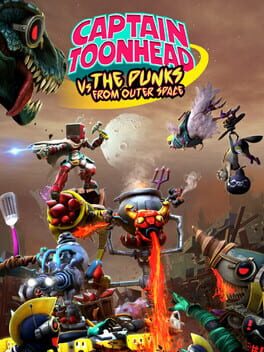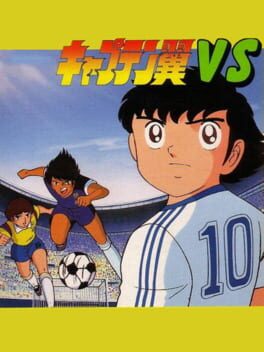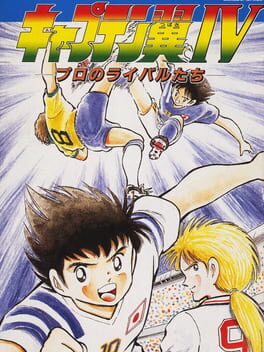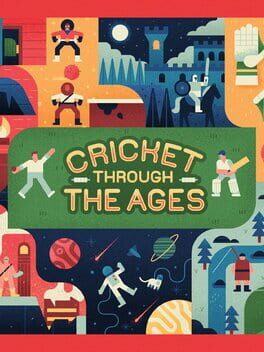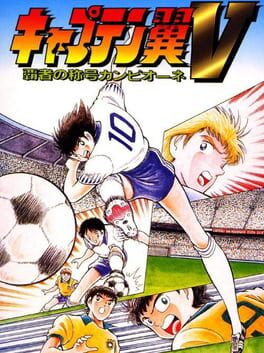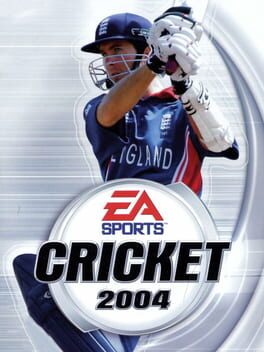How to play Cricket Captain 2020 on Mac

| Platforms | Computer |
Game summary
Cricket Captain 2020 is the perfect companion if you are missing live matches, as the hugely anticipated season is disrupted. With the incredibly exciting 2019 World Cup and the fiercely fought Australia tour of England, a legion of fans have been attracted to the sport. The inaugural 100 ball competition promised to provide great entertainment for those new converts, and the first test-match championship was well under way. After canvassing our players, we have decided to create the 2020 season as it was originally intended, in all its glory.
Rain delays in one-day and 20 over matches have been introduced, including the Duckworth-Lewis-Stern system to calculate run-chase targets. There are also extensive additions to the database, including additional season by season player records.
The new 100 ball competition in England has been added, including updates to the match engine, AI and stats systems to accommodate the new format. Updates to domestic systems around the world have also been incorporated, including major changes to the competitions in Australia, South Africa, Bangladesh, Pakistan and India. Captains will also be able to switch between domestic teams in different countries for the first time.
Cricket Captain 2020 also features a full database update (over 7,000 players, including every historical international player), with improved player ability generation, using data from every form of cricket and with input from a team of researchers around the world. The database provides the attention to detail that the series is famed for.
Cricket Captain is unrivalled in cricket management simulation, and Cricket Captain 2020 improves the series once again. Put your tactical expertise to the test in the number one cricket management game.
Key features for 2020 include:
- Rain delays in one-day and 20 Over matches: introducing the Duckworth-Lewis-Stern method for the first time in Cricket Captain.
- Improved weather simulation for all match types:
First released: Jun 2020
Play Cricket Captain 2020 on Mac with Parallels (virtualized)
The easiest way to play Cricket Captain 2020 on a Mac is through Parallels, which allows you to virtualize a Windows machine on Macs. The setup is very easy and it works for Apple Silicon Macs as well as for older Intel-based Macs.
Parallels supports the latest version of DirectX and OpenGL, allowing you to play the latest PC games on any Mac. The latest version of DirectX is up to 20% faster.
Our favorite feature of Parallels Desktop is that when you turn off your virtual machine, all the unused disk space gets returned to your main OS, thus minimizing resource waste (which used to be a problem with virtualization).
Cricket Captain 2020 installation steps for Mac
Step 1
Go to Parallels.com and download the latest version of the software.
Step 2
Follow the installation process and make sure you allow Parallels in your Mac’s security preferences (it will prompt you to do so).
Step 3
When prompted, download and install Windows 10. The download is around 5.7GB. Make sure you give it all the permissions that it asks for.
Step 4
Once Windows is done installing, you are ready to go. All that’s left to do is install Cricket Captain 2020 like you would on any PC.
Did it work?
Help us improve our guide by letting us know if it worked for you.
👎👍