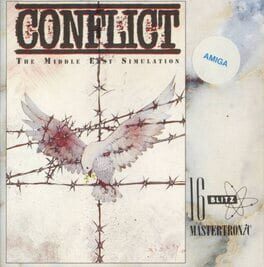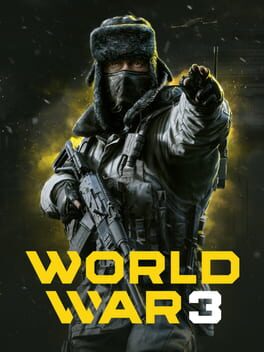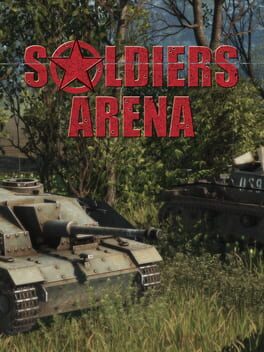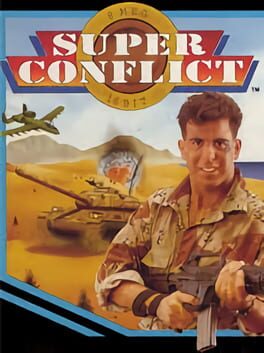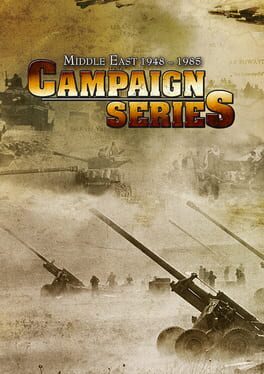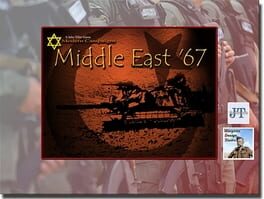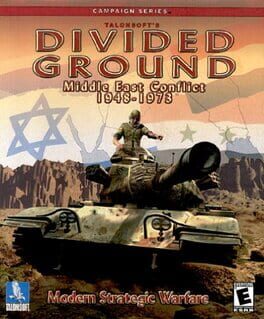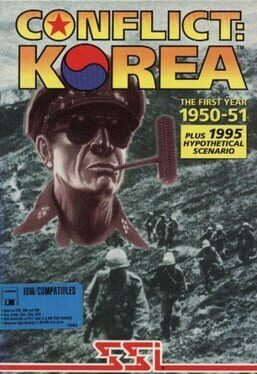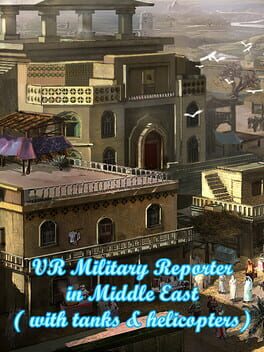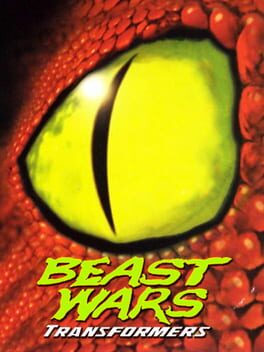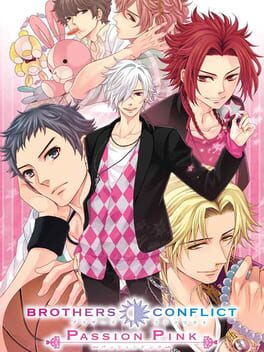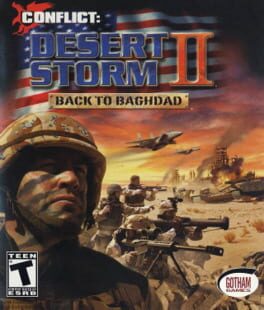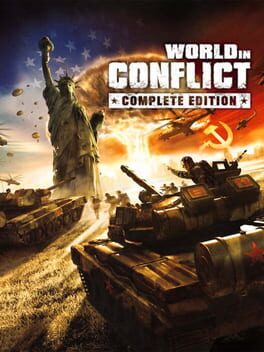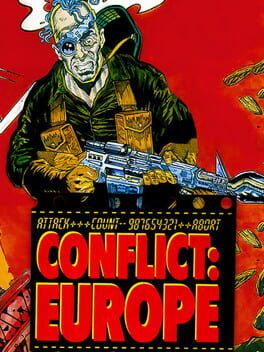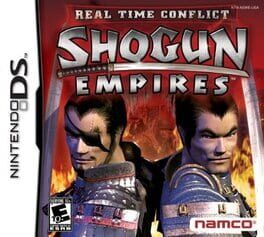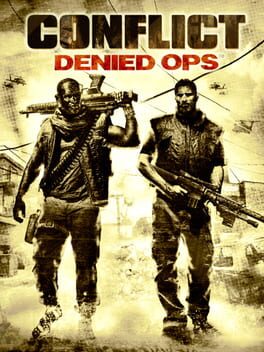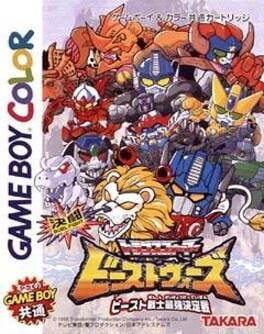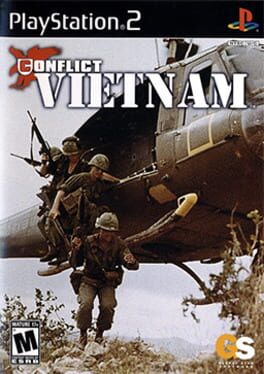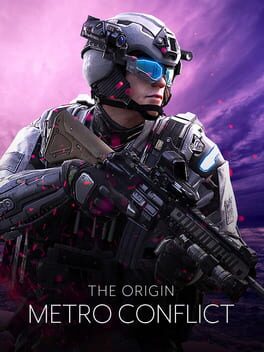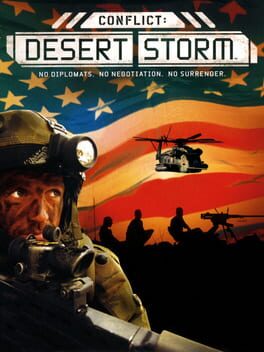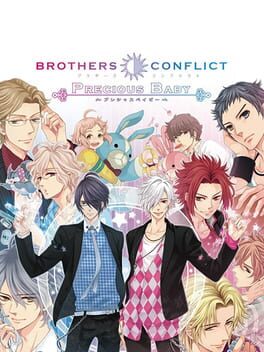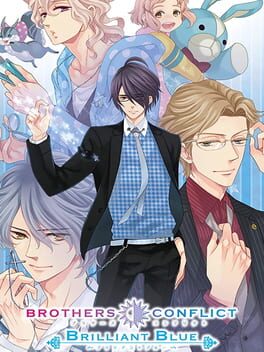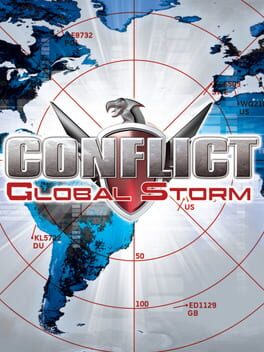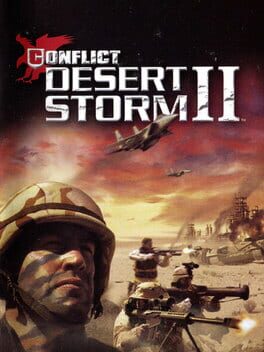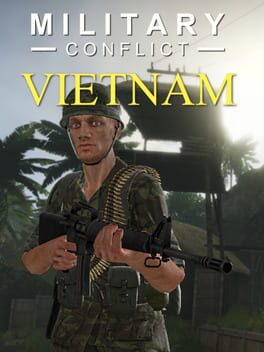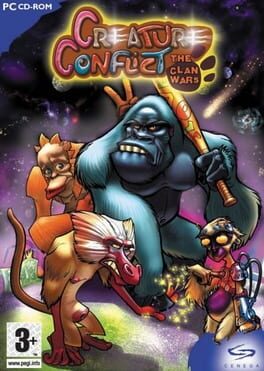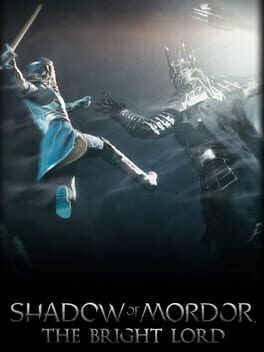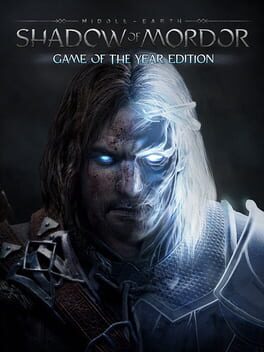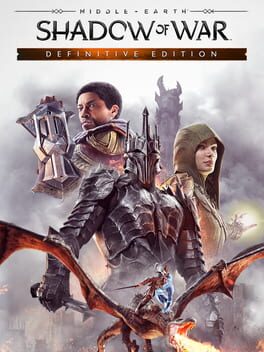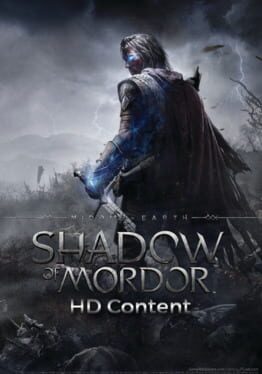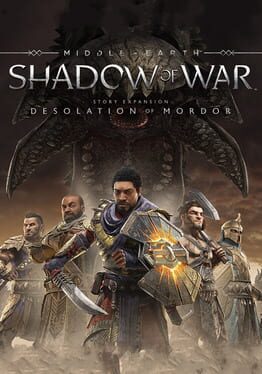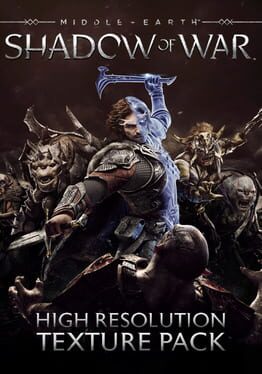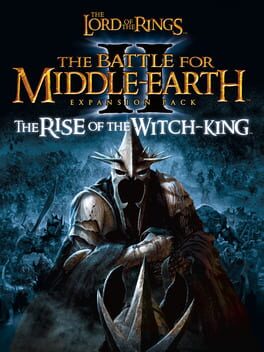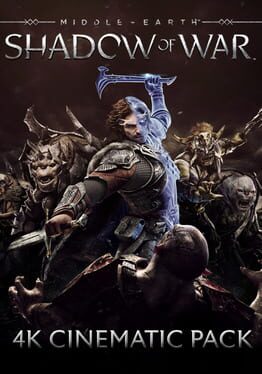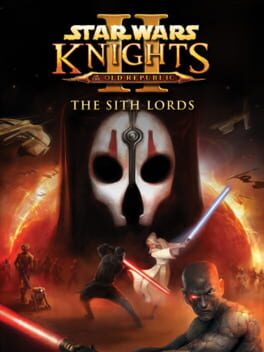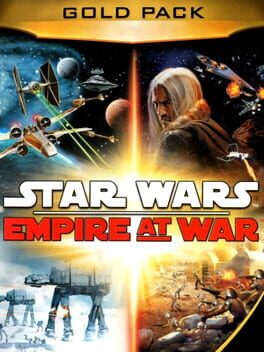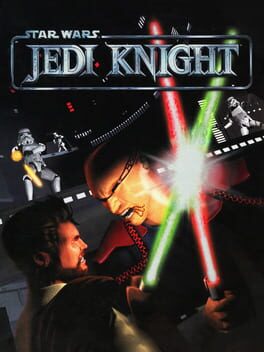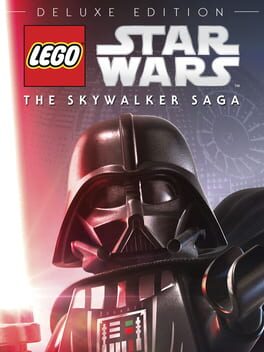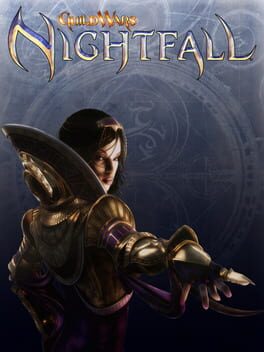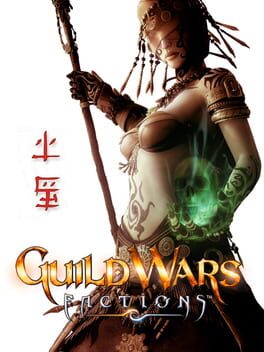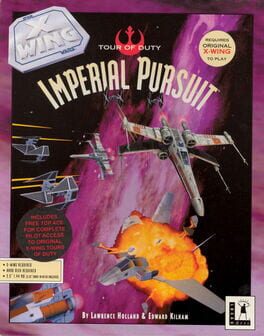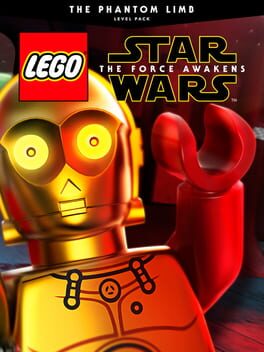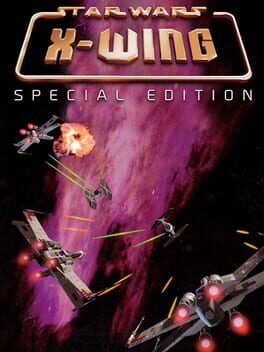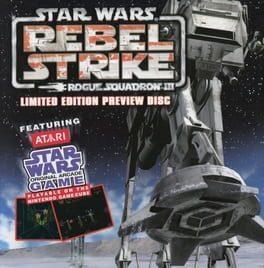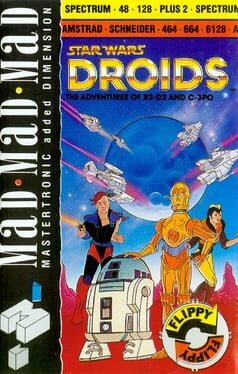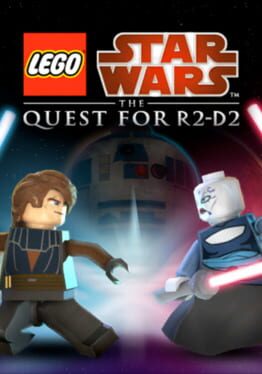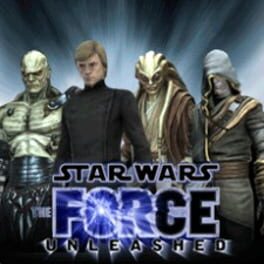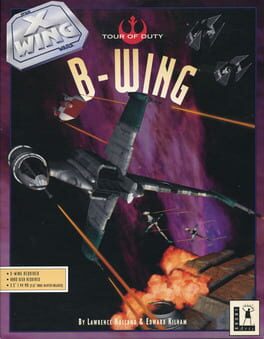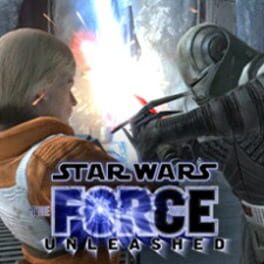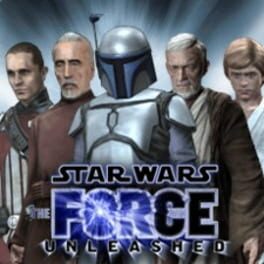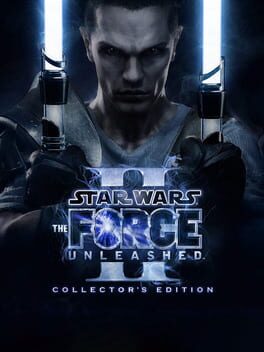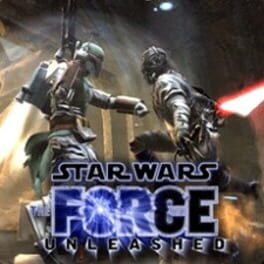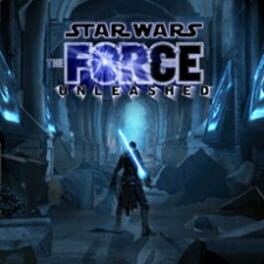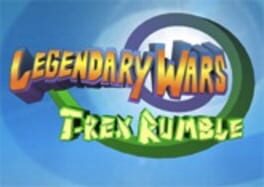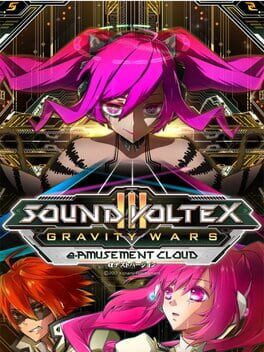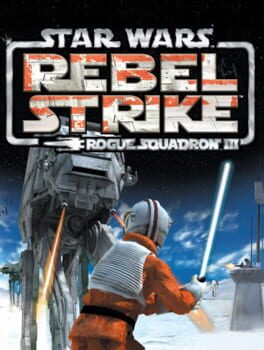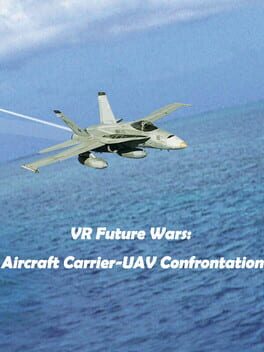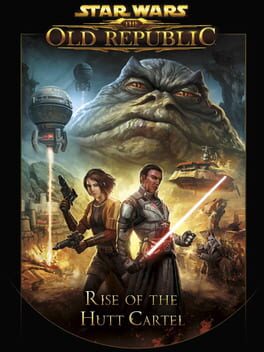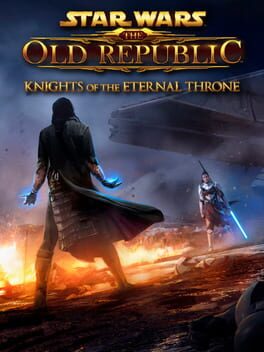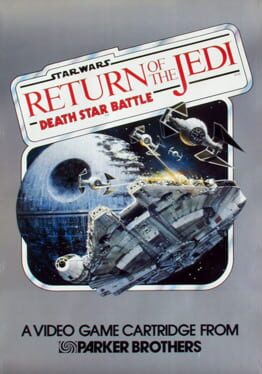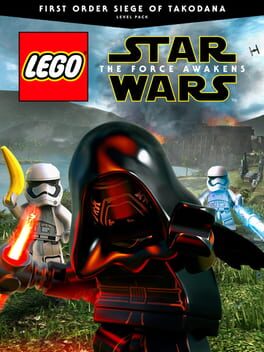How to play Conflict: Middle East - Arab/Israeli Wars: 1973-? on Mac
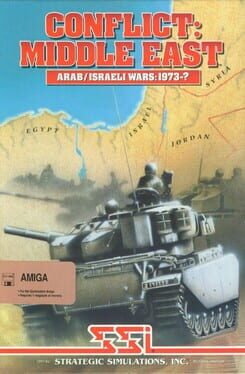
Game summary
October 6, 1973: With a roar of Arab Artillery, The very existence of Israel was threatened... and it continues to be threatened to this day. Conflict: Middle East is a masterfully detailed simulation of war in the Middle East - past and present!
Conflict: Middle East offers you historical and hypothetical action - in the historical scenario, fight the entire 1973 Arab/Israeli conflict on an operational level! Command the Israeli forces and crush the Arab invasion by capturing both Damascus and Cairo. Or, take on the more daunting role of the Arab command: defeat the Israeli defenses and take control of Tel Aviv.
The hypothetical 1990's scenario thrusts you into the modern-day Middle East, and stands ready to test the limits of your skill and imagination in a modern desert war!
Extensive research by our game designers has produced simulations as advanced as the weapon systems used in modern combat. Set at the brigade/division level, you control every detail of land and air war down to the individual infantry squads, vehicles and gun tubes. You must also keep track of weather, supplies and politics as they will impact many of your options.
Conflict: Middle East challenges the avid wargamer with two scenarios, six difficulty levels and multiple options. Make your mark in the desert sands - take command of the powderkeg that is the Middle East!
Play Conflict: Middle East - Arab/Israeli Wars: 1973-? on Mac with Parallels (virtualized)
The easiest way to play Conflict: Middle East - Arab/Israeli Wars: 1973-? on a Mac is through Parallels, which allows you to virtualize a Windows machine on Macs. The setup is very easy and it works for Apple Silicon Macs as well as for older Intel-based Macs.
Parallels supports the latest version of DirectX and OpenGL, allowing you to play the latest PC games on any Mac. The latest version of DirectX is up to 20% faster.
Our favorite feature of Parallels Desktop is that when you turn off your virtual machine, all the unused disk space gets returned to your main OS, thus minimizing resource waste (which used to be a problem with virtualization).
Conflict: Middle East - Arab/Israeli Wars: 1973-? installation steps for Mac
Step 1
Go to Parallels.com and download the latest version of the software.
Step 2
Follow the installation process and make sure you allow Parallels in your Mac’s security preferences (it will prompt you to do so).
Step 3
When prompted, download and install Windows 10. The download is around 5.7GB. Make sure you give it all the permissions that it asks for.
Step 4
Once Windows is done installing, you are ready to go. All that’s left to do is install Conflict: Middle East - Arab/Israeli Wars: 1973-? like you would on any PC.
Did it work?
Help us improve our guide by letting us know if it worked for you.
👎👍