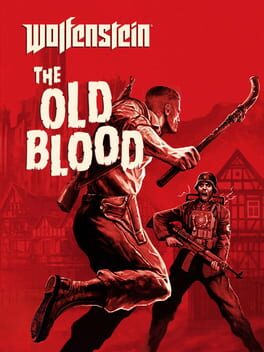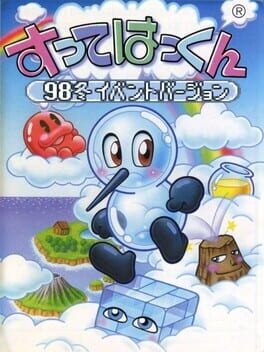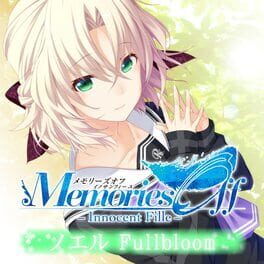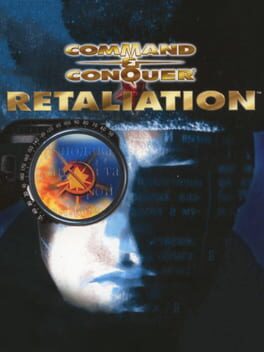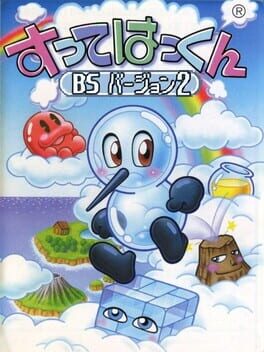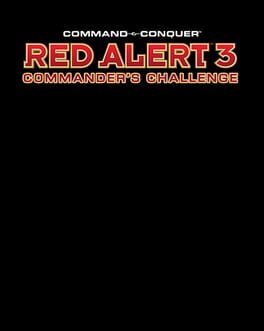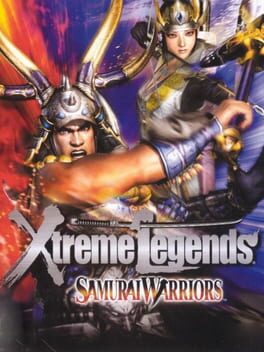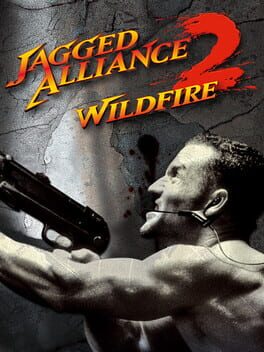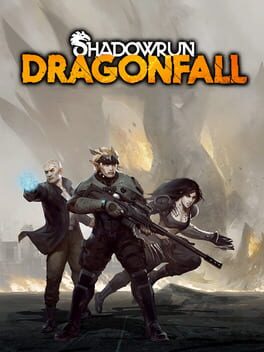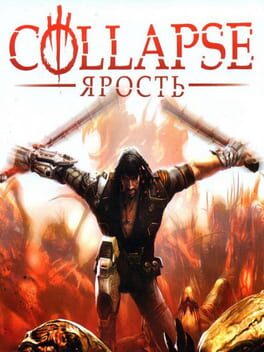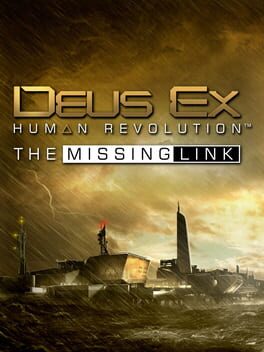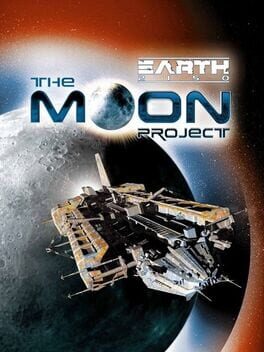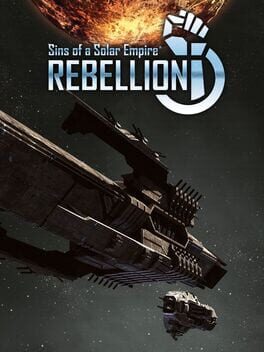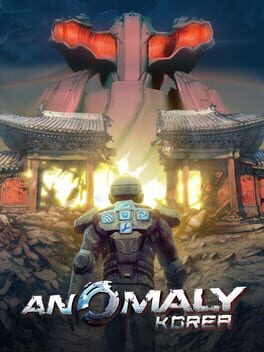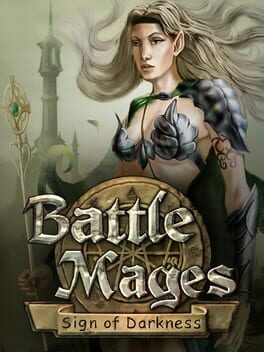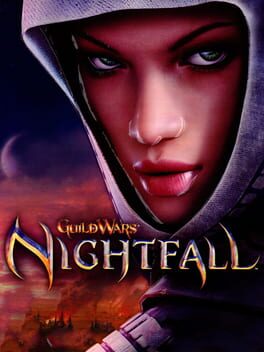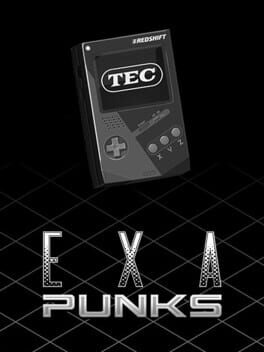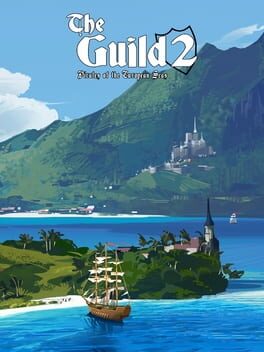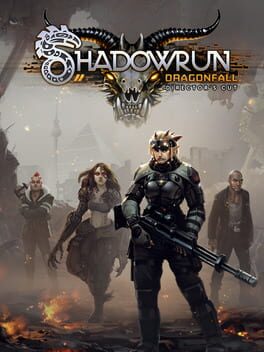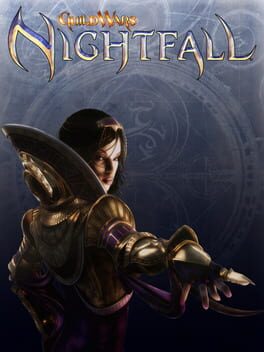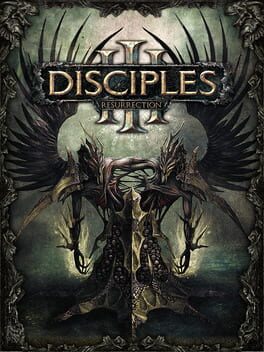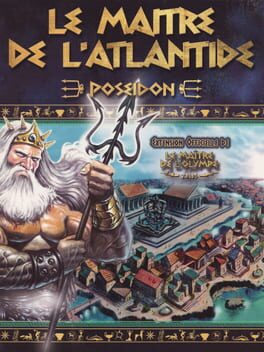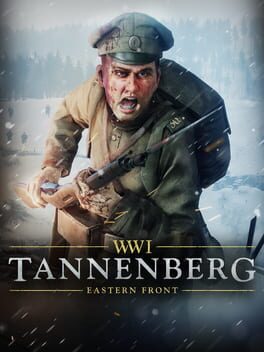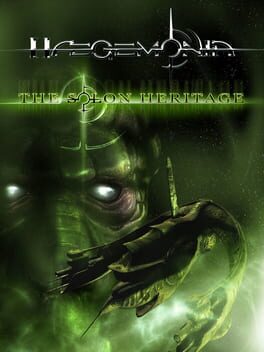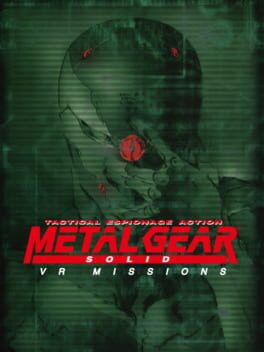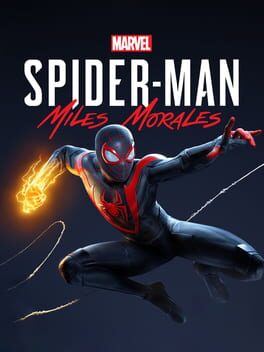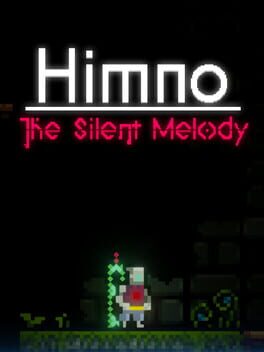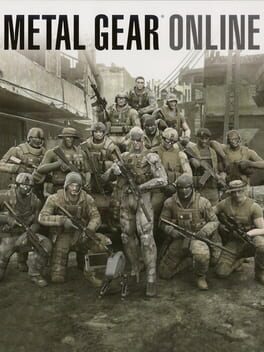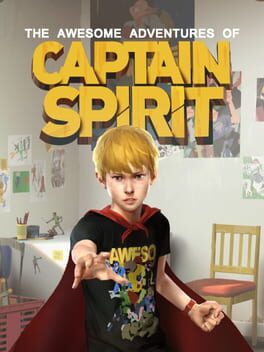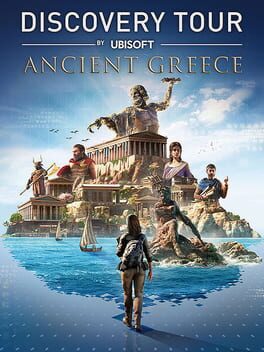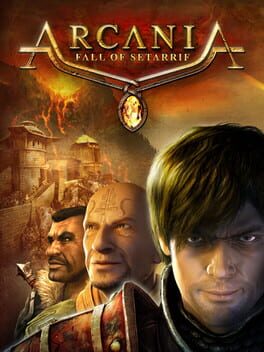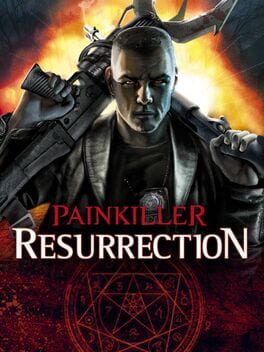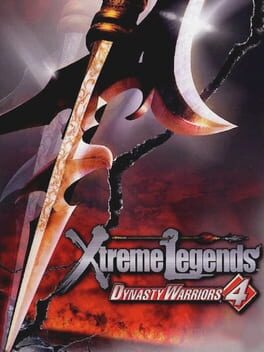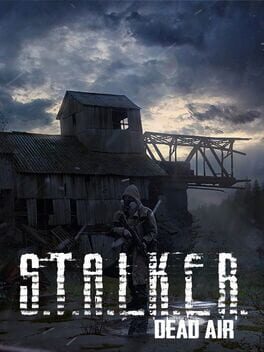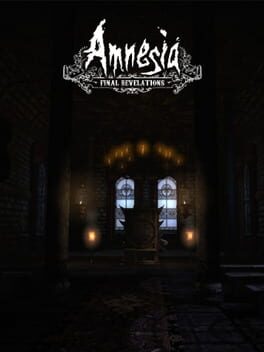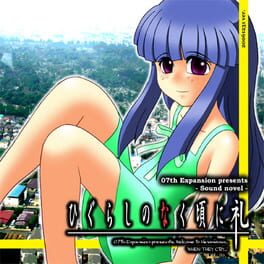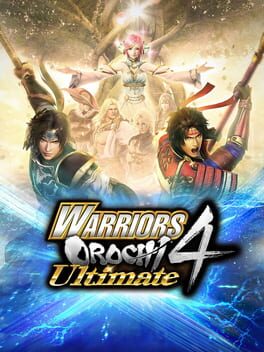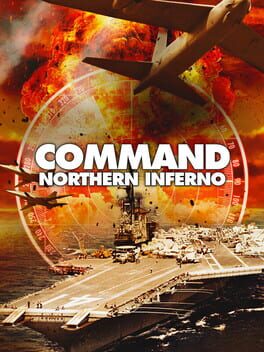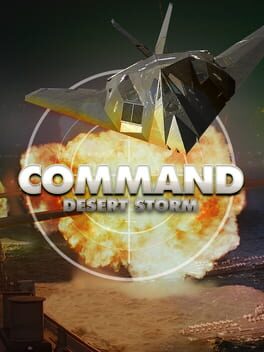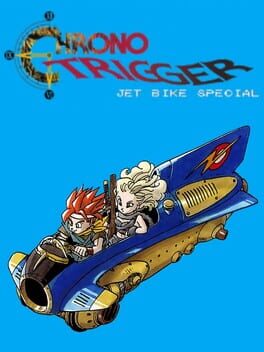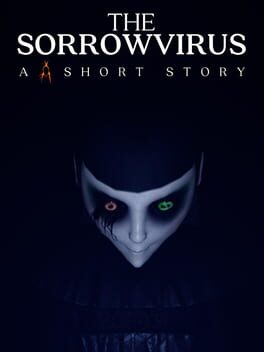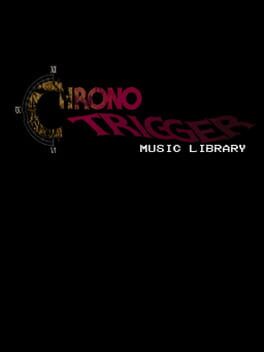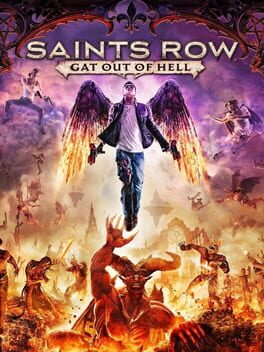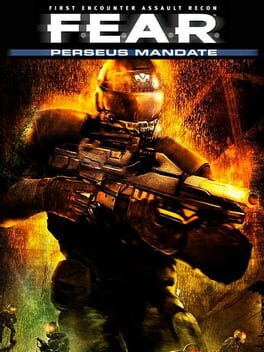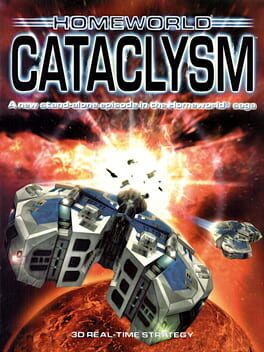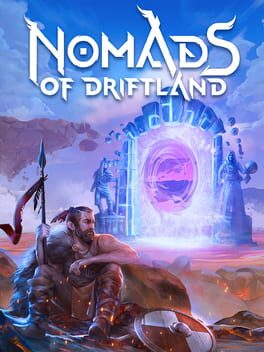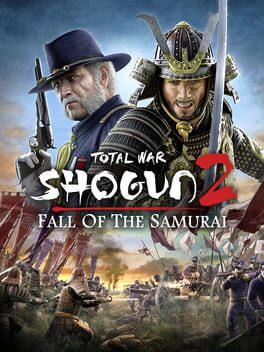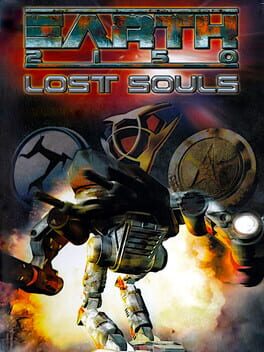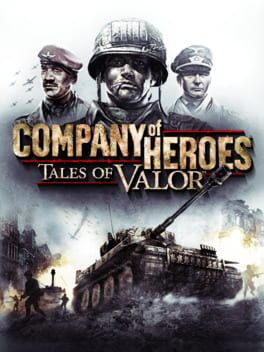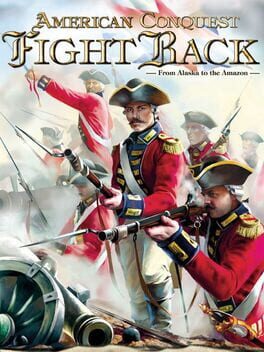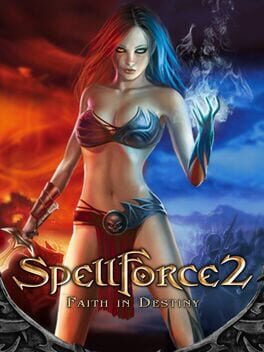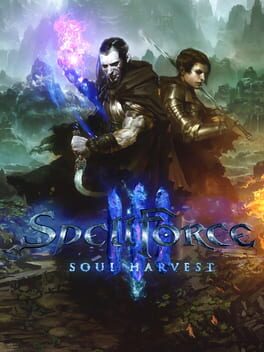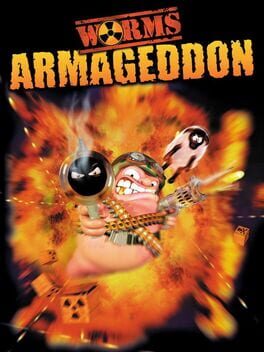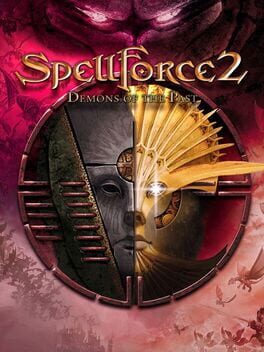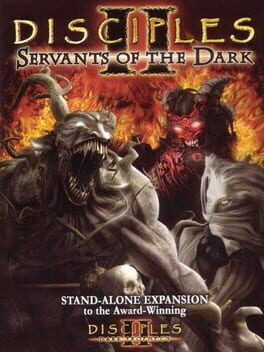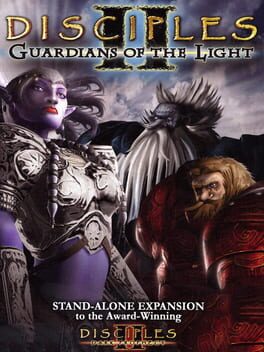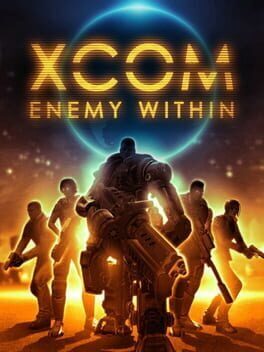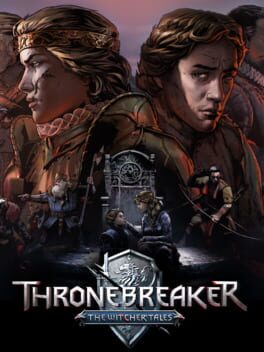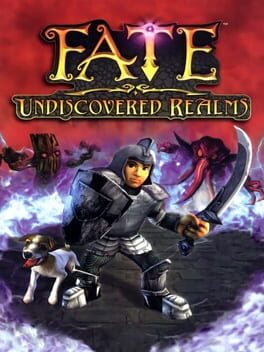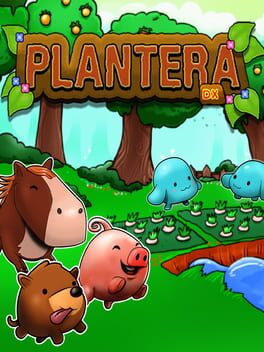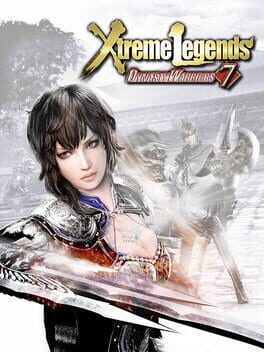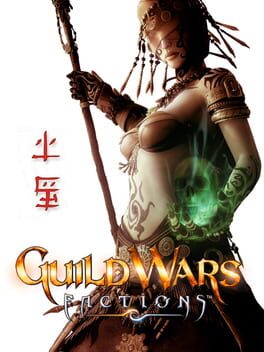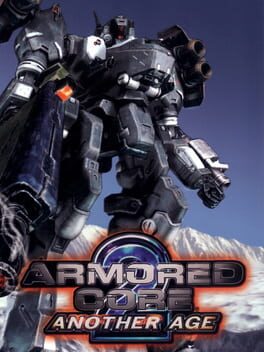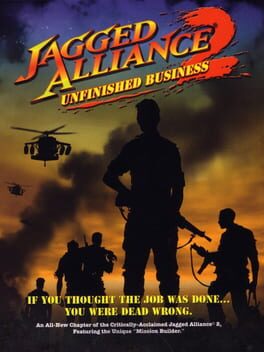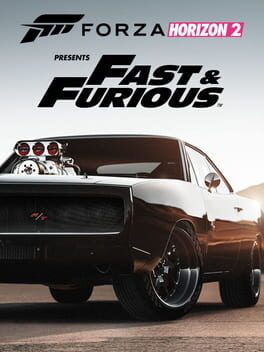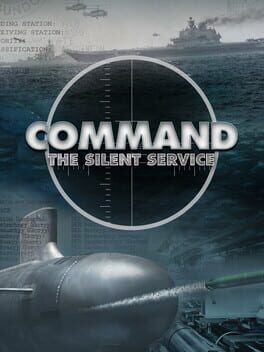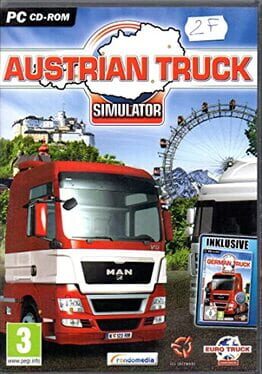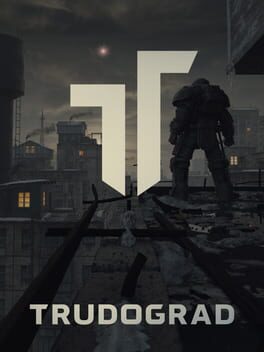How to play Command & Conquer: Red Alert 3 – Uprising on Mac
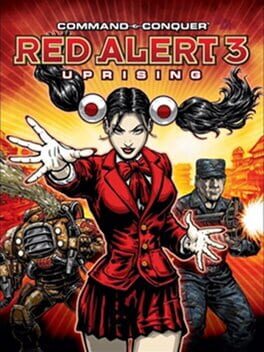
| Platforms | Computer |
Game summary
Red Alert 3: Uprising features four new mini-campaigns, giving players a deeper dive into the storyline's of the Soviets, the Allies, the Empire of the Rising Sun and a unique campaign centered on the origins of everyone’s favorite psionic Japanese schoolgirl commando, Yuriko Omega. Set in the aftermath of Red Alert 3, the Soviet Union is still reeling from its crushing defeat. The Empire of the Rising Sun is desperately trying to regain both honor and identity, and the seemingly victorious Allies find themselves in the midst of corruption and deceit within their own ranks.
How will the defeated Soviets react to the occupation and the presence of FutureTech, the mysterious company contracted by the Allies to develop new technologies in the Soviets’ homeland? How will the humiliated Empire of the Rising Sun rise up and defend itself against the former Soviet commanders who have invaded their territory in a post-war land grab? How will the Allied occupational forces quash the uprising of the former Imperial commanders? And who is the mysterious Japanese commando Yuriko Omega?
Four New Mini-Campaigns – Battle your way through four all-new mini-campaigns featuring classic fast, furious, and fun C&C action. New stories and missions will cover all three factions, plus experience an entirely new, dungeon crawler campaign centered on the Empire’s commando, Yuriko Omega. Find out what the dubious tech company FutureTech is producing in their secret research facility, how the Soviets and the Empire deal with their inferior situation and witness Yuriko Omega’s rise from captive to deadly assassin.
The Largest Cast in the History of Video Games Gets Bigger and Better – Command & Conquer’s trademark live-action videos return with stunning HD cinematics telling the deep story of Uprising. Fan favorites like Gemma Atkinson and Ivana Milicevic will make their return to Red Alert, alongside Malcolm McDowell, wrestling legend Ric Flair, Jamie Chung, Holly Valance, Julia Ling and m
First released: Mar 2009
Play Command & Conquer: Red Alert 3 – Uprising on Mac with Parallels (virtualized)
The easiest way to play Command & Conquer: Red Alert 3 – Uprising on a Mac is through Parallels, which allows you to virtualize a Windows machine on Macs. The setup is very easy and it works for Apple Silicon Macs as well as for older Intel-based Macs.
Parallels supports the latest version of DirectX and OpenGL, allowing you to play the latest PC games on any Mac. The latest version of DirectX is up to 20% faster.
Our favorite feature of Parallels Desktop is that when you turn off your virtual machine, all the unused disk space gets returned to your main OS, thus minimizing resource waste (which used to be a problem with virtualization).
Command & Conquer: Red Alert 3 – Uprising installation steps for Mac
Step 1
Go to Parallels.com and download the latest version of the software.
Step 2
Follow the installation process and make sure you allow Parallels in your Mac’s security preferences (it will prompt you to do so).
Step 3
When prompted, download and install Windows 10. The download is around 5.7GB. Make sure you give it all the permissions that it asks for.
Step 4
Once Windows is done installing, you are ready to go. All that’s left to do is install Command & Conquer: Red Alert 3 – Uprising like you would on any PC.
Did it work?
Help us improve our guide by letting us know if it worked for you.
👎👍