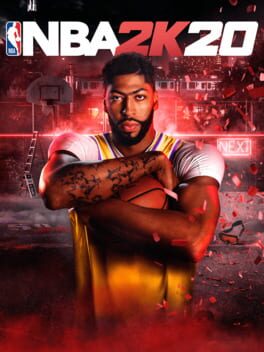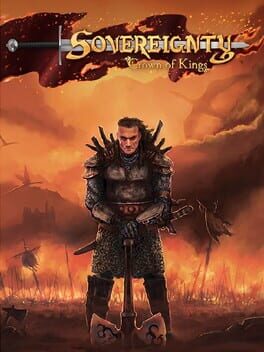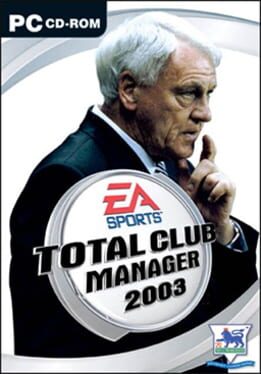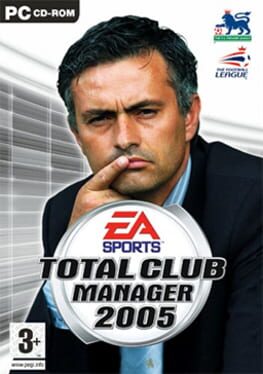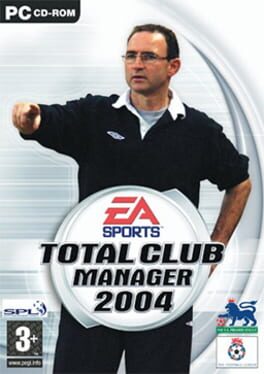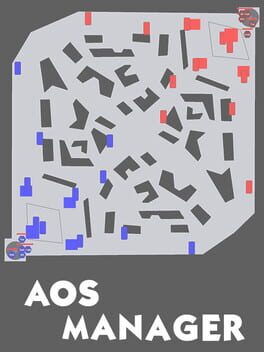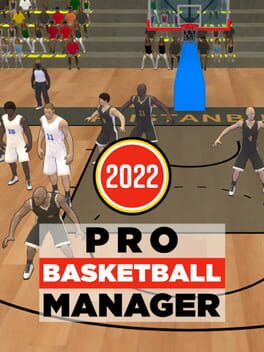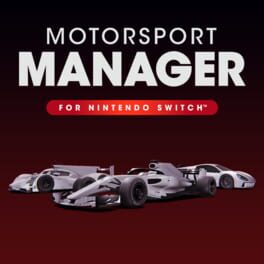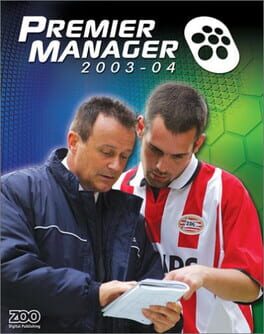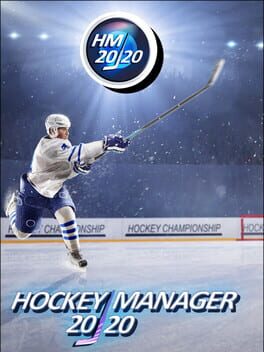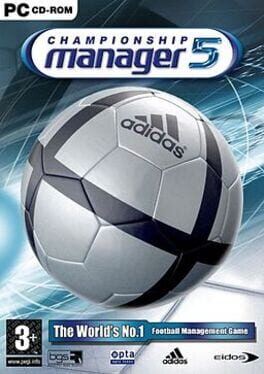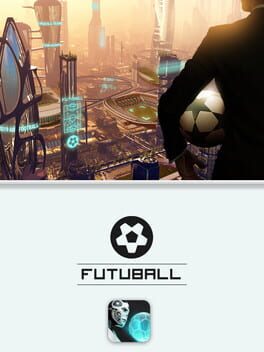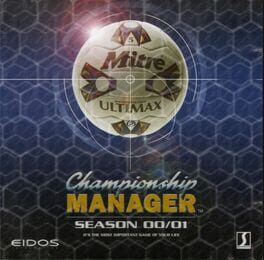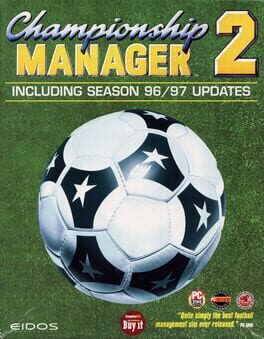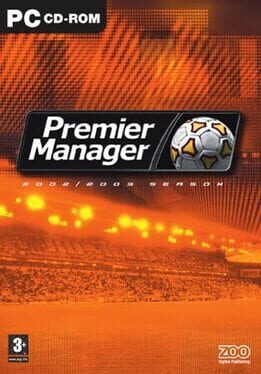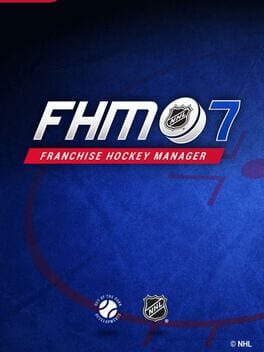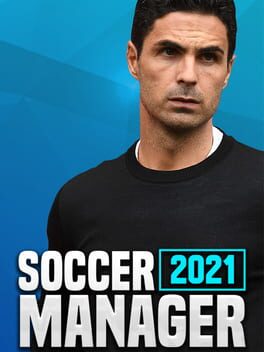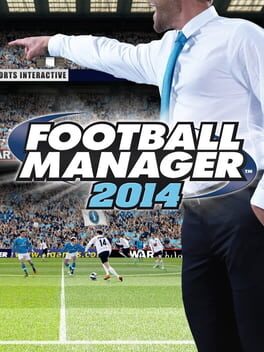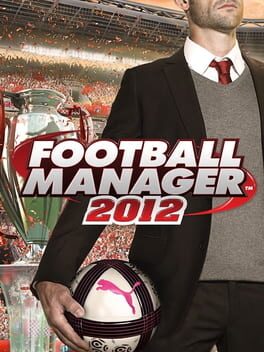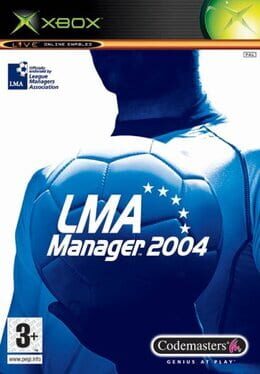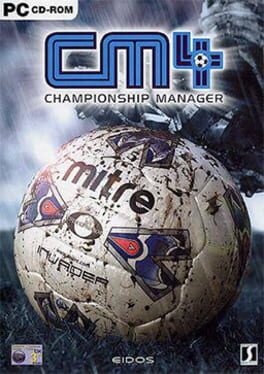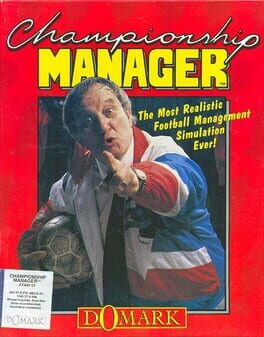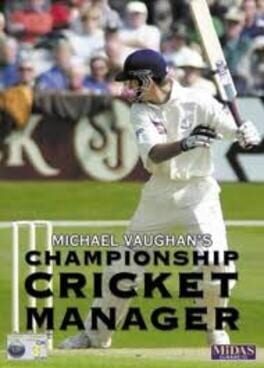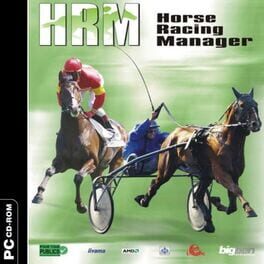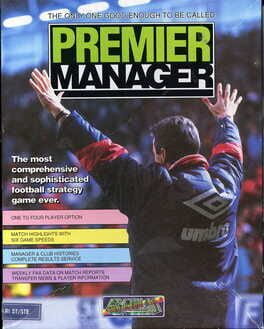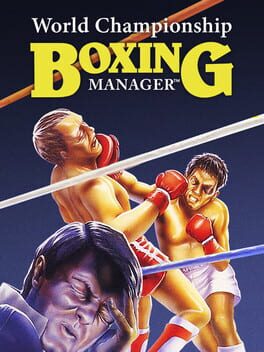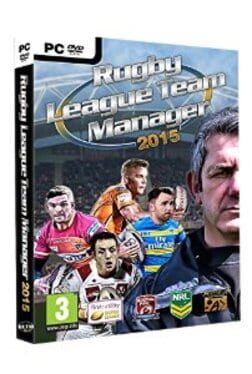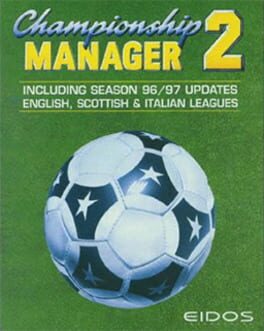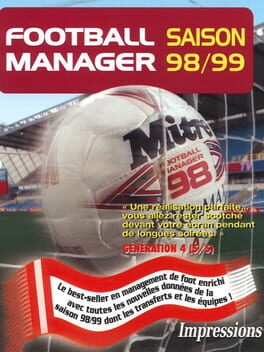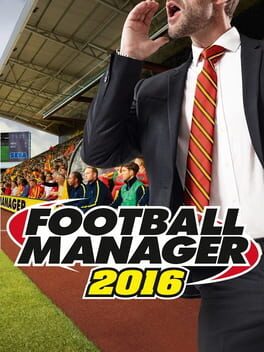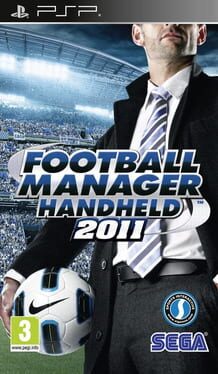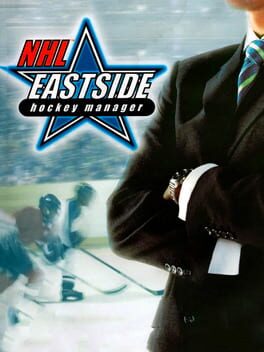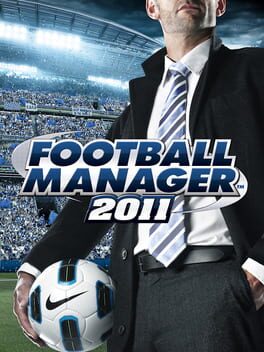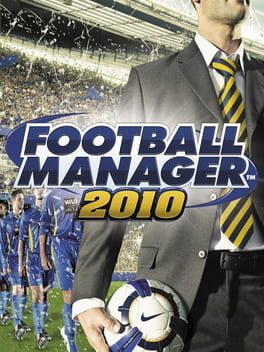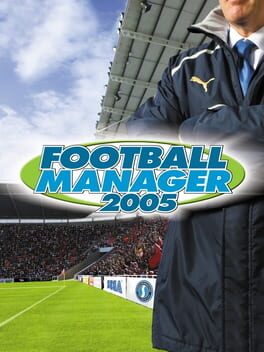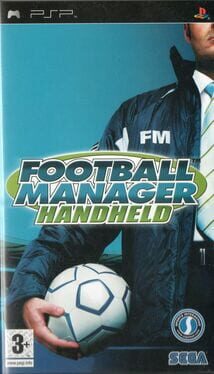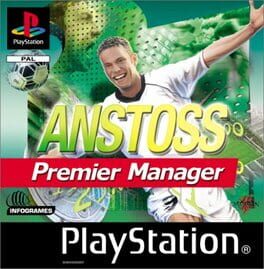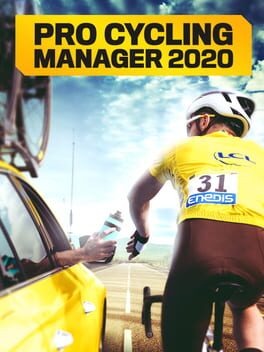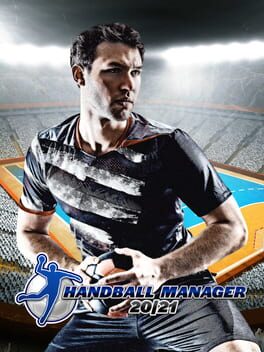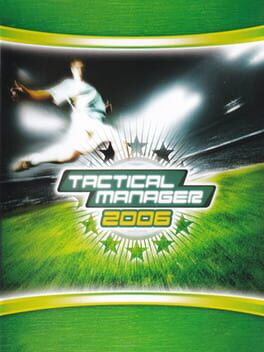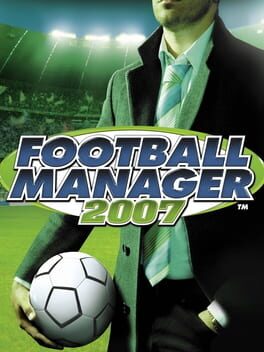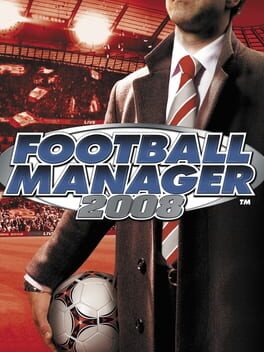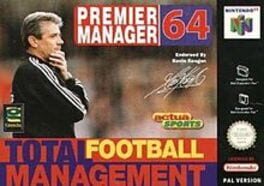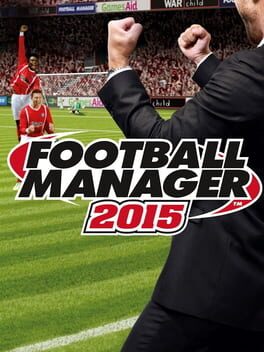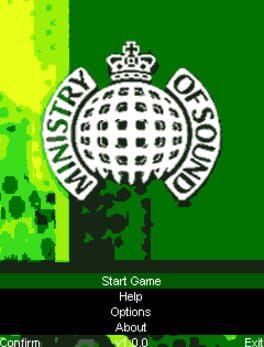How to play Club Manager 2015 on Mac

| Platforms | Computer |
Game summary
In Club Manager 2015 you slip into the role of an up-and-coming football manager. You can start with a new team in the eighth league or take over an existing team from one of the higher leagues. It's your choice, but in the end only one thing matters: get promoted, win the Championship and take home the trophy!
Club Manager 2015 returns to the simpler virtues of classic football manager games – without fancy gimmicks. Put together a team that can pack a punch. Ecstatic fans and the skillful marketing of your club will make for gushing profits. Convince sponsors, take care of the youth academy and participate in international tournaments. Upgrade your stadium from a rudimentary football field to a real arena.
Made in Germany – developed in the homeland of the current World Champions
'54, '74, '90, 2014 – Germans know what it takes to be World Champions. So who better to choose than a German developer team? Over 20 years of know-how from enthusiastic fans and at least one hundred times as much pure footballing passion have gone into this version of Club Manager.
There's more to it than you imagine
If you really like to get your hands dirty, then Club Manager 2015 is just the place for you. Eight leagues and numerous championships in over 200 countries allow for plenty of variety. Bring in sponsors, make use of skillful marketing strategies for healthy bank accounts, and don't forget to turn your stadium into a veritable footballing palace.
Extensive editor
The included editor enables fans across the globe to expand the game on their own, create their own teams, and modify existing teams without any complications!
First released: Nov 2014
Play Club Manager 2015 on Mac with Parallels (virtualized)
The easiest way to play Club Manager 2015 on a Mac is through Parallels, which allows you to virtualize a Windows machine on Macs. The setup is very easy and it works for Apple Silicon Macs as well as for older Intel-based Macs.
Parallels supports the latest version of DirectX and OpenGL, allowing you to play the latest PC games on any Mac. The latest version of DirectX is up to 20% faster.
Our favorite feature of Parallels Desktop is that when you turn off your virtual machine, all the unused disk space gets returned to your main OS, thus minimizing resource waste (which used to be a problem with virtualization).
Club Manager 2015 installation steps for Mac
Step 1
Go to Parallels.com and download the latest version of the software.
Step 2
Follow the installation process and make sure you allow Parallels in your Mac’s security preferences (it will prompt you to do so).
Step 3
When prompted, download and install Windows 10. The download is around 5.7GB. Make sure you give it all the permissions that it asks for.
Step 4
Once Windows is done installing, you are ready to go. All that’s left to do is install Club Manager 2015 like you would on any PC.
Did it work?
Help us improve our guide by letting us know if it worked for you.
👎👍