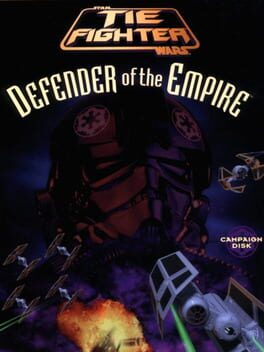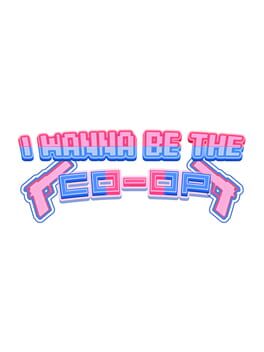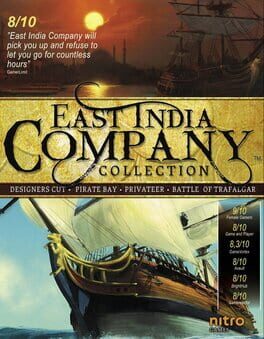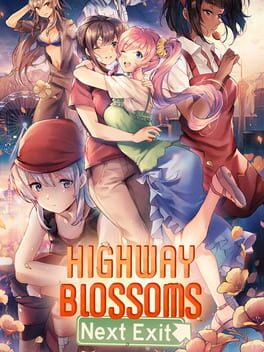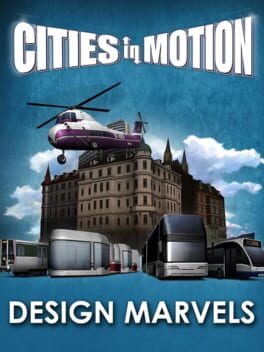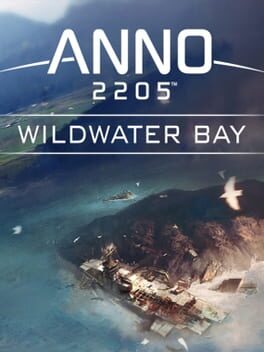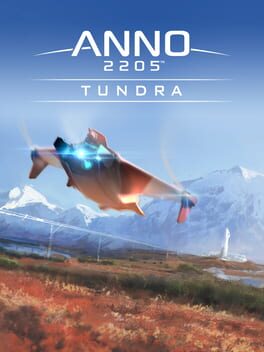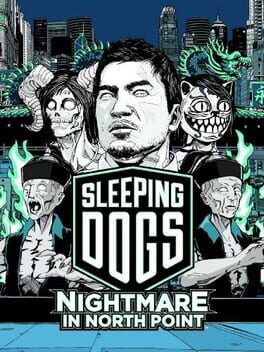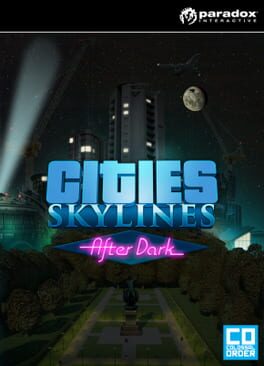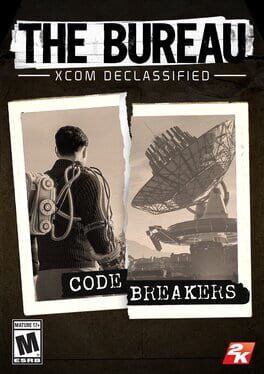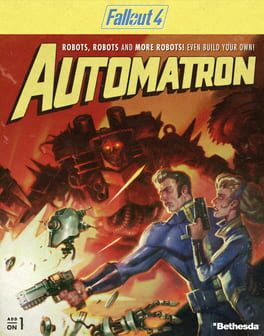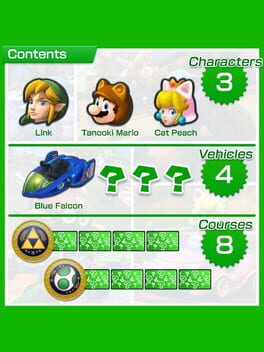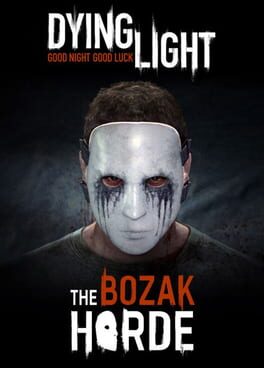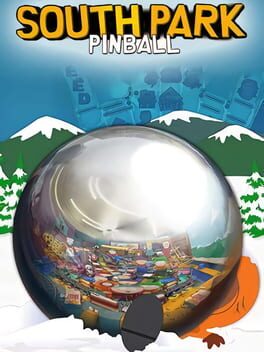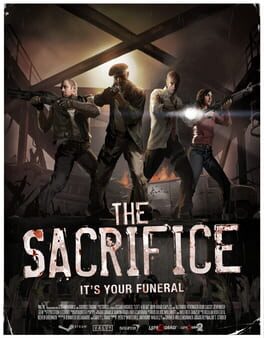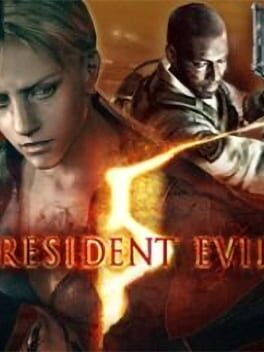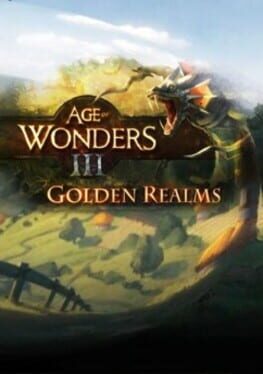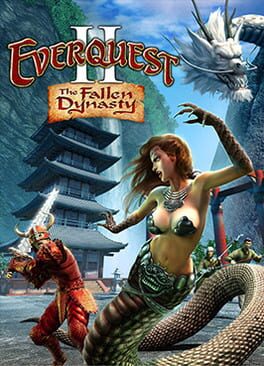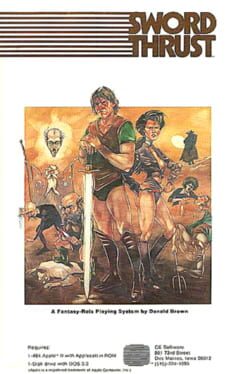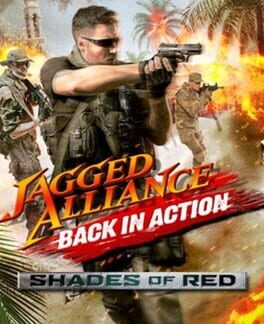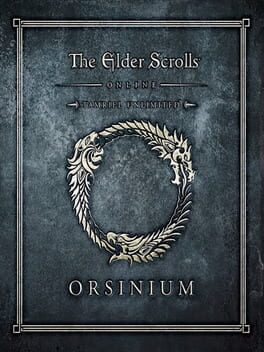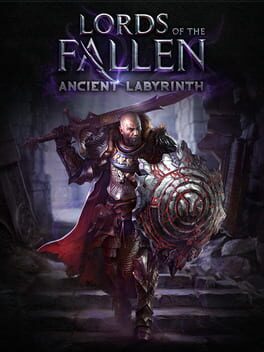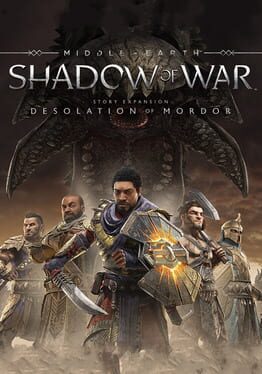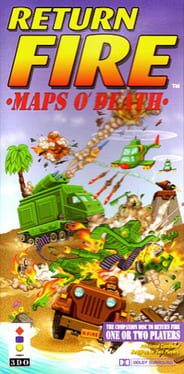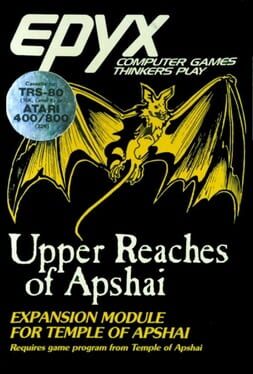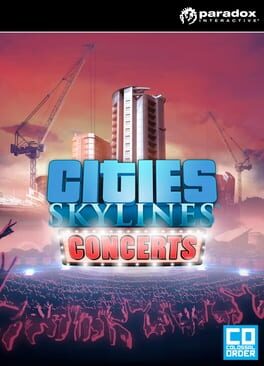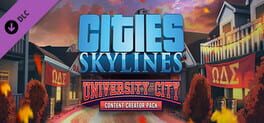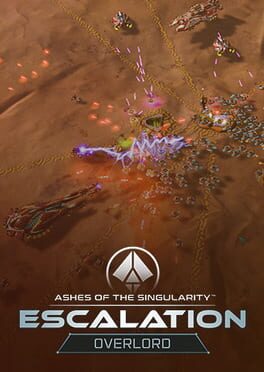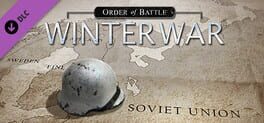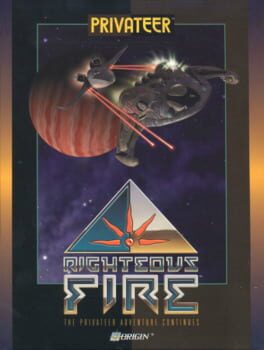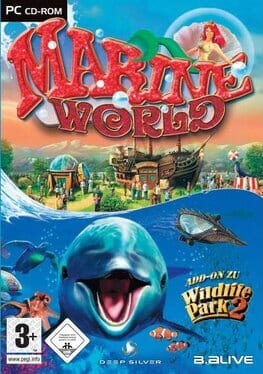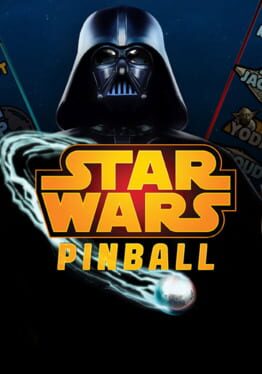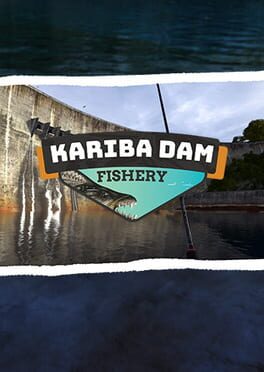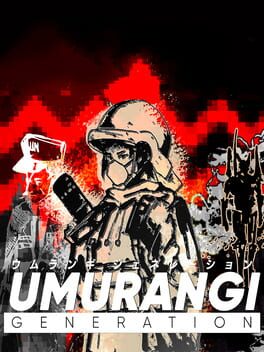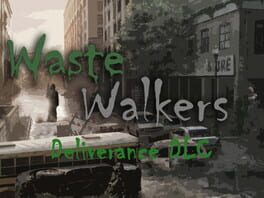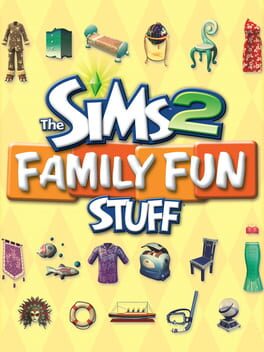How to play Cities in Motion: Design Now on Mac

| Platforms | Platform, Computer |
Game summary
Design Now adds five brand new transit options to Cities in Motion. Increase speed, efficiency and capacity with these vehicles:
- Stern-Berger Midi - A product of Swiss standard in solid quality and innovative looks, Midi is a bus primarily intended for dense urban areas. Its light weight, rather short wheelbase and low flooring enable easy maneuvering and boarding.
- Pavlov P-42 - Pavlov Aeronautika factories were established as part of the Pavlov enterprises in the mid-1910s. Ivan Pavlov, a pioneer in rotorcraft design, himself piloted the P-42 on its maiden flight. Originally designed for anti-submarine warfare use, it soon became immensely popular in air taxi business as well. A robust helicopter with relatively low empty weight and slow acceleration, it is especially suited to cover mid-distance passenger and goods transportation needs.
- Stingray Cityjet - The Stingray Cityjet is a fast short-distance catamaran of Australian origin. Recently announced third generation of these vessels have high fuel efficiency and notably low noise emission. These vessels are aimed for regular ferry service and sightseeing use, featuring comfortable seating and a service deck.
- Vagabondo Satellite - Italian-built Vagabondo trams first saw use in Rome during the upgrading of the municipal rail network. The Satellite is a very reliable, although not the most visually appealing, single-body six-axle tram with a partial low-floor configuration. It has driving cabins on both ends of the frame.
- Crescenta T4 Suburbia - A Danish creation, the Crescenta T4 Suburbia is a combined metro/light railway train configuration primarily intended for use between traffic hubs and countryside towns. Its design reflects the origin in more traditional commuter
First released: Jun 2011
Play Cities in Motion: Design Now on Mac with Parallels (virtualized)
The easiest way to play Cities in Motion: Design Now on a Mac is through Parallels, which allows you to virtualize a Windows machine on Macs. The setup is very easy and it works for Apple Silicon Macs as well as for older Intel-based Macs.
Parallels supports the latest version of DirectX and OpenGL, allowing you to play the latest PC games on any Mac. The latest version of DirectX is up to 20% faster.
Our favorite feature of Parallels Desktop is that when you turn off your virtual machine, all the unused disk space gets returned to your main OS, thus minimizing resource waste (which used to be a problem with virtualization).
Cities in Motion: Design Now installation steps for Mac
Step 1
Go to Parallels.com and download the latest version of the software.
Step 2
Follow the installation process and make sure you allow Parallels in your Mac’s security preferences (it will prompt you to do so).
Step 3
When prompted, download and install Windows 10. The download is around 5.7GB. Make sure you give it all the permissions that it asks for.
Step 4
Once Windows is done installing, you are ready to go. All that’s left to do is install Cities in Motion: Design Now like you would on any PC.
Did it work?
Help us improve our guide by letting us know if it worked for you.
👎👍