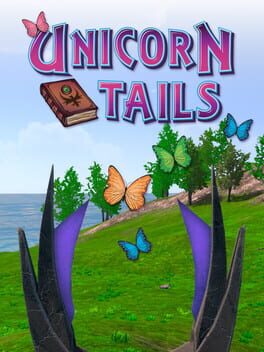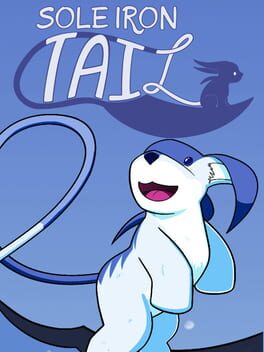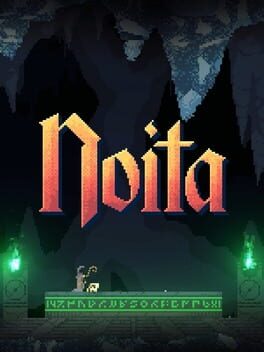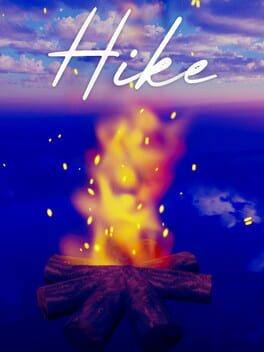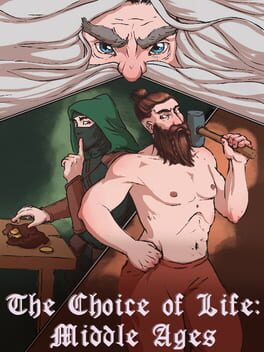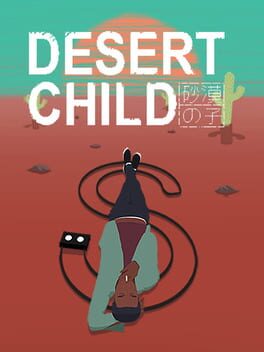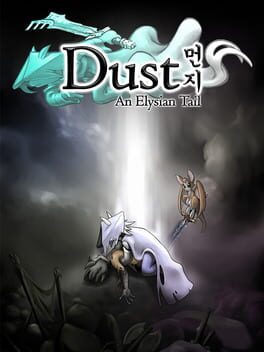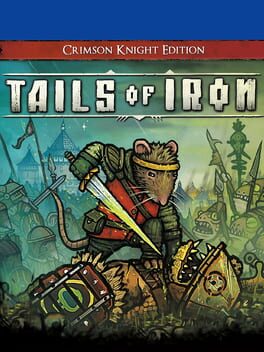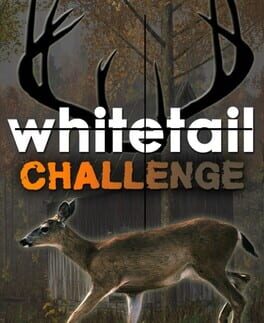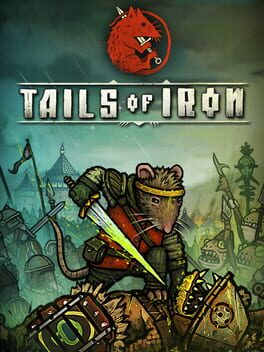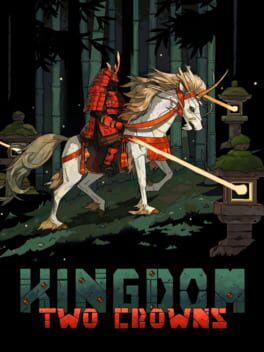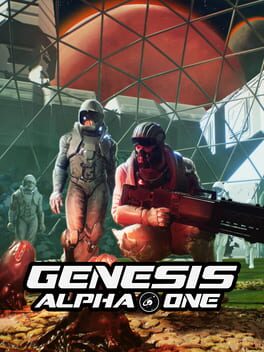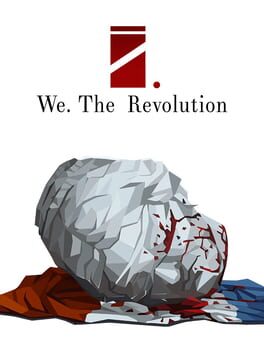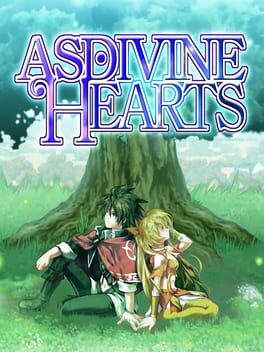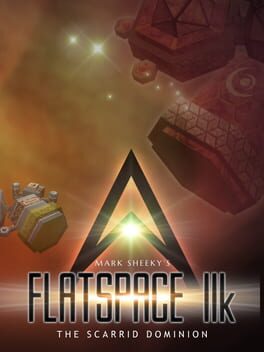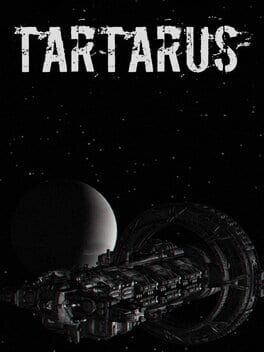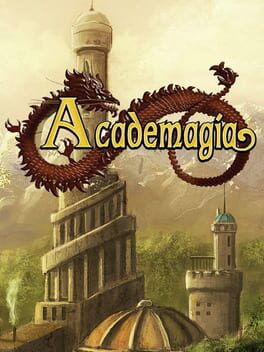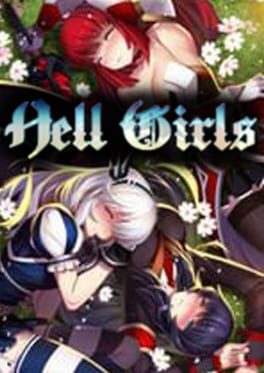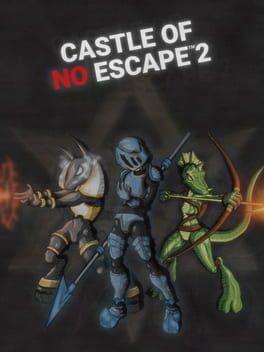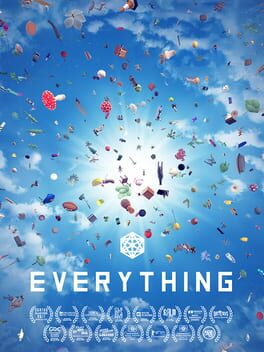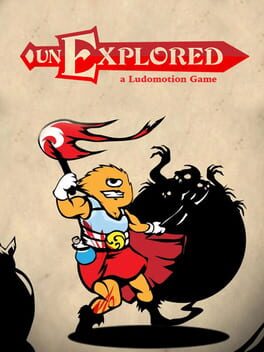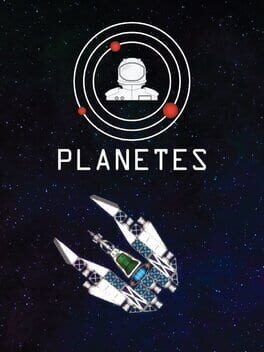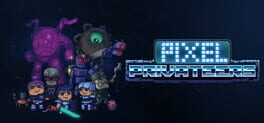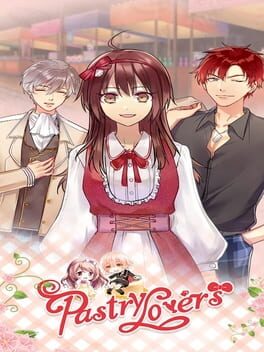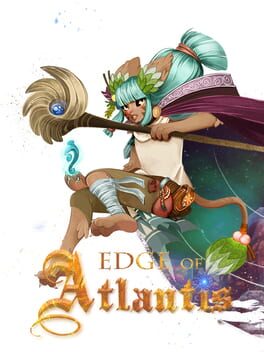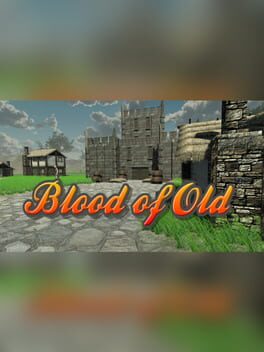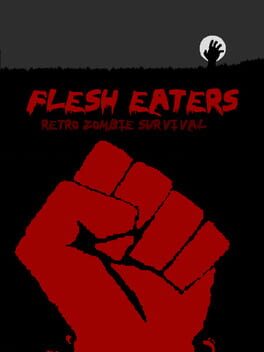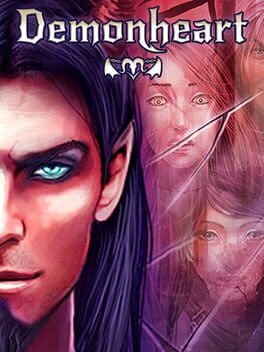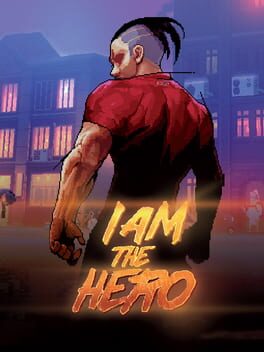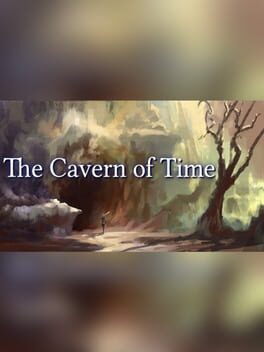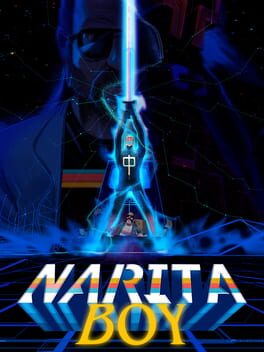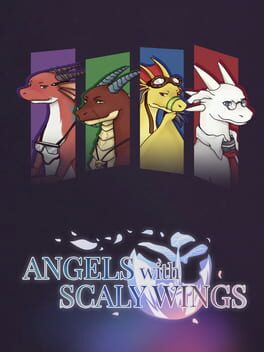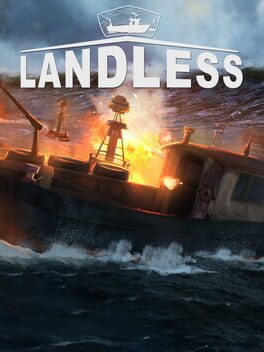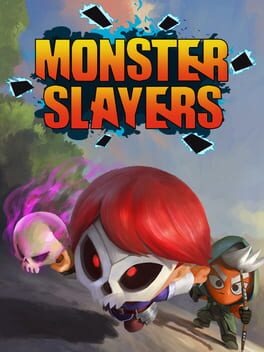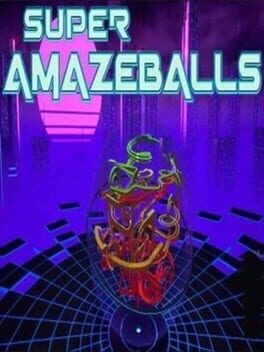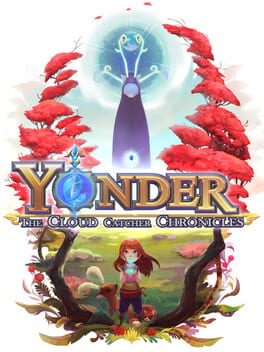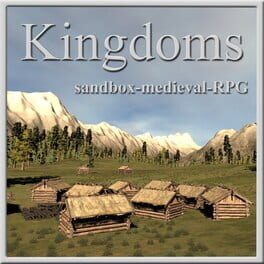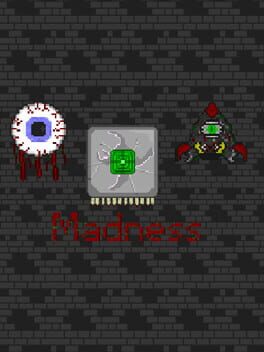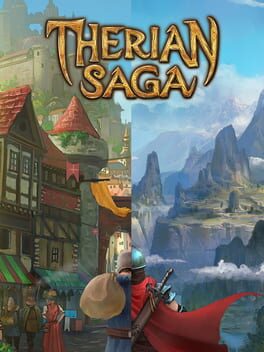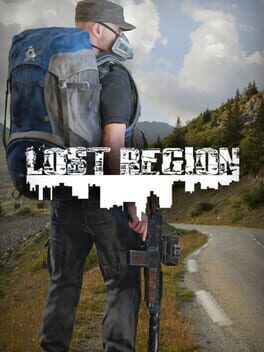How to play Chef's Tail on Mac
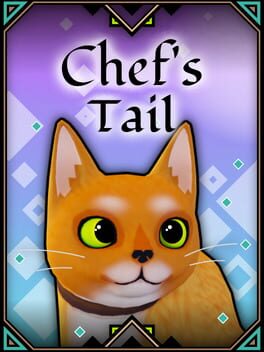
| Platforms | Computer |
Game summary
Play as the "Cat Chef" in the spooky but cute underworld. Earn your coin by tending the trees, fishing, and creating incredible dishes, or just sleep for 16 hours a day on a comfy pillow. The choice is yours.
You are a ferocious beast, a guardian of the underworld, the untamed and wild cooking cat! As the master chef of the underworld, let the traveling souls a taste of mortal food, to rejuvenate them on their long journey.
Key Features:
-Play as a cute, untamed, and wild, red-furred cooking cat! (at this point you should be already convinced that you need to play Chef's Tail)
-Explore the Underworld! - visit the land of the dead, lurk through its nooks and crannies and find cooking recipes, items, and hidden secrets.
-Gather! - Plants do grow in the underworld. But they are fragile in nature, requiring constant care for them to grow in this foreign environment.
As a chef, you need to resurrect the trees and tend to them during the seasons of "life", and you will have an unlimited supply of ingredients for your dishes.
-Fish! - Some stray fish also snuck into the underworld from time to time.
Which is extremely good news for you, because which real "Cat Chef" does not enjoy a bit of fishing (and subsequently sashimi) on the side?
-Cook! - Arm yourself with the cooking utensils and prepare the best dishes you can think of. All to help your ghastly customers to part with their coin.
-Learn! - Good recipes don't grow on trees. By expanding your catalog of ingredients, you will inevitably learn more recipes to cook.
And it just so happens that ghosts tend to come in batches by their food preferences. Some like dishes with salmon, others like honey.
First released: Sep 2021
Play Chef's Tail on Mac with Parallels (virtualized)
The easiest way to play Chef's Tail on a Mac is through Parallels, which allows you to virtualize a Windows machine on Macs. The setup is very easy and it works for Apple Silicon Macs as well as for older Intel-based Macs.
Parallels supports the latest version of DirectX and OpenGL, allowing you to play the latest PC games on any Mac. The latest version of DirectX is up to 20% faster.
Our favorite feature of Parallels Desktop is that when you turn off your virtual machine, all the unused disk space gets returned to your main OS, thus minimizing resource waste (which used to be a problem with virtualization).
Chef's Tail installation steps for Mac
Step 1
Go to Parallels.com and download the latest version of the software.
Step 2
Follow the installation process and make sure you allow Parallels in your Mac’s security preferences (it will prompt you to do so).
Step 3
When prompted, download and install Windows 10. The download is around 5.7GB. Make sure you give it all the permissions that it asks for.
Step 4
Once Windows is done installing, you are ready to go. All that’s left to do is install Chef's Tail like you would on any PC.
Did it work?
Help us improve our guide by letting us know if it worked for you.
👎👍