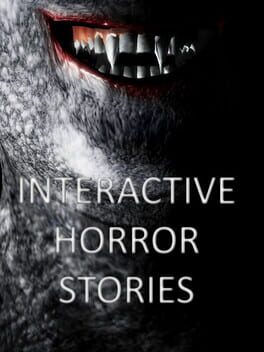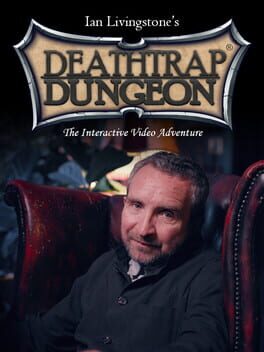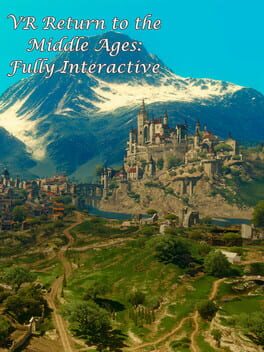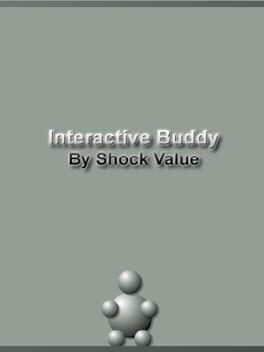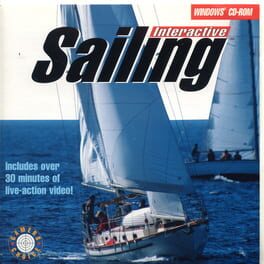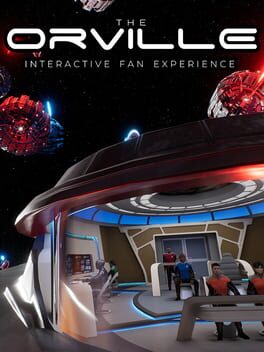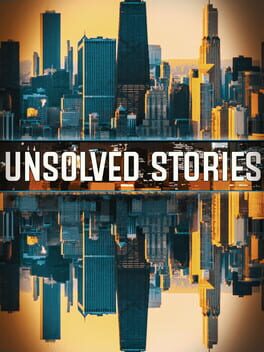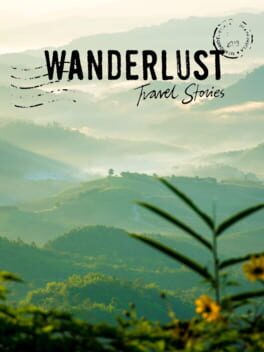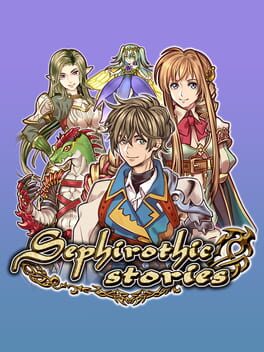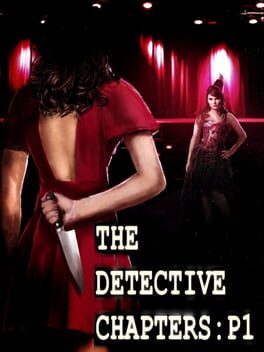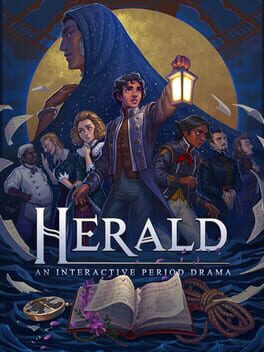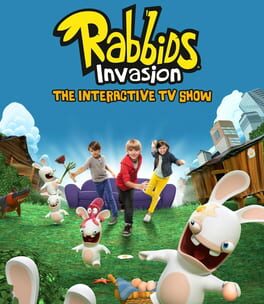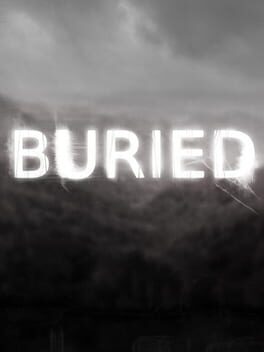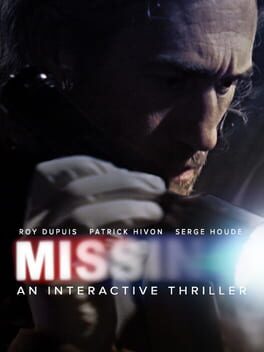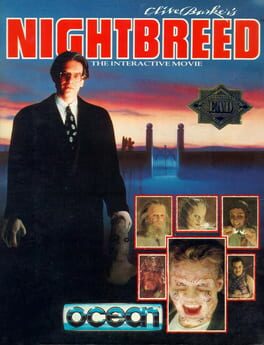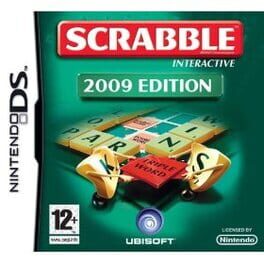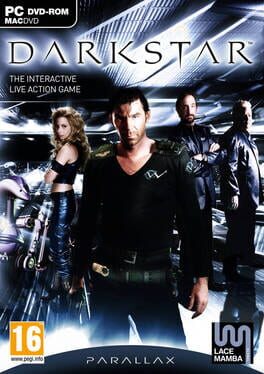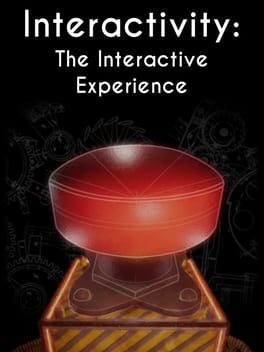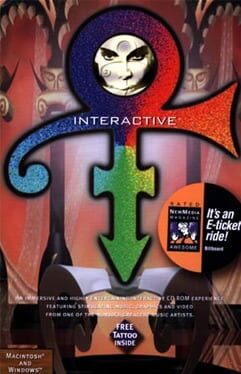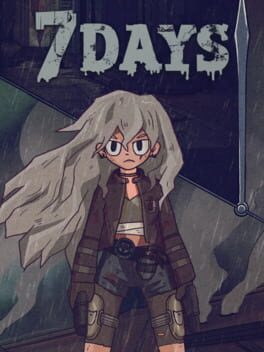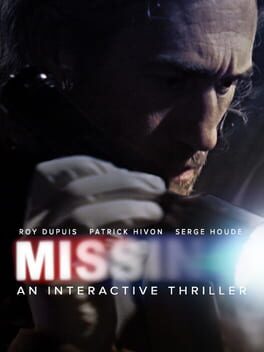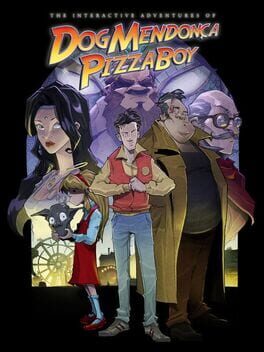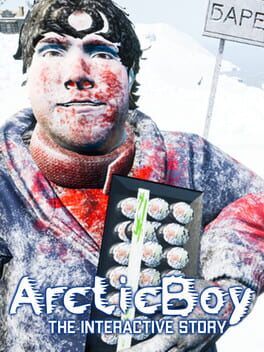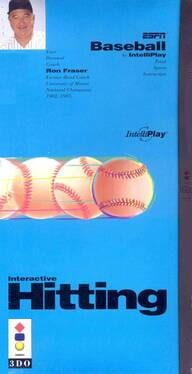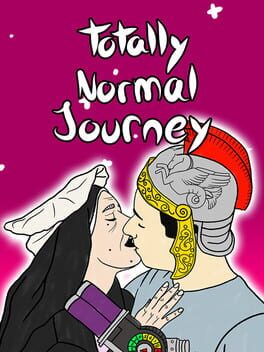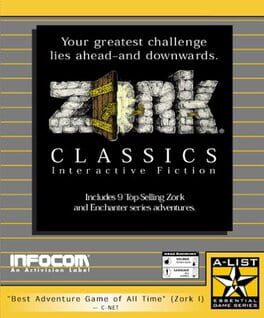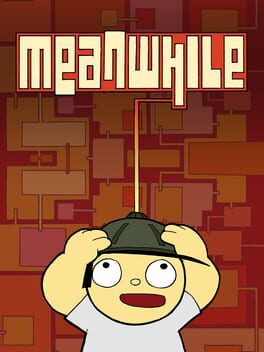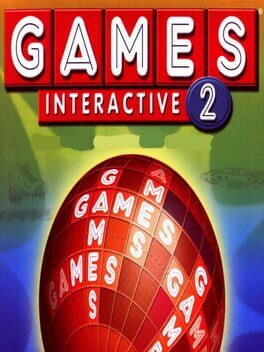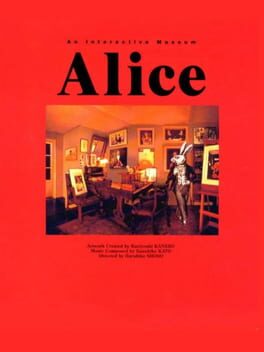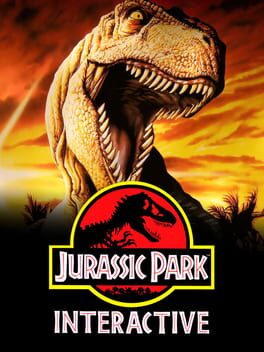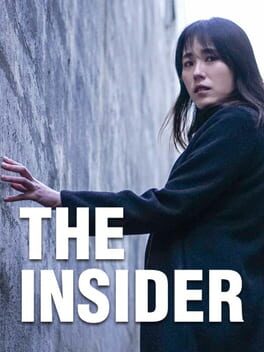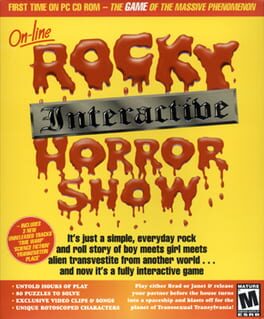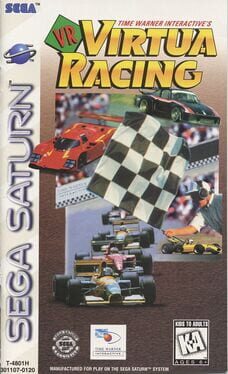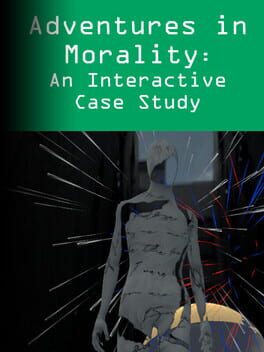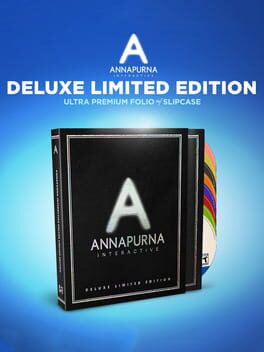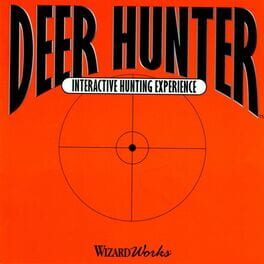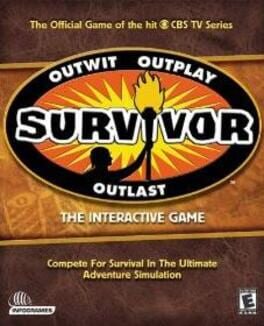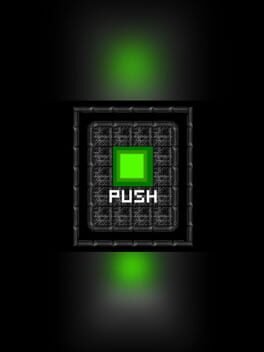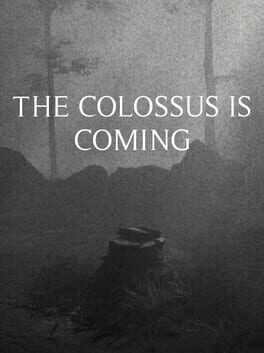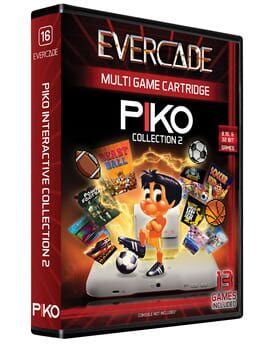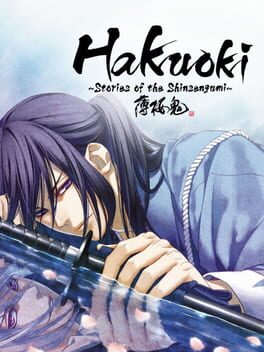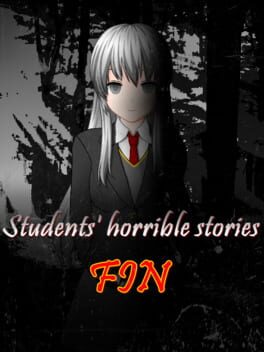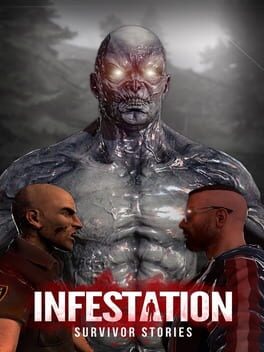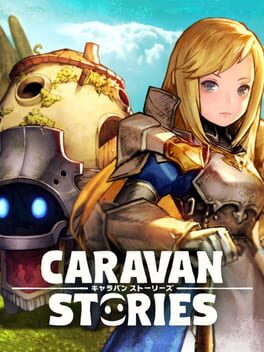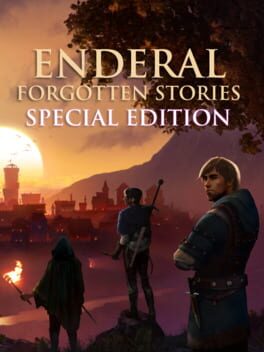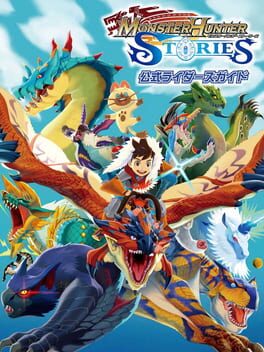How to play Chapters: Interactive Stories on Mac

Game summary
Choose your story with Chapters, the interactive story game that lets you choose your path in every story. Read through pages and pages of fun interactive stories that fit your mood, from romance to suspense!
Choose your story from our top collection of romance, fantasy, sci-fi, young adult, comedy, and drama series! Chapters combines a unique style of choose your own story gameplay with fiction stories that you simply can't put down!
YOU get to make the choices in each story. Decide on hard life choices such as falling in love, discovering secrets, or unravelling deep mysteries! Make your choices wisely; every ending is different!
Chapters Features:
- Choose your story! Dive in and start making choices that affect the overall outcome!
- Adventures start with you choosing your name and style to reflect your personality.
- All stories come with info directly from the author!
Our exclusive collection of choose your story games include:
ROMANCE - ALL THE WRONG REASONS
- Romance story unfolds when YOU have a one night stand with the city's most notorious playboy.
- Drama unfolds after a one night stand suddenly explodes into many more nights of forbidden passion.
- Make the choice between what’s more important – letting go of your insanely jealous boyfriend or keeping the complicated love affair going?
DRAMA - PRINCE WITH BENEFITS
- Fantasy story mixed with comedy! Play as the hopeless romantic that never seems to catch a break.
- Make bold choices and decide how your romantic story unfolds with your almost knight in shining armor.
- Drama arises when you find out that he's the Prince of England. For real.
SUSPENSE - KIDNAPPING THE PRINCESS
- Choose your life as a supermodel by day and a kidnapper extraordinaire by night.
- Make the choice to play as the hero or villain who kidnaps the only heir to a whole country.
- Make choices to pull off the biggest kidnapping ever while keeping your feelings for the Princess in check.
HOLLYWOOD STORY - STARSTRUCK
- Try surv
First released: Oct 2017
Play Chapters: Interactive Stories on Mac with Parallels (virtualized)
The easiest way to play Chapters: Interactive Stories on a Mac is through Parallels, which allows you to virtualize a Windows machine on Macs. The setup is very easy and it works for Apple Silicon Macs as well as for older Intel-based Macs.
Parallels supports the latest version of DirectX and OpenGL, allowing you to play the latest PC games on any Mac. The latest version of DirectX is up to 20% faster.
Our favorite feature of Parallels Desktop is that when you turn off your virtual machine, all the unused disk space gets returned to your main OS, thus minimizing resource waste (which used to be a problem with virtualization).
Chapters: Interactive Stories installation steps for Mac
Step 1
Go to Parallels.com and download the latest version of the software.
Step 2
Follow the installation process and make sure you allow Parallels in your Mac’s security preferences (it will prompt you to do so).
Step 3
When prompted, download and install Windows 10. The download is around 5.7GB. Make sure you give it all the permissions that it asks for.
Step 4
Once Windows is done installing, you are ready to go. All that’s left to do is install Chapters: Interactive Stories like you would on any PC.
Did it work?
Help us improve our guide by letting us know if it worked for you.
👎👍