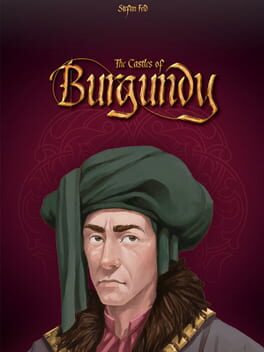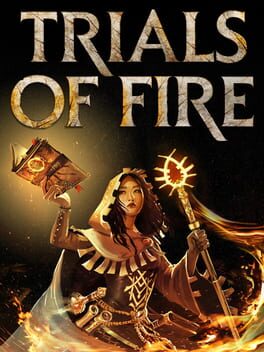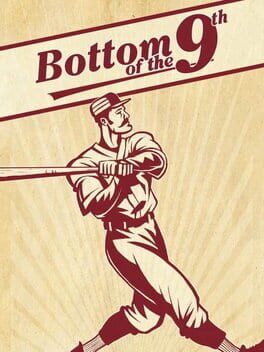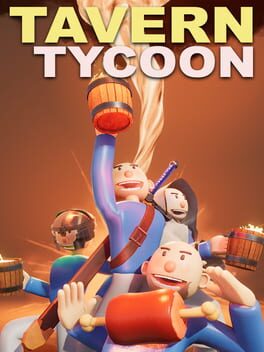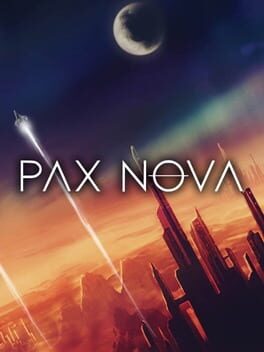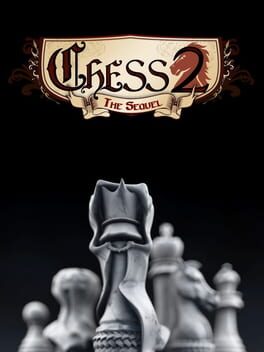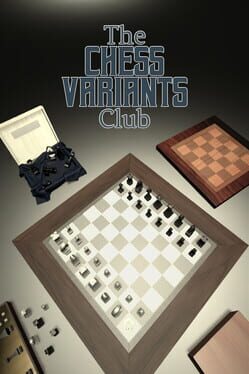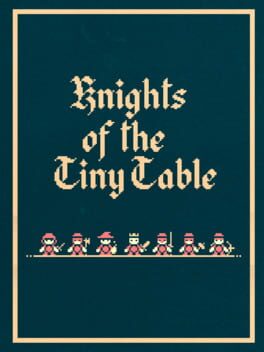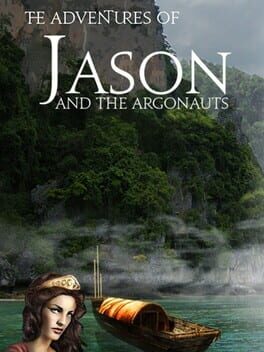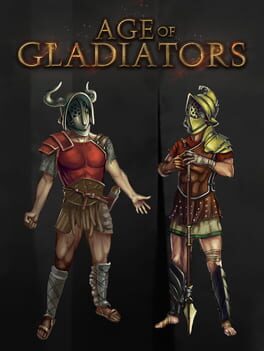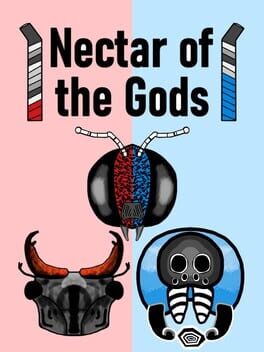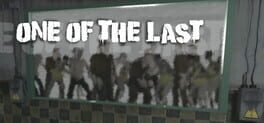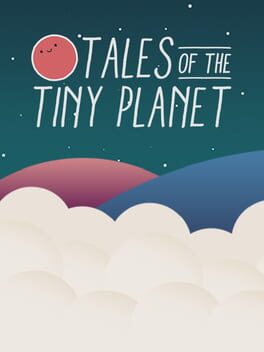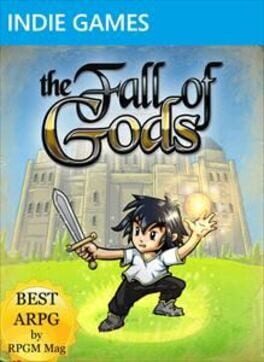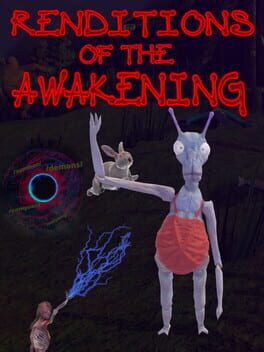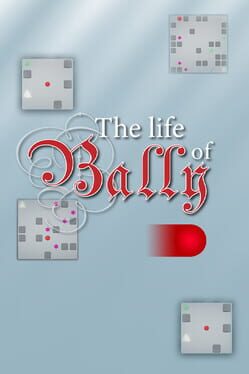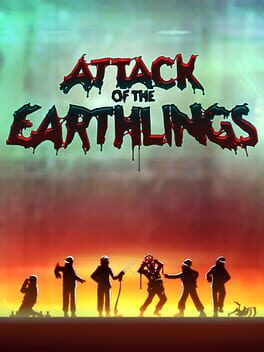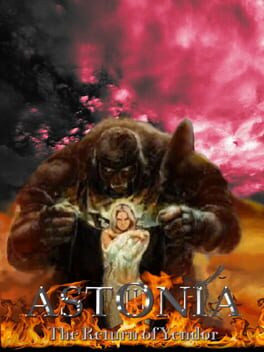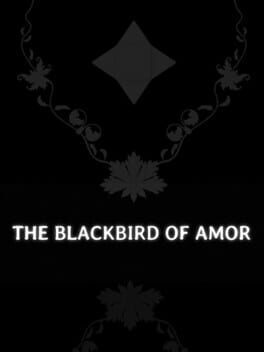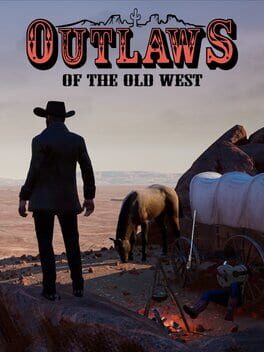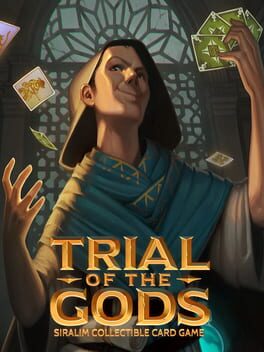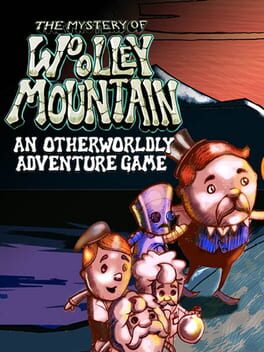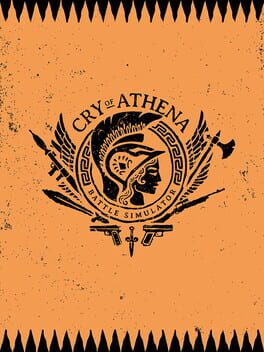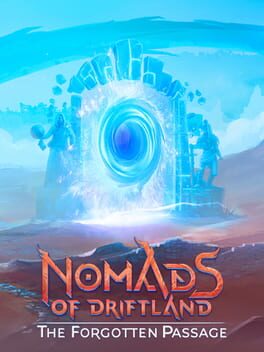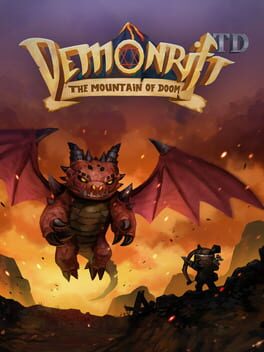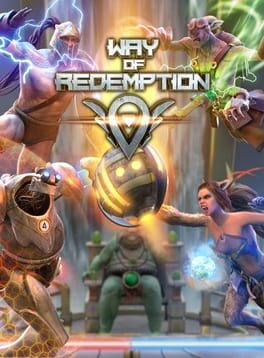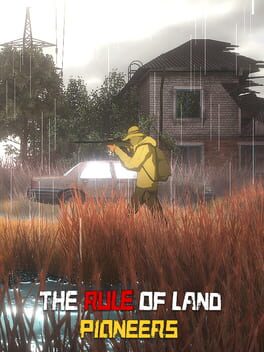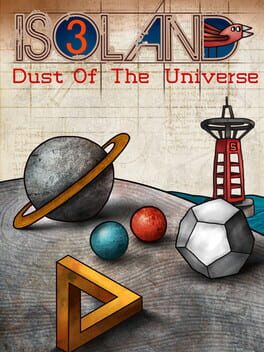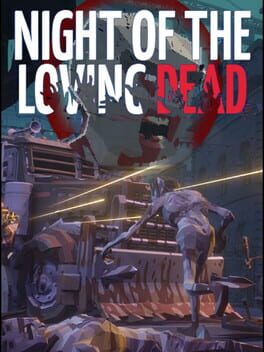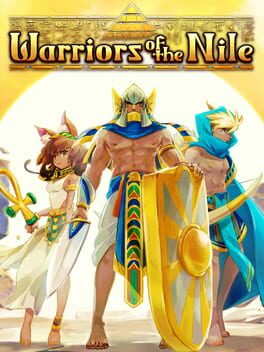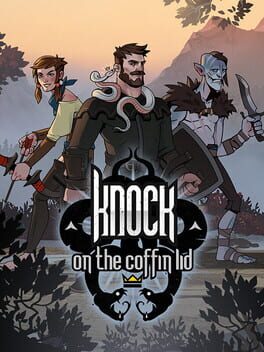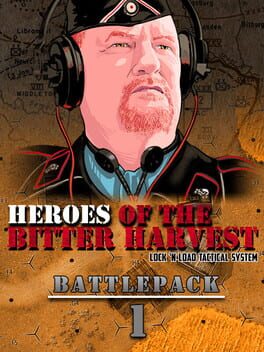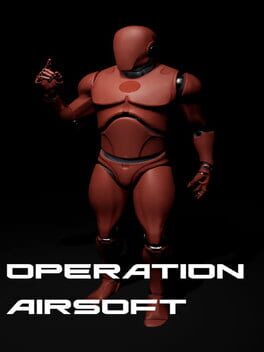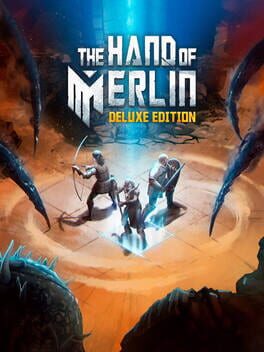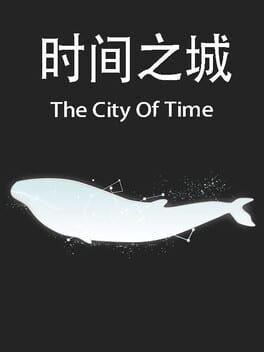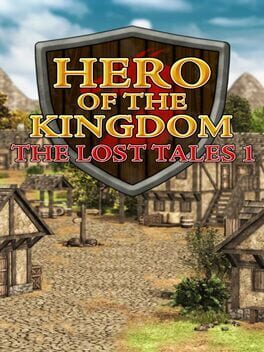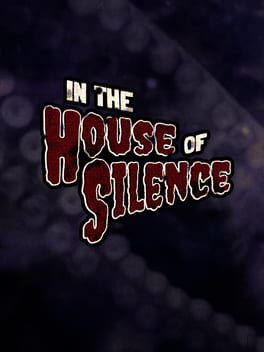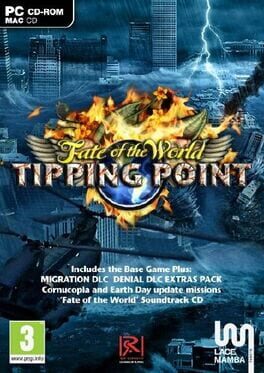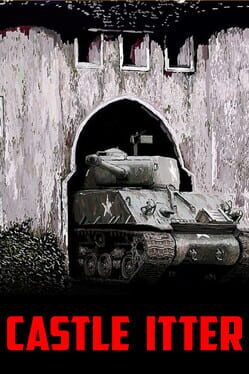How to play Bottom of the 9th on Mac
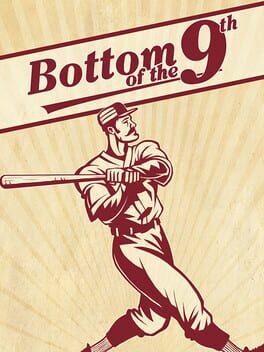
| Platforms | Platform, Computer |
Game summary
"A different sort of baseball game but still one that can capture your imagination." - Larry Sullivan, App Review Central
"A very well designed and enjoyable game that does an excellent job capturing the strategy and fun of baseball." - Nick Vigdahl, Touch Arcade
"If you're a fan of board games then there's definitely a lot to love here." - Harry Slater, Pocket Gamer
It’s a beautiful day here at the ballpark, and this game has been a squeaker! Everyone expected the league leaders to roll into town and easily defeat the home team. But the scrappy upstarts have played the game of their lives and managed to keep the score tied right until the end. Their fatigue is showing and now it's their last chance. If the home team batters don’t score a run now, the visitors will be sure to win the game in extra innings. It all comes down to the Bottom of the 9th!
Will you lead the underdogs to victory? Or will you defend the league leaders’ unbroken winning streak?
Bottom of the 9th is a strategic 2-player baseball game played with cards and dice. This faithful adaptation brings the fast-paced fun of the tabletop game to your phone and tablet! Choose your lineup from a pool of players with different strengths and abilities, outsmart your opponent in the stare-down, then roll the dice to trigger the action.
Bottom of the 9th offers many ways to play:
• Compete in single player against a computer opponent (3 levels of difficulty)
• Take on the Manager's Challenge 6-game solo campaign mode
• Pass and play on your device with a friend
• Challenge a friend to play online
• Find a worthy opponent in a ranked online match
• Organize a casual online exhibition game
The powerhouse visitors have 6 dynamite pitchers to choose from, including:
• Wake Louder throws a nasty knuckleball that can get a lost ball just into the edge of the strike zone.
• Southpaw Straw is a talented lefty pitcher with one dangerously effective (and illegal) spitball.
• Hurricane Patriss is a top notch relie
First released: Oct 2017
Play Bottom of the 9th on Mac with Parallels (virtualized)
The easiest way to play Bottom of the 9th on a Mac is through Parallels, which allows you to virtualize a Windows machine on Macs. The setup is very easy and it works for Apple Silicon Macs as well as for older Intel-based Macs.
Parallels supports the latest version of DirectX and OpenGL, allowing you to play the latest PC games on any Mac. The latest version of DirectX is up to 20% faster.
Our favorite feature of Parallels Desktop is that when you turn off your virtual machine, all the unused disk space gets returned to your main OS, thus minimizing resource waste (which used to be a problem with virtualization).
Bottom of the 9th installation steps for Mac
Step 1
Go to Parallels.com and download the latest version of the software.
Step 2
Follow the installation process and make sure you allow Parallels in your Mac’s security preferences (it will prompt you to do so).
Step 3
When prompted, download and install Windows 10. The download is around 5.7GB. Make sure you give it all the permissions that it asks for.
Step 4
Once Windows is done installing, you are ready to go. All that’s left to do is install Bottom of the 9th like you would on any PC.
Did it work?
Help us improve our guide by letting us know if it worked for you.
👎👍