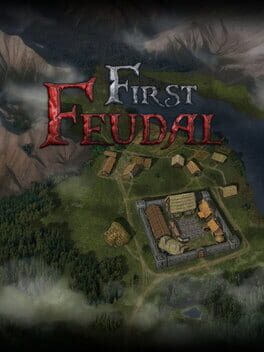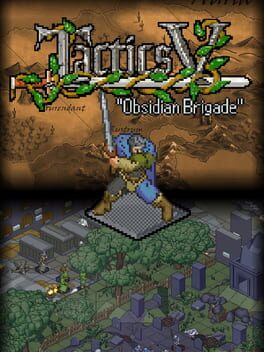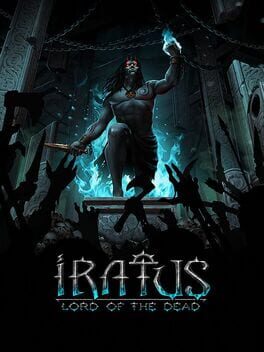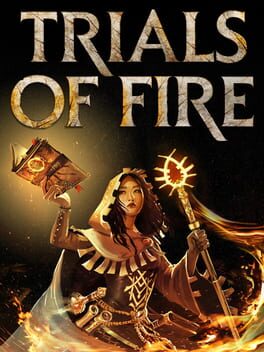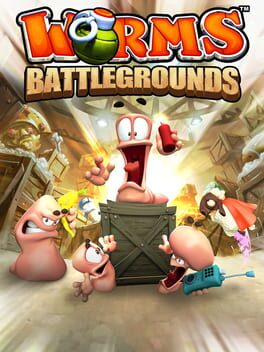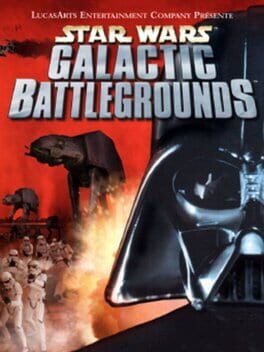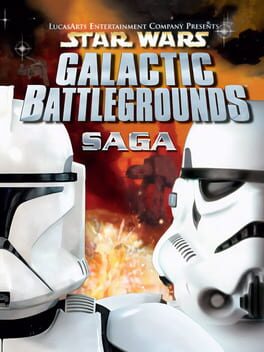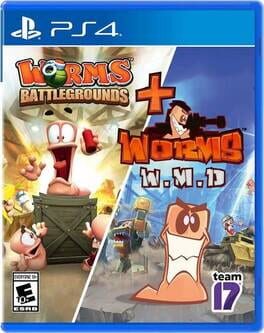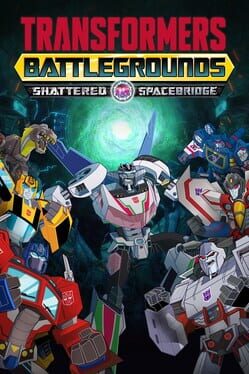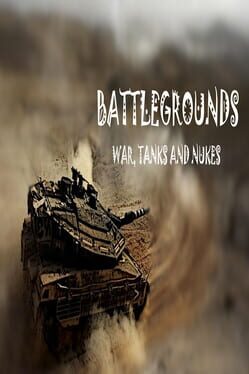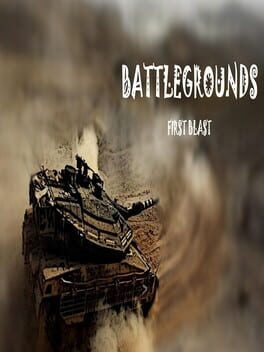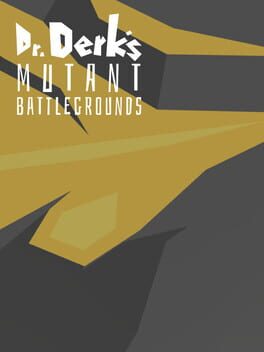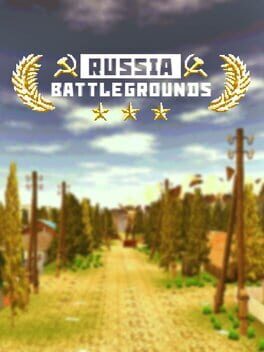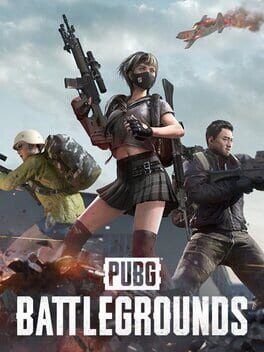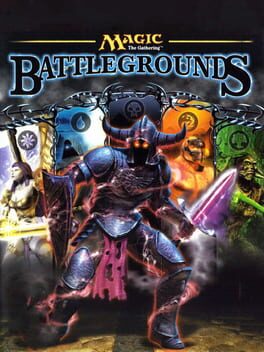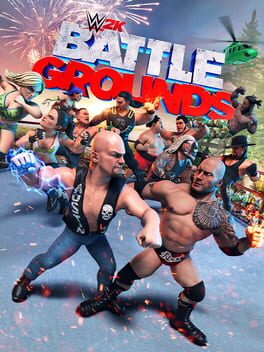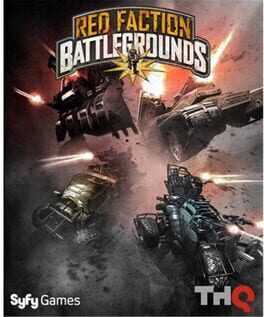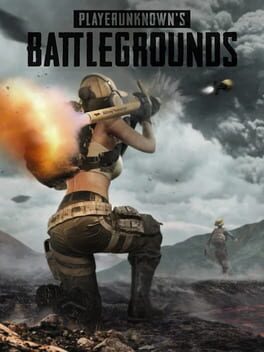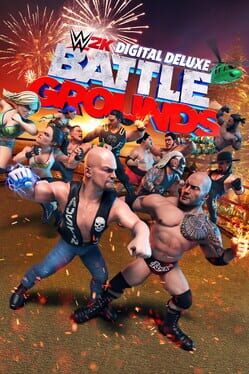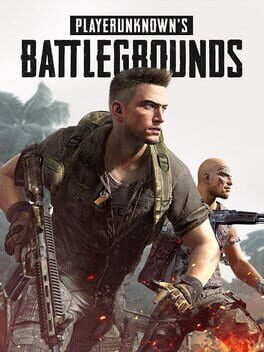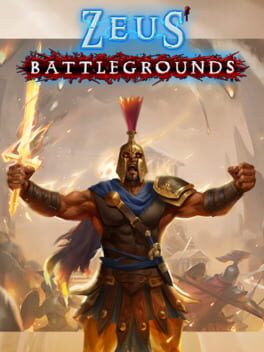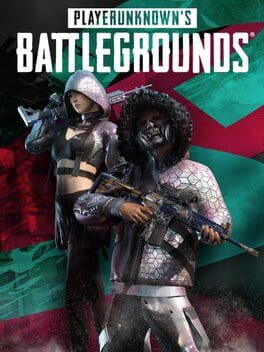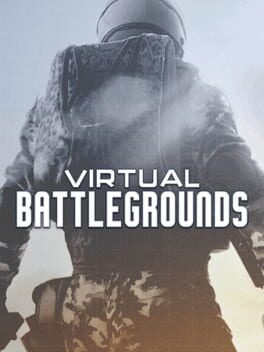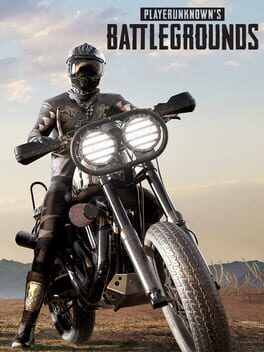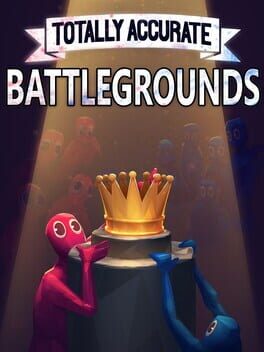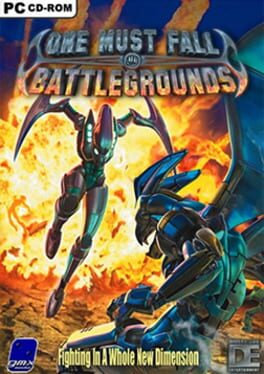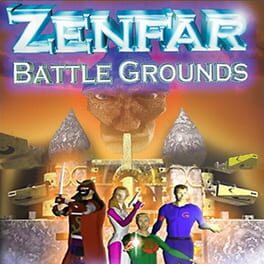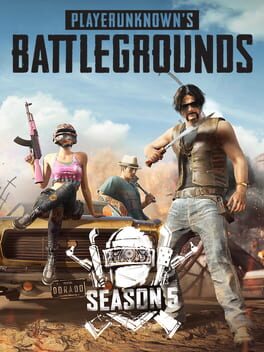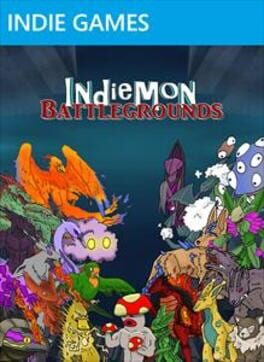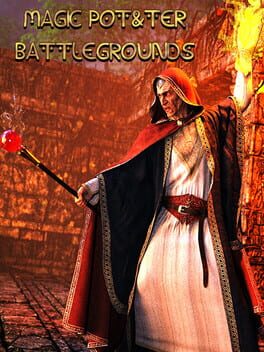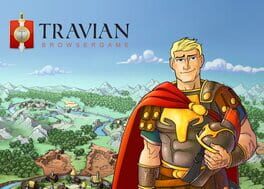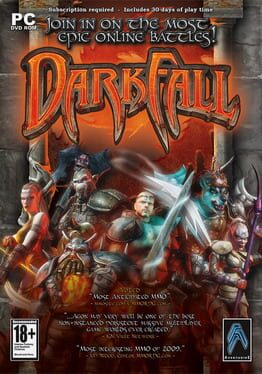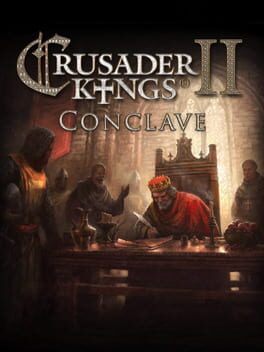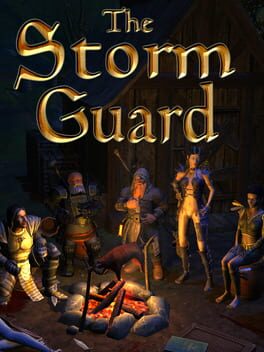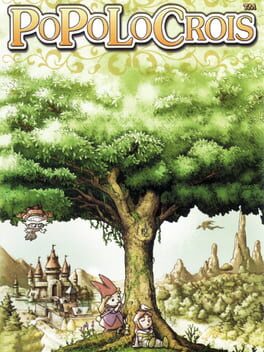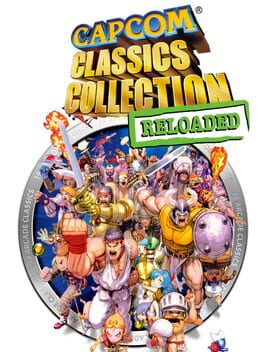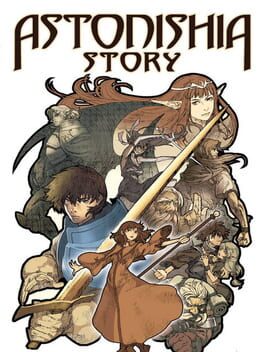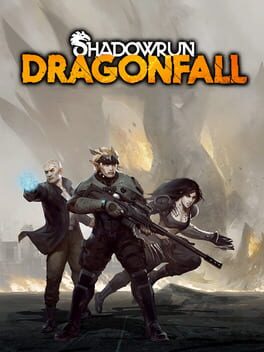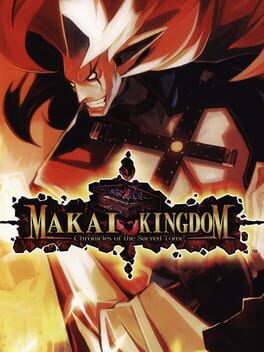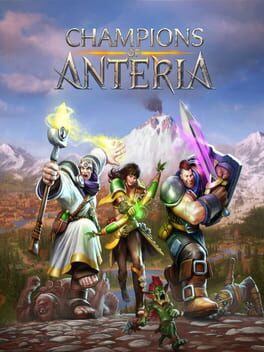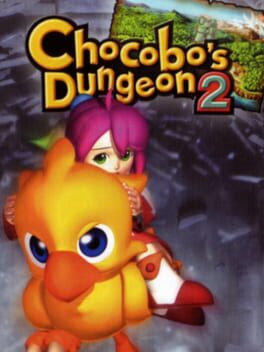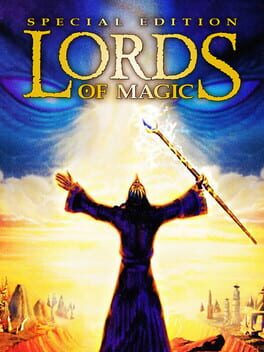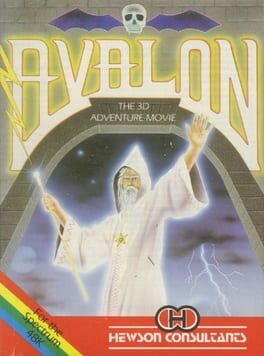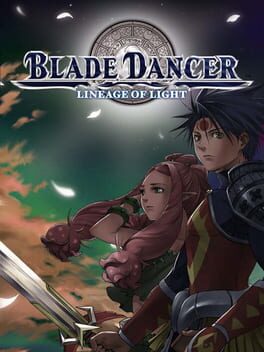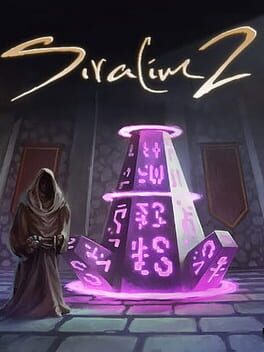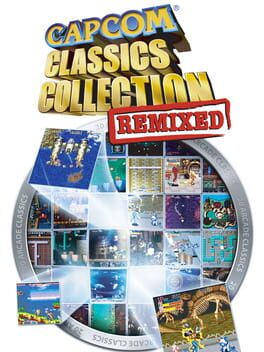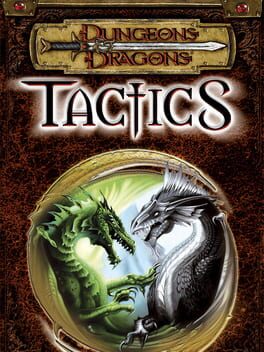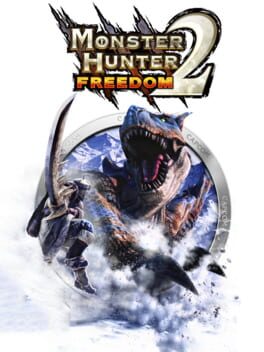How to play BloodRealm: Battlegrounds on Mac

| Platforms | Computer |
Game summary
BloodRealm combines all of the strategy and depth of a traditional collectible card game experience with the convenience of online gaming. Build your own decks to play against your friends, compete in online tournaments, and explore a rich fantasy world in a single-player campaign mode.
BloodRealm places you amidst the eternal warring of the gods. The covenant which decreed that the gods would respect the free will of mortals was broken by the powerful sun god Ra, who consumed a mortal mind to serve him as champion, leading his armies into war.
That champion is you; the game begins when you shrug off the mental bondage of Ra, an act so cataclysmic that reality broke, and all of the gods the heavens bore fell to the Earth. The gods are desperate to restore their immortality and regain their place at the zenith of the world. Only you possess the strength of will powerful enough to stop history repeating and end their tyranny once and for all.
Can you make your own miracle and kill the gods?
There are Six Realms of Magic in BloodRealm: Chaos, Order, Nature, Myth, Shadow and Light. Each Champion has access to 2 of these Realms in building a deck composed of powerful ally and spell cards. Champions also have a special unique 'Blood' ability, with additional Blood powers unlocked as they Ascend to become Gods themselves.
The free download of BloodRealm provides each player with the choice of one of three Champions, its starting Deck of Ally and Spell cards, 1000 Gold, and 36 single-player Campaign battles (each with 3 levels of difficulty). Additional Champions, single-player Campaigns, and card packs may be purchased using Gold, which may be earned by playing the game or by spending real currency.
First released: Jan 2015
Play BloodRealm: Battlegrounds on Mac with Parallels (virtualized)
The easiest way to play BloodRealm: Battlegrounds on a Mac is through Parallels, which allows you to virtualize a Windows machine on Macs. The setup is very easy and it works for Apple Silicon Macs as well as for older Intel-based Macs.
Parallels supports the latest version of DirectX and OpenGL, allowing you to play the latest PC games on any Mac. The latest version of DirectX is up to 20% faster.
Our favorite feature of Parallels Desktop is that when you turn off your virtual machine, all the unused disk space gets returned to your main OS, thus minimizing resource waste (which used to be a problem with virtualization).
BloodRealm: Battlegrounds installation steps for Mac
Step 1
Go to Parallels.com and download the latest version of the software.
Step 2
Follow the installation process and make sure you allow Parallels in your Mac’s security preferences (it will prompt you to do so).
Step 3
When prompted, download and install Windows 10. The download is around 5.7GB. Make sure you give it all the permissions that it asks for.
Step 4
Once Windows is done installing, you are ready to go. All that’s left to do is install BloodRealm: Battlegrounds like you would on any PC.
Did it work?
Help us improve our guide by letting us know if it worked for you.
👎👍