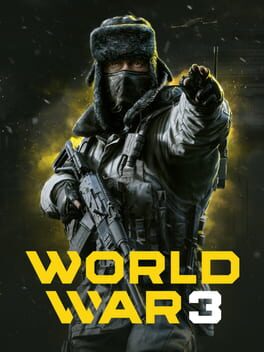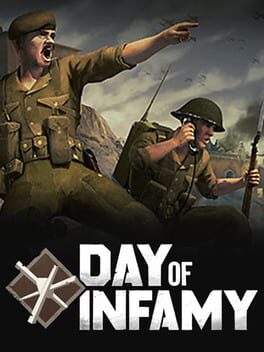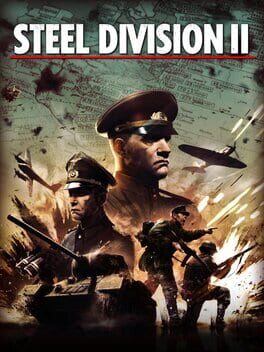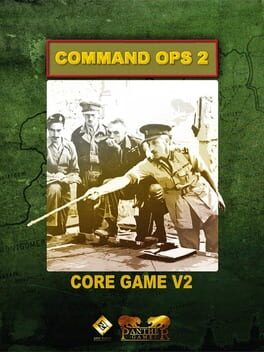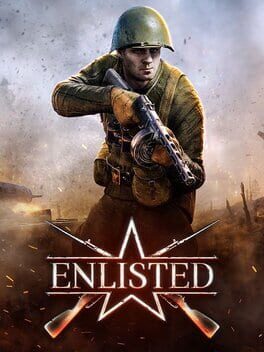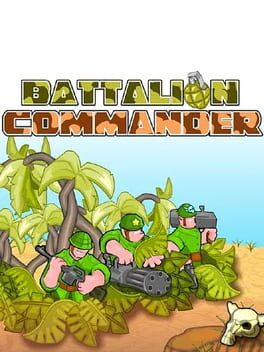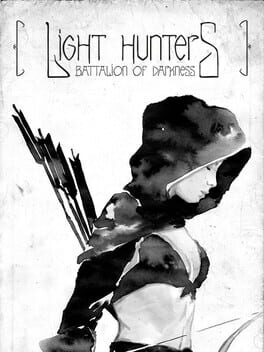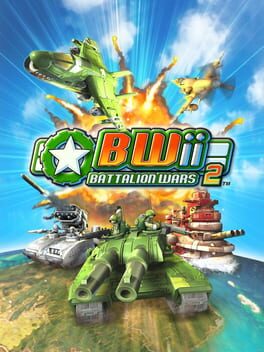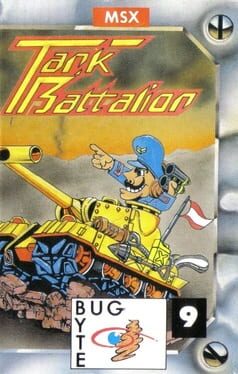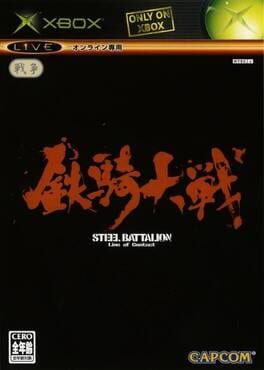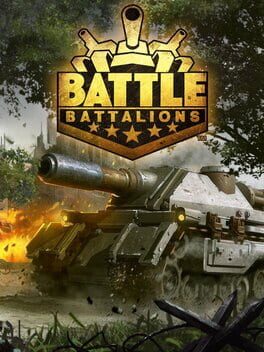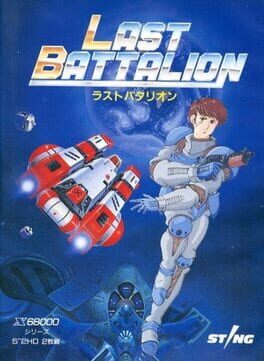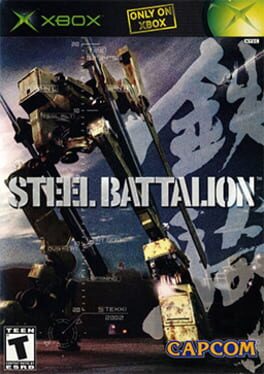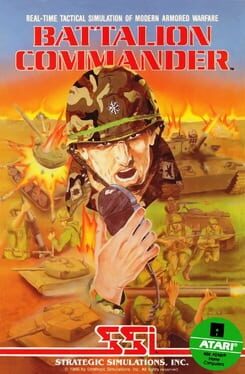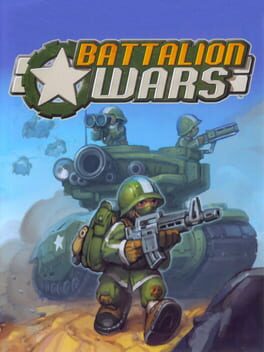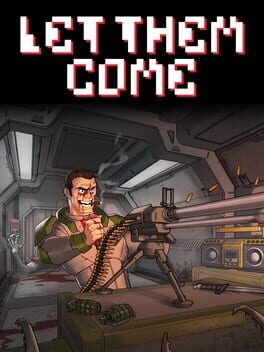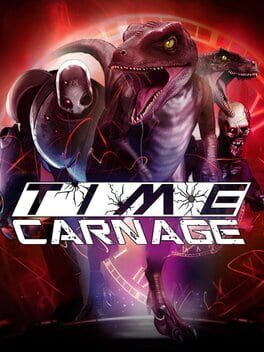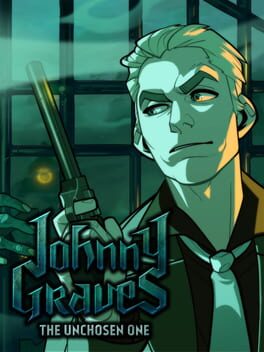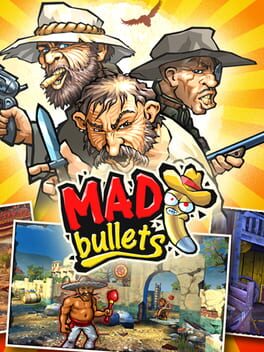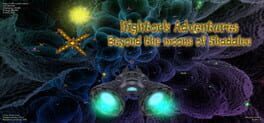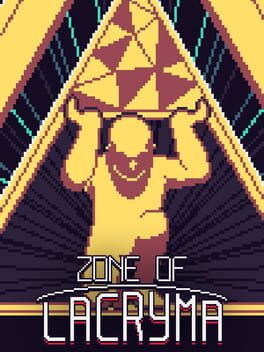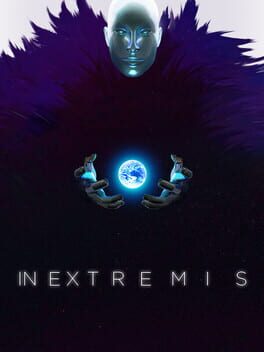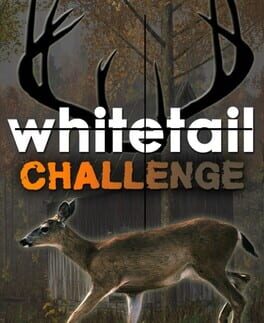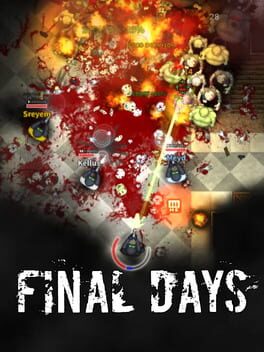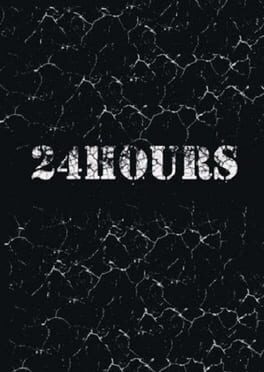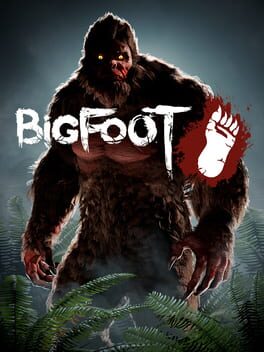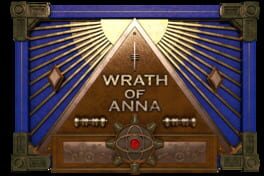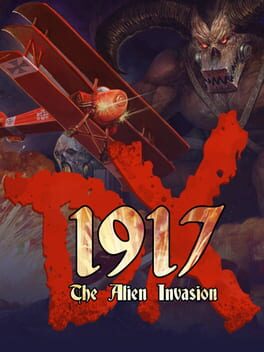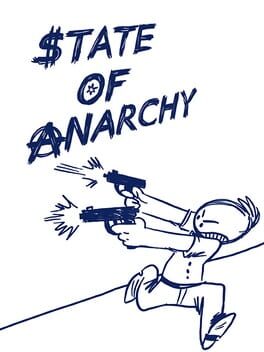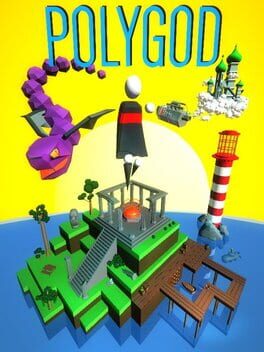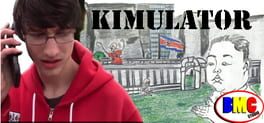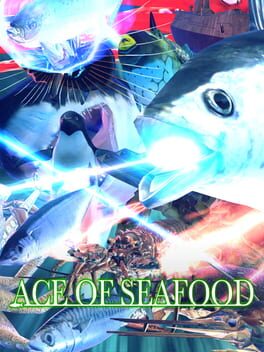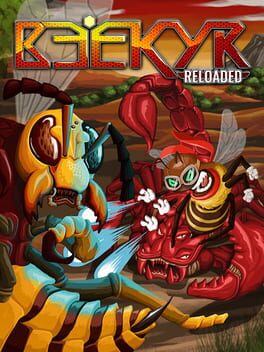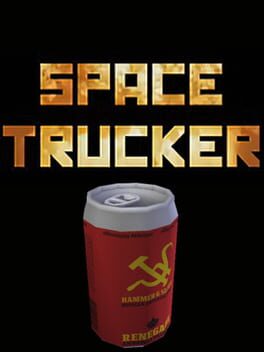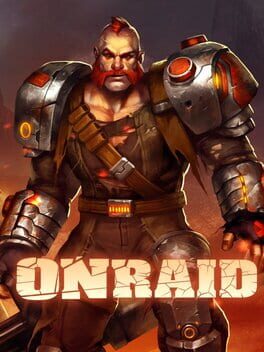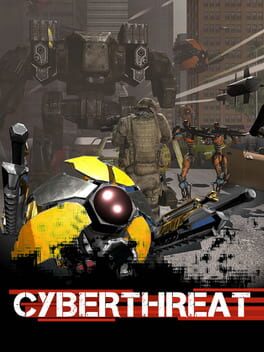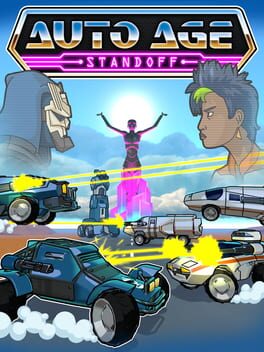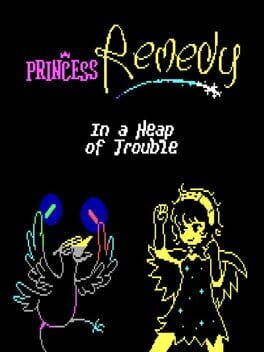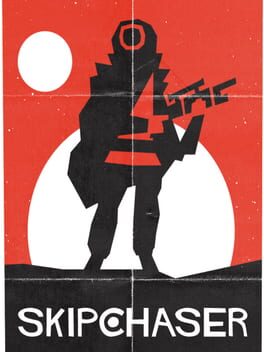How to play Battalion 1944 on Mac

| Platforms | Computer |
Game summary
Battalion 1944 recaptures the core of classic multiplayer shooters and propels WW2 into the next generation. Battalion 1944 utilizes the most advanced industry technology to create a visceral and heart-thumping multiplayer experience that has been crafted by the designers who have grown up playing Medal of Honor and Call of Duty 2.
Fight in real world locations such as the streets of Carentan, the forests of Bastogne and many more in our spiritual successor to the great multiplayer shooters of the past. Precise aim with your Kar98, covering fire with your M1 Garand and quick thinking with your Thompson are key to your success, all packaged into a competitive multiplayer environment. In short, Battalion 1944 is an infantry based first person shooter with an emphasis on raw skill. No grinding, no 'exosuits', just you and your skill as a player.
Join a Battalion and compete season to season with BattleRank, our global competition system. Contribute to your Battalion's season objective to earn cosmetic rewards for your character, weapons and accessories within our realistic art style. Flaunt your success through your player profile to become a renowned player within the community. BattleRank’s highly tuned stat tracking system enables Battalion 1944 to go beyond the standard mould of shooters gone by and enables players to compete globally for rewards, glory and honour.
Fuelled by the power of Unreal Engine 4, Battalion 1944 resurges World War 2 back into the modern gaming spotlight in our spiritual successor to the great multiplayer shooters of the past such as Call of Duty 2 and Enemy Territory. On BattleRank, it’s down to skilled soldiers like you to fight for your battalion.
First released: May 2019
Play Battalion 1944 on Mac with Parallels (virtualized)
The easiest way to play Battalion 1944 on a Mac is through Parallels, which allows you to virtualize a Windows machine on Macs. The setup is very easy and it works for Apple Silicon Macs as well as for older Intel-based Macs.
Parallels supports the latest version of DirectX and OpenGL, allowing you to play the latest PC games on any Mac. The latest version of DirectX is up to 20% faster.
Our favorite feature of Parallels Desktop is that when you turn off your virtual machine, all the unused disk space gets returned to your main OS, thus minimizing resource waste (which used to be a problem with virtualization).
Battalion 1944 installation steps for Mac
Step 1
Go to Parallels.com and download the latest version of the software.
Step 2
Follow the installation process and make sure you allow Parallels in your Mac’s security preferences (it will prompt you to do so).
Step 3
When prompted, download and install Windows 10. The download is around 5.7GB. Make sure you give it all the permissions that it asks for.
Step 4
Once Windows is done installing, you are ready to go. All that’s left to do is install Battalion 1944 like you would on any PC.
Did it work?
Help us improve our guide by letting us know if it worked for you.
👎👍