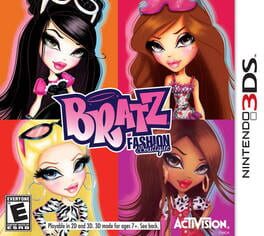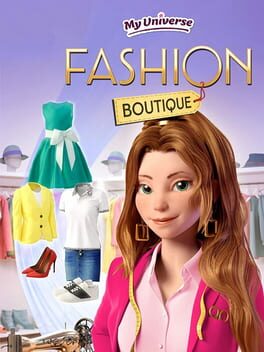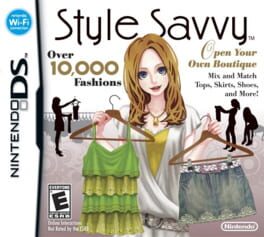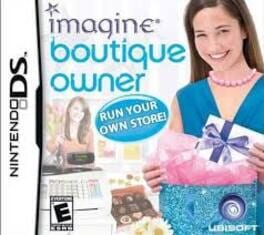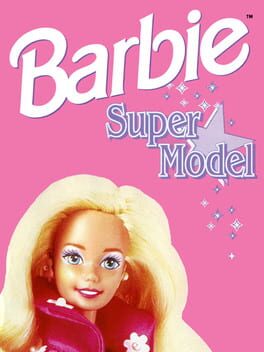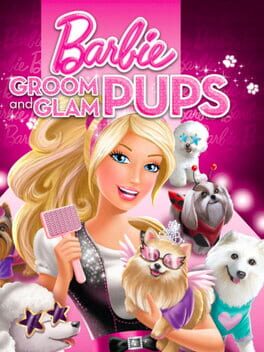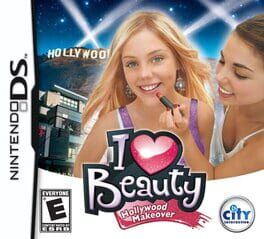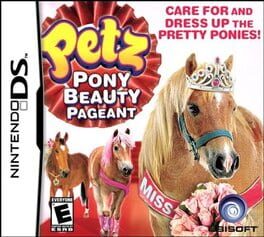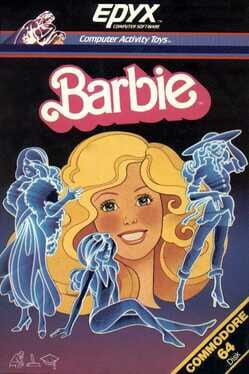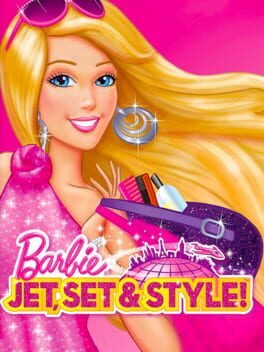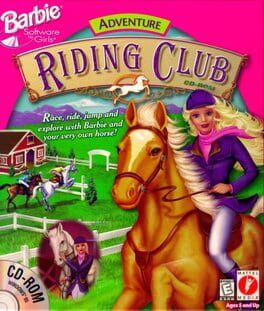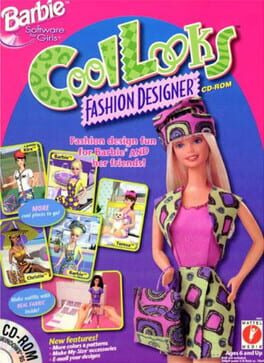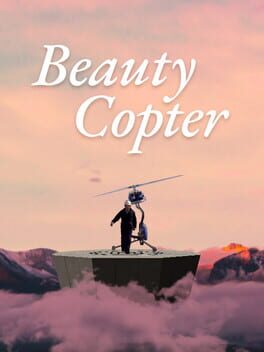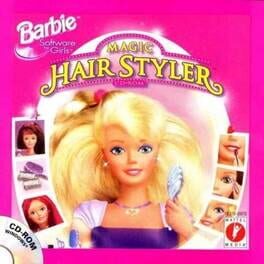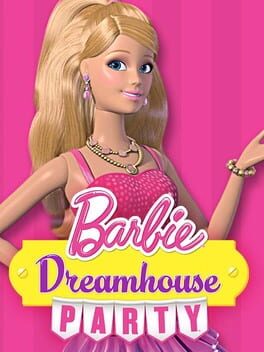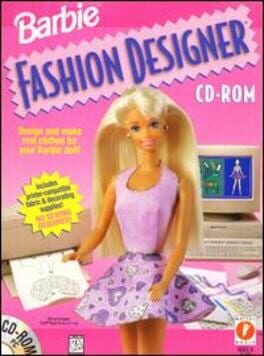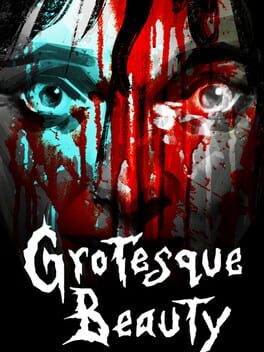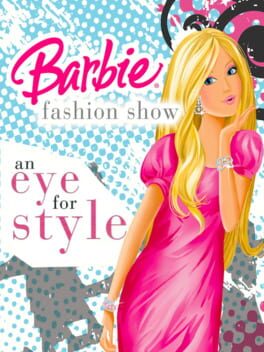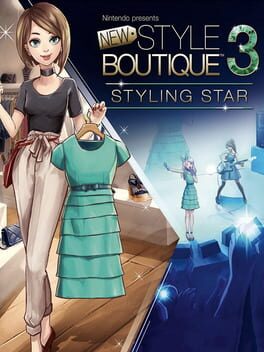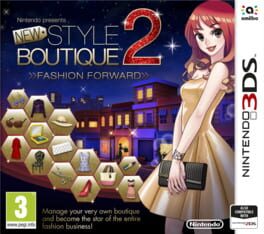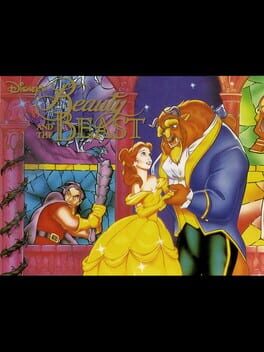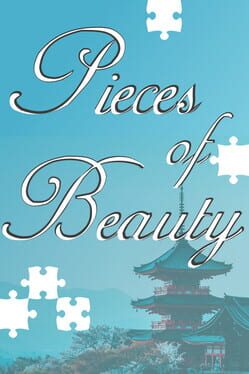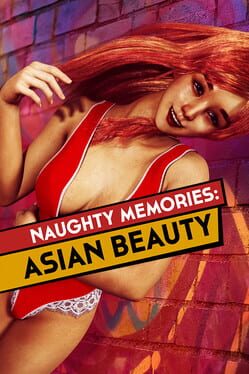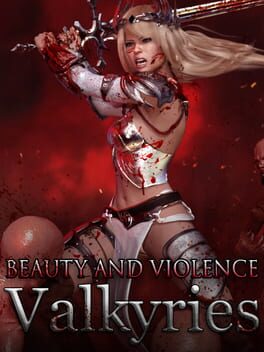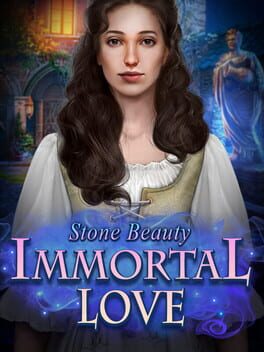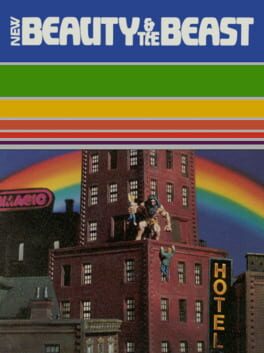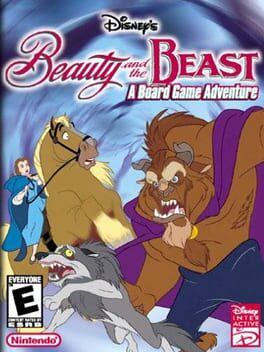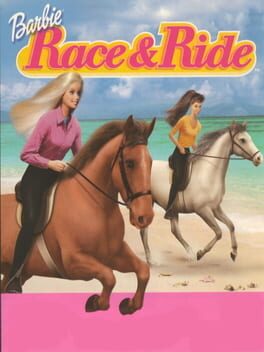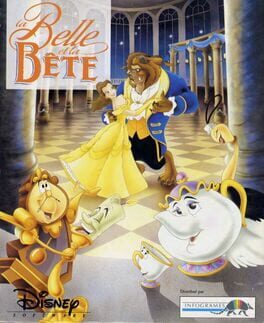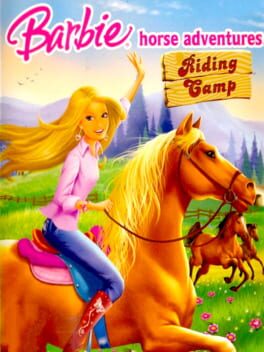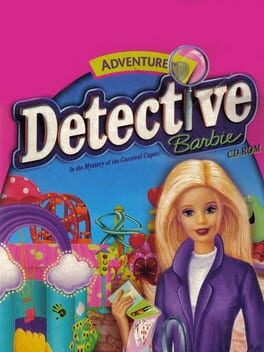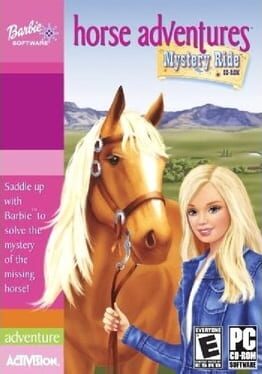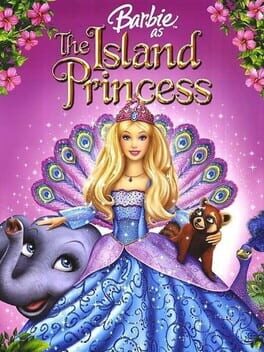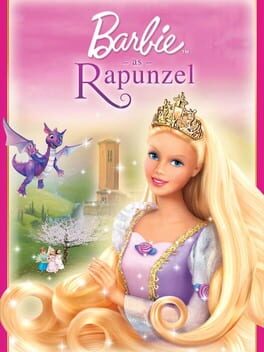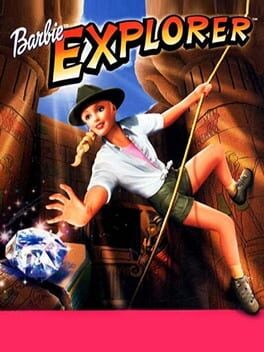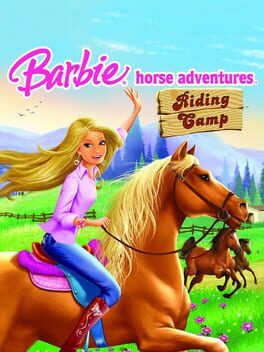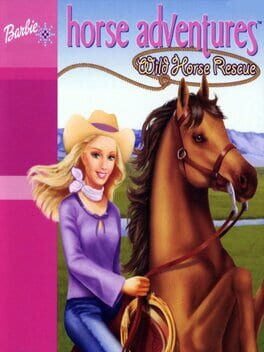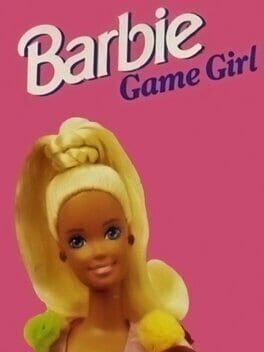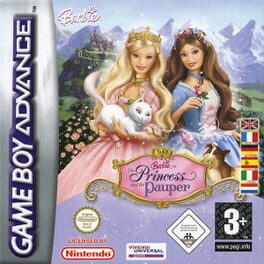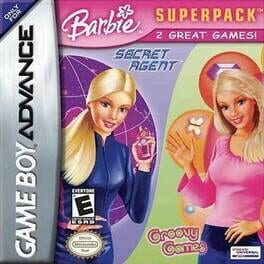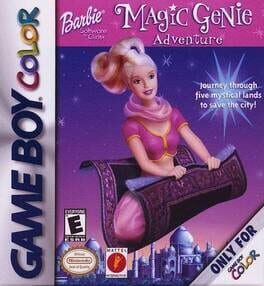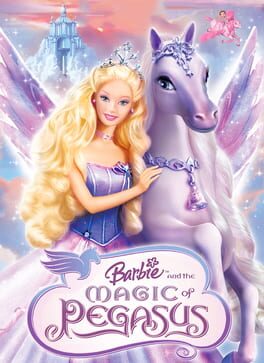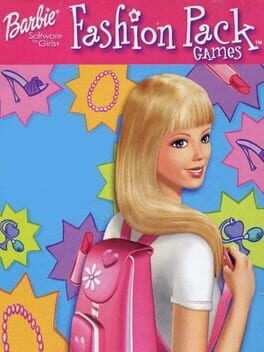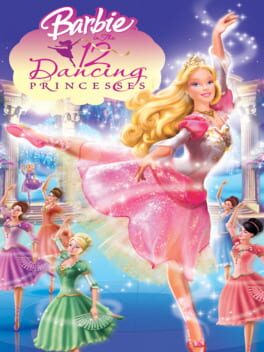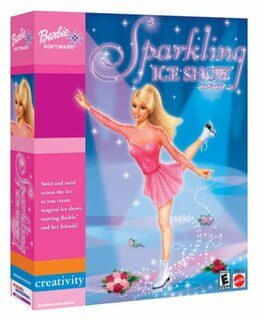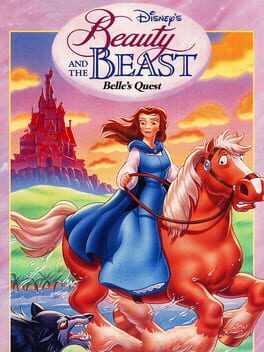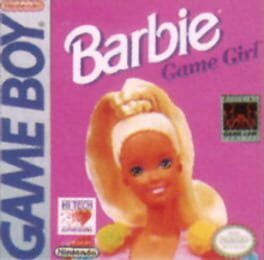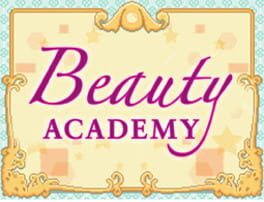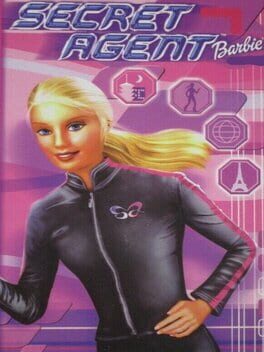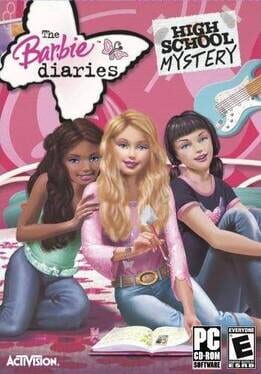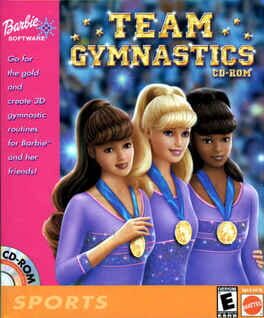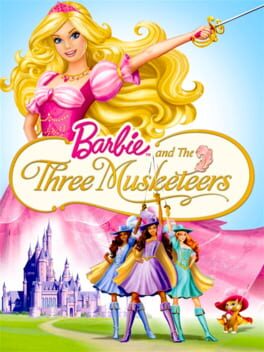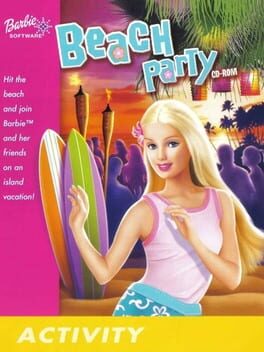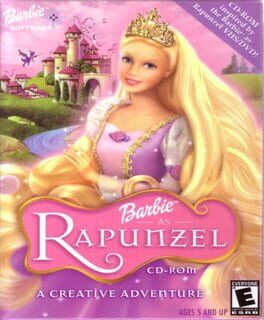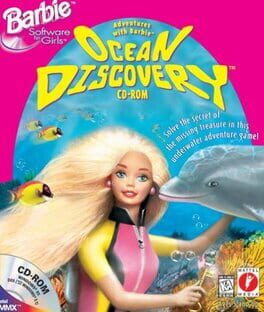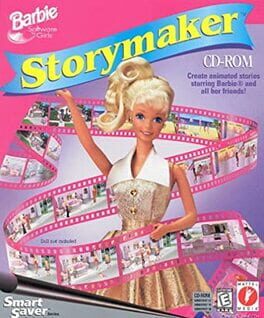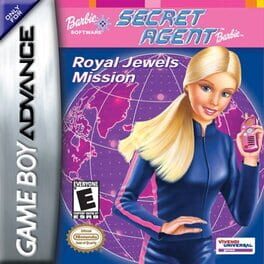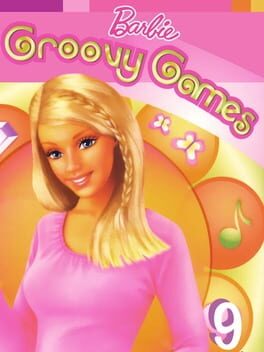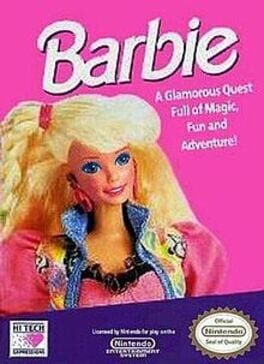How to play Barbie Beauty Boutique on Mac
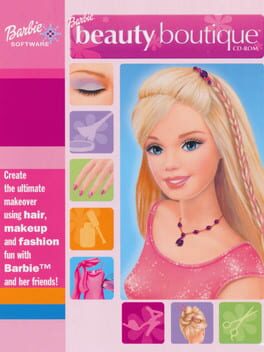
Game summary
Play Barbie Beauty Boutique on Mac with Parallels (virtualized)
The easiest way to play Barbie Beauty Boutique on a Mac is through Parallels, which allows you to virtualize a Windows machine on Macs. The setup is very easy and it works for Apple Silicon Macs as well as for older Intel-based Macs.
Parallels supports the latest version of DirectX and OpenGL, allowing you to play the latest PC games on any Mac. The latest version of DirectX is up to 20% faster.
Our favorite feature of Parallels Desktop is that when you turn off your virtual machine, all the unused disk space gets returned to your main OS, thus minimizing resource waste (which used to be a problem with virtualization).
Barbie Beauty Boutique installation steps for Mac
🕹 Editor's notes
Barbie Beauty Boutique is a game where players can change the way Barbie and her two friends dress, make-up, etc., for all sorts of occasions. Players can use their imagination to give them whole new makeovers.
You can change their hair, nails, makeup, and clothes by mixing up all the available features. The game is mainly for young children who want to play with make-up and dress up. Most people have given feedback on how their young daughters have taken a liking to the game.
Hair
The easiest change to make is the hairstyle, as you only need to select a hairstyle and make adjustments with scissors if necessary. The game offers many hair accessories which are used to adorn the hair.
There are varieties of positions you can put the hairstyle in. The game also allows players to apply different hair colors and streaks.
Make-Up
The make-up process is easy in the game but not as fun as choosing the hairstyles or clothes. This is because you do not have the liberty to apply make-up according to your imagination.
You can only mix and match the make-up options given in the game. Make-up is applied automatically by using the mouse and clicking on the preferred options.
Nails
In this game, you can change the length of their nails, paint them, and add all kinds of jewels to give them an elegant look. You can mix different polish colors and paint different patterns on the nails.
The best part is adding the jewels to the painted nails.
Clothes
There is not much to say about dressing up Barbie and her friends in this game. You will need to choose from the multiple dresses offered in the game and mix and match in order to dress them up. You don’t get to alter the dresses offered in Barbie Beauty Boutique.
After the makeover process, the game will show a short video of the character getting ready, which is the end of the game. It is suitable for young children, especially females.