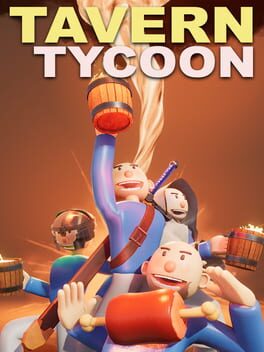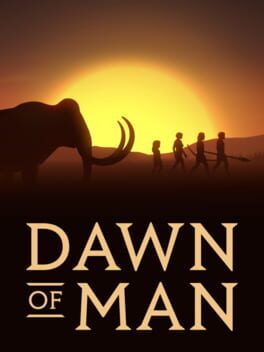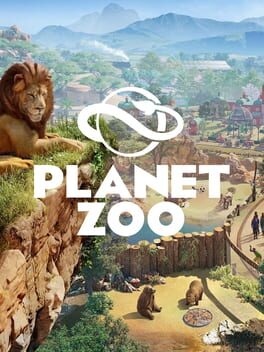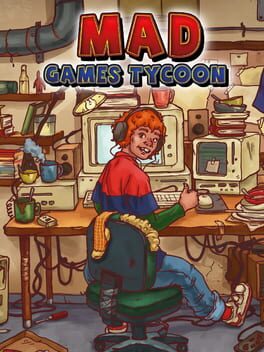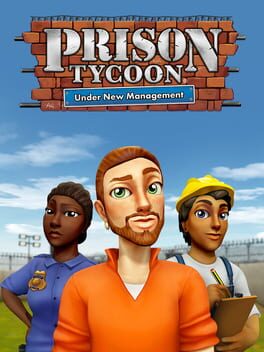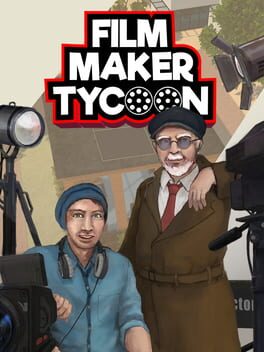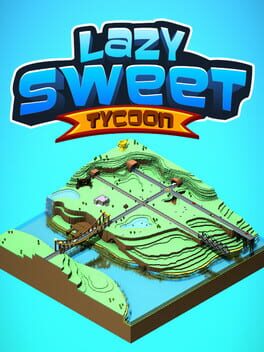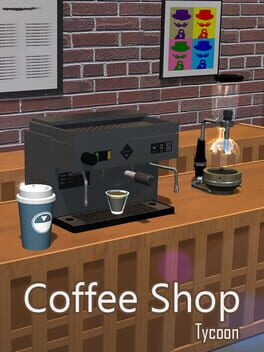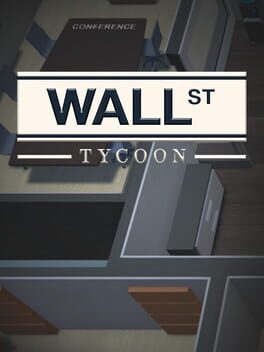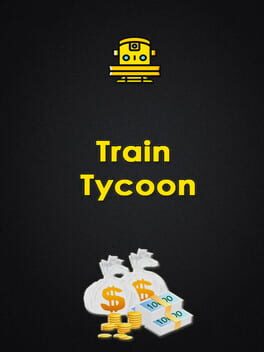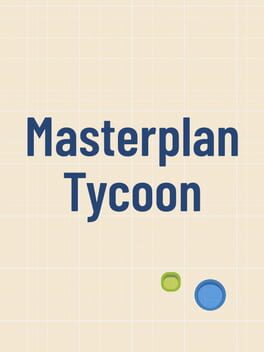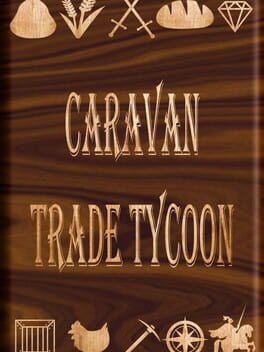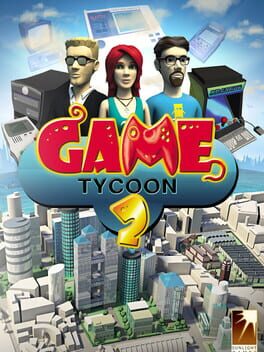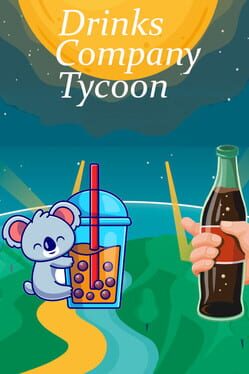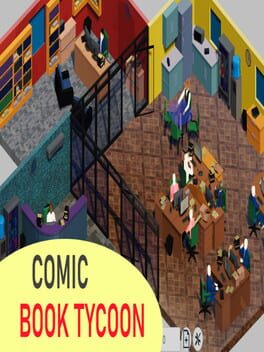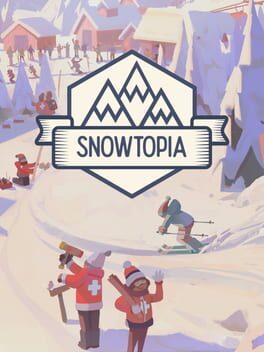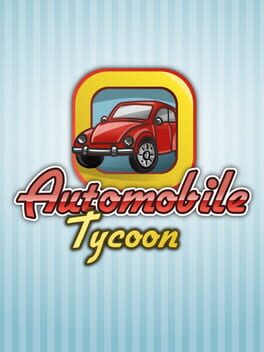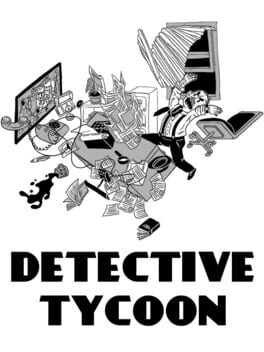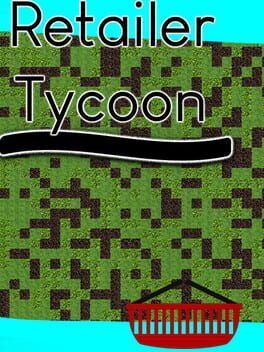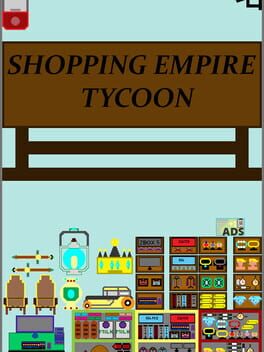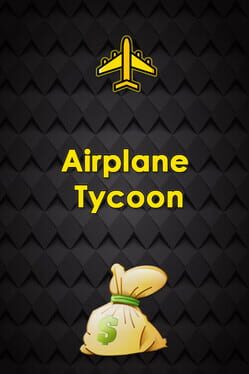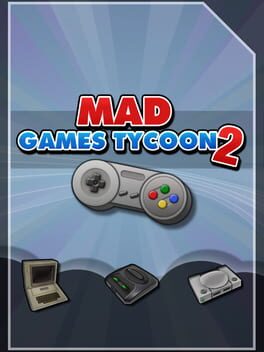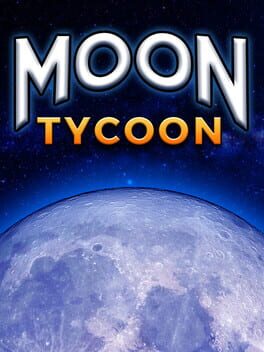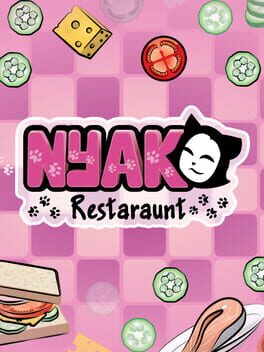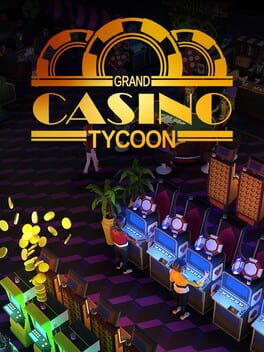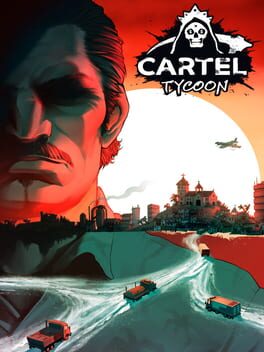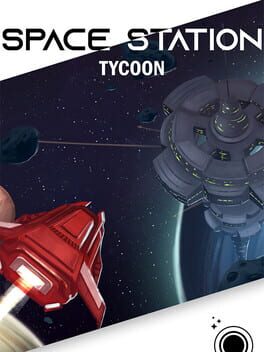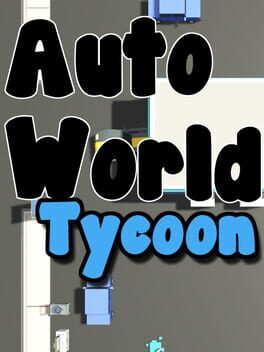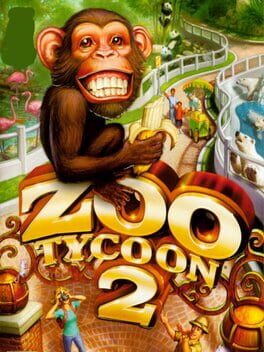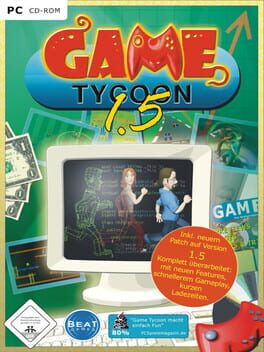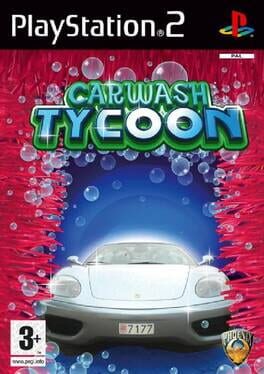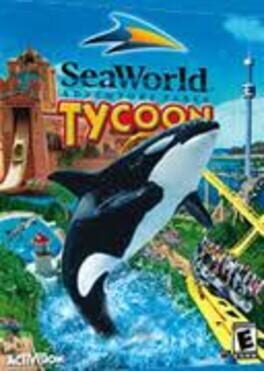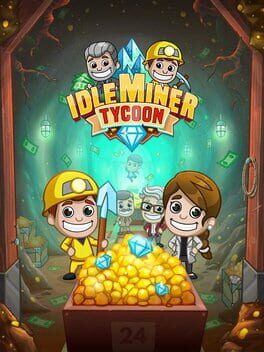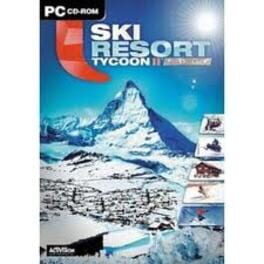How to play Bakery Biz Tycoon on Mac

| Platforms | Computer |
Game summary
About the game
Bakery Biz Tycoon is a tycoon game where the player begins his adventure becoming an entrepreneur and runs a bakery delivered from his grandfather in the city of Middelton. Initially, the player has a small bakery and the amount of cash to dispose.
And with time, along with the development of his bakery, taking care of acquiring new customers and expanding his stores, the player gains new opportunities. In the future, the player will be able to expand his company with new and larger bakeries, which will significantly increase production possibilities. And by introducing new products to its offer, it can increase revenues in such stores and thus increase its profits. The player also has marketing campaigns at his disposal, which can significantly affect the number of customers in the player's stores. The number of customers and by the volume of sales can also be influenced by high-quality products, thanks to which the player can win occasional bakery festivals that take place from time to time.
And with such a strong position, the player can conquer new markets in other cities, creating their warehouses and new stores there. On the other hand, however, the player has full freedom in action. It can focus on the production of the cheapest products and reach as many customers as possible.
The game itself is designed so that in each of the "modules" I can add functions and add depth to game features. And so far, the game does not yet contain all the functions and mechanics that I would like to see in this game. But mainly add depth to the production mechanics about production lines. Whether as part of the purchase of "technology" or building your own production line. I also think a lot about the introduction of the logistics module. It would be naturally connected to the warehouse. This would allow the introduction of delivery elements to the game. Purchase of delivery vehicles and possible plans for the supply stores. And that would probably be
First released: Aug 2019
Play Bakery Biz Tycoon on Mac with Parallels (virtualized)
The easiest way to play Bakery Biz Tycoon on a Mac is through Parallels, which allows you to virtualize a Windows machine on Macs. The setup is very easy and it works for Apple Silicon Macs as well as for older Intel-based Macs.
Parallels supports the latest version of DirectX and OpenGL, allowing you to play the latest PC games on any Mac. The latest version of DirectX is up to 20% faster.
Our favorite feature of Parallels Desktop is that when you turn off your virtual machine, all the unused disk space gets returned to your main OS, thus minimizing resource waste (which used to be a problem with virtualization).
Bakery Biz Tycoon installation steps for Mac
Step 1
Go to Parallels.com and download the latest version of the software.
Step 2
Follow the installation process and make sure you allow Parallels in your Mac’s security preferences (it will prompt you to do so).
Step 3
When prompted, download and install Windows 10. The download is around 5.7GB. Make sure you give it all the permissions that it asks for.
Step 4
Once Windows is done installing, you are ready to go. All that’s left to do is install Bakery Biz Tycoon like you would on any PC.
Did it work?
Help us improve our guide by letting us know if it worked for you.
👎👍